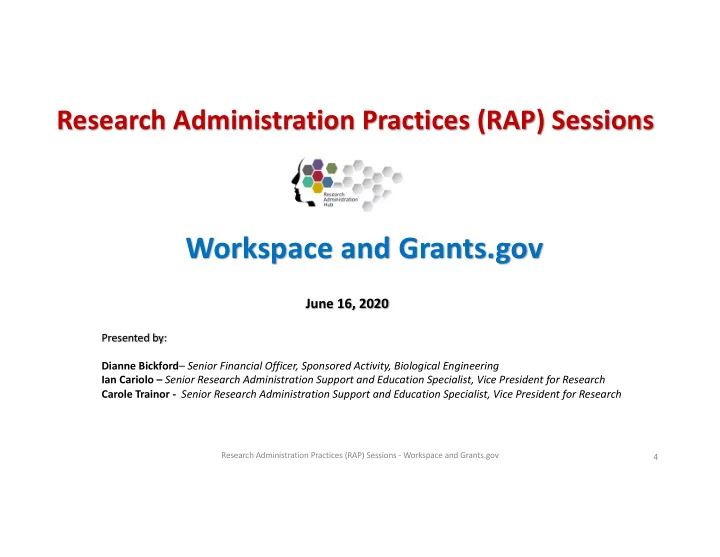
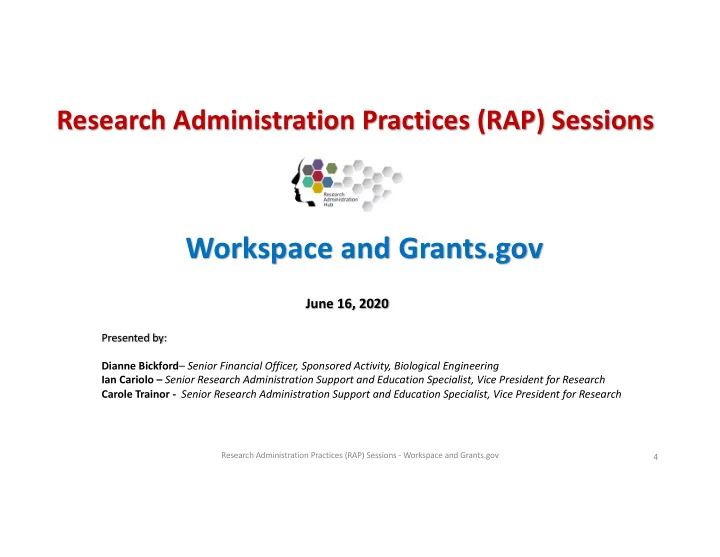
Research Administration Practices (RAP) Sessions Workspace and Grants.gov June 16, 2020 Presented by: Dianne Bickford – Senior Financial Officer, Sponsored Activity, Biological Engineering Ian Cariolo – Senior Research Administration Support and Education Specialist, Vice President for Research Carole Trainor - Senior Research Administration Support and Education Specialist, Vice President for Research Research Administration Practices (RAP) Sessions - Workspace and Grants.gov 4
Agenda • Welcome and Introductions • DLC Perspective • KC S2S versus Workspace • Workspace Navigation Demo • Resources 5 Research Administration Practices (RAP) Sessions - Workspace and Grants.gov
Introductions Ian Cariolo, Senior Research Administration Education & Support Specialist, VPR Dianne Bickford , Senior Financial Officer, Sponsored Activities, Department of Biological Engineering Research Administration Practices (RAP) Sessions - Workspace and Grants.gov 6
Dianne Bickford: DLC Perspective • Began using Workspace - September 2019 • Sponsors: ONR, DARPA, NIH Benefits: • Correct forms for selected opportunity • Get the full proposal in the correct form and order • Check for errors • Instant validation at sponsor Eliminates need for Change/Corrected • Research Administration Practices (RAP) Sessions - Workspace and Grants.gov 7
Dianne Bickford: DLC Perspective • Workspace – Manually complete forms • RAS MIT Facts and Subrecipient Profile Information https://ras.mit.edu/grant-and-contract-administration/preparing-and-submitting-proposal/mit-facts-and- subrecipient Kuali Coeus Detailed Budget • Institute F&A Rates • Indirect Costs • Inflation Rates Upload Workspace export NOTE: Forms are NOT interchangeable between KC and Workspace Research Administration Practices (RAP) Sessions - Workspace and Grants.gov 8
Proposal Submission Methods KC Non S2S Proposals KC S2S Proposal Grants.Gov Paper & Email Sponsor System System to System Workspace DLC prepares proposal in Sponsor specific DLC prepares proposal in sponsor required system (example NSF FastLane, NASA (S2S) NSPIRES, Proposal Central for some format Foundation and other Sponsors). DLC DLC user creates or is invited to a allows “AOR” or “SRO” access when done DLC creates a KC PD, completes MIT & Grants.gov workspace proposal; prepares sponsor requirements proposal in Workspace and allows “AOR” DLC creates development proposal in KC DLC creates development proposal in KC or “SRO” access when done PD Module & submits proposal for MIT PD Module, uploading Sponsor Specific review system document(s) & submits proposal for MIT review DLC creates development proposal in KC DLC routes KC PD for internal approval PD Module, uploading Workspace RAS reviews & approves in KC; provides RAS reviews in both KC and Sponsor document(s) MIT requirements & submits cover letter for DLC to send with proposal Specific systems; OSP approves in KC, proposal from MIT review to sponsor generating KC Institute Proposal # and most often approves and submits in Sponsor system (like FastLane and RAS reviews in both KC and Workspace; RAS approves KC proposal & submits S2S Proposal Central), unless DLC approves in RAS approves in KC, generates KC Institute Proposal sent to sponsor Sponsor system (like NSPIRES) Proposal # and submits Workspace. Research Administration Practices (RAP) Sessions - Workspace and Grants.gov 9
Workspace Overview cont’d What exactly IS Workspace and when should it be used? • Workspace is a portal created by Grants.gov for submission of proposals for federal funding. It is outside of and not connected to Kuali Coeus. • Though the majority of federal funding opportunities can be applied for through KC for System-to-System (S2S) proposal submission, on occasion there are some that either do not allow for it or KC isn’t programmed for that particular solicitation’s form. KC is programmed for virtually any standard federal funding type, but it is not possible to program for all sponsor requirements. For example, there are some sponsors that require an older form version that KC no longer supports, or a special type of form that will not allow for S2S submission. Is Workspace comparable to NSF FastLane? It is indeed! The principles are largely the same where personnel are named, a budget is created, content added/uploaded, and • RAS needs to be granted access through the application to view and approve. The Workspace version is accomplished by adding the CA and sponsor Liaison as Participants . And like FastLane, the entire proposal will need to be downloaded and added as an attachment to the KC proposal • (still the system of record). 10 Research Administration Practices (RAP) Sessions - Workspace and Grants.gov
System Limitations? Research Administration Practices (RAP) Sessions - Workspace and Grants.gov 11
Workspace Overview cont’d But wait, Grants.gov solicitations advise using Workspace to prepare/submit..? * Grants.gov’s standard way for applying to federal grants : https://www.grants.gov/web/grants/applicants/workspace-overview.html 12 Research Administration Practices (RAP) Sessions - Workspace and Grants.gov
Registration First-time users must register to create a Grants.gov account by visiting https://www.grants.gov/ You will then be brought to the form page at: https://apply07.grants.gov/apply/register.faces 13 Research Administration Practices (RAP) Sessions - Workspace and Grants.gov
Registration Cont’d Complete the form as indicated. Required fields are denoted by an asterisk. For Username , your Kerberos name is recommended. *Note on password creation: Choose a password that contains at least eight characters, a lowercase and uppercase letter, a number, a special character (such as ! $ _ #), and no words than can be found in a dictionary. When complete, click Continue. Research Administration Practices (RAP) Sessions - Workspace and Grants.gov 14
Registration Cont’d After you click Continue, click Check your email for the code that will be sent from DoNotReply@grants.gov and enter the code in the field provided. You are now have an account with Grants.gov. Research Administration Practices (RAP) Sessions - Workspace and Grants.gov 15
Registration Cont’d Choose Add Organization Applicant Profile, enter MIT’s DUNS Number 001425594, and then your job title. Click Save to complete the profile creation process. This action sends your request to the RAS team that reviews and grants the Workspace role of Workspace Manager. Once approved, you are then ready to either be added to or create a Workspace. Research Administration Practices (RAP) Sessions - Workspace and Grants.gov 16
DEMO • NIH • Forms-F Research Administration Practices (RAP) Sessions - Workspace and Grants.gov 17
Creating a Workspace Application 18 Research Administration Practices (RAP) Sessions - Workspace and Grants.gov
Creating a Workspace Application Cont’d Research Administration Practices (RAP) Sessions - Workspace and Grants.gov 19
Creating a Workspace Application Cont’d 20 Research Administration Practices (RAP) Sessions - Workspace and Grants.gov
Creating a Workspace Application Cont’d Research Administration Practices (RAP) Sessions - Workspace and Grants.gov 21
Creating a Workspace Application Cont’d Research Administration Practices (RAP) Sessions - Workspace and Grants.gov 22
Adding Participants and AOR* *Authorized Organizational Representative = RAS staff authorized to submit. As Participants are added to the Workspace, they will receive an email from Grants.gov directly informing the individual of their addition to the proposal. Research Administration Practices (RAP) Sessions - Workspace and Grants.gov 23
Recommend
More recommend