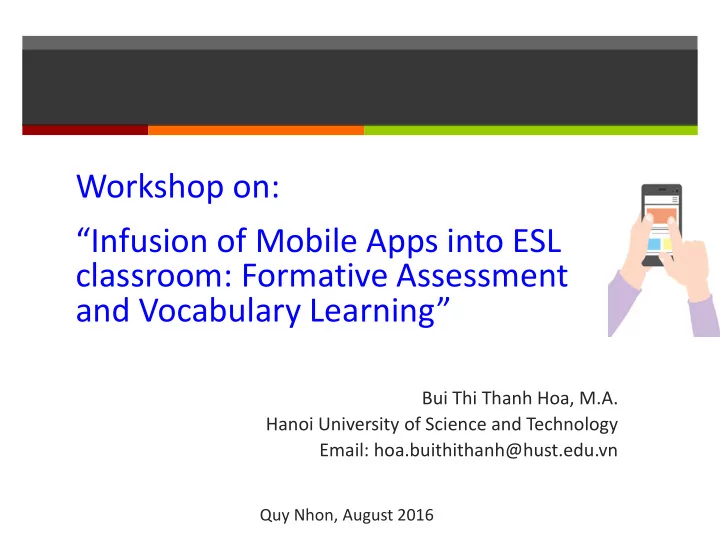
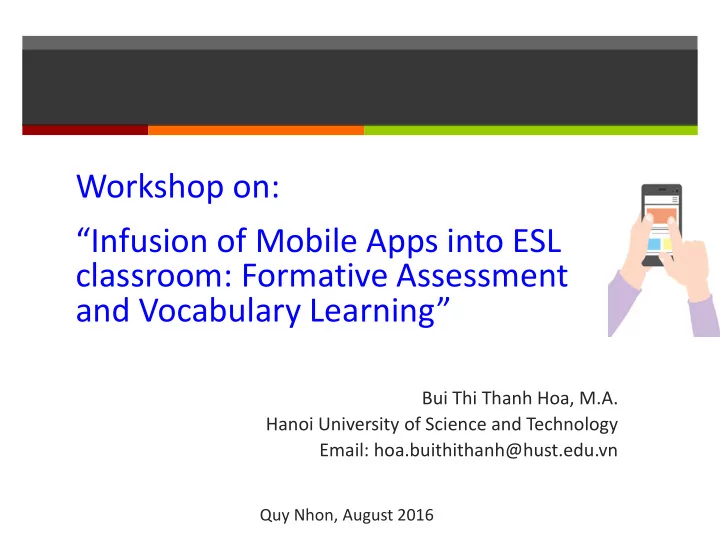
Workshop on: “Infusion of Mobile Apps into ESL classroom: Formative Assessment and Vocabulary Learning” Bui Thi Thanh Hoa, M.A. Hanoi University of Science and Technology Email: hoa.buithithanh@hust.edu.vn Quy Nhon, August 2016
Why should mobile apps be used in ESL classroom? - Lack of time in class. - Increasing number of mobile phones users in class. - Availability of built-in apps in mobile phones. - More free downloading of Apps. - More frequently used than computers. - Use anywhere and at any time. - Smaller screen size compared to computers -…… (Zoubair, 2016)
What are the benefits for learners? Supportive Enhance Autonomy beYond the Classroom More Practice Engaging
Two Mobile Apps Plickers: A formative assessment tool Charades: A vocabulary game
Part I: Plickers Let’s take a look at a classroom with Plickers https://www.youtube.com/watch?v=64Tv7NPGRn4
What is Plickers? PLICKERS is a classroom response app that teachers can use easily without having devices for each student
Why Plickers? Fun, easy and free No expensive equipment to buy No one left behind Timely feedback Operates on both iOS and Android
How does it work? The Students: Each student is given a card with a unique visual code. The code has 4 sides, each letter lettered A, B, C, D. The student holds the card so that the letter they choose to answer the question with is at the top of the card.
How does it work? The Teacher(s): The teacher uses a smartphone or tablet to scan the room. The app recognizes the cards, and who the teacher assigned them to and captures the answers that the student chose. The results appear live and in real time on the teacher’s device. They can also be projected on a larger screen for the whole class to see via the Plickers’ website if required.
Plickers We will now do a test run to see how it really works.
Being a student with Plickers Rules: 1. Be patient when using technology 2. Hold your card straight up, facing the teacher 3. Hold your card from the edge, not near the black box 4. Make sure your answer choice is on the top 5. Once your number has been checked, put your card down, and wait quietly for the next question
….be a teacher 1. Go to www.plickers.com and sign up for a free account 2. Sign in to your Plicker account 3. Set up your class (“classes” tab and “+ new class”) 4. Add students to your class. ( Note: Students are assigned a number for their plicker as you enter them into the computer. ) 5. Type and Add questions to the queue, and select the class. Questions will show up in the queue on the right hand side of the screen.
Get ready 1. Connect your scanning device to the wifi system, and select the Plickers app 2. From the app: select the class, make sure you are under “Queue” and select the question 3. If projecting your questions, log in to your Plickers account on the laptop being used to project and select “Live View”
Plickers: A useful formative assessment tool? Reviewing a previous lesson Checking the students’ answers Exit tickets
Part 2: Charades Heads up Charades
Let’s try Download Charades Apps Create your own category Enjoy the game.
Charades: Rules Work in pairs/groups 1. Choose a category in the Apps 2. Hold the screen in front of you 3. Your friends mime/ do an impression/describe 4. clues to help guessing the word. You guess it 5. Tilt the screen down if you are CORRECT 6. Tilt the screen up if you want to PASS 7. Try to guess as many as possible within 1 8. MINUTE! (the game includes a countdown clock)
References Zoubair, A (2016). Using Mobile Applications to Promote English Language Learning . Available at: http://www.slideshare.net/AgadirELT2014/using-mobile- applications-to-promote-english-language-learning Davis, V. (2015). 5 Fantanstic, Fast, Formative Assessment Tools . Available at: http://www.edutopia.org/blog/5-fast- formative-assessment-tools-vicki-davis Patsko, L. (2013). Vocab review game – there’s an app for that! Available at: https://laurapatsko.wordpress.com/2013/11/18/vocab- review-game-app/
Recommend
More recommend