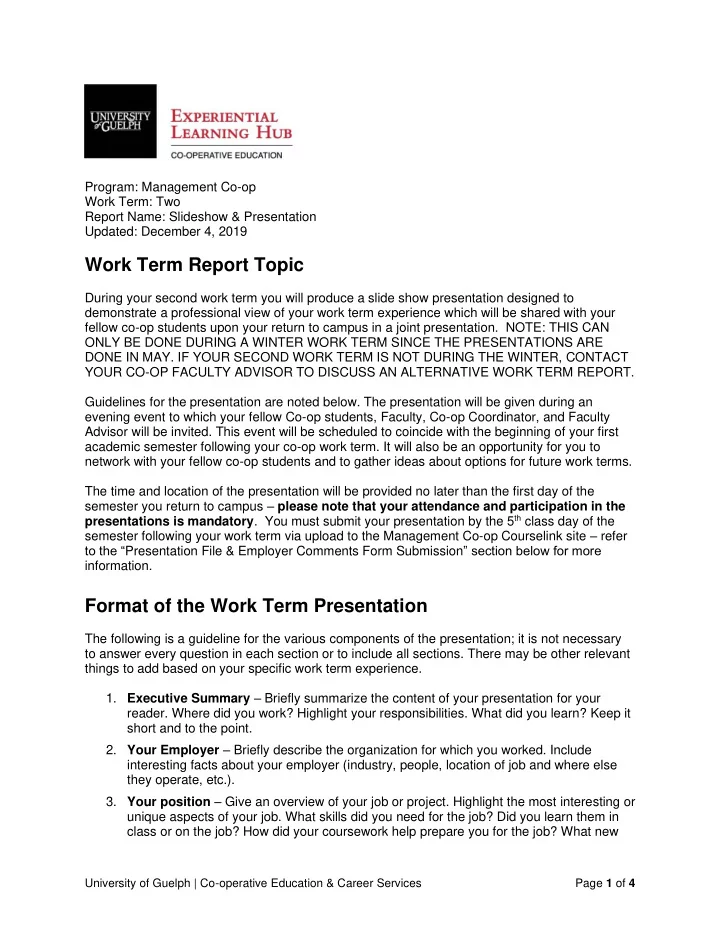
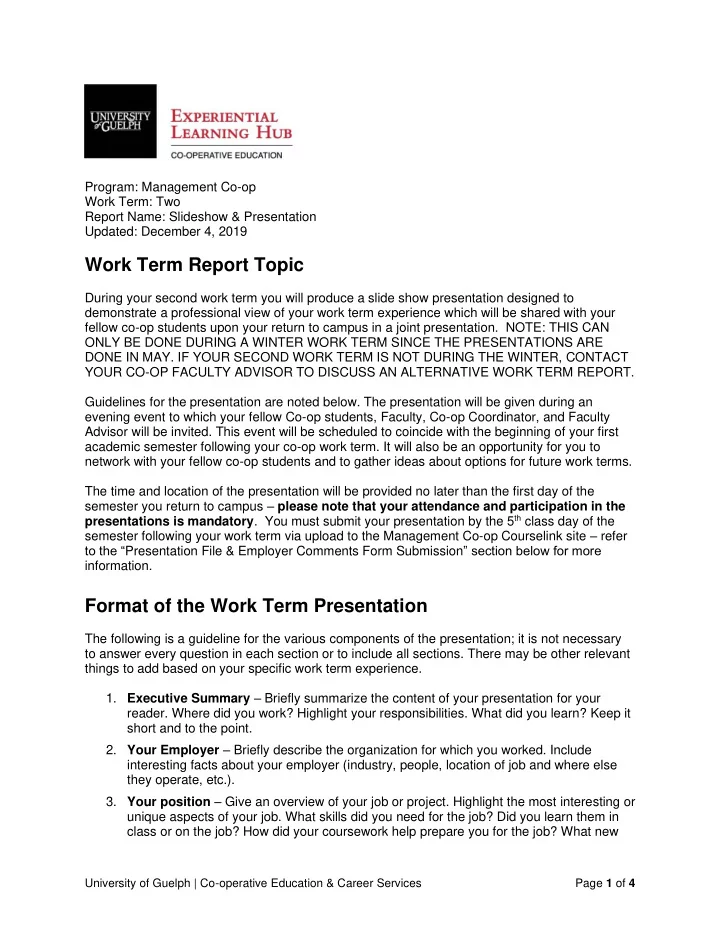
Program: Management Co-op Work Term: Two Report Name: Slideshow & Presentation Updated: December 4, 2019 Work Term Report Topic During your second work term you will produce a slide show presentation designed to demonstrate a professional view of your work term experience which will be shared with your fellow co-op students upon your return to campus in a joint presentation. NOTE: THIS CAN ONLY BE DONE DURING A WINTER WORK TERM SINCE THE PRESENTATIONS ARE DONE IN MAY. IF YOUR SECOND WORK TERM IS NOT DURING THE WINTER, CONTACT YOUR CO-OP FACULTY ADVISOR TO DISCUSS AN ALTERNATIVE WORK TERM REPORT. Guidelines for the presentation are noted below. The presentation will be given during an evening event to which your fellow Co-op students, Faculty, Co-op Coordinator, and Faculty Advisor will be invited. This event will be scheduled to coincide with the beginning of your first academic semester following your co-op work term. It will also be an opportunity for you to network with your fellow co-op students and to gather ideas about options for future work terms. The time and location of the presentation will be provided no later than the first day of the semester you return to campus – please note that your attendance and participation in the presentations is mandatory . You must submit your presentation by the 5 th class day of the semester following your work term via upload to the Management Co-op Courselink site – refer to the “ Presentation File & Employer Comments Form Submission ” section below for more information. Format of the Work Term Presentation The following is a guideline for the various components of the presentation; it is not necessary to answer every question in each section or to include all sections. There may be other relevant things to add based on your specific work term experience. 1. Executive Summary – Briefly summarize the content of your presentation for your reader. Where did you work? Highlight your responsibilities. What did you learn? Keep it short and to the point. 2. Your Employer – Briefly describe the organization for which you worked. Include interesting facts about your employer (industry, people, location of job and where else they operate, etc.). 3. Your position – Give an overview of your job or project. Highlight the most interesting or unique aspects of your job. What skills did you need for the job? Did you learn them in class or on the job? How did your coursework help prepare you for the job? What new University of Guelph | Co-operative Education & Career Services Page 1 of 4
skills did you learn? If you worked on a project, you may wish to briefly explain that project. What was its purpose, how was it designed, and what was your role in it? If you worked in a line role, you may wish to focus on one or discuss more than one of your responsibilities in less detail. If appropriate (and your employer permits it), you may wish to include photos. 4. Your Learning Objectives – What were your learning objectives for this work term? Did you achieve them? What skills did you want to acquire? What technologies (if any) did you want to work with and why? Did the Co-op experience enhance your academic experience? Consider the courses you have taken and are scheduled to take, including those beyond your specialization in management. 5. Reflections – What are you taking away from this experience? You might want to touch upon skills developed, knowledge gained, decisions made regarding future academic plans (courses, graduate work), and/or career plans. What did you learn about the work environment you will look for in your first permanent job? Will you approach your future academic and work term experiences in a different way based on your experiences this work term? 6. Advice for Other Co-op Students – Please remember that every work term is a learning experience. Why would you recommend your work term experience to other Co- op students (or not recommend it)? 7. Acknowledgements – Professionalism dictates that you thank the people who helped you during your work term and/or in the making of this work term presentation. This can be done orally if you do not have room on your slides. Presentation File Specifications • You must use PowerPoint (DO NOT USE PREZI OR ANY OTHER PRESENTATION SOFTWARE) • Maximum 5 minutes to present Presentation File Submission The presentation file is due 5 class days following the work term. It is strongly recommended that you start the report early and complete it prior to the end of the 4-month work term. The presentation and Employer Comments Form must be submitted to your Faculty Advisor via upload to the Management Co-op Courselink Dropbox. A few guidelines on the submission process: • You must use the Use the standardized naming convention: [First Name] [Last Name] [student number] [semester] [Work Term Report] o Example below: ▪ Connie Zavitz 0000000 Summer2016 Work Term Report University of Guelph | Co-operative Education & Career Services Page 2 of 4
What Makes A Good Presentation? • Do not look at the slides or the computer while you are presenting – look at the audience • Limit the number of words on each slide – they should be a guide, not cover everything you are going to say • A graphic is worth a thousand words. Figures can be added to the PowerPoint by inserting gifs, jpegs, screen captures, etc. Be creative. Figures make presentations interesting to look at, so do not be afraid to use them (although do not overdo this either). Remember to label them. If you use images you did not create yourself, you must properly reference the source. • Do not use more than three font types. A nice, large font that is easy to read is advisable (e.g. Calibri, Arial, Cambria, Verdana). Use italics and bold to emphasize important points, but do not over use them. • Heading which follow the sections laid out in the Format of the Work Term Presentation are encouraged. • Don’t make the background too busy; this distracts from your presentation. Other Tips and Frequently Asked Questions • BRING TO THE EVENT: Arrive ready to present your slides (they will be preloaded on your Co- op Coordinator’s laptop, but you must bring your presentation on a USB key/thumb drive as a back-up) • WEAR TO THE EVENT: Given that this is a presentation event, business casual attire is expected. • ARRIVAL AT THE EVENT: Be sure to arrive at least 10 minutes in advance of the start of the event to ensure that you are ready to present promptly when your turn is announced and that you do not interr upt anyone else’s presentation . • Any email correspondence to the Co-op Faculty Advisor should include the word Co-op in the subject line. This will help your Advisor to identify your email more quickly and respond to you more efficiently. If you have not heard back within three days, please resend your email. • If you need to speak directly with your Co-op Faculty Advisor, please indicate where she/he can reach you and when. Please indicate the nature of your call in your message. Email is the preferred mode of contact. Academic Misconduct & Turnitin.com Academic Misconduct The University of Guelph is committed to upholding the highest standards of academic integrity and it is the responsibility of all members of the University community, faculty, staff, and students to be aware of what constitutes academic misconduct and to do as much as possible to prevent academic offences from occurring. University of Guelph students have the responsibility of abiding by the University's policy on academic misconduct regardless of their location of study; faculty, staff and students have the responsibility of supporting an University of Guelph | Co-operative Education & Career Services Page 3 of 4
Recommend
More recommend