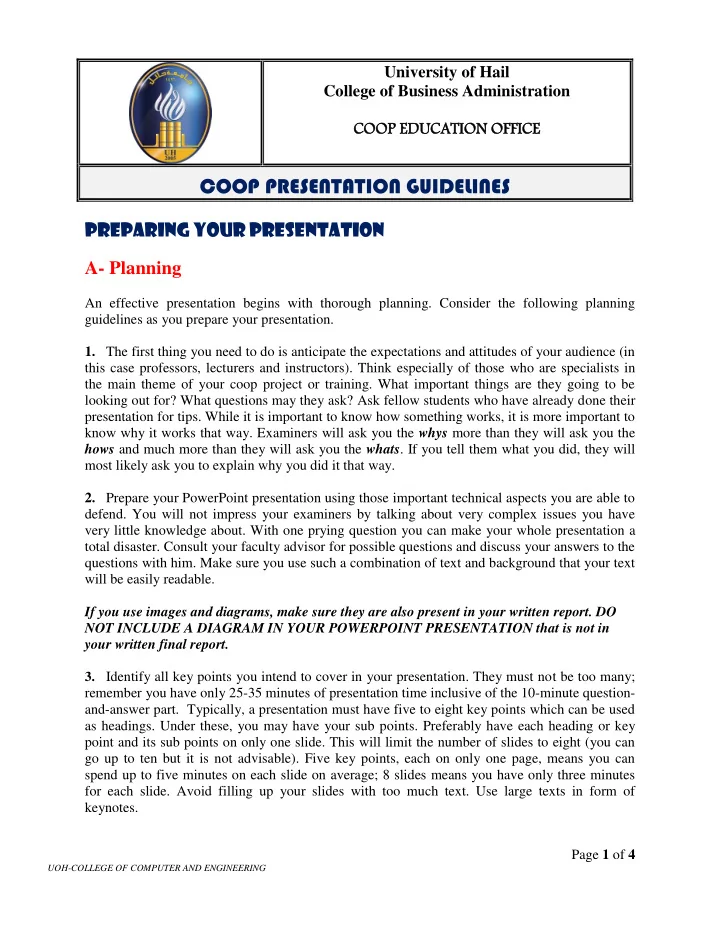
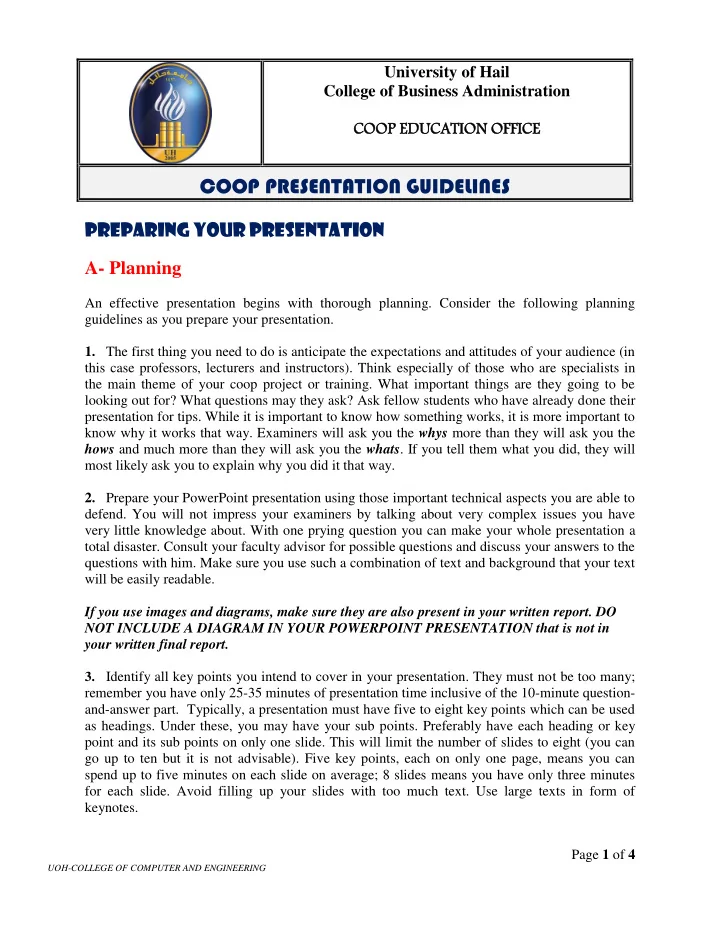
University of Hail College of Business Administration COO COOP P EDUCA EDUCATIO TION N OFFI OFFICE CE COOP PRESENTATION GUIDELINES Preparing your presentation A- Planning An effective presentation begins with thorough planning. Consider the following planning guidelines as you prepare your presentation. 1. The first thing you need to do is anticipate the expectations and attitudes of your audience (in this case professors, lecturers and instructors). Think especially of those who are specialists in the main theme of your coop project or training. What important things are they going to be looking out for? What questions may they ask? Ask fellow students who have already done their presentation for tips. While it is important to know how something works, it is more important to know why it works that way. Examiners will ask you the whys more than they will ask you the hows and much more than they will ask you the whats . If you tell them what you did, they will most likely ask you to explain why you did it that way. 2. Prepare your PowerPoint presentation using those important technical aspects you are able to defend. You will not impress your examiners by talking about very complex issues you have very little knowledge about. With one prying question you can make your whole presentation a total disaster. Consult your faculty advisor for possible questions and discuss your answers to the questions with him. Make sure you use such a combination of text and background that your text will be easily readable. If you use images and diagrams, make sure they are also present in your written report. DO NOT INCLUDE A DIAGRAM IN YOUR POWERPOINT PRESENTATION that is not in your written final report. 3. Identify all key points you intend to cover in your presentation. They must not be too many; remember you have only 25-35 minutes of presentation time inclusive of the 10-minute question- and-answer part. Typically, a presentation must have five to eight key points which can be used as headings. Under these, you may have your sub points. Preferably have each heading or key point and its sub points on only one slide. This will limit the number of slides to eight (you can go up to ten but it is not advisable). Five key points, each on only one page, means you can spend up to five minutes on each slide on average; 8 slides means you have only three minutes for each slide. Avoid filling up your slides with too much text. Use large texts in form of keynotes. Page 1 of 4 UOH-COLLEGE OF COMPUTER AND ENGINEERING
4. Organize your entire presentation in a logical and sequential manner. One way to organize your presentation is as follows: a. Preview/overview: Tell the evaluation panel what you are going to talk about b. Present: Make your exposition c. Review: Summarize what you have just told them d. Invite question Tell them you are ready to answer any questions they may have B- Rehearsing It is important for you to rehearse your presentation a few days before making it. Here is what you do: 1. Prepare key notes, not scripts and print keywords on an index card if necessary. NEVER READ from a scrip; written language is different than spoken language. 2. Mentally run through the presentation to review each idea in sequence 3. Do a stand-up rehearsal of your presentation (presentations are not done seated). Do this preferably in the same room where your formal presentation will take place or one similar to it. Make sure you go through your presentation idea for idea, not word for word. 4. Once you have ample confidence, invite your faculty adviser and do a demonstrative rehearsal in front of him. If he is unavailable, ask a friend of yours to watch you and give you his opinion. In case your faculty advisor is present, he may ask you one or two questions to see your preparedness for answering questions. C- Setting up 1. On the day of the presentation, go to the room where it will take place well in advance 2. Check and make sure all the equipment is working properly 3. Arrange the chairs and desks if necessary; your evaluation panel will be made up of at least three faculty members. 4. Run a few slides (or all of them if possible) to make sure they are all clear and legible even from the back of the room PRESENTING There are six points you need to pay attention to; these are: A- Anxiety 1. It is quite normal to be a little nervous and/or excited before and during a presentation. Sometimes this helps make the presentation enthusiastic and dynamic but you must learn to control it. 2. To harness your nervous energy and use it positively, use body movement, supporting gestures and voice projection 3. If you breathe slowly and deeply, your cardiovascular system will slow down and ease the symptoms of anxiety. Page 2 of 4 UOH-COLLEGE OF COMPUTER AND ENGINEERING
B- Delivery 1. Stand up when making your exposition as this will make you and your message command greater attention. 2. Make sure you face the audience. Place your feet approximately 30cm apart and make sure your weight is equally distributed on both feet. You should have your knees unlocked, your hands out of your pockets and your arms at your sides. When you face the audience, they will be able to read your facial expressions. 3. Do not be glued in one position as you speak; move around but do not overdo it. Standing in only one position is a sign that you are experiencing tension C- Voice 1. Use a natural, conversational style 2. DO NOT read your presentation; members of the evaluation panel are most likely better readers than you are. Reading your presentation for the audience makes you look VERY ILL PREPARED. It tells the audience you probably did not do what you claim to have done. 3. Use voice tone variety. A monotone is usually caused by anxiety. This is usually overcome by a good rehearsal. 4. Use a comfortable pace. When one is anxious, they tend to speak rather too fast and if someone interrupts them with a question they are not prepared for, they dive into total nervous breakdown. Relax and speak in a conversational tone. 5. Speak up so you can be heard loud and clear even by someone sitting at the back of the room. If you speak up your speech rate will go down. 6. A pause (short silence) after a key point is a very good way of emphasizing that key point. The more important the idea, the more advisable it is for you to pause so that you can let the idea sink in before proceeding to the next idea. D- Eye contact 1. Make sure you establish eye contact with the audience before beginning to speak. Eye contact is a good way to make your presentation similar to a one-on-one conversation 2. The best way to keep your audience interested is to look at each person for at least three seconds. It is very ill advisable to just quickly scan the audience; look at the back wall; or stare at the screen or notes for a long time. 3. Most students pay attention to only one particular member of the evaluation panel relegating the others to second rate; this is bad practice, it may cost you a few points. Page 3 of 4 UOH-COLLEGE OF COMPUTER AND ENGINEERING
E- Gestures 1. Use natural gestures, not pantomimes. You need to gesticulate just as you would if you were having a lively conversation with a friend. 2. Do not put your hands in your pockets; do not clasp your hands behind your back; do not wring your hands nervously; do not play with a pen or any other object. F- Visuals 1. Most students like to flash the logo or fancy picture of the company they worked for as interns/coop students. Avoid such vagary. You belong to UOH and not to the company where you trained 2. In designing visuals: • Preferably use headlines and one or two sub points only. • Eliminate unnecessary words. • Write large so words can be read even from the back of the room. • Limit the number of words per visual to around 30 (5 lines of around six words each). • Insert blanks between visuals so that once you show a visual you can project a blank and redirect the attention of the audience back to you. With nothing on the screen for them to read or look at, they will obviously pay attention to you 3. The main features of your visuals (slides in this case) should be keynotes, diagrams and drawings. These are the ones that matter and the ones questions will be asked on. 4. Remember that visuals are used to reinforce and/or clarify verbal concepts. Use them strictly for that purpose. As they say, a picture is worth a thousand words. 5. Choose memorable words for your key points to help the listener remember your message. 6. Visuals lose their effectiveness if overused. Have the visual on as long as you are explaining something on it. If not, do not keep it on more than 30 seconds. If you just want to show a visual for reinforcement with no explanation, keep it on for up to one minute. Remember that this is only a guideline. Your faculty advisor is the key person in your preparation for your presentation. Tap onto his knowledge for advice. I am sure he has some useful advice for you that have not been covered here. GOOD LUCK Page 4 of 4 UOH-COLLEGE OF COMPUTER AND ENGINEERING
Recommend
More recommend