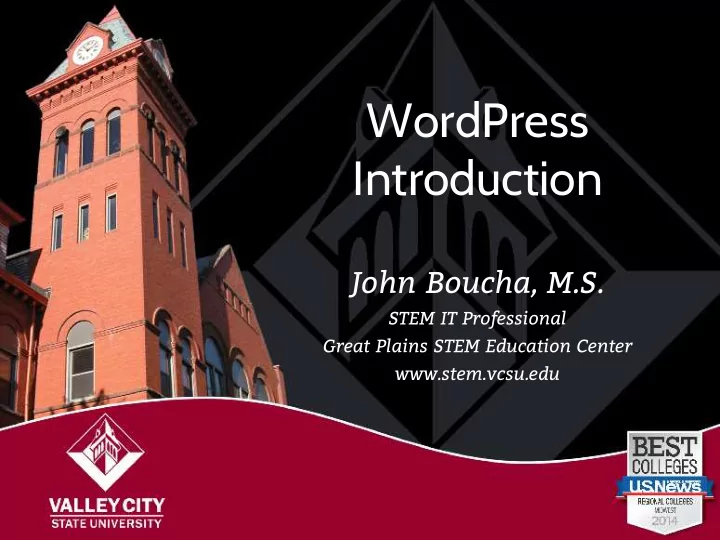
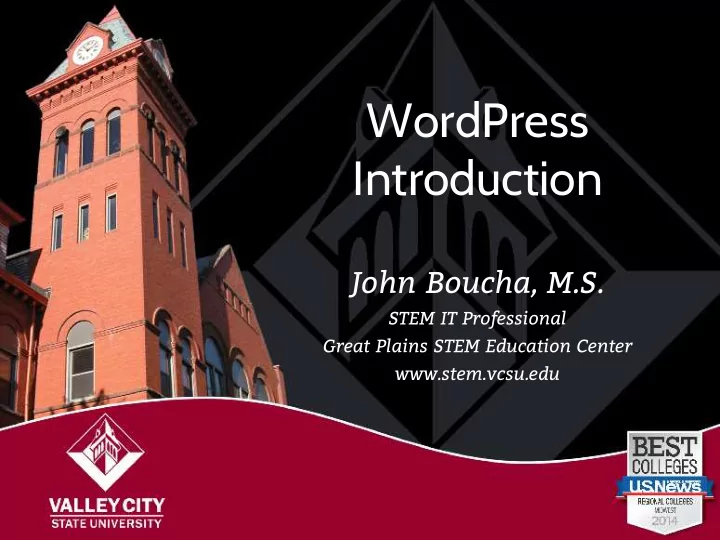
WordPress Introduction John Boucha, M.S. STEM IT Professional Great Plains STEM Education Center www.stem.vcsu.edu
What is WordPress? ● Software for Website Authoring Blog Tool ○ Publishing Platform ○ CMS (content management ○ system) http://en.wikipedia.org/wiki/WordPress
Why WordPress? ● Communicate http://stem.vcsu.edu/blog/explorations-in-the-greater- ○ yellowstone-ecosystem/ ● Chronicle activity http://blogs.vcsu.edu/yellowstone/?cat=11 ○ ● Web Page content management http://www.uj.edu/ ○ ● Digital Publishing http://www.newyorker.com/ ○ http://time.com/ ○ ● eCommerce http://shop.pushkinpress.com ○
Who uses WordPress? ● At minimum: 1 in 6 websites are WordPress ○ About 74,652,825 1/2 of those hosted for free on wordpress.com ■ ● Used by bloggers, business, university, non- profits, photographers, writers, news agencies, and so on. ● Previously Cited Examples: The New Yorker, Time, Jamestown University
WordPress.org
WordPress.org ● wordpress.com hosting ○ <your-site-name>.wordpress.com ○ Limited themes ○ Free or $18/year for custom domain ● Paid web hosting ○ Custom domain name <your-site-name>.com (or .org, etc.) ■ ○ More control over installation ○ Custom themes edit theme files ■ ○ Not free ● Example: http://henryboucha.com/
WordPress Themes ● Change appearance of website ○ A separation of style and substance ○ Change look without changing content ● A multitude of characteristics can be modified ○ Fonts, color, layout, graphics, animations, site navigation, image presentation, and so on. ● Site administrators can preview themes before deploying them.
WordPress Themes
WordPress Themes ● Theme Costs ○ Free - $50 Many themes are free from wordpress.org ■ ■ Developers sell custom themes on various websites Ex. themeforest.net ● WordPress developers charge $50/hr for custom work so ■ buying a theme is generally worth it for unique looking sites ● Documentation ○ Not always the best with purchased themes
WordPress Plugins ● Extend features of WordPress ○ Akismet is most popular Spam filtering ■ ○ WordFence Security ■ ○ Flickrstream Embeds Flickr photos in site ■ ○ W3 Cache ■ Caches site on users computer for faster page loading ○ Captcha Checks that you’re human ■
WordPress Pros and Cons ● Pros ○ Easy to manage content ○ Easy to install and work with ○ Huge community ○ Free! ● Cons ○ Some useful features require plugins ○ WYSIWYG is a pain ○ Probably most hacked websites out there
WordPress versus... ● Many different platforms that do similar things, for example: ○ Joomla - social networking, eCommerce ○ Drupal - large corporations, most advanced ○ Blogger - easier to use / less features ○ Tumblr - social space with blogging ● Many choose WordPress ○ Often fits their needs ○ Popularity and ease of use ○ Massive online community.
Have your own WordPress site? ● Variety of Uses ○ Showcase student projects English - post writings ■ ■ Art - present artwork Science - publish research ■ Soft. Eng. - publish code/software examples ■ ○ Creates a professional image Resume builder ■ ○ Fun to manage a blog
Want to learn more? ● WordPress.org http://codex.wordpress. ○ org/WordPress_Lessons ● WPBeginner.com http://www.wpbeginner.com ○ ● YouTube Search: “wordpress tutorials” ○ Lynda ● ○ http://www.lynda.com (Monthly fee) ○
Yellowstone Blog Site ● http://blogs.vcsu.edu/yellowstone ○ Dr. Ketterling used in 2012, 2013, 2014 ● Animoto: Yellowstone Trip 2013
Goals for the Yellowstone Blog ● To communicate the magic of Yellowstone ● To underscore the challenges with preserving the natural habitat ● To openly reflect on the debate on the re- introduction of the wolf and the impacts ● To be a repository of activity for years to come ● To be a one-stop for the curious ● To be a place for you to visit, re-visit, add perspective on a future students trip
Yellowstone Blogging ● Have too many photos to post? ○ Create a Flickr account Or, we can add to GP SEC Flickrstream ■ ● Everyone has access to a camera? ● 5-10 minute video animation of photos ○ iMovie (Mac), Movie Maker (Windows) ○ Web software ■ http://slide.ly https://studio.stupeflix.com/en/ ■ http://animoto.com ($5) ■
Yellowstone Blogging ● Yellowstone Journal ○ Single post containing journal entries ○ Daily or bi-daily ○ Category as ‘2014 Fall’ ○ Add images if you like
How to Post ● First, register at: http://blogs.vcsu. edu/yellowstone/wp-admin ● Password automatically generated and emailed to you ● Log into website at: http://blogs.vcsu. edu/yellowstone/wp-admin ● Admin panel on left side of page ○ Posts>>Add New
How to Post ● Give post a relevant title ● Use visual editor ○ [Add Media] for inserting images ○ WYSIWYG toolbar to format text/content ● Categories option important ○ Determines where posts show up on site ● Featured Image ○ Useful for navigating blog page ● Save Draft/Preview/Publish
Tasks for Today ● Review Student Profiles from past trips http://blogs.vcsu.edu/yellowstone/?page_id=693 ○ ● Create Profile ● Upload Photo ○ Image size limited to 10MB/type varied ● Add one paragraph biography as a post ○ featured image /embedded photos ● Questions or Suggestions?
Recommend
More recommend