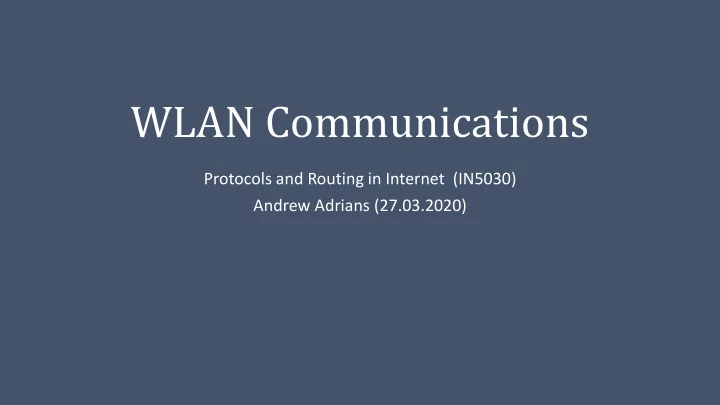
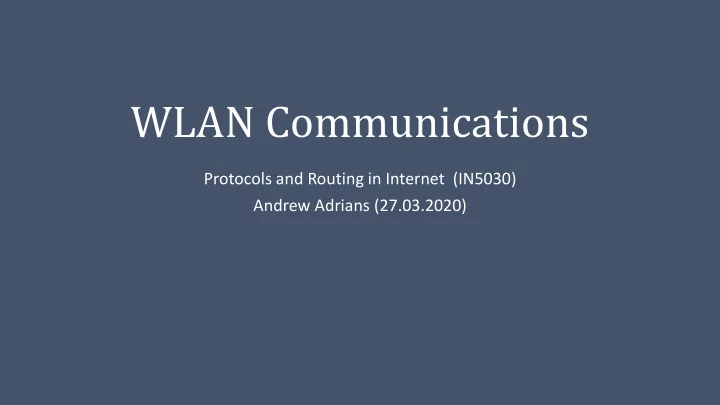
WLAN Communications Protocols and Routing in Internet (IN5030) Andrew Adrians (27.03.2020)
Wireless Communication Definition: Transfer of information among two or more points that are not connected by wires or any kind of electric conductor. Applications: Broadcast information (e.g. news, weather reports, road conditions), satellite communications (e.g. GPS), WLAN (PCs, printers, wireless keyboards/mouse/headsets/USB and Bluetooth devices), Mobile phones communication and medical technologies such as MBAN (Mobile Body Area Network) to transfer data such as heartbeat or blood pressure to nursing centers, etc.
Wireless Communication How does it work? Information is transmitted via electromagnetic (EM) waves. Some of the examples of EM waves are: Light (the visible part of EM), Radio waves, X-rays, etc.
EM waves are modulated to transmit the information. There are two types of modulation techniques: AM or FM AM (Amplitude Modulation) : AM is a type of modulation where the height of the carrier signal changes in accordance with the height of the message signal. In AM, only the amplitude of the carrier wave changes and not its frequency or phase.
FM (Frequency Modulation) : FM is a type of modulation where the information (message signal) is transmitted over a carrier wave by varying its frequency in accordance with the amplitude of the message signal. In FM, the frequency of the carrier signal is varied whereas the amplitude of the carrier signal remains constant.
AM or FM, which one is better? FM: • High frequency represents 0 • Low frequency represents 1, or vice versa. • Simpler and decoded faster • The receiving device has a table of numbers for each frequency and can match them quickly. Conclusion: FM is better for digital transfer.
Nano : few micrometers distance NFC (Near-Field Communication): within 4 CM Of distance, e.g. Keycards, contact payment, etc. BAN (Body Area Network): E.g. wearable computing devices to monitor heart rate or blood pressure etc. PAN (Personal Area Network): within a radius of one or a couple or rooms. LAN (Local Area Netwrok): covering the area of one Building. CAN (Campus/Corporate Area Network): unites LAN within a limited geographical area such as a university. MAN (Metropolitan Area Network): a bigger network to cover certain areas of a city using microwave transmission technology. WAN (Wide Area Network): unites LANs and MANs.
Local Area Network (LAN) • A group of devices that are interconnected within a limited area such as a school, a hospital, a university, a residential building, etc.
WLAN (Wireless LAN) It is a LAN where devices communicate wirelessly. The most common WLAN technology is Wi-Fi.
WLAN vs Ethernet LAN • The difference between WLAN and Ethernet (cabled) LAN is in the layer 1 (Physical Layer) and layer 2 (Data Link Layer) of the OSI model. Layer 1 or Physical layer is about medium, topology, and signaling format: • Medium: copper wire, fiber, air, etc. • Topoplogy: How devices are set physically and logically. (e.g. Ring, star, mesh, bus, etc.) • Signaling Format: electric current, light, radio waves Layer 2 or Data Link Layer is about media access method, MAC address and data frame.
WLAN vs Ethernet LAN • CSMA/CD: Carrier Sense Multiple Access/Collision Detection • CSMA/CA: Carrier Sense Multiple Access/Collision Avoidance (A collision happens when two transmitters transmit at the same time using the same medium.)
CSMA/CD va CSMA/CA • CSMA is a MAC (Media Access Control) protocol that is used to make sure data packets are not lost and data integrity is maintained. • CD: Collision Detection is used in wired communication (e.g. In Ethernet LANs). Once the collision is detected, CSMA CD immediately stops the transmission so that the transmitter does not have to waste a lot of time in continuing it. The last information is retransmitted. • CA : Collision Avoidance is a mechanism used in wirelss communication where the transmitter first checks if the medium is free before sending data packets. This reduces the possibility of collison and saves time.
Data Frame in Ethernet LAN vs in WLAN Data frame is a data unit at the Data Link Layer of OSI model. Wi-Fi frame has a much larger MAC header. This means more overhead compared to Ethernet frame and less efficiency compared to Ethernet traffic.
Data Frame Terminology • Preamble: Tells the receiver that a frame is coming and where it starts. • Type: Tells the recipient the basic type of data, such as IPv4 or IPv6. • Data: actuall data, that must be delivered, is in this section. • FCS (Frame Check Sequence): It’s for error checking to make sure the frame is intact. • Frame control: Holds info about protocols, type of frame and type of security in use. • Duration: Tells how long the field’s transmission will last, so that other devices will know when the channel will be available again.
Data Frame Terminology • Address 1: Source (or sender) MAC address • Address 2: Transmitter’s MAC address, which is the AP’s MAC address • Address 3: Receiving AP’s MAC address • Address 4: Destination’s MAC address • Sequence Control: Indicated how a large packet is fragmented. Are all 4 address fields always used? -No. Only Address 1 is mandatory and all the others depend on the frame.
Why WLAN? What are the applications of WLAN? • Makes mobility easier. It’s more convinient and saves the cost of cable installations. • Application: home, office, schools, university campuses, hotels, restaurants, manufacturing plants, hospitals, etc.
What do we need to set up a WLAN?
Wi-Fi Router vs Wireless AP Wi-Fi Router can connect directly to internet via modem but AP can’t . Wi-Fi Router can connect to both wireless devices and wired ones but AP can only connect to wireless devices. AP is connected to Wi-Fi Router via an Ethernet port.
Wi-Fi Router vs Wireless AP Wi- Fi Router has Firewall but AP doesn’t.
Wi-Fi Router vs Wireless AP Wi-Fi Router can automatically assign IP addresses to devices, but …
Wi-Fi Router vs Wireless AP AP can’t assign any IP address and it simply passes the IP addresses that are assigned by Wi-Fi Router to the devices.
Using Wi-Fi Router & Wireless AP AP is used to boost the signal strength. It is connected via Ethernet cable to Wi-Fi Router and the Wi-Fi Router is connected to Modem which is connected to Internet .
Using Wi-Fi Router & Wireless AP A typical setting using Wi-Fi Router
Using Wi-Fi Router & Wireless AP A typical setting using Wi-Fi Router and using AP to boost the signals.
Using Wi-Fi Router Only Using only Wi-Fi Router makes it harder to manage because every change in network must be made in each wi-fi router separately.
WLAN Terminology • WLAN: The wireless extension of the LAN using wi-fi bands • Station: The users or subscribers having WLAN or wi-fi capabilities • Wi-Fi Router: The device that connects the WLAN to the Internet. • AP (Access Point): A terminal which provides wi-fi connectivity to stations. On one end it is connected to internet (via wi-fi router) and its other end gives wireless internet connection to stations. • BSS (Basic Service Set): A set of stations which are controlled using a common coordination function. Coordination function determines whether stations within BSS is permitted to transmit and receive or not.
WLAN Terminology • IBSS: Independent BSS, stations connect to each other without AP • ESS : Extended Service Set, a set of one or more BSSs and LANs. This appears as single BSS to LLC layer. • DS : Distribution System, the system which connects BSSs and integrated LANs to make ESS. • MPDU : MAC Protocol Data Unit, unit of data which is exchanged between two peer MAC entities using PHY layer. • MSDU : MAC Service Data Unit, Information exchanged as unit between two MAC users. • WDS : Wireless Distribution System, enables wireless interconnections of APs
Types of WLAN • 1) Infrastructure: When a base station (AP) acts as wireless hub and other stations communicate through this hub. Aps can provide services within a limited range. There can be many Aps in a WLAN and the client’s software tries to find the one with the strongest signal. • 2) Peer-to-Peer (ad-hoc): P2P allows network devices to communicate with each other directly. Wireless devices within range of each other can discover and communicate direclty without involving central AP.
Data Transmission Mechanism in WLAN RTS = Request To Send. This packet is sent to AP to ask for trasmission permit. CTS = Clear To Send. It means AP is free to receive my laptop’s request. *RTS and CTS is part of CSMA/CA technology used in IEEE 802.11 based WLAN. (If activity is detected, my laptop waits for a specific amount of time)
Data Transmission Technique in WLAN • Distributed Coordination Funtion (DCF) is the fundamental medium (channel) access technique used in IEEE 802.11 standard. It uses CSMA/CA technology to minimize collision. In DCF user stations first “listen” to the channel before trying to transmit any packet. DCF has 4 main components: 1. Interframe Space 2. Duration Field (Frame Transmission) 3. CSMA/CA (using RTS / CTS) 4. Random Backoff Timer
Recommend
More recommend