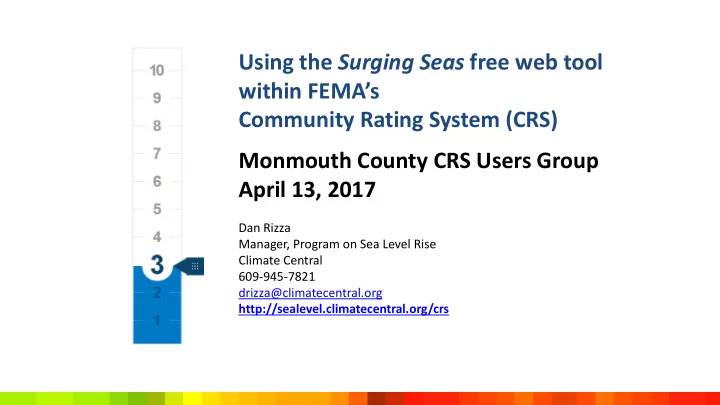
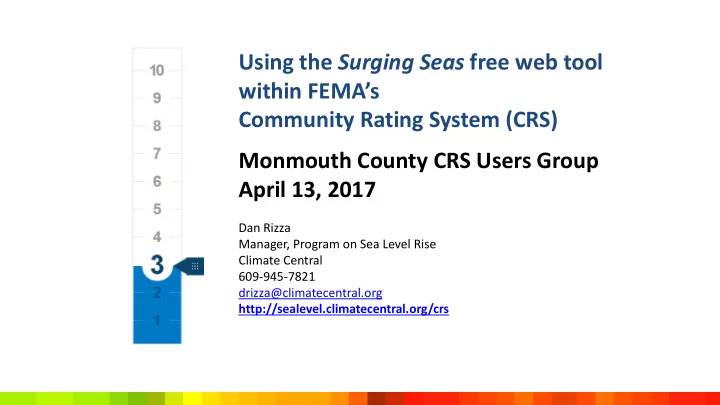
Using the Surging Seas free web tool within FEMA’s Community Rating System (CRS) Monmouth County CRS Users Group April 13, 2017 Dan Rizza Manager, Program on Sea Level Rise Climate Central 609-945-7821 drizza@climatecentral.org http://sealevel.climatecentral.org/crs
http://sealevel.climatecentral.org/crs
How Are Surging Seas Web Tools Utilized? Thousands of stakeholders – many of them planners – have customized and downloaded Surging Seas maps, slides, analysis, and projections from the Surging Seas web tools: Risk Zone Map, Risk Finder and Mapping Choices They tell us they use our web tool and its downloads to inform: • screening-level planning • vulnerability assessments • emergency preparedness efforts • research • policy analysis • public presentations • education/communication • training • more
Surging Seas Risk Finder - http://riskfinder.org Surging Seas Risk Zone Map - http://ss2.climatecentral.org These interconnected Surging Seas screening-level tools provide: • an interactive submergence risk map: shows areas vulnerable to flooding from combined sea level rise, storm surge, and tides; includes layers for social vulnerability, population, ethnicity, income, and property value; based primarily on LIDAR elevation data supplied by NOAA • localized sea level rise and flood risk projections: dozens of sea level rise models and emissions scenarios • exposure analysis: 100+ demographic, economic, infrastructure and environmental variables • community comparisons: zip codes, towns, cities, counties, planning districts, agency districts, and more • downloads : handouts, PowerPoint slides, spreadsheets & more – for coastal locations in the lower 48
http://ss2.climatecentral.org
Link to Surging Seas Maps We welcome you to link to our Surging Seas Risk Zone Maps or share links within your organization. Links that you use will reflect any customization you have done on the map (water level, zoom level, etc.). To link to a map: 1. Visit ss2.climatecentral.org 2. Search for your location 3. Set water level 4. Set zoom level 5. Select an impact layer (if desired), such as population, property, or social vulnerability 6. Copy the URL 7. Use this URL when you link to your customized map from your website
Embed Surging Seas Maps on Your Website We welcome you to embed Surging Seas Risk Zone Maps on your website. Embeds will reflect any customization you have done on the map (water level, zoom level, population overlays, etc.). To embed a map on your site: 1. Visit ss2.climatecentral.org 2. Search for your location 3. Set water level 4. Set zoom level 5. Select an impact layer (if desired), such as population, property, or social vulnerability 6. Click the embed button on the top right of the screen 7. Enter your Name and Organization, Caption, and URL 8. Preview how the map will look on your site 9. Copy the code from the pop-up window for use on your website. Write sealevel@climatecentral.org for help
View and Download Surging Seas Maps Surging Seas Risk Zone Map allows you to see, customize, download, and share free maps that show areas vulnerable to coastal flooding from storm surge, tides, and permanent submergence from sea level. Land shaded in blue is below the selected water level. Land shaded in green indicates the area is potentially protected by natural ridges or levees. Elevation data supplied by NOAA. 1. Visit ss2.climatecentral.org 2. Search for your location in the search box in the top right 3. Zoom into neighborhoods, or out to broader regions using the + and - round buttons located in the bottom right corner. 4. Set water level using the water slider on the left. 5. Click the download arrow icon in top right to download PowerPoint slide, image, or Google Earth layers. Request maps: sealevel@climatecentral.org
Select Data Overlays on Surging Seas Maps Surging Seas Risk Zone Map allows you to overlay different data layers pertaining to social vulnerability, population density, ethnicity, income, property value, and landmarks. Click “?” for source information. 1. Visit ss2.climatecentral.org 2. Click on Population, or other layers at the bottom of the screen. 3. Further customize the map by zooming using the +/- buttons, setting the water level, or panning around. 4. Click the download arrow icon in top right to download PowerPoint slide, image, or Google Earth layers. Write us at sealevel@climatecentral.org to request maps by email
http://riskfinder.org
http://riskfinder.org
http://riskfinder.org
Using the Surging Seas free web tool within FEMA’s Community Rating System (CRS) Thank you Dan Rizza Manager, Program on Sea Level Rise Climate Central 609-945-7821 drizza@climatecentral.org http://sealevel.climatecentral.org/crs
Recommend
More recommend