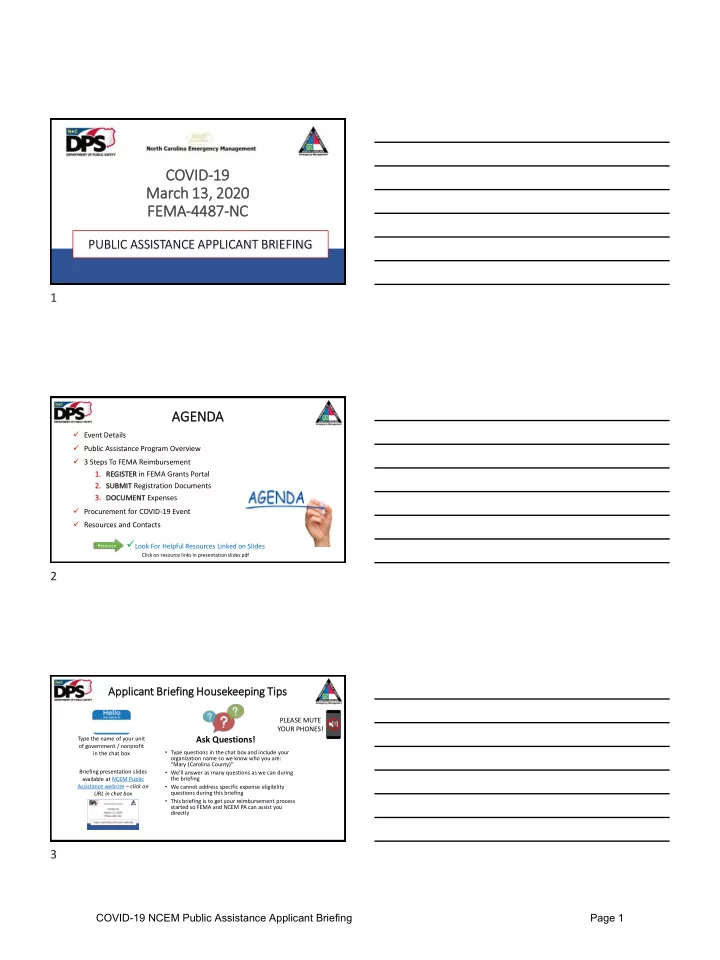
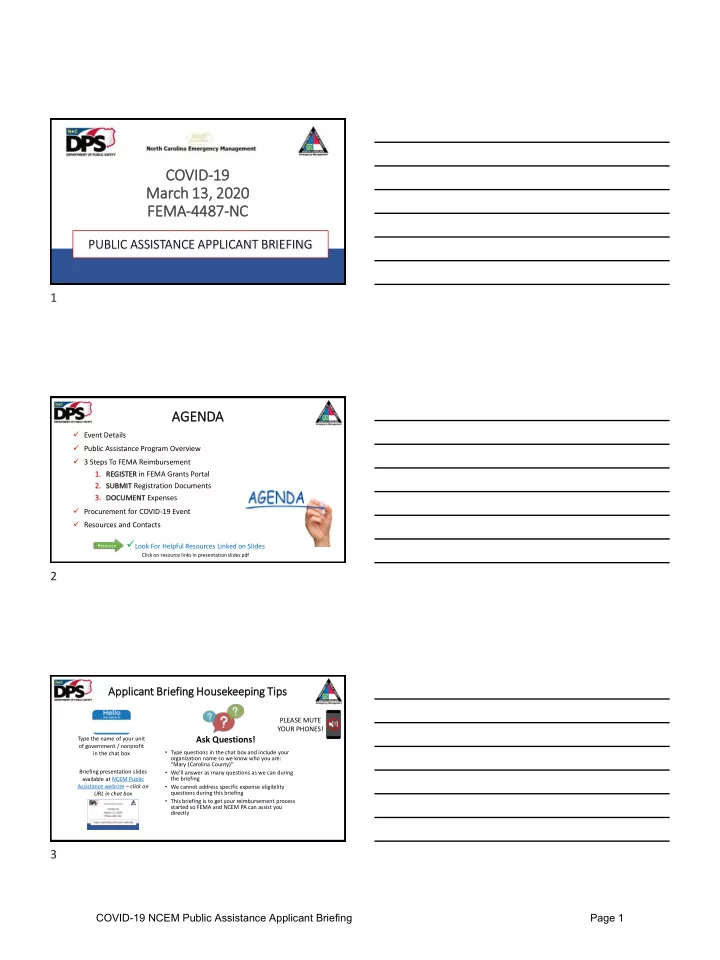
COVID-19 19 Mar arch 13 13, 20 2020 FEM FEMA-4487-NC NC PUBLIC ASSISTANCE APPLICANT BRIEFING 1 AGE AGENDA ✓ Event Details ✓ Public Assistance Program Overview ✓ 3 Steps To FEMA Reimbursement 1. REGISTER in FEMA Grants Portal 2. SUBMIT Registration Documents 3. DOCUMENT Expenses ✓ Procurement for COVID-19 Event ✓ Resources and Contacts ✓ Look For Helpful Resources Linked on Slides Resource Click on resource links in presentation slides pdf 2 App pplic licant Brie iefi fing g Housekee eeping g Tip ips PLEASE MUTE YOUR PHONES! Ask Questions! Type the name of your unit of government / nonprofit • Type questions in the chat box and include your in the chat box organization name so we know who you are: “Mary (Carolina County)” Briefing presentation slides • We’ll answer as many questions as we can during the briefing available at NCEM Public Assistance website – click on • We cannot address specific expense eligibility questions during this briefing URL in chat box • This briefing is to get your reimbursement process started so FEMA and NCEM PA can assist you directly 3 COVID-19 NCEM Public Assistance Applicant Briefing Page 1
Event Details Basic Information on COVID-19 Event 4 Even ent t Det etails ls • Major Disaster Declaration: FEMA-4487-NC • Declaration Date: 3/25/2020 • Incident Period: January 20, 2020 (effective date for expense eligibility) – Ongoing • RPA Deadline: Ongoing • Declared Categories of Work Currently Only : • Category B ( Emergency Protective Measures ) • Category Z ( Management Costs ) • Originating from Emergency Declaration 3471EM on 3/13/2020 ✓ FEMA NC COVID-19 Website Resource 5 Natio ional al Decla laration on App ppli lies es Sta Statewid ide Declaration applies to ALL No local State of Emergency public entities and eligible declaration is required for private non-profits FEMA reimbursement eligibility throughout the State in this event 6 COVID-19 NCEM Public Assistance Applicant Briefing Page 2
FEMA Public Assistance Program Public Assistance Program Overview Public Assistance Application Process 7 Pu Public c Ass Assis istance ce (PA) Pr Program Obj bjec ectiv ive Provides grants to eligible State and local governments, and certain private non- profits (“Applicants”) to assist with the cost of responding to and recovering from disasters Governing Laws, Regulations, and Policies PA Program & Policy Stafford Act 44 CFR 2 CFR Guide (PAPPG) Law Program Regulations Procurement Policy Requirements ✓ FEMA Public Assistance Program and Policy Guide Resource 8 Si Simpli lifi fied PA App pplic licatio ion Pr Proc ocess “Applicants are empowered to drive their own recovery” • FEMA PA process for this event not the same as a “normal” disaster • Process simplified to expedite reimbursement approval and payments • Applicants can apply for reimbursement online directly through the FEMA Grants Portal ✓ FEMA Simplified Application Process Fact Sheet Resource 9 COVID-19 NCEM Public Assistance Applicant Briefing Page 3
Sta Starting the he Pr Proc ocess: 3 Easy Ste Steps Steps You Must Take To Start the FEMA Reimbursement Process: Step 1: Step 2: Step 3: REGISTER in SUBMIT DOCUMENT FEMA Grants Registration Expenses portal Documents LET’S GET STARTED . . . 10 Step 1: REGISTER FEMA Grants Portal FEMA Grants Portal Overview Grants Portal Registration 11 What is Wha s the e FEMA PA Grants Portal? The primary access point between FEMA, the Applicant, and the State Organizational profile to include primary and secondary PA Create contacts and all staff that need to be in the loop Submit Your Request for Public Assistance (RPA) Assign Roles within Grants Portal to organizational staff Upload Expenses (“damage inventory”) and all related documentation Receive and Respond To FEMA and NCEM PA’s requests for information Information related to reimbursement request (information Upload and Update will vary depending on specific expenses) ✓ NCEM Public Assistance Website Resource 12 COVID-19 NCEM Public Assistance Applicant Briefing Page 4
All ll Inter erested ed App ppli licants Sho Should Regis egister Private Non-Profits (PNP) include: Public Entities include: • Community Center • Emergency Services • Counties • Private Colleges • Custodial Care Facility • Cities • Low Income Housing • Educational • Public Schools • Emergency Care Facility • Assisted Living • Community Colleges • Child Care • Homeless Shelter • Day Care (for individuals with disabilities or • Water and Sewer Authorities • Library access and functional needs) • Medical Care Facility • Airport Authorities • Food Assistance Programs • Rehabilitation Facility • Public Transportation Authorities • Health and Safety Services • Senior Citizen Center • Public Housing Authorities • Animal Control Services • Shelter Workshop • Regional Councils of Government • Domestic Violence Services • Utility • Residential Services for Individuals with • Other Political Subdivisions of the • Houses of Worship Disabilities State Not Sure Your Organization Qualifies? Register Anyway! 13 Not Registered Yet? Here’s How To Do It • Do not try to register yourself – email the NCEM PA Hotline and we will register you! • Email information below to: pahotline@ncem.org ✓ Organization Name ✓ Contact’s Name ✓ Contact’s Phone Number ✓ Contact’s Email Address ✓ Non-Profits Only: Indicate whether incorporated as a 501(c)(3) or other incorporation category It’s That Easy! 14 Already Regis egistered? Check Your Pr Prof ofil ile • Confirm log in • Any NCEM staff can reset your password if needed • If you already have a state PA grants manager, contact your grants manager • If you do not have a state PA grants manager, email public.assistance@ncdps.gov • Check personnel information • All needed personnel are added • Contact information is up to date (email, etc.) • Ensure all policies are up to date • Most recent Insurance Information • Most recent Personnel Policy • PNPs Only • Ensure your PNP documentation is complete and accurate • Tax Exempt Certification • Articles of Incorporation, Charter, By-Laws, etc. 15 COVID-19 NCEM Public Assistance Applicant Briefing Page 5
Who Who Is s The he App pplic licant? PNPs: Local Governments: • ALL PNPs must be tax exempt • Individual departments will not under Sections 501(c), (d), or create their own Organization (e) of the Internal Revenue Profile Code of 1954, or through the • Example: Office of Sheriff is included North Carolina Secretary of under County State • Example: City Public Works Department is included under City • For this event, PNPs do not • Example: Individual public school is have to apply to the Small included under LEA Business Administration (SBA) • Individual departments will submit to be eligible for Public for reimbursement through their Assistance for Emergency Work unit of government 16 Step 2: SUBMIT Registration Documents Three Registration Documents Required: 1. Request for Public Assistance (RPA) 2. State-Applicant Disaster Assistance Agreement (SAA) 3. Designation of Applicant’s Agent (DAA) 17 Required Regis egistratio ion Documents Registration Document How to Submit 1. Request for Public Assistance (RPA) Complete in Grants Portal 2. State-Applicant Disaster Assistance Email to public.assistance@ncdps.gov Agreement (SAA) Email to public.assistance@ncdps.gov 3. Designation of Applicant’s Agent (DAA) All 3 Registration Documents Are Required! 18 COVID-19 NCEM Public Assistance Applicant Briefing Page 6
Request for Pub Publi lic Assis istance e (RPA) Applicant’s stated interest to participate in the FEMA PA program What Is The RPA? Must be submitted to start PA process Only available through the Grants Portal Where Do I Get It? Include DUNS, EIN & FEMA FIPS number ( if available ) How Do I Submit Submit through the Grants Portal It? Deadline: 30-day deadline waived; filing period ongoing Don’t wait! FEMA PA process cannot start until RPA is approved Once RPA is approved, NCEM PA or FEMA will be in touch to guide you through the reimbursement process and answer specific expense eligibility questions 19 Add ddit ition onal l PNP NP RP RPA Documentatio ion Private Nonprofits must submit this information as part of the RPA process: • Tax Exemption Certification (IRS Letter showing 501 (c),(d) or (e) status, or NC Secretary of State Tax Exempt Letter) • Proof of Ownership or Legal Responsibility • Proof of Insurance • Corporate Documents: Articles of Incorporation, Charter, By-Laws, etc. • Accreditation (for private educational organizations only) • Submit in Grants Portal during the RPA process Does NOT Apply to Public Entities! 20 Sta State-Applic icant Disaster Ass ssis istance Agr gree eement (SA SAA) Contract between State and Applicant that authorizes What Is The SAA? reimbursement payments SAA is available at the NCEM Public Assistance Website Where Do I Get It? Must complete all seven (7) pages Include Federal Tax I.D. How Do I Submit Submit by email to public.assistance@ncdps.gov It? 21 COVID-19 NCEM Public Assistance Applicant Briefing Page 7
Recommend
More recommend