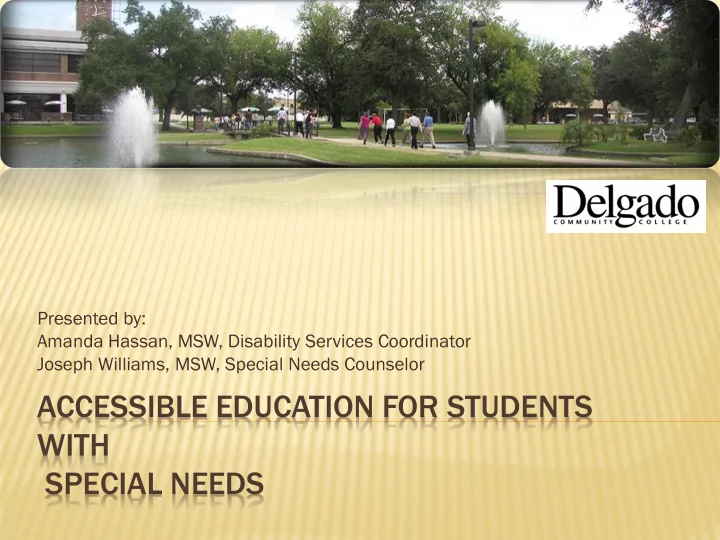
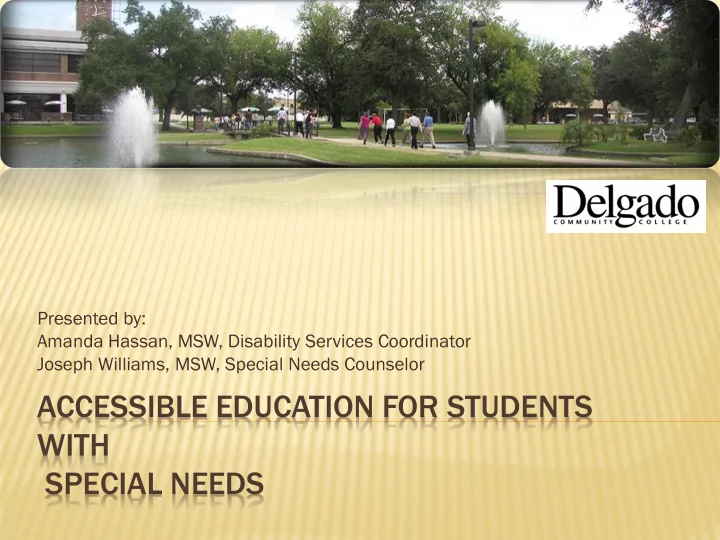
Presented by: Amanda Hassan, MSW, Disability Services Coordinator Joseph Williams, MSW, Special Needs Counselor ACCESSIBLE EDUCATION FOR STUDENTS WITH SPECIAL NEEDS
DISABILITY LAWS The Rehabilitation Act of 1973-Section 504 Section 504 states: “No otherwise qualified person with a disability in the United States ...... shall, solely on the basis of disability, be denied access to, or the benefits of, or be subjected to discrimination under any program or activity provided by any institution receiving federal financial assistance.” The American with Disabilities Act Protects individuals with disabilities from discrimination because of their disability
TYPE OF DISABILITIES
ACCOMMODATIONS/SERVICES Interpreting services Extended time Reader Scribe Assisting students with obtaining notes Distraction-free environment Tape recorder Computer with specialized software programs Preferential seating Testing services Consideration for absences Consideration for misspelling
BARRIERS Barrier ers Think about the barriers that might prevent students with disabilities from participating in the classes, programs, services, and activities that are offered. Physica ical barrier ers Make sure there are accessible routes throughout the campus, including routes into buildings. Make sure there is adequate accessible signage. Make sure that adjustable desks or table are available. Progra ram m barr rrier ers s Review eligibility requirements that tend to screen out people with disabilities, like a requirement that people are able to manipulate lab instruments with their hands. Service ice animal al policy cy Comm mmuni nicat catio ion barr rrier ers Ac Access cessible ible infor orma mati tion on techn hnol ology ogy is critica ical at the college and university level. Web sites es and Online ne Courses ses should be accessible to students with visual disabilities (screen reader technology).
UNIVERSAL DESIGN? Creation or adaptation of environments, programs and products to be usable by everyone, to the greatest extent possible, without the need for adaptation or specialized design. For example, ramps and automatic door openers benefit individuals using walkers and wheelchairs, but also benefit elderly people, mothers with baby strollers, or business people with rolling briefcases. If television displays in public areas are captioned, programming is accessible to people who are deaf and everyone else who cannot hear the audio in noisy areas. Universal design goes beyond minimum codes and standards to create designs that serve the broadest public (including people with disabilities) throughout their life spans. A universal design approach to service delivery holds the promise of creating more inclusive environments, alleviating the need for some individual accommodations and creating a more collaborative, wide-reaching role for providers.
ACCESSIBILITY OF COURSE MATERIAL Students with disabilities must have the appropriate auxiliary aids needed to locate and obtain library resources. Basic index of holdings (whether formatted on-line or on index cards) must be accessible. For example, a screen and keyboard (or card file) must be placed within reach of a student using a wheelchair. If a Braille index of holdings is not available for blind students, readers must be provided for necessary immediate assistance. Class notes Examinations Written materials Public Law 104-197... Permits reproduction of books in alternate formats for individuals with disabilities
ACCESSIBILITY Notes, PowerPoints and other visual aids Blackboard Wheelchair accessible desks “User friendly” Peer mentoring
TESTING Testing Center Option Send test to The Testing Center via email: cityparktesting@dcc.edu Student appointment at least 2 days in advance Specific instructions
KEEP THIS IN MIND Confidentiality Your rights and responsibilities Students’ rights and responsibilities Communication
YOUR UR RIG IGHT HTS S AND RES ESPONSIBILITIE PONSIBILITIES RIGHTS: DO NOT ASSUME DO ASK FOR VERIFICATION DO ASK FOR ASSISTANCE RESPONSIBILITIES: ASSIST INFORM CONFIRM PROVIDE KNOW OPTIONS COMMUNICATE CONSULT EXCEPTIONS
STUDENT RIGHTS & RESPONSIBILITIES Rights: ADA & SECTION 504 EQUAL ACCESS DENIAL? REASONABLE ACCOMMODATIONS CONFIDENTIALITY Responsibilities: SELF IDENTIFY DOCUMENTATION REQUEST PRESENT & COMMUNICATE REPORT CODE OF CONDUCT
TESTING PROCEDURES Extend ended ed-Tim ime Allot otments ments for Examina inations tions – extende ded time allot otments ments are det etermi mined ed on a case-by by-case ase basis is MWF Classe sses 50 minute class Extended time is 30 additional minutes Tot otal time for exam: : 1 hour 20 minutes Double time is 50 additional minutes Tot otal time for exam: : 1 hour 50 minutes TR C Classe sses 75 minute class Extended time is 37.5 additional minutes Tot otal time for exam: : 1 hour 52 m minutes Double time is 75 additional minutes Tot otal time for exam: : 2 hours s 30 minutes es Final al Exams: s: Time and ½ = = 3 3 hours s and Double le time= 4 h hours Not ote: : All time allot otments ments may change ge accor ording ing to how ow much time the Inst structor or indicat icates s the class ss will l receiv eive. Not ote: : If a student ent requ quir ires es frequen ent breaks aks durin ing g long testing ing period iods, s, the time stops s when en the student ent leaves es and resumes s when the student return rns s (maxim imum break ak time is 5 minutes) s).
FIRST DAY OF CLASS Review the syllabus read Disability Course Syllabus Statement Allow the students to introduce themselves Speak with the student who has self-identified after class individually if time permits or instruct the student to come to your office later during office hours
ODS WORKING TOGETHER WITH YOU Seminars and trainings Community resource information Liaisons for the Disability laws Advocate for you as well as the student One on one meetings
HELPFUL TIPS: STUDENTS WITH AUTISM Keep directions simple Use clear and detailed directives when referring to revisions that need to be made Ask the students to repeat the directions in his/her own words to check comprehension Supplement oral with written instructions Use clear directives and establish rules if… a student invades your space or imposes on your time the student's classroom comments or conversational volume become inappropriate Clearly define course requirements, the dates of exams and when assignments are due. Provide advance notice of any changes.
HELPFUL TIPS: STUDENTS WHO ARE DEAF/HARD OF HEARING Speak directly to the student not the interpreter Maintain class lectures and discussions Maintain visual contact Captioning Pause periodically
HELPFUL TIPS: STUDENTS WITH LEARNING DISABILITIES Encourage frequent contact Be sensitive to disability-related issues Class participation alternatives Compose exams in a way that makes them accessible for students with learning disabilities No scantron Readers Scribes
HELPFUL TIPS: STUDENTS WITH ADHD Supplement oral instructions for written instructions (on board or paper) Try to make class material stimulating Alternate lecture with discussions Provide written outlines or notes
HELPFUL TIPS: STUDENTS WITH PHYSICAL DISABILITIES Wheelchair accessible classroom Personal care attendants Frequent breaks Good eye contact Aware of student signals May want to participate Medical emergency/seizure Provide outlines/notes
HELPFUL TIPS: STUDENTS WITH PSYCHOLOGICAL DISABILITIES Encourage frequent communication Service animals Don't press students to explain their disabilities if they do not wish to do so Frequent breaks
HELPFUL TIPS: STUDENTS WITH SPEECH IMPAIRMENTS Meet with the student early in the semester to discuss their communication styles and how they can best function in your classroom Will they be able to answer if you call on them? Will they be able to ask questions and make comments during class discussions, or do oral presentations? Alternates to testing and participation Address the student directly and ask for clarification if needed or for the student to repeat what was said
HELPFUL TIPS: STUDENTS WITH VISUAL IMPAIRMENTS Preferential seating Large font written handouts Allow tape recording Verbal instructions Alternative text
KEEP IN MIND Do not ask the student about the nature of his/her disability Do not assume a student has a disability Do not demand to see their documentation Do provide the same customer service to students with disabilities as you would all other students Do assist when they ask for assistance as best you can
Recommend
More recommend