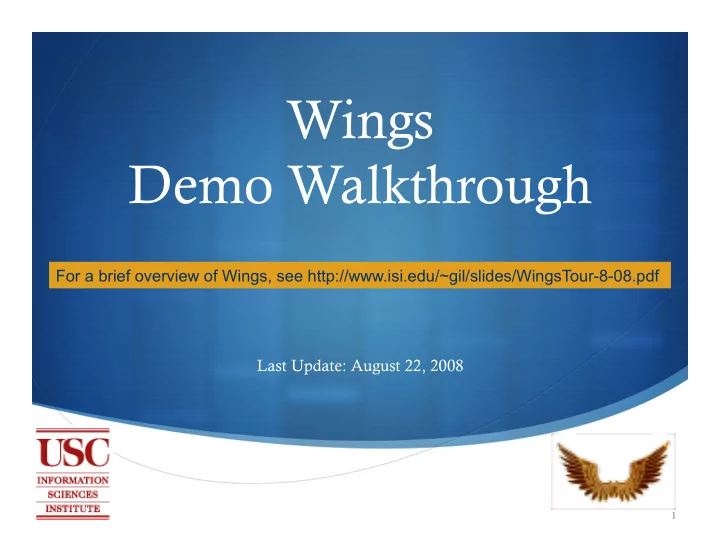
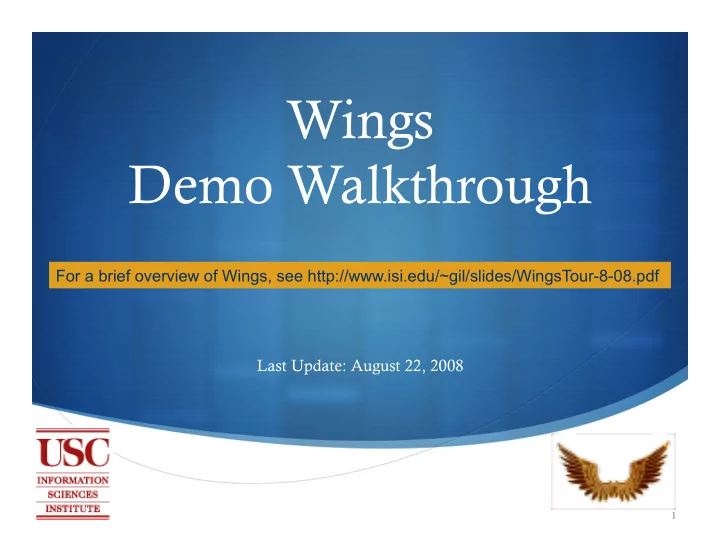
Wings Demo Walkthrough For a brief overview of Wings, see http://www.isi.edu/~gil/slides/WingsTour-8-08.pdf Last Update: August 22, 2008 � 1
Summary of Wings Demonstration Wings can: Express high-level reusable workflow templates Based on those templates, express high-level user requests that only partially specify what datasets, parameters, or software components are to be used From a user request, generate automatically possible workflow candidates by searching for: Choices of datasets Choices of parameter values Choices of software components During that search, eliminate workflow candidates that are not viable because they contain invalid combinations of choices For valid workflow candidates generated, translate to a format for submission to an execution engine 2
Outline of Demonstration Some Background Data catalog and software component catalog Demo Reusable high-level workflow templates May leave unassigned datasets, parameters, and components Seeds that a user can submit for automatic generation Automatic assignment of parameter values Automatic generation of dataset choices Automatic selection of software components Elimination of workflow candidates during automatic generation Any workflow generated can become a template or a seed 3
Background: External Data and Component Catalogs Wings architecture assumes the existence of: An external data catalog that can answer to Wings API calls about datasets and their properties An external software component catalog (aka component catalog) that can answer to Wings API calls about software components and their properties Therefore, Wings does not include an editor/browser for data catalogs or component catalogs For this demo, we use two in-house catalogs built with the widely-known Irvine datasets and Weka software for machine learning and data mining Built in-house using ontologies and rules (can view in OWL editor) Could be built in any manner as long as compliant with Wings API 4
Background: Data Catalog Contents Datasets have types and other metadata properties 5
Background: Component Catalog Components have arguments Can be input or output datasets or parameters Arguments have type constraints Each has a unique ID Component ontology shows abstract classes of components as well as concrete instances 6
Background: Complex Constraints of Software Components Software components have complex constraints # Given the size of the input training dataset, set Weka’s javaMaxHeapSize parameter about their use and behavior: how to set [javaMaxHeapSizeParamSet1: (?c rdf:type pcdom:ModelerClass) parameters based on data properties, for what (?c pc:hasInput ?idv) (?idv pc:hasArgumentID "trainingData") kinds of datasets they are appropriate, etc. (?c pc:hasInput ?ipv) (?ipv pc:hasArgumentID "javaMaxHeapSize") (?idv dcdom:hasNumberOfInstances ?x) ge(?x 10000) -> (?ipv ac:hasValue "1024M")] Can be implemented as rules, code, etc. [javaMaxHeapSizeParamSet2: (?c rdf:type pcdom:ModelerClass) These constraints can be classified as: (?c pc:hasInput ?idv) (?idv pc:hasArgumentID "trainingData") (?c pc:hasInput ?ipv) (?ipv pc:hasArgumentID "javaMaxHeapSize") Forward propagation: use metadata properties of (?idv dcdom:hasNumberOfInstances ?x) lessThan(?x 10000) -> (?ipv ac:hasValue "512M")] input datasets to infer properties of other input [javaMaxHeapSizeParamSet3: arguments and output arguments (?c rdf:type pcdom:ModelerClass) (?c pc:hasInput ?idv) (?idv pc:hasArgumentID "trainingData") Backward propagation: use the metadata (?c pc:hasInput ?ipv) (?ipv pc:hasArgumentID "javaMaxHeapSize") (?idv dcdom:hasNumberOfInstances ?x) lessThan(?x 1000) properties that describe desired output data to infer -> (?ipv ac:hasValue "256M")] properties of input arguments # Given number of classes desired in a classification, the input model needs to have that same number of classes Constraints can: [classifierTransfeNClasses: (?c rdf:type pcdom:ClassifierClass) Choose parameter values (?c pc:hasOutput ?odv) (?odv pc:hasArgumentID "classifierOutput") (?c pc:hasInput ?idvmodel) (?idvmodel pc:hasArgumentID Infer required and predicted metadata properties "classifierInputModel") (?c pc:hasInput ?idvdata) (?idvdata pc:hasArgumentID Check valid use of a component within a "classifierInputData") (?odv dcdom:hasNumberOfClasses ?val) -> (?idvmodel workflow based on inferred and predicted dcdom:hasNumberOfClasses ?val), (?idvdata metadata properties of its arguments dcdom:hasNumberOfClasses ?val)] 7
Outline of Demonstration Some Background Data catalog and software component catalog Demo Reusable high-level workflow templates May leave unassigned datasets, parameters, and components Seeds that a user can submit for automatic generation Automatic assignment of parameter values Automatic generation of dataset choices Automatic selection of software components Elimination of workflow candidates during automatic generation Any workflow generated can become a template or a seed 8
Workflow Templates and Seeds Workflow templates are high-level reusable workflow structures /patterns Workflow seeds are user requests for creating an executable workflow 9
A Simple Workflow Template Workflows have Nodes that indicate software component to be used Links that show dataflow among components Data variables (stubs) Parameter variables (stubs) Note that the data type constraints coming from the components are not shown in this view 10
Type Constraints in a Workflow Template Data variables can have type constraints, expressed as RDF triples 11
Workflow Templates can Include Abstract Components Templates can include abstract component classes as well as concrete components (shown with a star) 12
Templates can Specify Datasets for Data Variables and Values for Parameters Templates can specify values for parameter variables (to configure components), or indicate what datasets to use (to bind data variables). This is indicated with a star) Templates can be created from existing templates (show this here by creating this new template starting with the general one and adding the parameter value at the bottom) 13
Advanced Constraints in a Workflow Template Templates can include advanced constraints, which in Wings are represented as rules 14
Outline of Demonstration Some Background Data catalog and software component catalog Demo Reusable high-level workflow templates May leave unassigned datasets, parameters, and components Seeds that a user can submit for automatic generation Automatic assignment of parameter values Automatic generation of dataset choices Automatic selection of software components Elimination of workflow candidates during automatic generation Any workflow generated can become a template or a seed 15
User Seeds A seed is formed by a workflow template combined with additional type constraints, parameter configurations, or dataset selections System will automatically search for possible choices for unspecified data and parameters 16
Automatic Generation of Executable Workflows by Assigning Parameter Values System sets the value of the unassigned parameter automatically based on metadata properties of that dataset (configured workflows) Any configured workflow can be executed Wings can generate a DAX for the Pegasus workflow mapping and execution system 17
Viewing Configured Workflows Configured workflows have values for all parameters so all components are configured 18
Configured Workflow in RDF and as an Executable DAX for Pegasus DAX RDF 19
Outline of Demonstration Some Background Data catalog and software component catalog Demo Reusable high-level workflow templates May leave unassigned datasets, parameters, and components Seeds that a user can submit for automatic generation Automatic assignment of parameter values Automatic generation of dataset choices Automatic selection of software components Elimination of workflow candidates during automatic generation Any workflow generated can become a template or a seed 20
A User Seed Does Not Have to Specify All Datasets to be Used User does not have to specify all dataset selections (i.e., they may specify bindings only for some data variables) System will automatically search for possible choices for unspecified data (and parameters) that are compatible with other user choices 21
Automatic Generation of Workflow Candidates by Finding Dataset Choices System generates several workflow candidates each based on a different choice of training datasets (bound workflows) System sets the value of the unassigned parameter automatically based on metadata properties of that dataset (configured workflows) Any configured workflow can be executed (ie, through a DAX for Pegasus) 22
Recommend
More recommend