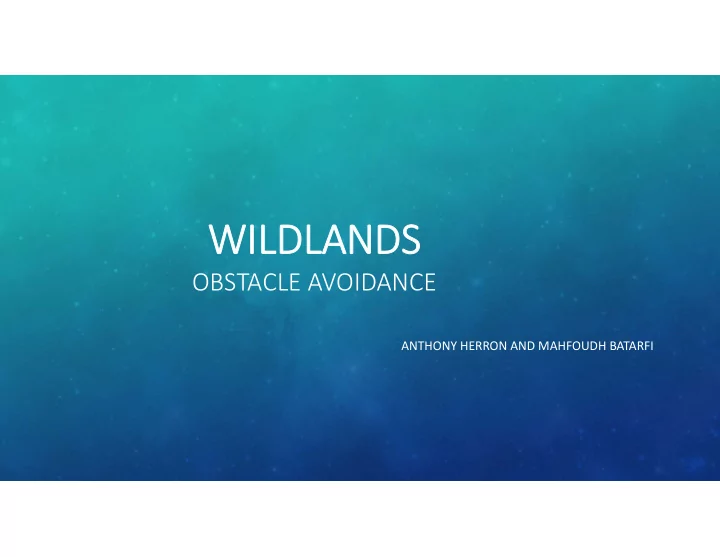
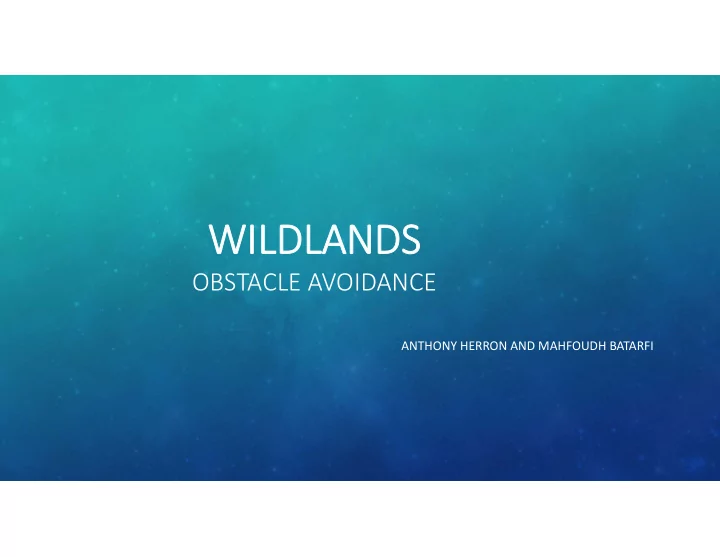
WILDLANDS OBSTACLE AVOIDANCE ANTHONY HERRON AND MAHFOUDH BATARFI
GOAL • We wanted to create a game that is easy to pick up and play. • The game is supposed to be played mostly for exploring the world. • The objective in the game is to pickup as many gems as you can within the time frame.
ENVIRONMENT
MODELING Rewards Enemies Health Player
TIME, SCORE, HEALTH BAR, AND INSTRUCTIONS
VIEW CONTROLS : MOUSE OR KEYBOARD Key 3: Right Side Key 4: Left Side Key 1: Forward (Third Key 2: Up (First person) Person) Key 5: Back Side
PLAYER CONTROLS • Jump = Kill: Space • Jump away : shift + arrow left • Run : w | Page Up • Left : A | Left arrow. • Right : D | Right arrow • Back : S | Page Down
SOUNDS • Alert Health • Get health • Attack Enemy • Win Sound • Enemy Sound • Defeat Sound • Background Sound (fight Sound) • Jump • Death Enemy • The End sound • Get Rewards
SENSORS • We used proximity sensors for enemies. • Time sensor for finishing levels • Collision detection and Touch sensors for enemies and collecting items.
INTERACTIVITY We have multiple forms of interactivity: • Killing enemies • Collecting gems • Collecting health
ANIMATIONS • We have models that have animations • The player has an idle, jumping, running animation. • Enemies have a moving animation • Gems have a spinning animation.
LEVELS • We have 2 levels in the game. • Level 1 is generally a simple version of the game so that the player can explore the world easier. • Level 2 is harder because there is less time and enemies do more. Level requirements Level Time Score+ Score‐ Health+ Health‐ 1 5 min. 1 1 1% 1% 2 3 min. 5 10 5% 10%
IMPORTANT CODE • GameManager.cs • SendMessageUpwards("OnDeath"); • BroadcastMessage("OnEnter", true ,SendMessageOptions.DontRequireReceiver); • Enemy.cs • public delegate void GetHealthPlayerAction(GameObject player); • public static event GetHealthPlayerAction OnGetHealthPlayer; • GameManager.cs • DamagePlayerEvent.OnDamagePlayer += DecrementPlayerHealth
DEMO
THANK YOU
Recommend
More recommend