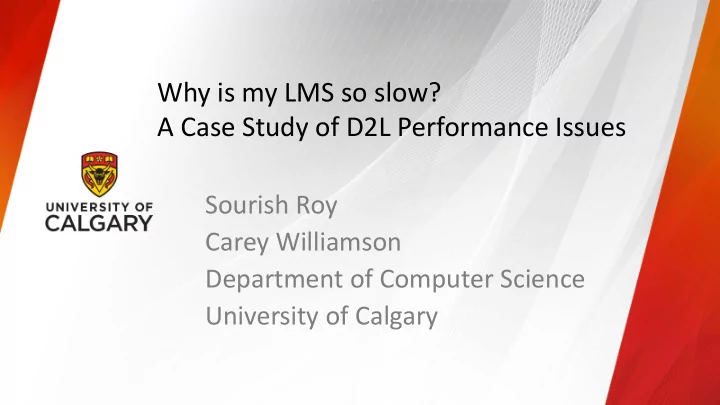
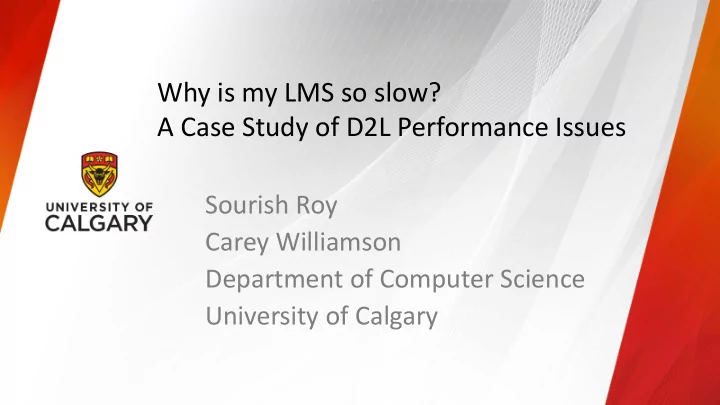
Why is my LMS so slow? A Case Study of D2L Performance Issues Sourish Roy Carey Williamson Department of Computer Science University of Calgary
Introduction and Motivation ▪ Desire-to-Learn (D2L) is the official Learning Management System (LMS) at the University of Calgary (since Spring 2014) ▪ Many faculty and students use D2L for their courses ▪ Context/Motivation: — Many universities use LMS (e.g., BlackBoard, D2L, Canvas, Moodle) — Few studies characterizing LMS usage and/or performance — Anecdotal reports suggest that D2L at U of C is “slow” — Network traffic measurement research provides a means to analyze, characterize, and understand D2L usage at U of C 2
Research Overview ▪ Network traffic measurement study of D2L usage (2015-2016) ▪ Combination of active and passive measurement approaches ▪ Research Questions: — How does D2L work? — How is D2L being used at the University of Calgary? — How can we improve the performance of D2L? 3
Results Preview ▪ Complex configuration of D2L setup at U of Calgary — Excessive HTTP redirection for session login and logout ▪ Long network RTT to access remotely hosted D2L content — Approximately 40 ms RTT to reach Kitchener, Ontario — No local CDN node at U of C; closest node is in Toronto ▪ Suboptimal configuration of TCP for D2L Web servers — Uploads and downloads are window-limited (64 KB per RTT) — D2L Web server seems very slow (IIS v7.5 on Windows 2000 R2) 4
Data Collection Methodology ▪ Data collection from Jan. 1, 2016 – April 30, 2016 (Winter 2016) — Microscopic analysis was performed for this period ▪ Data collection from Jan. 1, 2015 – December 31, 2016 — Longitudinal analysis was performed for this period ▪ Data was processed and stored in Bro logs — Records connection summaries for all TCP and UDP traffic ▪ Connection logs provide inbound/outbound traffic information ▪ HTTP logs provide user agent information for Web browsing ▪ SSL logs provide server information and encryption details ▪ Active and passive measurement tools were used in this research 5
Examples of Bro Log Records for D2L Traffic Analysis 1. Connection Logs 2. SSL Logs All D2L data extracted using bash 3. HTTP Logs and Python scripts 6
High-Level Characterization of D2L Usage Patterns • This graph shows the number of Normal Weekday requests made to D2L per hour over a one-day (24 hour) period • Traffic pattern is diurnal • Peak HTTPS traffic is 30x larger than that of HTTP traffic D2L • This graph shows daily totals for D2L requests for one month • Monday is the busiest day of the week for D2L traffic volume Reading Week • Request volume tends to decrease throughout the week • Holidays have lower D2L traffic 7 Dates
D2L Configuration at U of Calgary File Download • Shows the role of intermediate servers • Parallel connections seen when uploading or downloading files • Persistent HTTP connections seen in D2L sessions Typical Internet path for on-campus D2L users (including NAT, DHCP, wireless) spans 17 hops with 40 ms RTT 8
TCP Performance Issues for Downloads and Uploads D2L File Upload D2L File Download Every dot represents a single packet. D2L Browsing Download Steps Begins TCP Throughput: 14 Mbps TCP Throughput: 7 Mbps RTT Latency: 45 ms 9
Results Summary ▪ Complex configuration of D2L setup at U of Calgary — Excessive HTTP redirection for session login and logout ▪ Long network RTT to remotely hosted D2L content — Approximately 40 ms RTT to reach Kitchener, Ontario — No local CDN node at U of C; closest node is in Toronto ▪ Suboptimal configuration of TCP for D2L Web servers — Uploads and downloads are window-limited (64 KB per RTT) — D2L Web server seems very slow (IIS v7.5 on Windows 2000 R2) 10
Conclusions ▪ Network traffic measurement can provide a better understanding of the usage of modern LMS services like D2L ▪ D2L at the U of C has a rather complex delivery infrastructure, and several idiosyncracies that affect its user-perceived performance ▪ Long network latencies make remotely hosted content painful! ▪ Proposed solutions: — Having a local CDN node could improve D2L performance — Improving TCP configuration (version and/or socket buffer sizes) could improve throughput for D2L users 11
For More Information ▪ Questions? ▪ Email: carey@cpsc.ucalgary.ca 12
Recommend
More recommend