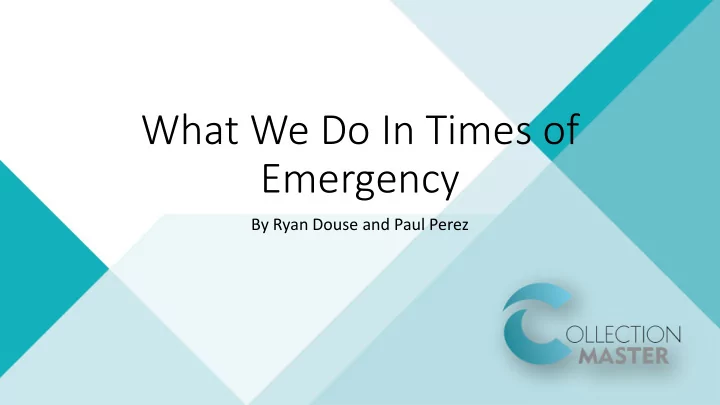
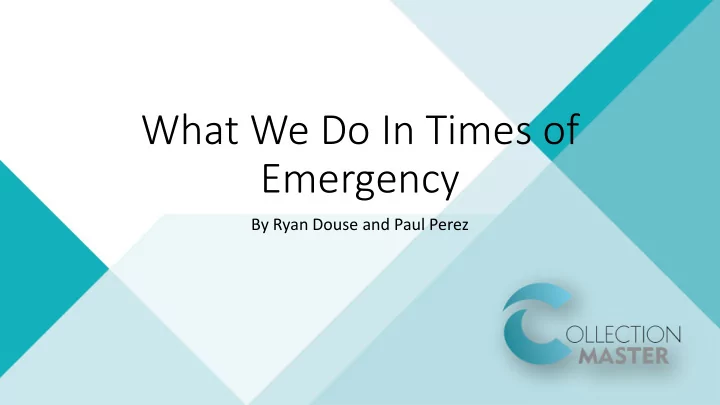
What We Do In Times of Emergency By Ryan Douse and Paul Perez
Types Of Emergencies That Occur • Firms and clients may be requesting to pause interest for many of their debtors due to their income being halted or affected by crisis or hardship. • Since this affects many of our clients, diaries for claims may likely need to be updated in mass, for efficiency’s sake. • If an associate who is responsible for a certain client isn’t available, security protocols would need to be changed in that instance; allowing others to access their claims. • Many diaries are being processed and need to be moved father ahead.
Alerts
Alerts Alerts • Prompt a message upon entering a claim if conditions are met. • Change the Security Zone for specific fields when conditions are met. • You can lock down fields for specific circumstances. • Pop up a WPScript on entry. • Alerts can be applied to only trigger if user is in specific group(s).
Alerts
Themes • Themes can also be used for claims that meet specific conditions. The Theme Editor [4-1-S-2-7] will allow the user to edit these themes. They can be set up to appear for every user, or specific ones
Themes • It is possible to have two conditional themes trigger at once. The order that they appear in [4-1-S-2-7] determines which one takes priority. • Can also prompt a pop-up.
Tags • Tags are codes that once imported, launch different functions automatically. • You can add tags to claims and then modify each tag as needed.
Tags • They can be used to identify certain information on a claim. (Bad address, missing forwarder numbers, etc.)
Conditional Themes For Tags • You can also set themes for specific tags. The TAGS SQL Table is an available table for Conditional Themes. You can trigger a Conditional Theme on a claim based on selected debtors for any existing Tag Code.
Conditional Themes For Tags • You can set the parameters for which groups have access. You can also add a specific debtor number or 0 for the claim number.
Default.prc Sc Scrip ipt • FNScript() is a [1-7-1] function where you can process a long script of actions. • It uses script files ending in .PRC and they are placed in \CLSINC\SCRIPT\ • If you place a script in that folder with Default.PRC, it triggers on every merge. • You can use this to have specific actions done on every merge or cancel documents under specific circumstances.
Default.prc Script
Mass Diary Updating • Mass adding diary codes help update everyone's queues quickly. • [4-1-4-1] can be used to update a list of claims. • The list of claims is a text file with one claim per line.
Mass Diary Updating
Queue Maintenance • Queue maintenance helps with removing old diaries from the queue. • You can delete or reschedule claims from any date range
Queue Maintenance
Thank You!
Recommend
More recommend