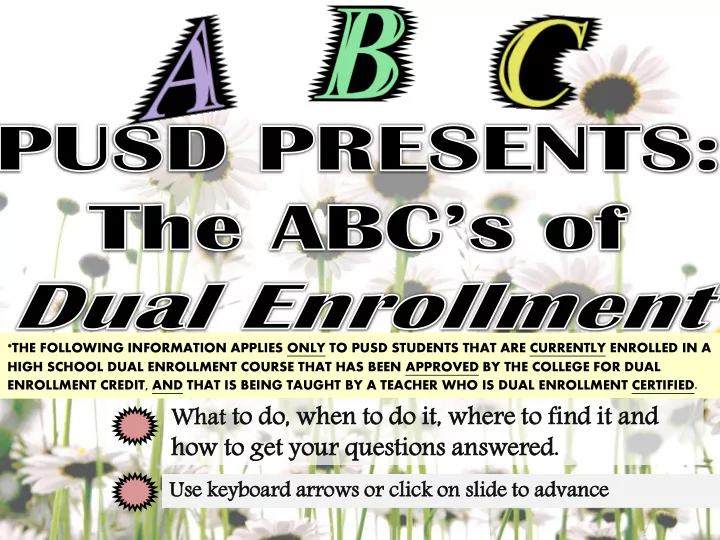
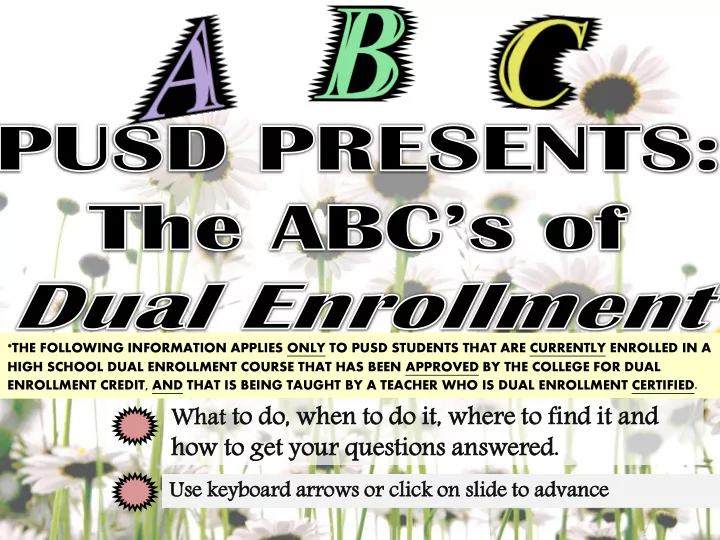
* THE FOLLOWING INFORMATION APPLIES ONLY TO PUSD STUDENTS THAT ARE CURRENTLY ENROLLED IN A HIGH SCHOOL DUAL ENROLLMENT COURSE THAT HAS BEEN APPROVED BY THE COLLEGE FOR DUAL ENROLLMENT CREDIT, AND THAT IS BEING TAUGHT BY A TEACHER WHO IS DUAL ENROLLMENT CERTIFIED . What to to do, when en to to do it, t, where ere to to find nd it t and how to to get t your r questions estions answered. swered. Use keyboa board rd arr rrows s or r click k on slide de to to advance nce
Reduced Tuition PUSD, & Maricopa GRANT *ACTIVATE “Maricopa” Email & Forward personal Email
MARICOPA GRANT † Tui uition tion Assist sistance ance ma may be available through the “Arizona” Glend ndale ale Commun unity ty Colle lege ge Dual l Enrollmen ollment t websit site. e. † Activate “Maricopa” Email , , & Forwa ward rd it to your r Personal sonal Email ail † Apply ly and Submit it the additi itiona onal required quired docum ument ents s which h include lude the SIGNED NED Fe Federal deral Tax Return. rn. † A.S. S.A.P .P. . because cause the due date te is early! ly! APPLY By Due Date
A – Apply for Admissions He Help Desk for m r my. y.mar aricopa. copa.edu edu Marico copa pa Community ity College ge District ct He Help Line: 1-888 888-994 994-443 433 3 In Introdu duce ce yourself elf as a “High School Dual Enrollment Student” Otherw herwis ise, e, they y may expect pect you u to o come me on camp mpus us.
A: STEP 1 Create an Account College ID, MEID ID & Password A.S.A.P.
STEP STEP 1: 1: Student Stude nt ID ID, , MEID ID MEID ID & Pass asswor ord No Now, , WAIT 5 minutes WAI before * ST STEP EP 2: : Appl pply y to College to Colle ge
A: STEP 2 Fill out Online “Admissions” Application A.S.A.P.
*WAIT WAIT * STEP STEP 2: : Appl pply y to to Colle College ge NOTE: E: Adm dmis issi sion n proces ess s complet eted; ed; Do Do NOT ad add cla lass sses es onl nlin ine! ! *Com ome e back k 2 hour urs s later er to Activa ivate te “Maricopa Email “ & forwa rward Per erso sona nal l Email il
A: STEP 3 Sign up on “TEACHER’S PAGE” with your College Stud. ID #3… Results of Steps 1 & 2, and Activate Forward GCC Email A.S.A.P.
B: READY TO TEST Practice.
B – Be Tested Not timed Pla Place ceme ment nt Tes est or
B – Be Tested † You MUST T BRI BRING G your r PHO HOTO TO ID with you ou to to ta take e th the ACCUPLA UPLACER CER exam. am.
C: READY FOR CLASS “PAPER” REGISTRATION
Maricopa Domicile Affidavit Live in AZ for less than a year *Fill out Both Sides* “Supporting Documentation Required”
* Only enter SSN if student cannot create an online MEID Maricopa Student Information Form Side One
Residency: if born in AZ and have not moved away, the “date your present stay began” is your birthday. Maricopa Student Information Form Side Two
Maricopa Registration Triplicate Form “OTHER COLLEGE COST” Estrella Mountain & Gateway College Classes ******************** *Sign up for all courses on this triple-page form ** Returning DE students need only to turn in this form
C – Course Registration U.S. Writ itePlacer ePlacer Ac Accu cuplacer placer Mat ath h te test st *Acc Accup upla lacer cer Scores are good for two years
REGISTRATION • Domicile Affidavit (if needed) • Student Info Form • Triplicate Form • Test Results (Retest, AIMS or PSAT, etc.) • Residency Paper : Current through the MCCCD semester Choose one: AZ License/Permit, U.S. Birth Certificate, Passport or Green Card
C – Course Registration † Durin ring g DE Re Registration gistration Day ay at at Hig High Scho h School ol † Giv ive e Re Registr istration ation PAPE APERS RS D.E .E. . st staf aff
C – Class Registration D.E. E. staff aff GCC’s Main in Ca Campus pus LAST Dua ual l Enr nroll llment ent off ffic ice e (A (A-56 56): Due Date 6000 W. 6000 . Oli live Av Ave., ., Gle lend ndale ale 8: 8:00 00A. A.M.-5:00 5:00P.M P.M. . Mo Mond nday ay-Fr Friday iday † Later, ter, Verif ify y th that t regist istrat ration ion was s proce cesse ssed d at www.My.Maricopa.edu .My.Maricopa.edu “Student Center”.
D: READY TO PAY
D – Determine Tuition and Make Payment $PAY in Full or Set-up $Payment Plan n “Finance Charges” show, PAY Y Co College e us † Whe hen using ng Onl nlin ine e “Student Center”, or College Cashier’s offic fice - by Phone, ne, or In Perso son. n. † Keep ep the Rece ceipt ipt & & the Regist istration ration copy py for your r rec ecords ords.
D – Made Payment, need Refund Refund? Take form to Teacher, & PUSD Send2College “Withdraw” by LAST Form “Payment” Date!
E – Enjoy the Benefits IF you have e completed pleted parts ts A, B, C a C and d D of th the Dual al Enroll rollment ment proce cess, s, CO CONGR GRAT ATULATI ULATIONS! ONS! You u are e now w ready ady for E – Enjoy joy th the Benef efits. its. ❀ Focus us on getting tting a good od grade rade in clas ass s – it t matt tters! ers! ❀ Know ow th that t you have e saved ed ti time me and d money ey by gett tting ing college llege cred edit it th through ough Dual al Enroll rollment. ment. ❀ Ch Check ck you our r classes asses and d grad ades es at t my.mari marico copa. a.edu edu Student Center and click on “Maricopa Student Progress” .
Recommend
More recommend