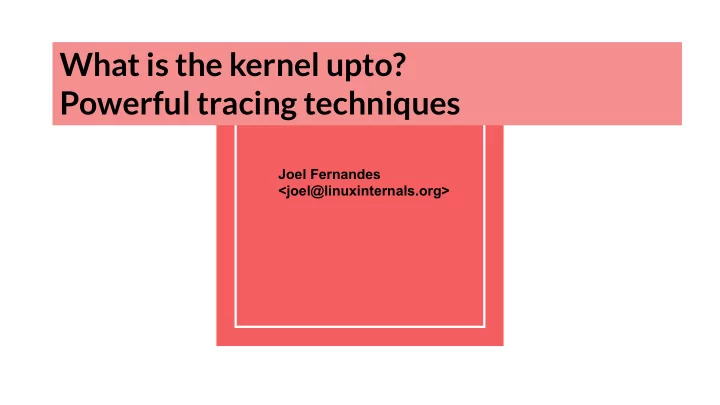
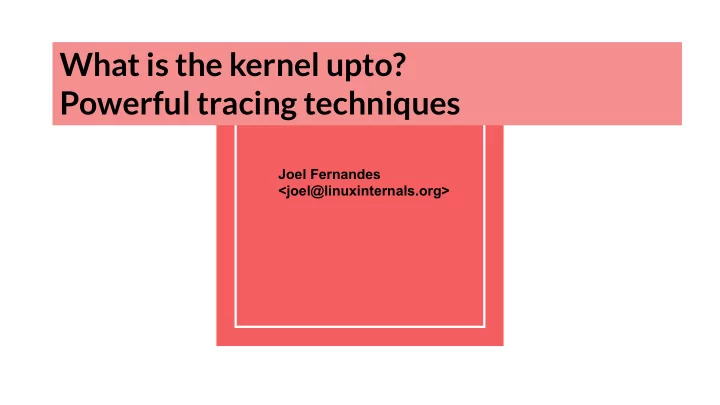
What is the kernel upto? Powerful tracing techniques Joel Fernandes <joel@linuxinternals.org>
Concepts: Tracing: Static vs Dynamic tracepoints ● Static: Tracepoint events ● Dynamic: kprobes
Static tracepoints: Methodology Define what your trace point looks like (what name, args etc) ● Define a trace function that accepts arguments from tracepoint users ● Find where to insert the tracepoinin your code ● Call the tracepoint function you just defined to broadcast the event ●
Static tracepoints Other points: Code location is fixed at compiled time, can’t change it ● Better than printk: ● Dynamically enabled ○ Lower overhead than printk, stored in fast ring-buffer ○ No overhead when disabled (defaults to a NOP) ●
Static tracepoints: Real example - block layer What sectors did I just write to? (block-sectors-demo) Use the block:* static tracepoints First record: # trace-cmd record -e “block:block_rq_insert” -F dd if=/dev/zero of=tmp Demo.. trace-blk.sh demo script
Static tracepoints: Real example - block layer What sectors did I just write to? Use the block:* static tracepoints Then report: “trace-cmd report” dd-2791 [001] 1663.322775: block_rq_insert: 8,16 W 0 () 495704 + 24 [dd] dd-2791 [001] 1663.322780: block_rq_issue: 8,16 W 0 () 495704 + 24 [dd] dd-2791 [001] 1663.323027: block_rq_complete: 8,16 W () 495704 + 24 [0] 495704 is the sector number 24 is the number of sectors (we wrote 12k, that’s 24 sectors)
Static tracepoints: Real example - scheduler You can even write kernel modules to install your own probes on static ● tracepoints !!
Static tracepoints: Real example - scheduler Scheduler has a static TP called sched_switch , gives you information about ● what was switched in and was switched out. Imagine writing code that monitors a context-switch, the world is in your hands. ● Code and Demo (repo/cpuhists demo) ●
Static tracepoints: Real example - scheduler ● Very powerful feature ● Use it to write your own tools to understand kernel internals ● Very low-overhead technique (as its in-kernel)
Dynamic tracepoints: Methodology ● Find instruction address to instrument ● Save the instruction and install a jump in place ● Execute some code ● Then execute the instruction ● Then execute some more code and jump back
Dynamic tracepoints: Mechanism ● All Linux kernel based, even user-level probes ● Under the hood, uses kprobes (for kernel dyn. probes) and uprobes (for user) ● ‘perf’ tool provides easy access to create and record these probes instead of having to poke debugfs entries.
Dive into a example! - kprobes Find out where you want to insert your probe (perf probe -L) A. ## perf probe -k <path-to-vmlinux> -s <path-kernel-sources> -L tcp_sendmsg B. <tcp_sendmsg@.//net/ipv4/tcp.c:0> C. 0 int tcp_sendmsg(struct sock *sk, struct msghdr *msg, size_t size) D. 1 { E. struct tcp_sock *tp = tcp_sk(sk); F. struct sk_buff *skb; G. int flags, err, copied = 0; H. 5 int mss_now = 0, size_goal, copied_syn = 0; I. bool sg; J. long timeo; K. L. 9 lock_sock(sk); M. ….
Dive into a example! - kprobes Find which variables are available in the function A. ## perf probe -k <path-to-vmlinux> -s <path-kernel-sources> -V tcp_sendmsg Available variables at tcp_sendmsg @<tcp_sendmsg+0> size_t size struct msghdr* msg struct sock* sk
Dive into examples! - kprobes Lets insert probe on Line 9 of tcp_sendmsg and have the probe fetch variable size. This will help record sizes of all TCP messages being sent! A. ## perf probe -a ‘tcp_sendmsg:9 size` -s <...> -k <...> Added new event: probe:tcp_sendmsg (on tcp_sendmsg with size) A. ## perf record -e probe:tcp_sendmsg -a -- sleep 5 B. root@ubuntu:/mnt/sdb/linux-4.4.2# perf script C. Socket Thread 127991 [002] 486500.563947: probe:tcp_sendmsg: (ffffffff81739ad5) size=0x50 D. Socket Thread 127991 [002] 486502.535738: probe:tcp_sendmsg: (ffffffff81739ad5) size=0x205 E. Socket Thread 127991 [002] 486502.538618: probe:tcp_sendmsg: (ffffffff81739ad5) size=0x205 F. Socket Thread 127991 [002] 486502.540033: probe:tcp_sendmsg: (ffffffff81739ad5) size=0x205 G. Socket Thread 127991 [002] 486502.540369: probe:tcp_sendmsg: (ffffffff81739ad5) size=0x205 H. Socket Thread 127991 [002] 486502.543893: probe:tcp_sendmsg: (ffffffff81739ad5) size=0x205 I. Socket Thread 127991 [002] 486502.545757: probe:tcp_sendmsg: (ffffffff81739ad5) size=0x205 PID 127991 is Firefox browser’s Socket Thread
Dive into examples! - uprobes Find out how ‘malloc’ C library function is being called globally ## perf probe -x /lib/x86_64-linux-gnu/libc.so.6 -a 'malloc bytes' Added new events: probe_libc:malloc (on malloc in /lib/x86_64-linux-gnu/libc-2.21.so with bytes) probe_libc:malloc_1 (on malloc in /lib/x86_64-linux-gnu/libc-2.21.so with bytes) probe_libc:malloc_2 (on malloc in /lib/x86_64-linux-gnu/libc-2.21.so with bytes) Multiple probe points are because malloc gets inlined at a couple of places
Dive into examples! - uprobes ## perf record -e "probe_libc:malloc*" -a -- sleep 1 ## perf script ... vmtoolsd 1977 [000] 487072.439953: probe_libc:malloc_1: (7f8a18a324a0) bytes=0x64 vmtoolsd 1977 [000] 487072.439956: probe_libc:malloc_1: (7f8a18a324a0) bytes=0x27 vmtoolsd 1977 [000] 487072.439960: probe_libc:malloc_1: (7f8a18a324a0) bytes=0x64 gnome-terminal- 2253 [001] 487072.570703: probe_libc:malloc_1: (7f27c71504a0) bytes=0x22 gnome-terminal- 2253 [001] 487072.570710: probe_libc:malloc_1: (7f27c71504a0) bytes=0x20
Pros/Cons Advantages: Dynamic, no need of recompiling any code ● When probe point is hit, stack traces can also be collected ● Very quickly able to understand system/code behavior ● Disadvantages: Requires symbol information present in executables (compiled with -g) ● Insert probes anywhere but the beginning of the function requires DWARF information ● present in executable (which comes with -g but for kprobes, vmlinux can be 100s of MB)
Timing functions Methodology: Take a time stamp at start ● Take a time stamp at end ● Take the difference ● Report difference (if you want) ●
Timing functions: Using Ftrace Use trace-cmd and function_graph plugin to get function times. Set max_depth to 1 or 2 # trace-cmd record -p function_graph -g sys_write # echo 2 > /sys/kernel/debug/tracing/max_graph_depth gdbus-2341 [001] 8364.697427: funcgraph_entry: | sys_write() { gdbus-2341 [001] 8364.697431: funcgraph_entry: 0.137 us | __fdget_pos(); gdbus-2341 [001] 8364.697431: funcgraph_entry: 0.371 us | vfs_write(); gdbus-2341 [001] 8364.697432: funcgraph_entry: 0.036 us | fput(); gdbus-2341 [001] 8364.697432: funcgraph_exit: 1.458 us | } gdbus-2341 [001] 8364.697434: funcgraph_entry: | sys_write() { gdbus-2341 [001] 8364.697434: funcgraph_entry: 0.111 us | __fdget_pos(); gdbus-2341 [001] 8364.697435: funcgraph_entry: 0.243 us | vfs_write(); gdbus-2341 [001] 8364.697435: funcgraph_entry: 0.035 us | fput(); gdbus-2341 [001] 8364.697436: funcgraph_exit: 1.241 us | }
Timing functions: Using kretprobes Install a kretprobe for a function ● 2 handlers involved, one at beginning and one at end ● Take time stamps and find difference ● Much more powerful than function graph tracer ● Dump function arguments (shown in thardirq example) ○ Execute kernel code in handlers, store and aggregate data ○ Use custom criteria to report timing (shown in tirqthread example) ○ Much less clunkier than instrumenting code ● Demo: thardirq (code + run)
Timing functions: Advanced usage Install a kprobe at function entry and kretprobe at end of function ● Determine time at function beginning and function end ● Take the difference ● More powerful, use criteria to determine if the time difference should be ● reported (such as context switching) Example tsoftirq (just showing code..)
What kernel code is executed for graphics? Demo: ps ax|grep X Find pid trace-cmd record -p function -P <pid> Found an interesting function what args are passed to: vmw_validate_single_buffer
perf+kprobe example: vmwgfx driver (repo/perf-probe-vmwgfx demo) Find out what the lines of code are in the vmw_validate_single_buffer function # perf probe -L vmw_validate_single_buffer -k ./vmlinux -m vmwgfx <vmw_validate_single_buffer@/mnt/sdb/linux-4.5.2/drivers/gpu/drm/vmwgfx/vmwgfx_execbuf.c:0> 0 int vmw_validate_single_buffer(struct vmw_private *dev_priv, struct ttm_buffer_object *bo, bool interruptible, bool validate_as_mob) 4 { struct vmw_dma_buffer *vbo = container_of(bo, struct vmw_dma_buffer, base); int ret; 9 if (vbo->pin_count > 0) 10 return 0; 12 if (validate_as_mob) 13 return ttm_bo_validate(bo, &vmw_mob_placement, interruptible, false);
perf+kprobe example: vmwgfx driver Create probe point: # perf probe -k ./vmlinux -m vmwgfx --add ‘vmw_validate_single_buffer:10 interruptible’ probe:vmw_validate_single_buffer (on vmw_validate_single_buffer:10 in vmwgfx with interruptible) You can now use it in all perf tools, such as: perf record -e probe:vmw_validate_single_buffer -aR sleep 1
Recommend
More recommend