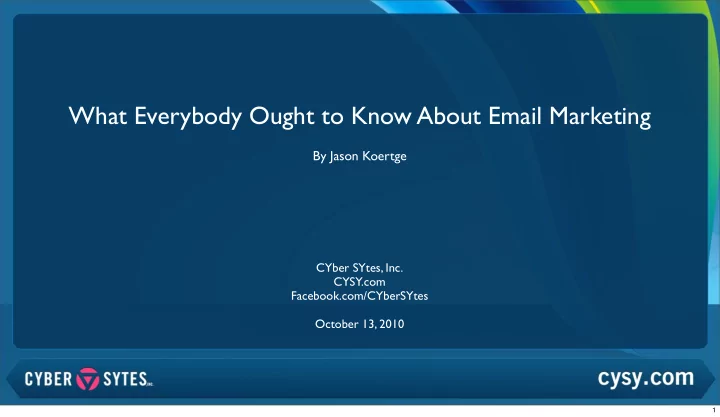
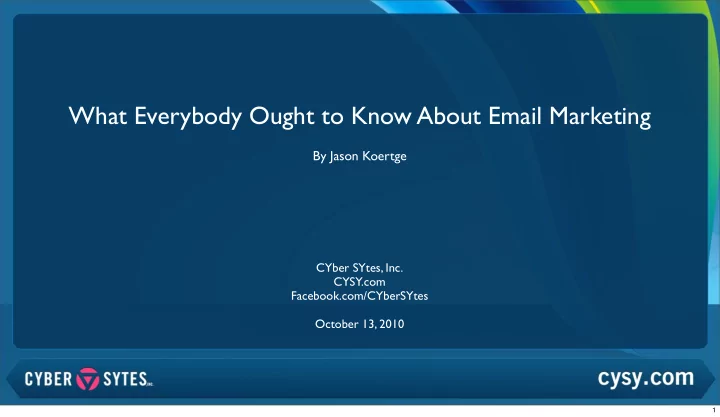
What Everybody Ought to Know About Email Marketing By Jason Koertge CYber SYtes, Inc. CYSY.com Facebook.com/CYberSYtes October 13, 2010 1
About Me • Founded PCBDaily.com • Successful Email Marketer • Successful Social Marketer • Director of New Media at CYber SYtes 2
About CYber SYtes • Custom Web Design Firm • Clients Large and Small • Government and Oganization Sites • Small and Large Businesses • Email Marketing Consulting • Social Marketing and Consulting 3
• Why email marketing • Tips for how to get started • Picking an ESP • How to build your email list • Designing your email template • What to send • Welcome email • Regular newsletter • Subject line best practices • Personalization • CAN-SPAM Act • Integrating with your social networks • Examples 4
Why Email Marketing • 1.4 email users worldwide • 90 trillion emails sent in 2009 • 248 emails sent per day • 12 trillion emails not spam - lol 5
How to Get Started 6
How to Get Started Picking an ESP (Email Service Provider) • RatePoint • Exact Target • MailChimp • StreamSend • Constant Contact • Vertical Response • iContact • Benchmark Email • Blue Sky Factory • Get Response • Aweber 7
How to Get Started How to Get Started Why an ESP vs. Doing it In-House • Analytics and Reporting • Simple Subscription Management • Instant Send (no throttling or waiting) • Advanced Features • Social Integration • Scheduling • Auto-responders 8
How to Get Started How to Get Started When Choosing as ESP • Customer Service • Features • Who are their clients • Reporting capabilities • Do they have A/B testing • Cost and terms of service 9
How to Get Started How To Start Your List • Opt-in form on every page • Sign up form should be catchy • Add opt-in form to social profiles • Brick and mortar businesses • Ask for email at checkout • Business card with short url to form • Service-based business • Always ask for email address 10
How to Get Started Email List DON’TS • Don’t harvest/scrape from web • Don’t buy email lists • Don’t send to people without their permission • Don’t blanket add everyone that emails you, unless you ask permission 11
How to Get Started Designing Your Email Template • Most ESP’s offer a great variety of great looking email templates • Test the designs to be sure they look right in different email clients • Make sure the design is easy to navigate and read • If you can’t find something you like, we can build you a custom one • Should be less than 650 pixels wide • Make sure key elements of newsletter are “above the fold” • Balance image-to-text • Keep content brief, linking to website for more information 12
What to Send 13
What to Send Welcome Email • Should thank them for their subscription • Explain what to expect from the newsletter • Explain how frequently it will be sent • Offer a call to action for your business • Offer them a gift, coupon, useful information 14
What to Send Regular Newsletter • Map out what you’ll regularly send • Specials, deals or offers • News about your business • Industry-related news and information • Website or blog updates • New inventory or services • Pick a time interval and stick to it (weekly, bi-monthly, monthly, quarterly) • Be consistent (this is the most important) 15
What to Send Subject Line • More important than anything • 6 seconds to capture their attention • 35 characters or less • Don’t use spammy words • Don’t use all caps • Avoid deceptive subject lines • Be descriptive but catchy 16
What to Send Subject Line Examples • [COMPANYNAME] Sales & Marketing Newsletter • Eye on the [COMPANYNAME] Update (Oct 31 - Nov 4) See something • [COMPANYNAME] Staff Shirts & Photos in common? • [COMPANYNAME] May 2005 News Bulletin! • [COMPANYNAME] Newsletter - February 2006 • [COMPANYNAME] Newsletter - January 2006 [ *|FNAME|* *|LNAME|* ] • [COMPANYNAME] and [COMPANYNAME] Invites You! • Happy Holidays from [COMPANYNAME] • ATTENTION [COMPANYNAME] Staff! • ATTENTION [COMPANYNAME] West Staff!! Examples from the MailChimp blog. 17
What to Send From Line • Should be recognizable • Should include company name if relavant, or • Owner name if recognizable • Should be consistent always and NEVER change • Monitor replies to “from” email • Shouldn’t use donotreply@companyname.com format - personal is more memorable 18
What to Send Personal is More Memorable • Use first name, if possible at beginning of email • Write in personal language, like you’re talking to one person • Increases click through rates • Increases brand loyalty • Make suggestions • Be helpful 19
What to Send Ensure CAN-SPAM Act Compliance • Don’t use false or misleading header information • From, To information must not be deceptive • Don’t use deceptive subject lines • Identify message as an ad if it is one • Tell recipients where you’re located • Physical address in footer is acceptable • Provide clear opt-out capability • Honor opt-outs promptly – don’t send to them again 20
Social Network Integration 21
Social Integration Use Social to Grow Newsletter List • Ask social network followers to subscribe to email newsletter regularly • Remind them you have an email newsletter • Provide email newsletter opt in forms on social profile pages if possible • Facebook will allow you to embed sign up forms (we can help you with this) • Use your email newsletter list to share your social profiles 22
Examples 23
24
Thank You. Jason Koertge jason@cysy.com Twitter: @cybersytes Facebook.com/CYberSYtes Presentation online: www.cysy.com/email-marketing-presentation 25
Recommend
More recommend