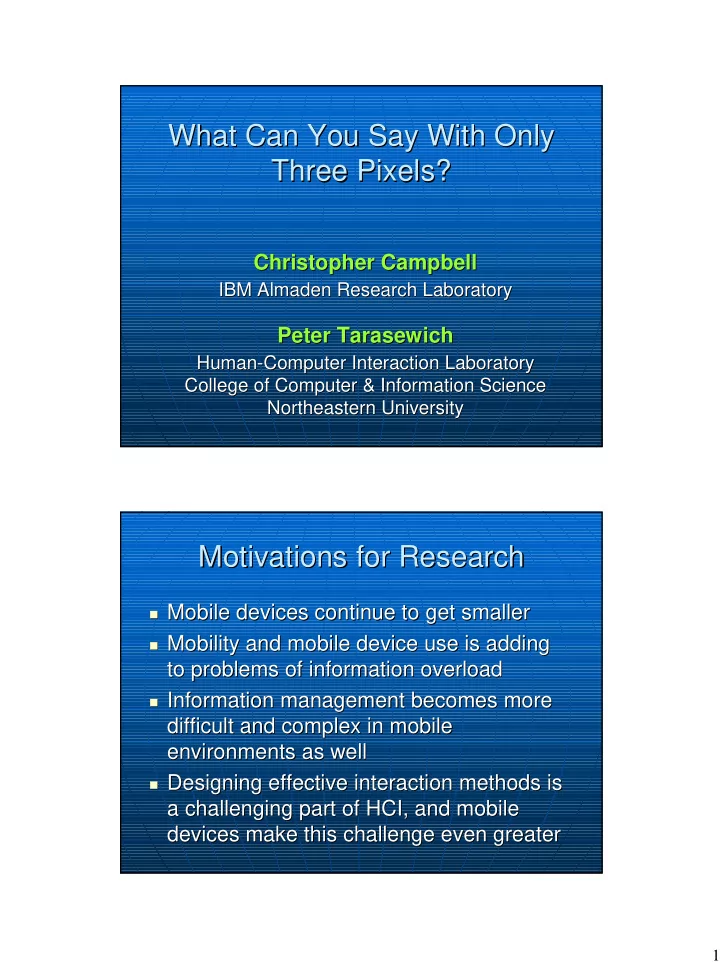
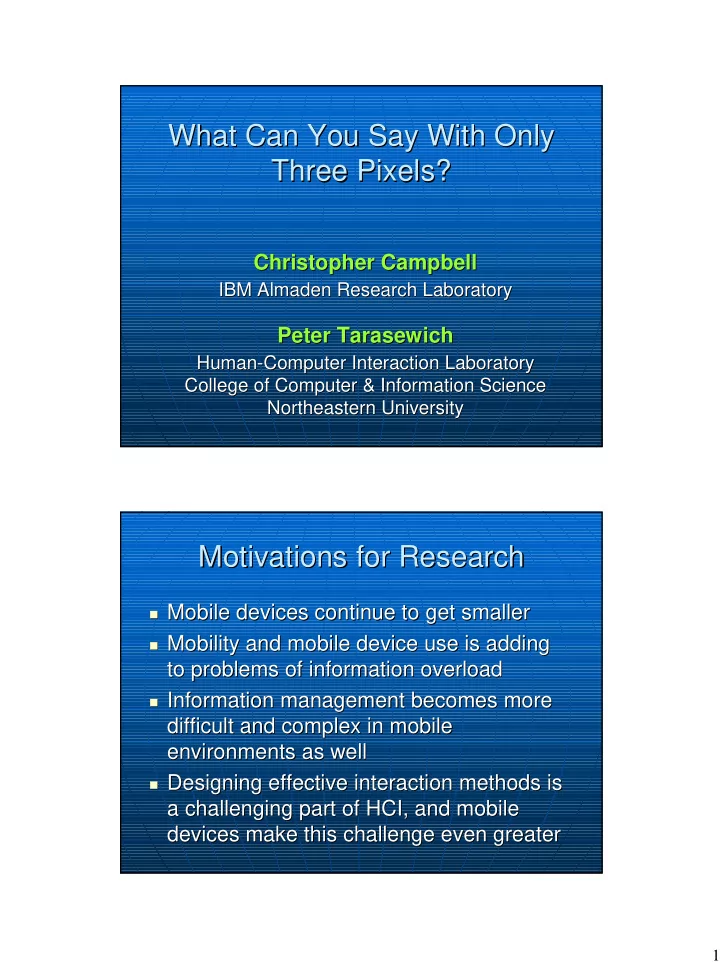
What Can You Say With Only What Can You Say With Only Three Pixels? Three Pixels? Christopher Campbell Christopher Campbell IBM Almaden Research Laboratory IBM Almaden Research Laboratory Peter Tarasewich Peter Tarasewich Human- Human -Computer Interaction Laboratory Computer Interaction Laboratory College of Computer & Information Science College of Computer & Information Science Northeastern University Northeastern University Motivations for Research Motivations for Research � Mobile devices continue to get smaller Mobile devices continue to get smaller � � Mobility and mobile device use is adding Mobility and mobile device use is adding � to problems of information overload to problems of information overload � Information management becomes more Information management becomes more � difficult and complex in mobile difficult and complex in mobile environments as well environments as well � Designing effective interaction methods is Designing effective interaction methods is � a challenging part of HCI, and mobile a challenging part of HCI, and mobile devices make this challenge even greater devices make this challenge even greater 1
Technology Focus Technology Focus � Ultra Ultra- -mobile devices (UMD) mobile devices (UMD) � • • Devices that are small enough to be Devices that are small enough to be comfortably worn by an individual (e.g., comfortably worn by an individual (e.g., watches, bracelets, rings, piercings) watches, bracelets, rings, piercings) • Small screens (if any) • Small screens (if any) • Can be used in a variety of different contexts Can be used in a variety of different contexts • (i.e., anytime, anywhere) (i.e., anytime, anywhere) Notification Cues Notification Cues Notification cues indicate the status or Notification cues indicate the status or � � availability of information that is of availability of information that is of interest to a particular user interest to a particular user Cues convey meta- -information information Cues convey meta � � Notification cues can be: Notification cues can be: � � • Visual, auditory, or tactile in nature, or any • Visual, auditory, or tactile in nature, or any combination of these (i.e., mixed- -modal) modal) combination of these (i.e., mixed • • Public or private Public or private • • Subtle or intrusive Subtle or intrusive 2
Pixel- Pixel -Based Notification Cues Based Notification Cues � Pixel Pixel- -based based cues use one or more lights cues use one or more lights � (e.g., LEDs) to convey information (e.g., LEDs) to convey information � This study is part of continuing research This study is part of continuing research � into effective cue design, focusing on into effective cue design, focusing on usability, learning, comprehension, and usability, learning, comprehension, and personalization. personalization. Previous Study Previous Study � An earlier experiment evaluated An earlier experiment evaluated tradeoffs tradeoffs � between visual cue display size (number of between visual cue display size (number of lights) and performance (comprehension lights) and performance (comprehension time and accuracy) time and accuracy) � Each display conveyed the same amount of Each display conveyed the same amount of � information, but differed in the number of information, but differed in the number of lights used, their physical arrangement lights used, their physical arrangement (pattern), the colors used, and whether or (pattern), the colors used, and whether or not the lights blinked not the lights blinked 3
Previous Study Findings Previous Study Findings There is a tradeoff between performance, There is a tradeoff between performance, � � preference, and display size which can be preference, and display size which can be mitigated by effective display design mitigated by effective display design • Using color, blinking, or binary codes appropriately • Using color, blinking, or binary codes appropriately allows the use of fewer lights to convey a fixed amount allows the use of fewer lights to convey a fixed amount of information of information A linear three- -light design has a balance of good light design has a balance of good A linear three � � user performance and high user preference, all user performance and high user preference, all within a relatively small footprint within a relatively small footprint Tarasewich, Campbell, Xia, and Dideles (2003). Tarasewich, Campbell, Xia, and Dideles (2003). � � “Evaluation of Visual Notification Cues for “ Evaluation of Visual Notification Cues for Ubiquitous Computing,” Ubiquitous Computing, ” Proceedings of Proceedings of UbiComp 2003 , 349 , 349- -366. 366. UbiComp 2003 This Study This Study � Explored two open questions: Explored two open questions: � • How does learning affect the comprehension How does learning affect the comprehension • and use of the displays? and use of the displays? • How much information can be effectively • How much information can be effectively conveyed using a given display size? conveyed using a given display size? � Tested linear three Tested linear three- -pixel display, with each pixel display, with each � pixel displaying one of three colors at one pixel displaying one of three colors at one of two intensity (brightness) levels of two intensity (brightness) levels � Users were required to learn five sets of Users were required to learn five sets of � messages of increasing size and messages of increasing size and complexity using the display complexity using the display 4
Information Conveyed by Cue Information Conveyed by Cue Category Category Possible Values Possible Values Source family, friends, work Source family, friends, work Medium email, voicemail Medium email, voicemail Type Type new, reply, forwarded new, reply, forwarded Length long, short Length long, short Priority level high, medium, low Priority level high, medium, low Pixel Attributes Used for Mappings Pixel Attributes Used for Mappings No. No. Description Description 1 All three pixels either red, blue, or green pixels either red, blue, or green 1 All three 2 Same as No. 1, but two brightness levels two brightness levels 2 Same as No. 1, but 3 3 Each pixel either red, blue, or green Each pixel either red, blue, or green 4 Same as No. 3, but leftmost leftmost pixel has two pixel has two 4 Same as No. 3, but brightness levels brightness levels 5 5 Same as No. 4, but center Same as No. 4, but center pixel has two pixel has two brightness levels brightness levels 5
Example Example � Using Mapping No. 3, these pixels indicate Using Mapping No. 3, these pixels indicate � a forwarded message from friends with a a forwarded message from friends with a high priority high priority Methodology Methodology � Tested in laboratory on PCs with 52 Tested in laboratory on PCs with 52 � undergraduate and graduate students undergraduate and graduate students � Starting with No. 1, subjects learned each Starting with No. 1, subjects learned each � mapping to criterion (9 out of last 10 mapping to criterion (9 out of last 10 correct) before advancing to next mapping correct) before advancing to next mapping � Maximum of 8 seconds to respond Maximum of 8 seconds to respond � � Subjects paid US$5 for participation only if Subjects paid US$5 for participation only if � entire experiment was completed. entire experiment was completed. 6
Testing Environment Testing Environment Trials to Criterion Versus Message Size Trials to Criterion Versus Message Size 20 18 Trials to Criterion 16 14 12 10 8 0 1 2 3 4 5 6 7 8 Information (bits) 7
Time to Criterion Versus Message Size Time to Criterion Versus Message Size 140 Time to Criterion (seconds) 120 100 80 60 40 20 0 0 1 2 3 4 5 6 7 8 Information (bits) Mean Number of Errors per Trial Mean Number of Errors per Trial 4.5 Mean Number of Errors per Trial Mapping 1 4 Mapping 2 3.5 Mapping 3 3 Mapping 4 2.5 Mapping 5 2 1.5 1 0.5 0 So urce Med Type Length P rio rity Category 8
Conclusions Conclusions � Overall, micro Overall, micro- -displays can transmit displays can transmit � detailed, information- detailed, information -rich messages up to rich messages up to 6.75 bits in size with minimal training 6.75 bits in size with minimal training � Learning curve fairly level through 4.75 bit Learning curve fairly level through 4.75 bit � messages, then increases steadily messages, then increases steadily � Place more important information on left Place more important information on left � side of displays side of displays � What happens if information is not What happens if information is not � structured as much, or at all? structured as much, or at all? Open Questions Open Questions � Do these results transfer to actual lights Do these results transfer to actual lights � (e.g., LEDs)? (e.g., LEDs)? � Would similar results be found using real Would similar results be found using real � devices? In the real world? devices? In the real world? � What are the effects of having additional What are the effects of having additional � time to learn and use the mappings? time to learn and use the mappings? � How do these cues affect: How do these cues affect: � • Attention? • Attention? • The decision making process? • The decision making process? 9
Recommend
More recommend