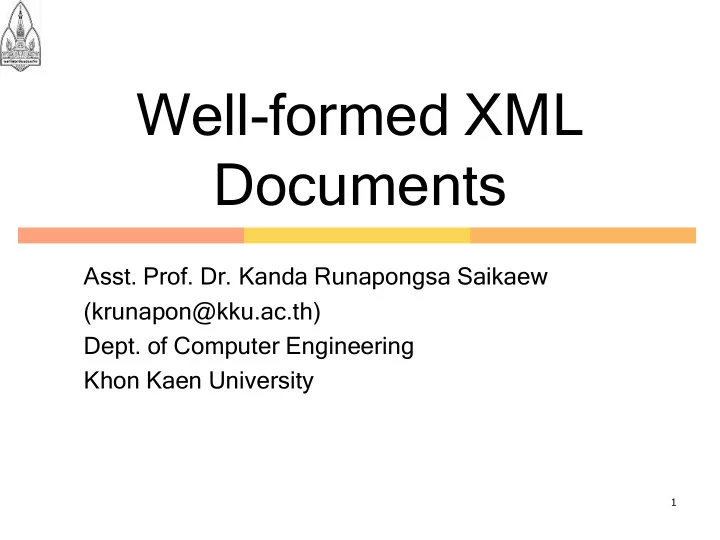
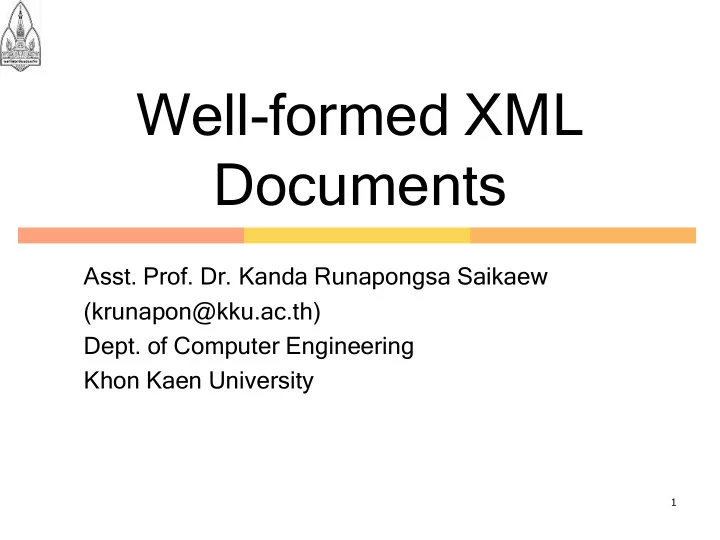
Well-formed XML Documents Asst. Prof. Dr. Kanda Runapongsa Saikaew (krunapon@kku.ac.th) Dept. of Computer Engineering Khon Kaen University 1
Agenda Types of XML documents Why Well-formed XML Documents Rules of Well-formed XML Documents The root element Properly nested elements Quoted attributes Entities CDATA sections Namespaces 2
Types of XML Documents Well-formed documents Well-formed XML documents are easy to process and manage They follow the XML syntax rules but may not have schema Valid documents Valid documents are easy to be shared and validated They follow both the XML syntax rules and the rules defined in their schema 3
XML Document Rules XML syntax is defined in the XML specification (http://www.w3.org/TR/REC-xml) A parser is a piece of code that reads a document and interpret its contents We need to write a well-formed XML document so that the parser will not reject the processing of the document 4
XML Structure Each XML document has both a logical and a physical structure Physically, the document is composed of units called entities Logically, the document is composed of Declarations Elements Comments Processing instructions 5
Element and Tags Example <name>Thailand</name> is an element <name> is a start tag </name> is an end tag Thailand is an element content name is an element name 6
Tags Similarities of tags in HTML and XML Identify elements Example: <table>, <feed> Contain attributes about these elements Example: <table border=“ 0 ”> <feed xmlns=“ http://www.w3.org/2005/Atom ”> Tags start with the < symbol and end with the > symbol 7
Empty Element Tag If an element is empty, it must be represented either by a start tag followed by an end tag or by an empty-element tag Example <BR></BR> (Using a start tag and an end tag) <BR/> (Using an empty-element tag) 8
Tag Names in XML You can start a tag name with a letter, an underscore (_), or a colon (:) The next characters may be letters, digits, period (.), dash (-), underscore (_), colon (:) No tags should begin with any form of “xml” Examples: XML, Xml, XmL Tag names are case sensitive Example: <name> != <Name> 9
Examples of Tag Names <1student> <superman> <computer engineering> <xml_is_great> <“good”> <_wonder> <hello,mom> <star_wars> <jedi&buddha> 10
Character Data Text consists of character data and markup In XML definition The text between the start and end tags to be “character data” The text within the tags to be “markup” Example: <name>Thailand</name> “Thailand” is character data “name” is markup 11
XML Declaration (1/2) Indicate that the document is written in XML It should be the first line in the document An example of an XML declaration <?xml version=“ 1.0 ” encoding=“UTF -8 ” standalone=“yes”?> 12
XML Declaration (2/2) Three possible attributes in the XML declaration version (required): The XML version. Currently, possible values are “ 1.0 ” and “ 1.1 ” encoding (optional): The language encoding for the document The default value is UTF-8 standalone (optional): Whether the document refers to other documents Set to “yes” if the document does not refer to any external entities Set to “no” otherwise 13
Elements An element represents a logical component of an XML document Elements can contain Other elements (sub-elements) Text (character data) The mix of sub-elements and text Elements must be properly nested Any well-formed XML document needs to have at least one element which is called the root element 14
Nested Elements Example Example tags1 <b><i>hello</b></i> Allowed in HTML Not allowed in XML Example tags2 <b><i>hello</i></b> Properly nested The end tag must be matched with the corresponding start tag 15
The Root Element An XML document must have at least one element which is the root element The root element contains all the text and any other elements in the document Example: In the sample XML document, the root element is <nation>…</nation> 16
Attributes Descriptive information attached to elements Attributes are set inside the start tag of an element Attributes are name-value pairs where an attribute value is assigned using an equals sign Example: id=“th” and version=“ 1.0 ” 17
Attribute Names and Values Attribute names follow the same rules as tag names Attribute values must be assigned and are strings To use them as numbers, we need to translate them We must enclose attribute values in quotation marks which can be double and single quotes 18
Attribute Names and Values Example In HTML, it is allowed to In XML, attribute values write must be quotes with consistent quote type <table border=0> This is allowed … <table border=“ 0 ”> </table> …</table> In XHTML (xml-based), it is not allowed This is allowed to write <table border=„ 0 ‟> <table border=0> …</table> … This is not allowed wed </table> <table border=“ 0 ‟> .. </table> 19
Elements vs. Attributes There can be sub-elements but there is no thing such as a “sub - attribute” Each of an element‟s attributes may be specified only once, and they may be specified in any order 20
Elements vs. Attributes Occurrence Each element can Each element must have multiple have only single occurrence sub- occurrence of elements attributes <book> <book id=“b 01 ” year=“ 2005 ”/> <chapter>Ch1 We cannot ot have </chapter> <book chapter=“Ch 1 ” <chapter>Ch2 chapter=“Ch 2 ”/> </chapter> </book> 21
Elements vs. Attributes Orders Element order is Attributes order is not matter matter <book> <book id=“b 01 ” year=“ 2005 ”/> <chapter>Ch1 is the same as </chapter> <book year=“ 2005 ” <chapter>Ch2 id=“b 01 ”/> </chapter></book> is different from <book> <chapter>Ch2 </chapter> <chapter>Ch1 </chapter> </book> 22
Comments Comments are information for the use/author <!-- This is a comment --> A valid comment should follow these rules The double hyphen „ -- ‟ must not occur within comments Never place a comment within a tag Never place a comment before the XML declaration 23
Processing Instructions Processing instructions are to represent special instructions for the application using the parser All processing instructions, including the XML declaration, start with <? and end with ?> Examples <?xml version=“ 1.0 ” standalone=“yes”?> <?xml- stylesheet type=“text/xsl” href=“nation.xsl”?> 24
Entities (1/2) Entities allow a document to be broken up into multiple storage objects They are useful for reusing and maintaining text An entity is like a box with a label The label is the entity‟s name and the content of the box is some sort of text or data 25
Entities (2/2) The entity declaration creates the box and sticks on a label with the name There are five predefined XML entities and the users can also define entities themselves in a DTD (Document Type Definition) 26
Predefined Entities < Produces the left angle bracket < > Produces the right angle bracket > & Produces the ampersand & ' Produces a single quote character „ " Produces a double quote character “ 27
Sample XML File with Special Characters <?xml version=“ 1.0 ”?> <text> <html> is a root element of every html document. </text> 28
XML Document that is Not Well-formed 29
Predefined Entities Example <?xml version="1.0"?> <text> <html> is a root element of every html document. </text> 30
Testing All Special Characters <?xml version="1.0"?> <text> <html> is a "root 'element &of every html document. </text> 31
CDATA Sections (1/2) CDATA Sections are used to escape blocks of text containing characters which would otherwise be recognized as markup All tags and entity references are ignored by an XML processor that treats them just like any character data 32
CDATA Sections Examples (1/2) For example we may want to write <equation>a < 2 = 3</equation> The markup for the above equation would be <equation>a < 2 = 3</equation> <equation><![CDATA[a <2 = 3]]></equation> 33
Recommend
More recommend