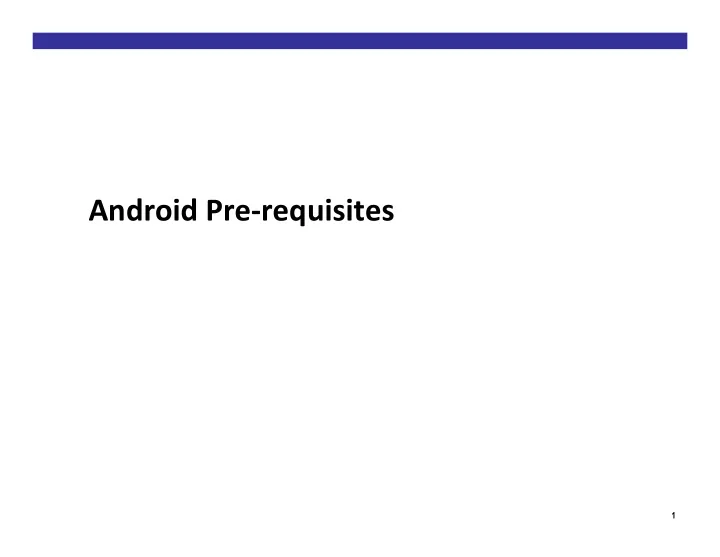
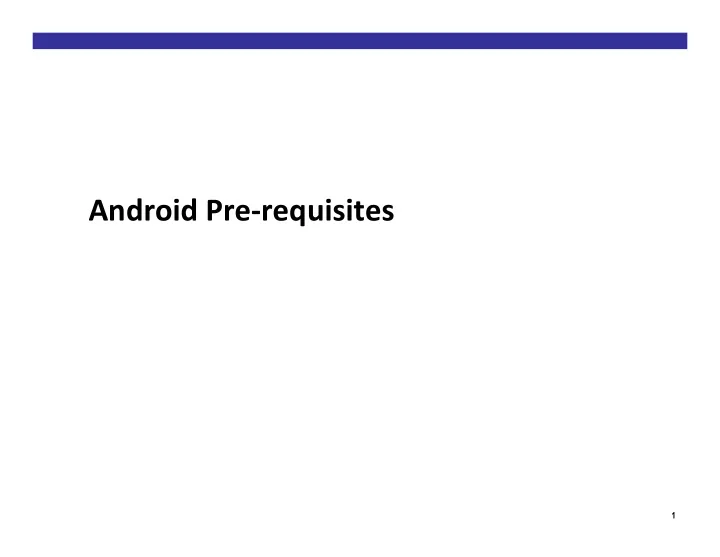
Android ¡Pre-‑requisites ¡ 1
Android ¡To ¡Dos ¡ � Make ¡sure ¡you ¡have ¡working ¡install ¡of ¡Android ¡Studio ¡ � Make ¡sure ¡it ¡works ¡by ¡running ¡“Hello, ¡world” ¡App ¡ � On ¡emulator ¡or ¡on ¡an ¡Android ¡device ¡ � Kindle ¡Fire ¡only ¡$50 ¡from ¡Amazon. ¡ ¡Next ¡day ¡delivery. ¡ � Watch ¡first ¡lesson ¡of ¡Udacity ¡“Developing ¡Android ¡Apps”: ¡ � hHps://www.udacity.com/course/new-‑android-‑ fundamentals-‑-‑ud851 ¡ � MOOC ¡created ¡and ¡maintained ¡by ¡Google ¡engineers ¡ � FREE ¡ � Lesson ¡1: ¡Create ¡Project ¡Sunshine ¡ � Gives ¡some ¡background ¡on ¡Android, ¡builds ¡a ¡simple ¡user ¡interface ¡ � We’ll ¡have ¡a ¡quiz ¡on ¡Thursday; ¡next ¡assignment ¡is ¡Android ¡ 2
GUI terminology � window: ¡A ¡first-‑class ¡ciDzen ¡of ¡the ¡GUI. ¡ � Also ¡called ¡a ¡ top-‑level ¡container . ¡ � component: ¡A ¡GUI ¡widget ¡that ¡resides ¡in ¡a ¡window. ¡ � Called ¡a ¡View ¡in ¡Android ¡ � examples: ¡BuHon, ¡CheckBox, ¡TextView ¡ � container: ¡A ¡logical ¡grouping ¡for ¡storing ¡components. ¡ � examples: ¡LinearLayout, ¡ListView, ¡ ¡ 3
GUI ¡interface ¡example ¡ 4
android.view.View ¡ � hLps://developer.android.com/reference/android/view/ View.html ¡ 5
Breakdown ¡of ¡a ¡Layout ¡ 6
Design ¡PaLern: ¡Composite ¡ � Compose ¡objects ¡into ¡tree ¡structures ¡to ¡represent ¡part-‑ whole ¡hierarchies. ¡Composite ¡lets ¡clients ¡treat ¡individual ¡ objects ¡and ¡composiDons ¡of ¡objects ¡uniformly. ¡ ¡ 7
Design ¡PaLern: ¡Composite ¡(cont.) ¡ � Client ¡doesn’t ¡need ¡to ¡know ¡whether ¡an ¡object ¡is ¡a ¡leaf ¡or ¡a ¡ composite ¡ 8
Code ¡vs. ¡Resources ¡ � Android ¡represents ¡many ¡things ¡in ¡a ¡ declara've ¡form ¡ � Describe ¡the ¡result, ¡not ¡the ¡process ¡of ¡their ¡genera^on ¡ � Easier ¡for ¡tools ¡(E.g., ¡IDE) ¡to ¡work ¡with ¡ � Use ¡different ¡resources ¡in ¡different ¡circumstances ¡ � Different ¡strings ¡for ¡different ¡locales, ¡and ¡ ¡ � Different ¡layouts ¡for ¡different ¡device ¡sizes/orienta^ons ¡ � Encoded ¡in ¡XML ¡ 9
XML ¡(eXtensible ¡Markup ¡Language) ¡ � For ¡“marking ¡up” ¡data ¡so ¡it ¡can ¡be ¡processed ¡by ¡computers ¡ � Much ¡like ¡JSON ¡in ¡purpose ¡ <?xml version="1.0"?> <weatherReport> <date>7/14/97</date> <city>North Place</city>, <state>NX</state> <country>USA</country> High Temp: <high scale="F">103</high> Low Temp: <low scale="F">70</low> Morning: <morning>Partly cloudy, Hazy</morning> Afternoon: <afternoon>Sunny & hot</afternoon> Evening: <evening>Clear and Cooler</evening> </weatherReport> 10
XML ¡vs. ¡HTML ¡ � HTML ¡and ¡XML ¡look ¡similar, ¡because ¡they ¡are ¡both ¡SGML ¡ languages ¡(SGML ¡= ¡Standard ¡Generalized ¡Markup ¡Language) ¡ ¡ � Both ¡HTML ¡and ¡XML ¡use ¡elements ¡enclosed ¡in ¡tags ¡(e.g. ¡ <body>This is an element</body> ) ¡ � Both ¡use ¡tag ¡aHributes ¡(e.g., ¡ <font face="Verdana" size="+1" color="red"> ) ¡ � Both ¡use ¡en^^es ¡ (< , > , & , " , ' ) ¡ � More ¡precisely: ¡ � HTML ¡is ¡defined ¡in ¡SGML; ¡XML ¡is ¡a ¡(small) ¡subset ¡of ¡SGML ¡ � Differences: ¡ � XML ¡describes ¡content; ¡HTML ¡describes ¡structure ¡& ¡ presenta^on ¡ � HTML ¡has ¡fixed ¡set ¡of ¡tags; ¡XML ¡you ¡define ¡your ¡own ¡tags ¡ 11
XML ¡Structure ¡ � An ¡XML ¡document ¡may ¡start ¡with ¡one ¡or ¡more ¡processing ¡ instrucDons ¡(PIs) ¡or ¡direcDves: ¡ <?xml version="1.0"?> <?xml-stylesheet type="text/css" href="ss.css"?> ¡ � Following ¡the ¡direcDves, ¡there ¡must ¡be ¡exactly ¡ one ¡root ¡ element ¡containing ¡all ¡the ¡rest ¡of ¡the ¡XML: ¡ <weatherReport> ... </weatherReport> ¡ 12
XML ¡building ¡blocks ¡ � Aside ¡from ¡the ¡direcDves, ¡an ¡XML ¡document ¡is ¡built ¡from: ¡ � tags, ¡in ¡pairs: ¡ <high scale="F">103</high> � elements: ¡ high ¡in ¡ <high scale="F">103</high> � aHributes: ¡ <high scale="F">103</high> � en^^es: ¡ <afternoon>Sunny & hot</afternoon> � character ¡data, ¡which ¡may ¡be: ¡ � parsed ¡(processed ¡as ¡XML)-‑-‑this ¡is ¡the ¡default ¡ � unparsed ¡(all ¡characters ¡stand ¡for ¡themselves) ¡ � comments: ¡ <!-- anything <in> & here is comment --> 13
Elements ¡and ¡aLributes ¡ � ALributes ¡and ¡elements ¡are ¡somewhat ¡interchangeable ¡ � Example ¡using ¡just ¡elements: ¡ <name> <first>David</first> <last>Matuszek</last> </name> ¡ � Example ¡using ¡aLributes: ¡ <name first="David" last="Matuszek"></name> ¡ � You ¡will ¡find ¡that ¡elements ¡are ¡easier ¡to ¡use ¡in ¡your ¡ programs ¡-‑-‑ ¡this ¡is ¡a ¡good ¡reason ¡to ¡prefer ¡them ¡ � ALributes ¡o_en ¡contain ¡metadata, ¡such ¡as ¡unique ¡IDs ¡ � Generally ¡speaking, ¡browsers ¡display ¡only ¡elements ¡(values ¡ enclosed ¡by ¡tags), ¡not ¡tags ¡and ¡aLributes ¡ 14
Well-‑formed ¡XML ¡ � Every ¡element ¡must ¡have ¡ both ¡a ¡start ¡tag ¡and ¡an ¡end ¡tag, ¡e.g. ¡ <name> ... </name> � But ¡empty ¡elements ¡can ¡be ¡abbreviated: ¡ <break /> . ¡ � XML ¡tags ¡are ¡case ¡sensi^ve ¡ � XML ¡tags ¡may ¡not ¡begin ¡with ¡the ¡leHers ¡ xml , ¡in ¡any ¡ combina^on ¡of ¡cases � Elements ¡must ¡be ¡properly ¡nested, ¡e.g. ¡ not ¡ <b><i>bold and italic</b></i> ¡ � Every ¡XML ¡document ¡must ¡have ¡one ¡and ¡only ¡one ¡root ¡ element ¡ � The ¡values ¡of ¡aLributes ¡must ¡be ¡enclosed ¡in ¡single ¡or ¡double ¡ quotes, ¡e.g. ¡ <time unit="days"> � Character ¡data ¡cannot ¡contain ¡ ¡ < ¡ ¡or ¡ ¡ & 15
EnDDes ¡ � Five ¡special ¡characters ¡must ¡be ¡wriLen ¡as ¡enDDes: ¡ & ¡ ¡for ¡ ¡ & ¡ ¡ ¡(almost ¡always ¡necessary) ¡ < ¡ ¡ ¡ ¡ ¡ ¡for ¡ ¡ < ¡ ¡ ¡ ¡(almost ¡always ¡necessary) ¡ > ¡ ¡ ¡ ¡ ¡ ¡for ¡ ¡ ¡ > ¡ ¡ ¡(not ¡usually ¡necessary) ¡ " for ¡ ¡ ¡ " ¡ ¡ ¡(necessary ¡inside ¡double ¡quotes) ¡ ' ¡for ¡ ¡ ' ¡ ¡ ¡ ¡(necessary ¡inside ¡single ¡quotes) ¡ � These ¡enDDes ¡can ¡be ¡used ¡even ¡in ¡places ¡where ¡they ¡are ¡ not ¡absolutely ¡required ¡ � These ¡are ¡the ¡ only ¡predefined ¡enDDes ¡in ¡XML ¡ 16
XML ¡declaraDon ¡ � The ¡XML ¡declaraDon ¡looks ¡like ¡this: ¡ <?xml version="1.0" encoding="UTF-8" standalone="yes"?> ¡ � The ¡XML ¡declara^on ¡is ¡not ¡required ¡by ¡browsers, ¡but ¡ is ¡required ¡by ¡ most ¡XML ¡processors ¡(so ¡include ¡it!) ¡ � If ¡present, ¡the ¡XML ¡declara^on ¡must ¡be ¡first-‑-‑ not ¡even ¡whitespace ¡ should ¡precede ¡it ¡ � Note ¡that ¡the ¡brackets ¡are ¡ <? ¡and ¡ ?> � version="1.0" ¡is ¡required ¡(this ¡is ¡the ¡ only ¡version ¡so ¡far) ¡ � encoding can ¡be ¡ "UTF-8" ¡(ASCII) ¡or ¡ "UTF-16" ¡(Unicode), ¡or ¡something ¡ else, ¡or ¡it ¡can ¡be ¡omiHed ¡ � standalone ¡tells ¡whether ¡there ¡is ¡a ¡separate ¡DTD ¡ 17
Names ¡in ¡XML ¡ � Names ¡(as ¡used ¡for ¡tags ¡and ¡aLributes) ¡must ¡begin ¡with ¡a ¡ leLer ¡or ¡underscore, ¡and ¡can ¡consist ¡of: ¡ � LeHers, ¡both ¡Roman ¡(English) ¡and ¡foreign ¡ � Digits, ¡both ¡Roman ¡and ¡foreign ¡ . (dot) ¡ - (hyphen) ¡ _ (underscore) ¡ : (colon) ¡should ¡be ¡used ¡only ¡for ¡namespaces ¡ � Combining ¡characters ¡and ¡extenders ¡(not ¡used ¡in ¡English) ¡ ¡ 18
Recommend
More recommend