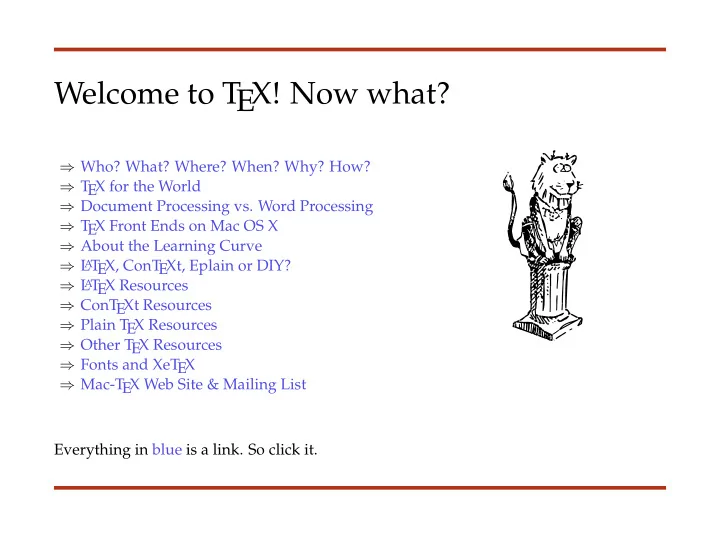
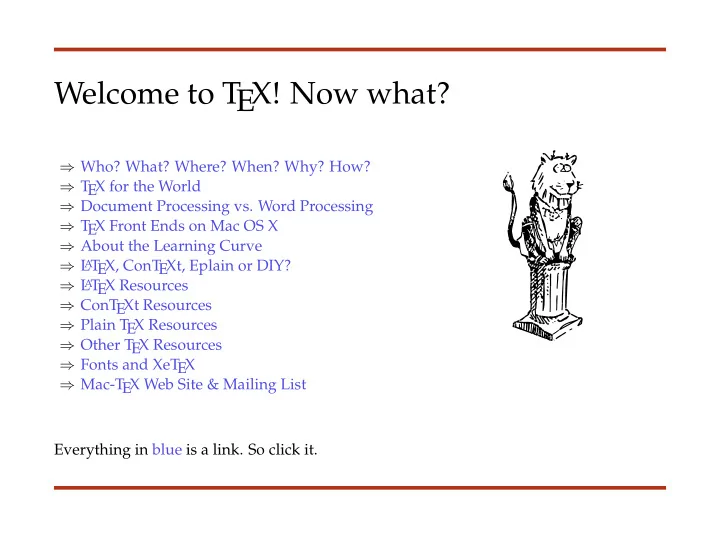
Welcome to T EX! Now what? ⇒ Who? What? Where? When? Why? How? ⇒ T EX for the World ⇒ Document Processing vs. Word Processing ⇒ T EX Front Ends on Mac OS X ⇒ About the Learning Curve ⇒ L A T EX, ConT EXt, Eplain or DIY? ⇒ L A T EX Resources ⇒ ConT EXt Resources ⇒ Plain T EX Resources ⇒ Other T EX Resources ⇒ Fonts and XeT EX ⇒ Mac-T EX Web Site & Mailing List Everything in blue is a link. So click it.
Who? What? Where? When? Why? How? T EX is a free, multilingual, open source typesetting system “for the creation of beautiful books—and es- pecially for books that contain a lot of mathematics,” TeX Front Ends (Mac OS X) says T EX developer Donald Knuth. TeXShop iTeXMac Others T EX runs on literally all modern computer systems, TeX Macro Formats from personal computers to massive mainframes, Plain E-Plain LaTeX ConTeXt and, of course, on the Macintosh with Mac OS X. With few exceptions, documents created in T EX can be transported across operating systems and look the TeX Primitives same, not matter where they are typeset. T EX is a programming language with 300 “primitive” TeX Engine typesetting commands called “control sequences.” Almost all users of T EX work with the so-called macro “formats” that sit on top of T EX to make it easier to use. Knuth, himself, developed the first format, call- ing it Plain T EX .
T EX for the World T EX supports languages from around the world. It publishes from left-to-right, right-to- left and top-to-bottom. T EX languages include any with a writing system supported or supportable by fonts. This means you can publish in almost any language. Where support for a language is unavailable or sketchy, if you ask, someone will probably help. It happens all of the time. Supported languages include: Arabic, Armenian, Bangla and Asamese, Basque, Bengali, Burmese, Casyl, Cherokee, Chinese, English, Japanese, Korean, Coptic, Croatian, Czech and Slovene, Cyrillic, Devanagari, Dutch, English, Epi-Olmec, Ethiopian, French, German, Greek, Gurmukhi, Hebrew, Hungarian, Icelandic, Indian, Inuktitut, Italian, Japanese, Korean, Latin, Malayalam, Manju, Mongolian, Polish, Portuguese, Romanian, Russian, Sanskrit, Sinhala, Slovene, Somali, Spanish, Swedish, Tamil, Telugu, Tibetan, Turkish, Ukrainian, Vietnamese. . .
Document Processing vs. Word Processing T EX is a document processing system, not a word processor. With a word processor —such as Apple- With a document processor , a separate pro- Works, Pages or Word—you see the results gram formats your content and commands as you enter and format your content. into a separate output file, usually a PDF. TeX Program Word Processor +’s and -’s Word Processor +’s and -’s One of the best advantages of word processors is being able One of the best advantages of word processors is being to see the results as you enter text and pictures. For example, able to see the results as you enter text and pictures. it is easy to insert images and wrap text around For example, it is easy to insert images and wrap text around them. You can also them. Y ou can also change as you type such text change as you type such text at- attributes as bold , italic , font and s i z e . tributes as bold, italic, font and size. On the downside, word processors gen � On the downside, word proces- erally do a below average job of typog � sors generally do a below aver- raphy, that is controlling the overall ap � age job of typography, that is pearance of how words and images appear controlling the overall appear- on a page. They have few, or di � cult to use, functions for ance of how words and images appear on a page. They have few, or difficult to use, functions for fine-tuning � ne � tuning line breaks, justi � ed type, word spacing, hyphen � line breaks, justified type, word spacing, hyphenation, ation, line spacing and so on. line spacing and so on. While word processors are great for many uses, for the most While word processors are great for many uses, for the most part, printed materials created today with word part, printed materials created today with word processors processors are of lower typographic quality than those are of lower typographic quality than published in the 19th those published in the 19th and the and the 20th centuries 20th centuries using pre � computer using pre-computer type- typesetting methods. setting methods. Also making changes to Also making changes to a large word a large word processor processor document format can be very di � cult document format can be and time consuming, even if you use the so � called � style very difficult and time consuming, even if you use the so-called style sheets. sheets � . T EX and its offspring such as eplain, L A T EX and ConT EXt TeX and its o � spring such as eplain, LaTeX and ConTeXt can consistently produce high-quality typographical can consistently produce high � quality typographic output. output.
T EX Front Ends on Mac OS X You can run T EX from the Mac OS X terminal or—as most Mac OS X users do—through one of the front end programs. The T EX front end programs look like text editors where you type your content and your control se- quence commands and macro commands. When you want to see your finished document, you “typeset” through the front end program. Mac OS X has several T EX front ends, the most popular being T EXShop and iT EXMac. Each has is advantages. T EXShop is very simple and easy to use. iT EXMac is more detailed and designed for experienced users with complex project needs. Newcomers tend to pre- fer T EXShop. Some later switch to iT EXMac. For information on other front ends go to the Mac-TeX web site and follow the “Front Ends” link.
About the Learning Curve The effort needed to learn T EX is similar to that of learning a word processor. Learning and using T EX can be: simple. . . or. . . complex.. . . . . depending on your needs. In either case, or in between, T EX’s overall ease-of-use is similar to the most popular word processors, plus you get tons better quality output.
L A T EX, ConT EXt, Eplain or DIY? T EX includes hundreds of built-in formatting commands, called control sequences, such as \ sl for slanted and \ bf for bold . To ease marking up text, control sequences can be combined into “macros,” such as \ heading for bold slanted , for example. Groups of macros can be collected into “formats” for general or specialized uses. Formats can set margins, number sections and paragraphs, build tables of contents and define colors, as examples. Three popular formats are: L A T EX ConT EXt Eplain Originally designed mostly ConT EXt is aimed at gen- Eplain T EX extends Plain for technical publishing, eral publishing. ConT EXt T EX with indexes and ta- including math equations, is very structured, allowing bles of contents, for ex- L A T EX also supports many you to design a document ample. Eplain is “style- add-on “packages” for both and then add text, almost neutral,” without an under- specialized and general without regard to the docu- lying design influencing the applications. ment formatting. structure of all documents. All three, plus more, are included with the MacTeX installer. You can also do-it-yourself, creating your own macros and formats, a common practice for experienced users.
L A T EX Resources—Online The most widely used T EX format—and a good place to start with T EX—L T EX was orig- A inally developed by Leslie Lamport and later refined by thousands. Many “packages” provide extra functions. Numerous L A T EX resources include: The Not So Short Introduction to L A T EX Summarizes the basic concepts and most com- monly used control sequences. Updated fairly regularly in numerous languages. http://www.tug.org/tex-archive/info/lshort/ L T EX for Word Processor Users Cross references familiar word processor commands with A the equivalent L A T EX control sequences. http://www.tug.org/tex-archive/info/latex4wp/ EX by India TUG For beginners, these cover lists, boxes, tables, Online Tutorials for L A T floats, colors, footnotes, margin notes, bibliographies, math, tables of contents, in- dices.. . http://www.tug.org.in/tutorials.html Hypertext Help with L A T EX Reference information for experienced L A T EX users. http://www.giss.nasa.gov/latex/
L A T EX Resources—Books There are many books on L A T EX, including: L A T EX: A Document Preparation System Definitive book by the original developer of L A T EX. ISBN: 0201529831. Guide to L A T EX (4th Edition) Attempts to cover all aspects of L A T EX, including most of the packages. ISBN: 0321173856. L T EX Companion, The (2nd Edition) Provides guidance on basic formatting. Includes A detailed help on packages for tabular and technical typesetting. ISBN: 0201362996. The L A T EX Web Companion: Integrating TeX, HTML, and XML Discusses using T EX and L A T EX with the web and XML. Not a beginner’s book, but some of the tools, such as TeX4ht, make T EX to HTML conversions easy. ISBN: 0201433117. L T EX Graphics Companion Describes techniques and tricks needed to illustrate L A T EX doc- A uments. ISBN: 0201854694.
Recommend
More recommend