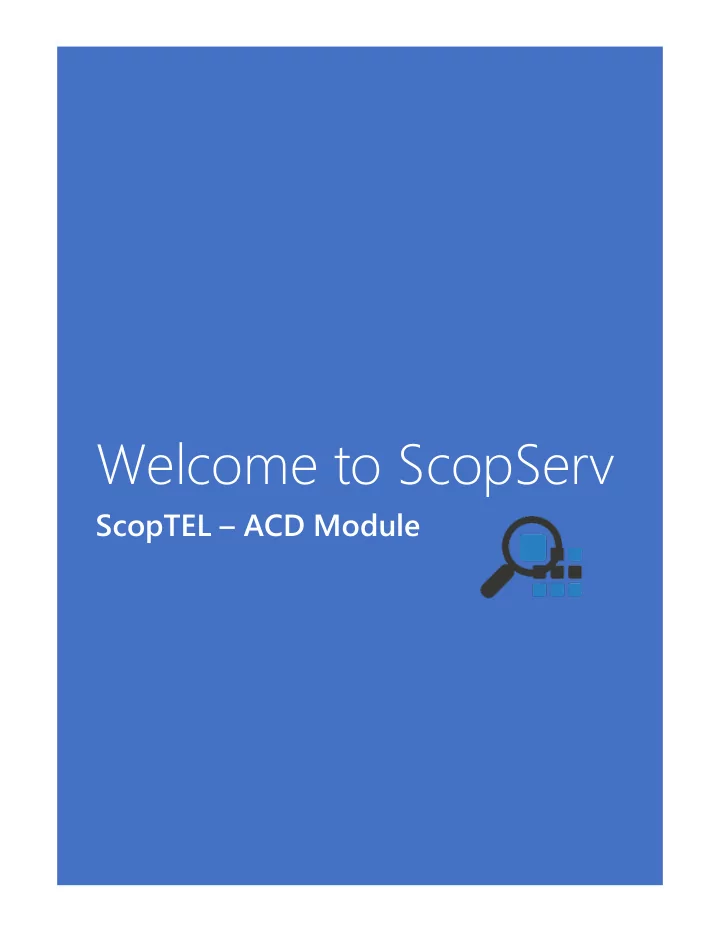
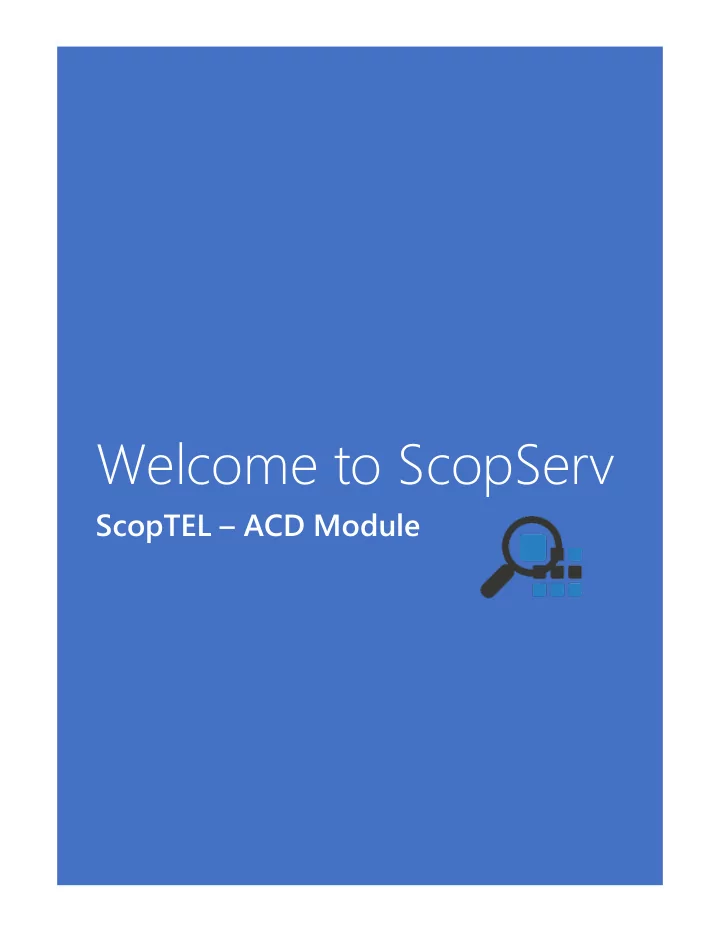
Welcome to ScopServ ScopTEL – ACD Module
Welcome to ScopServ – ScopTEL – ACD Module Table of contents 1. Introduction .................................................................................................................................................................................. 2 2. ACD manager ............................................................................................................................................................................... 3 2.1. Queues ................................................................................................................................................................................. 3 2.1.1. General parameters ............................................................................................................................................... 3 2.1.2. Managing notifications (queue) ....................................................................................................................... 3 2.1.3. Managing members .............................................................................................................................................. 4 2.1.4. Managing overflow ............................................................................................................................................... 4 2.1.5. Queue options ........................................................................................................................................................ 5 2.1.6. Agent options .......................................................................................................................................................... 6 2.1.7. Security ...................................................................................................................................................................... 7 2.2. Agents................................................................................................................................................................................... 8 2.2.1. General parameters ............................................................................................................................................... 8 2.2.2. Options ...................................................................................................................................................................... 8 2.2.3. Caller ID ..................................................................................................................................................................... 8 2.2.4. Web authentication .............................................................................................................................................. 8 2.2.5. ScopSTATS ............................................................................................................................................................. 10 2.3. Agent groups .................................................................................................................................................................. 11 2.4. Routing by skills ............................................................................................................................................................. 11 2.4.1. Setting the parameters for skills ................................................................................................................... 11 2.4.2. Setting the parameters for skill rules .......................................................................................................... 12 2.4.3. Assignment of skills to agents and rules to queue ............................................................................... 12 2.5. Call Tagging/Wrapup codes and Pause/Tag Codes........................................................................................ 13 3. ScopSTATS ................................................................................................................................................................................. 14 3.1. Real-time monitoring of the ACD .......................................................................................................................... 15 3.2. Reports .............................................................................................................................................................................. 19 4. Other features ........................................................................................................................................................................... 24 4.1. Routing by caller number .......................................................................................................................................... 24 4.2. Handling of VIP calls / Routing to privileged agents ..................................................................................... 25 4.3. Remote agents ............................................................................................................................................................... 26 Page | 1
Welcome to ScopServ – ScopTEL – ACD Module 1. Introduction ScopTEL is an IP PBX management system based on Asterisk open-source technology. In addition to the many telephone features proposed by ScopTEL, this document highlights the ACD (Automatic Call Distribution, or call center) module in order to describe all of the features and possibilities. Page | 2
Welcome to ScopServ – ScopTEL – ACD Module 2. ACD manager 2.1. Queues The Queues and Agents manager serves to manage an unlimited number of queues without any software restrictions. Each queue includes the following services and settings: 2.1.1. General parameters Tenant: Each queue must be assigned to a tenant since ScopTEL allows multi-pbx telephony management on a single server. Name: A queue is identified by a unique name (alphanumeric). Description: Serves to provide a functional description for a queue, for example. 2.1.2. Managing notifications (queue) Outgoing message: This is the message that will be played to the caller (commonly called the “greeting message” ). This message is played before the caller is placed in the queue. This message may be a single message or include a succession of sound files. Notification to the agent: When an agent is assigned a call from a given queue, a musical or vocal prompt may be played just before the call is connected. This is particularly interesting for agents who handle calls from several queues. Activate recurring notification: D uring the caller’s wait period, a voice notification may be played, either in a recurring manner or not (frequency can be configured in seconds). This is used, for example, to inform callers that they can press a key (to be defined) at any time to leave a message. Notify the caller’s position in the queue : Also during the wait period, the ACD can, if this option is selected, inform the caller of his position in the queue. The frequency at which this message is played can also be configured in seconds. Moreover, the ACD can also indicate, at another frequency (also configured in seconds) the estimated wait time. This wait time is based on an internal algorithm. Page | 3
Welcome to ScopServ – ScopTEL – ACD Module 2.1.3. Managing members Ring strategy (distribution): Five call distribution strategies are available: o General ring o Round Robin o Least recent: the call is assigned to the agent who has received an incoming call least recently relative to the other agents concerned o Fewest calls: since the server constantly memorizes the call history for the current session, it will distribute the call to the agent who has handled the fewest number of calls during the same session o Random distribution Agents: This is where the agents who are authorized to take calls from the queue are defined. They are assigned by level of priority (five possible levels of agent priority per queue). 2.1.4. Managing overflow The overflow can be used to configure the action(s) the ACD must perform in the event that calls in the queue are not answered. Fallback destination No. 1: By default, a fallback destination can be assigned to calls that cannot be distributed. The following destinations are possible: o Application o IVR (Interactive Voice Response) o Busy signal o Personalized script o Extension(s) (return to the greeting message, for example) o Direct call to a specific agent o Call Parking with notification o Play sound recording o Previous destination (if the call has gone through a succession of overflows) o Next destination o Queue (principal of mutual assistance) o Voicemail o Hang up with indication of cause Customized overflow management: This function is used to manage variable overflow destinations based on the cause of the overflow. There are four possibilities: o Overflow destination for maximum wait time reached o Overflow destination for maximum number of calls allowed in the queue Page | 4
Recommend
More recommend