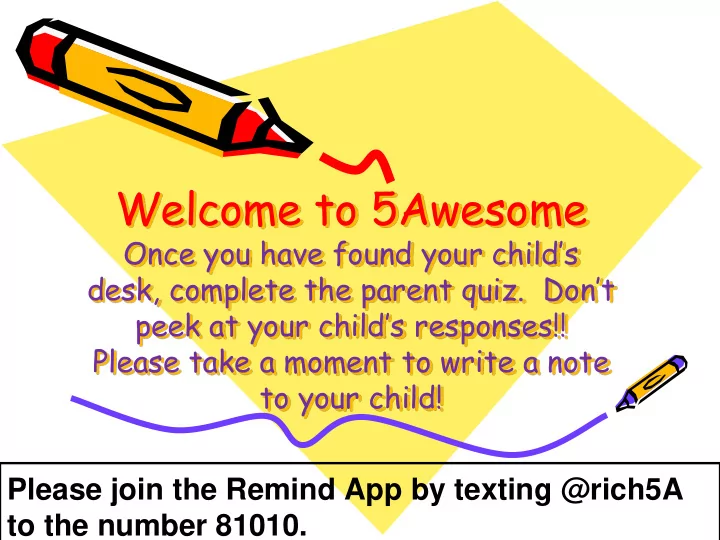
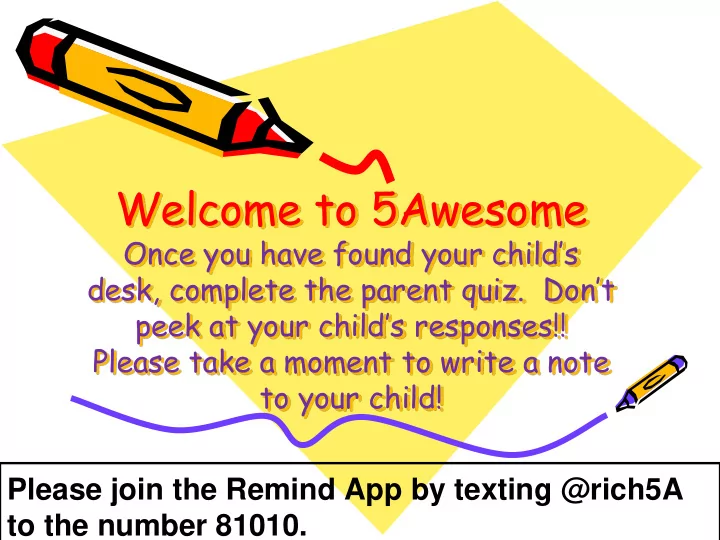
Welcome to 5Awesome Once you have found your child’s desk, complete the parent quiz. Don’t peek at your child’s responses!! Please take a moment to write a note to your child! Please join the Remind App by texting @rich5A to the number 81010.
A little about me. . . • My family and I live in Franklin Park. • My daughters are at JMU (sophomore) and Michigan State (senior). Time flies! • I have a masters degree in elementary math. • This is the start of my 33 rd year in the district, all in fifth grade!! Time really does fly!!!
Housekeeping ✓ Yearbooks -We sign yearbooks the last week of school. ✓ Dress Code (can be found on the MES website) - no flip flops -no spaghetti straps ✓ Riding a different bus - send a note to school -notify transportation (412-369-5500) ✓ Any money sent to school must be in a labeled, sealed envelope.
Housekeeping ✓ Missing School -An excuse is needed for all absences. (details to follow) -A vacation form must filled out if you are pulling your child out of school for more than 2 days. -If you are pulling your child out for more than 2 weeks, your child will be withdrawn from school. You will need to enroll them upon your return. -If you are picking your child up from school before the end of the day, you will need to notify the office no later than 2:00.
Absent Work Absent One Day No worries. I will catch your child up when they return. Absent More Than One Day You can request work by calling the office, but the primary goal is that your child gets better!
Communication ❖ Email (This is the best way to reach me.) srich@northallegheny.org ❖ Website: -Go to North Allegheny website (www.northallegheny.org) -Select School -Go to Building Staff -Select Rich, Susan Arco
Conferences Conferences will be held on: Monday, November 5 from 12:00-7:30 Tuesday, November 6 from 8:00-3:30. The fifth grade teachers are using SignUp Genius, an online site, to schedule conferences. An invitation to sign up for a conference will be sent via email.
Fifth Grade Expectations ❖ Theme for 5A: Choose Kindness Above All Else ❖ Time Management/Organization ❖ Fostering Independence ❖ Following Directions ❖ Making Good Decisions ❖ Assignment Book Requirements (There must be something written for every subject whether there is homework or not. ❖ Supplies
One Rule-RESPECT Respect for Self -Participate positively -Be prepared for class -Do ONLY your best work -Complete all assignments Respect for Others -Hands to yourself -Stay on task -Include others -Respect thoughts and opinions of others Respect for School - Walk quietly down the hall -Hands off displays -Listen to teachers and assistants -Keep desk, common areas, and cafeteria neat
Homework Purpose ✓ to rehearse skills taught in school ✓ Amount roughly 30-45 minutes nightly ✓ Where? assignment board assignment book website Parental Help ✓ very little!!!! ✓ i-Pad charge every night
The reminders page includes general reminders for the year as well as important dates.
Pull Out Schedule Pull Out Day Time Monday, Tuesday, 11:30-12:15 GOAL/IO Wednesday Mr. Voland Band/Orchestra Thursday 11:30-12:15 Ensemble Mrs. Klicker Ms. Long Thursday 10:45-11::30 Chorus Mrs. Froelich
Test Dates Test Dates ITBS January 7-11 PSSA ELA April 15-26 PSSA Math April 29-May 10 Note: Vacations will not be approved during standardized testing.
English Language Arts Components Reading -Comprehension Skills -Robust Vocabulary/Cagey Questions/Word Work -Storytown Reading Book- Story will be read 3 times: at home, in school, and for analysis -Close reading strategies -Reading Guides/Reading Sourcebook Notes -Text Dependent Analysis essays -Story Test Spelling -Generalization introduced Monday -Super Speller pages for that week are due on Friday -Test Friday
Writing In Response to Literature Text Dependent Analysis -Answers question -Cites evidence from text(s) -Connects evidence to answer -Written in multiple paragraphs. -Scored with scoring guide
Writing 3 Modes of Writing -Narrative, Informational, Opinion -Focus on paragraph structure: introduction, body, conclusion -Scored for: focus, content, organization, style, conventions -Scored with mode specific scoring guide Writing Source Book -Reference pages will be kept in the writing part of your child’s 3 subject notebook. A marking indicator,and not a letter grade, is given the second and fourth nine weeks.
What is MTSS? Multi-Tiered System of Support MTSS is evidence-based and addresses academics & behavior in a systematic, cyclical problem-solving process. PA-MTSS is intended to help all students meet with continuous academic and behavioral success. PDE 2017 5 Year Implementation Process Year 2 of Implementation
What is MTSS? Multi-Tiered System of Support ❑ Standards-aligned and responsive ❑ Based on high quality core instruction ❑ Universal screening ❑ Progress monitoring ❑ Data-based decision-making ❑ Tiered services and supports ❑ Family engagement ❑ Professional learning & collaboration
2018- 2019 Tier 1 and 2 Focus
North Allegheny Implementation Plan 2018-2019 School Year Focus of Year 2: - Continue to use AIMSweb Plus as our universal screener. Continue to differentiate our core reading instruction - In grades K-5, implement a differentiated/flexible reading period 4 days a - week (What I Need Period “WIN Period”) - During this 45 minute (grades 2-5) or 30 minute (K-1) period can receive enrichment, reinforcement and remediation on ELA skills. Groups will be flexible and based upon multiple forms of data. During this time the reading specialists, interventionists, GOAL and other related supports teachers will be working with the homeroom teachers to support students in giving them whatever they need to demonstrate mastery and growth.
Universal Screener Facts Administer on Administer to all Given three grade level students times per year. Sept. Dec. and May Math Reading Grades 2-5 Grades K-5 Assessed on the K-1 – 1:1 with teacher computer 35 min Approx. -15 min 2-5 – 1:1 and computer Approx. – 35 min
Social Studies Four Major Units of Study -Exploration -American Colonies -American Revolution -Framing of the Constitution and Bill of Rights Making History Come Alive!! -Hands on activities -Graphic Organizers -Story Time -Simulations
Science • Mrs. Werner bwerner@northallegheny.org Units of Study -Life Science -Earth Science -Physical Science
Please check your email for: Information on our insurance coverage ● Please go to www.one2onerisk.com to accept or decline insurance coverage for your child’s device. Insurance sign-up deadline is September 28. Parent Information Nights ● August 30 - 7:00 p.m. at Carson Middle School ● September 4 - 7:00 p.m. at Marshall Middle School Information about FOCUS 2020 can be found at: www.northallegheny.org/FOCUS2020
iPad Information How will the iPads be used? -instruction -research -presentations -sharing
Ipad- LOGIN INFO • Tiger ID = same username and login across most district technology – There is an icon on their iPad. • Email addresses are simplified. First initial + last name + @nastudents.org
Accessing Online Resources Online resources for students in 1st through 5th grades can be accessed directly from your child’s District iPad, or from your home computer or mobile device.
From your child’s iPad, select the TigerID icon to open the TigerID login portal. Note: The TigerID icon may be in a different location than shown, but should be on the homescreen.
Login to the TigerID Portal using your child’s TigerID and Password. Enter TigerID Username Enter TigerID Password (Please note that both screens are very similar.)
Select an icon for the desired resource. Please note, your child’s screen may not look exactly like this one. The icons will vary depending on the grade and resources available to your child. Social Studies Storytown* and GO Math! Reflex Math *Storytown materials are not viewable on an iPad.
Select an icon for the desired resource. Please note, your child’s screen may not look exactly like this one. It will be similar. Google Classroom Google Drive
From a home laptop or mobile device, open Chrome (or Safari if using a Mac) and type https://login.northallegheny.org in the browser. Open the Chrome browser (Or Safari if using a Mac.)
Seesaw is a new way we’re sharing what your child is learning at school. Seesaw gives your child a place to document their learning, be creative and learn how to use technology.
➢ Each child gets their own journal and we will periodically add entries to it, like photos, videos, drawings, or notes. ➢ When there are updates, you can be notified. ➢ All student content is safe and secure. Journals are only accessible to you, your child, and me.
Please proceed to your child’s math room for math information.
Recommend
More recommend