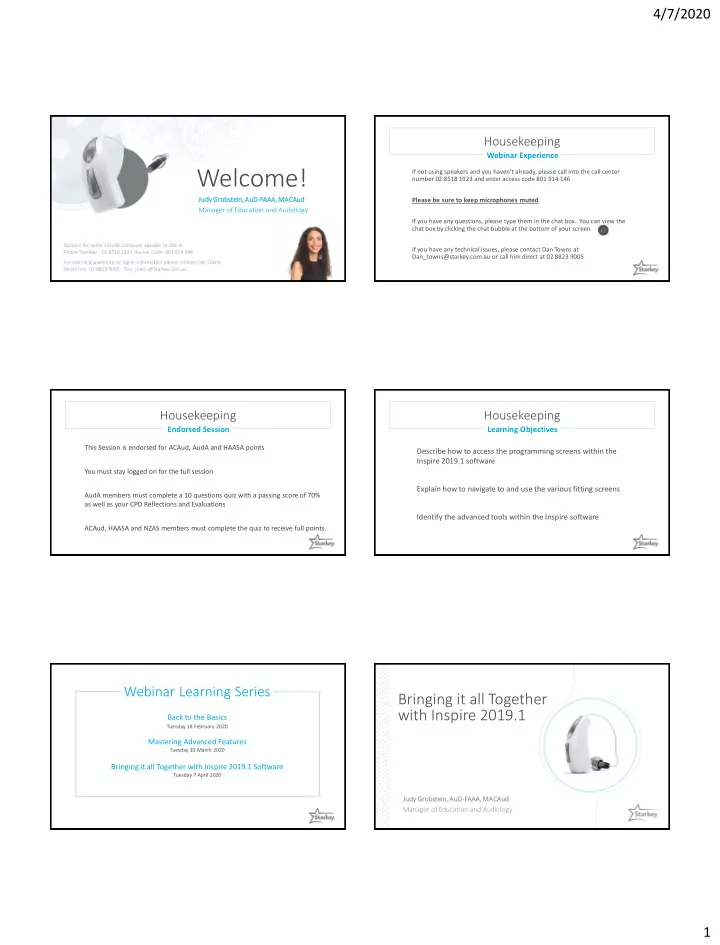
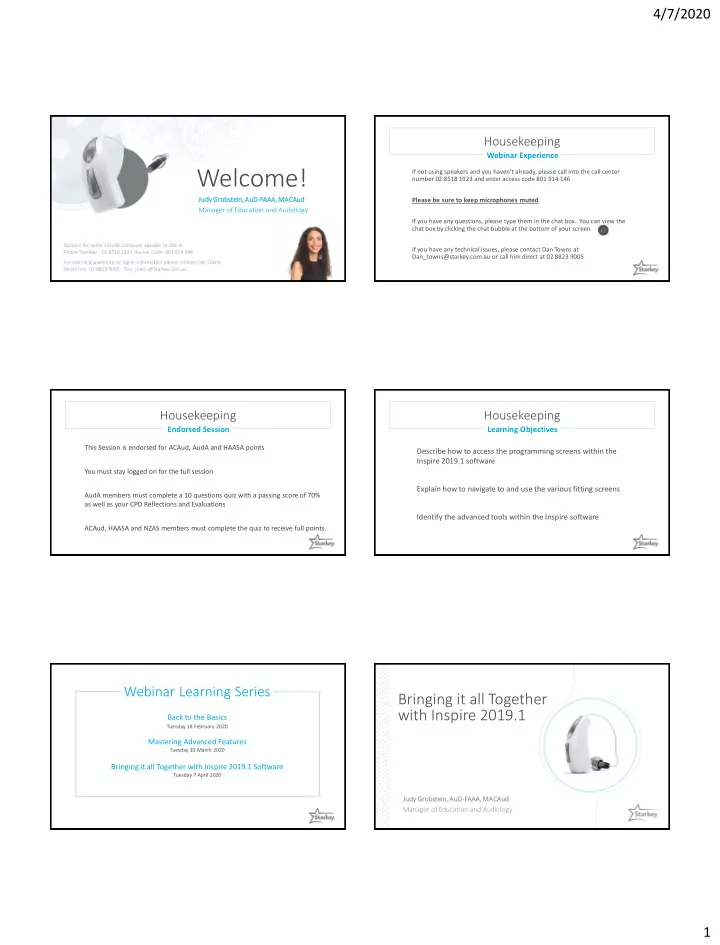
4/7/2020 Housekeeping Webinar Experience Welcome! If not using speakers and you haven’t already, please call into the call center number 02 8518 1923 and enter access code 801 914 146 Judy Grobste tein, , AuD-FAAA, MACAud Please be sure to keep microphones muted Manager of Education and Audiology If you have any questions, please type them in the chat box. You can view the chat box by clicking the chat bubble at the bottom of your screen Options for audio include computer speaker or dial-in If you have any technical issues, please contact Dan Towns at Phone Number: 02 8518 1923 Access Code: 801 914 146 Dan_towns@starkey.com.au or call him direct at 02 8823 9005 For technical questions or log-in information please contact Dan Towns Direct line: 02 8823 9005 Dan_towns@Starkey.com.au Housekeeping Housekeeping Endorsed Session Learning Objectives This Session is endorsed for ACAud, AudA and HAASA points Describe how to access the programming screens within the Inspire 2019.1 software You must stay logged on for the full session Explain how to navigate to and use the various fitting screens AudA members must complete a 10 questions quiz with a passing score of 70% as well as your CPD Reflections and Evaluations Identify the advanced tools within the Inspire software ACAud, HAASA and NZAS members must complete the quiz to receive full points. Webinar Learning Series Bringing it all Together with Inspire 2019.1 Back to the Basics Tuesday 18 February 2020 Mastering Advanced Features Tuesday 10 March 2020 Bringing it all Together with Inspire 2019.1 Software Tuesday 7 April 2020 Judy Grobste tein, , AuD-FAAA, MACAud Manager of Education and Audiology 1
4/7/2020 World’s First Healthable Hearing Platform Body Health 91 A Gateway to Better Health and Wellness RIC 312 Micro RIC 312 RIC R BTE 13 Thrive Dual Radio 2400, 2000, 1600, 1200 2400 | with Healthable Technology Inertial Sensor Artificial Intelligence Snap Fit Smart Receiver Matrix Options: 107/40, 115/50, 120/60, 130/70 Fully Subsidized Device Clients of the Hearing Service Program are eligible to be fitted with high quality fully subsidized hearing devices where it is clinically required. Coming Soon 1000 BTE 13 3 1 2 Hearing Care Anywhere Thrive Hearing Control app has been updated to open remote programming in response to COVID-19 Remote Programming What exceptional service sounds like This change will bypass the requirement that the remote programming feature be enabled first in the Inspire software and will allow for immediate remote programming support without the patient needing to visit the office. 2
4/7/2020 Setting up Remote Programming in the Thrive App 3 1 2 Professionals Patients Patients Request fine-tuning Receive remote programming Compare the new and adjustments from their Help Requests in the Hearing current hearing aid hearing healthcare Care Dashboard and make settings and save those fitting adjustments in Inspire professional through the that are preferred. that are sent back to the Thrive Hearing Control app. patient through the cloud to Tap the Settings Tap ‘ Hearing Tap ‘ Sign In’ Sign In or Create the Thrive app. Menu icon an Account Care Anywhere’ Setting up Remote Programming in the Thrive App Our Best Sounding And Best Performing Hearing Aid Ever Tap ‘Add a Enter the remote Tap ‘Accept’ Professional professional’ programming code appears in App generated in Inspire Speech In Loud Noise Transients 4 settings On/Off NFMI Audio Streaming Transients Up to 15 dB adaptation Speech In Fast acting Up to 20 dB adaptation Loud Noise Machine Auto Music 4 settings Feature and gain adaptation Up to 20 dB adaptation Auto Music Hearing Reality Acuity Directionality Wind Quiet Machine 4 settings 4 settings available Up to 30 dB adaptation Fast-acting Wind Speech In Noise 4 settings available Up to 20 dB adaptation Quiet Fast-acting Speech In Noise 3
4/7/2020 100+ SOUND QUALITY Patents 2019.1 Wireless Programming Wireless Programming Livio AI/Livio are Wireless only and Reset devices to put back into “read” mode can be programmed using either: RIC 312 Micro RIC 312 BTE 13 Universal 2.4 GHz Proprietary 2.4 GHz Programmer NoahLink Programmer Formerly known as Trulink programmer Open and close battery door * Hearing aids only in “read” mode for 3 minutes Wireless Programming Wireless Programming Remember to turn off Bluetooth Reset devices to put back into “read” mode on mobile device RIC R Place in and out of charger 4
4/7/2020 eSTAT : Starkey’s Proprietary Fitting Formula Initial Fit Protocol Emphasizes audibility for speech understanding Developed for Starkey’s proprietary compression architecture Optimizes response modeling regardless of hearing aid style Optimizes vent hearing aid interaction Experience Manager 2019.1 Level 1 Level 2 Level 4 75% Offset 85% Offset 110% Offset Level 3 Live Walkthrough Match to Target No icon Your Starkey team – training & support Vija Heath Judy Grobstein • Customer Relations Team • Manager of Education and Thank You! Questions? Leader / Audiologist Audiology • 0439 802 020 • 1800 024 985 • vija_heath@starkey.com.au • judy_grobstein@starkey.com Customer Service 1800 024 985 / australia@starkey.com.au 5
4/7/2020 Your Starkey team Dawn Rollings Vincent Santana Endorsement Points • Managin ing Director • Senior Product Specialist & Sales Support (NSW, SA, ACT) • 0407 095 529 • 0413 834 718 • dawn_rollings@starkey.com.au • vincent_santana@starkey.com.au ACAud Endorsed: 202006 (2 CEP points) Joanne Sahdeo Nicholas Bajan AudA Endorsed: CPD1920 049 (Category 1.2) (1 CPD point) • Product Specialist & Sales • Product Specialist & Sales Support (QLD, WA, NT) Support (VIC, TAS) HAASA Endorsed: CPED2018-2020 (2020-005) (1.5 CPED points) • 0407 603 292 • 0448 664 11 • joanne_sahdeo@starkey.com.au • nicholas_bajan@starkey.com.au Thank You! Judy Grobstein, AuD-FAAA, MACAud Judy_Grobstein@Starkey.com 6
Recommend
More recommend