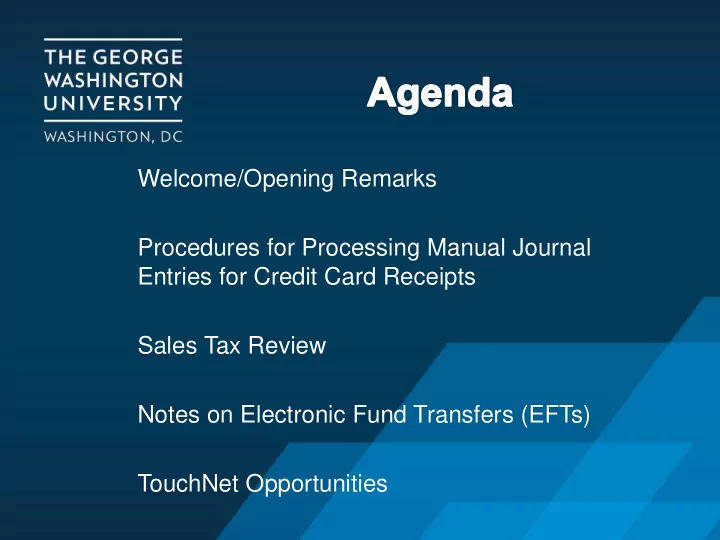
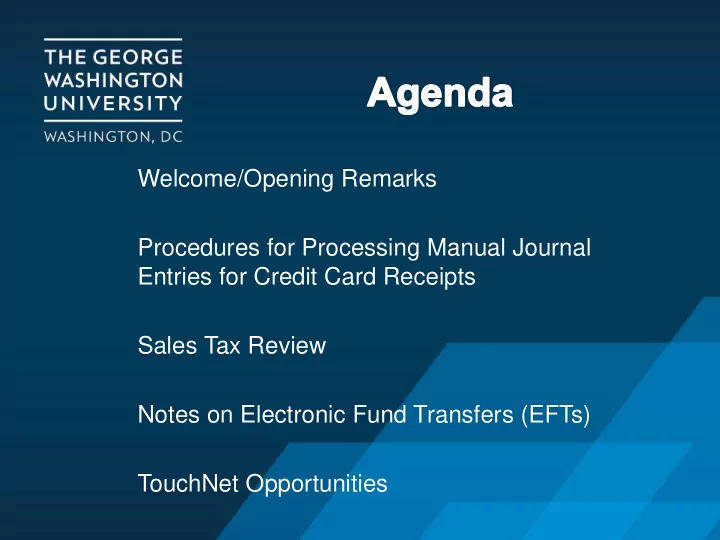
Welcome/Opening Remarks Procedures for Processing Manual Journal Entries for Credit Card Receipts Sales Tax Review Notes on Electronic Fund Transfers (EFTs) TouchNet Opportunities
New and Improved Procedures to Process Manual Journal Entries for Credit Card Receipts Credit Card Process Improvement Team Members: Cassandra West, Beth Enriquez, Maya Balabanska and Satpal Beri
Credit Card Usage Now and in the Future There has been significant increase in the number of credit card transactions processed by GW This trend in the use of credit cards is likely to continue and even accelerate More departments want to accept credit card payments Departments already accepting credit card payments may want to expand this form of payment Credit cards provide a convenient and secure payment method for students and other parties Our goal is to streamline the process of accepting payment, processing payment, and recording revenue
How Will Updating Our Procedures Help Us Achieve this Goal? 1. Reduce the amount of departmental staff time necessary to enter a manual journal entry and attach supporting documentation 2. Reduce the amount of UAS staff time necessary to review and approve manual journal entries Some departments may be able to further streamline this process by adopting TouchNet for certain types of e-commerce transactions
What Does this Mean for You and Your Staff? What hasn't changed: Your department is still required to enter manual journal entries on a daily basis You will still enter a manual journal entry for each individual platform you use (i.e. point of service machine, online portal) You will still need to attach back up settlement reports and calculate separate totals for AMEX transactions and VISA, MC and Discover transactions (if your settlement report does not already calculate separate totals for you) You will continue to allocate your revenue according to your department’s individual requirements
What Does this Mean for You and Your Staff? What has changed : No longer required to enter 2 separate journal entries for AMEX and VMD transactions for a single platform AMEX totals will be entered on one line of the journal entry VMD will totals will be entered on a second of the same journal entry The 3 digit MID code needed to enter the journal entry will now be the code previously used for VMD for each platform The description line of the manual journal entry will now include the date of settlement as the first item on the line The description line of the manual journal entry will include the settlement date and the designation “AMEX” ; or “VMD” as appropriate after the batch settlement date.
Example :
Example :
Reminders… Effective date of new changes is 4/1/18, but feel free to implement prior to that date. Journal entries must be submitted in a timely manner – daily to near daily Refunds should be netted against receipts for the day; no need for a separate journal entry for refunds If refunds exceed the receipts for the day; use the Cash Credit Card Return category Use the proper 3 digit oracle MID that corresponds to the device or portal for which you preparing the journal entry Respond to chargebacks in a timely manner and record them using the category: Cash Credit Card Return
Resources for Credit Card Journal Entries Online resources: https://comptroller.gwu.edu/university-accounting-resources https://teamsites.gwu.edu/sites/20160108131949330/default.aspx UAS Staff Resources : Beth Enriquez Cassandra West benriquez@gwu.edu cwest@gwu.edu 571-553-4047 571-553-4054
Sales Tax GW is exempt from paying sales tax on qualified goods and services that GW purchases for its educational operations. GW MUST collect sales tax on sales of any tangible personal property (rented or sold), selected services and ticket sales for admissions to public events. Any GW department engaged in the sale of taxable goods and services MUST comply with GW procedure: Collect sales tax on taxable sales and rentals at the time of transaction Deposit collected taxes in the sale tax liability account (21281) Complete the Monthly Sales Tax Remittance Form and send it to University Accounting Services Maintain complete records for sales of taxable goods and services for 7 years
Sales Tax Examples • Examples of taxable sales: sales of tangible personal property, such as computers, mugs, T-shirts and concessions; short-term room rentals, parking sales and admissions to sporting events; copy and print sales (including those to students), gym membership. • Examples of non-taxable sales: services related to GW core educational mission, such as agreements pertaining to teaching services, internships, research or related consulting agreements; live performances such as concerts, opera and dance; fitness classes. • GW is registered ONLY with D.C. and VA. Activities in other jurisdictions may also be subject to sales taxes. This includes shipping of merchandise to other jurisdiction. Before any sales like this, contact UAS or Tax Department.
Resources for Sales Tax Contact information : Process questions about calculating, booking and reporting sales tax - Maya Balabanska, mbalaban@gwu.edu; Tel: 571-553-4106 Technical questions about what is taxable - Tax Department, tax@gwu.edu; Tel: 571-553-8313 GW Web Resources : https://comptroller.gwu.edu/university-accounting-resources https://taxdepartment.gwu.edu/collection-sales
Electronic Fund Transfers (ACH and Wires) University Deposit Account and General Fund Account Banking Information Identification and posting process Unidentified EFTs and Deposits Expected EFT EFT claim Contact Information Satpal Beri sberi@gwu.edu 571-553-4118 Stefani Barbosa sbgamboa@gwu.edu (571) 553-4243
TouchNet Marketplace • What is it? • E Commerce platform similar to any online payment portal (Amazon) which you may have used. • Used for on-line payment portals, products sales, seminar registrations Integration with TouchNet Ready Partners for a more • robust system requirements (121 partners exist) • Once the “store” is created products can be added, activated or deactivated efficiently and quickly • Management of the store can be performed by departmental users, but Finance intends to provide permanent support resources It is fully integrated to our GL system •
How, Why, Who • How are we deploying it • Payment Portals – MVC Events (test), E-Expense cash advance reimbursement (live store). • Seminar Registrations – ESIA Executive Education, CPS (both live stores). • Why are we deploying it Closing / Transitioning the CPU from FB to VSTC • Reduce / Eliminate paper checks • • Provide another service to the community • Who to contact • Finance has established a TNM (or E Commerce)Team • Treasury, Financial Operations, System Analytics and Insight Group • Ellen Thompson / Dan MacGregor / Sule Williams / Vidhi Kapur • Additional support from External Relations, Operations, OGC
Benefits • Reduce the number of / Eliminate paper checks • Reduce / Eliminate the Departmental Deposits • Reduce / Eliminate Departmental Journal Entries related to deposits (TNM is fully integrated with GL) • Standardizes the E Commerce platform • Improve university efficiency (reduce merchant accounts / reconciliations)
https://secure.touchnet.com/C20789_ustores/web/index.jsp Questions? Contact Ellen Thompson emthomp or 571-553-4216
Recommend
More recommend