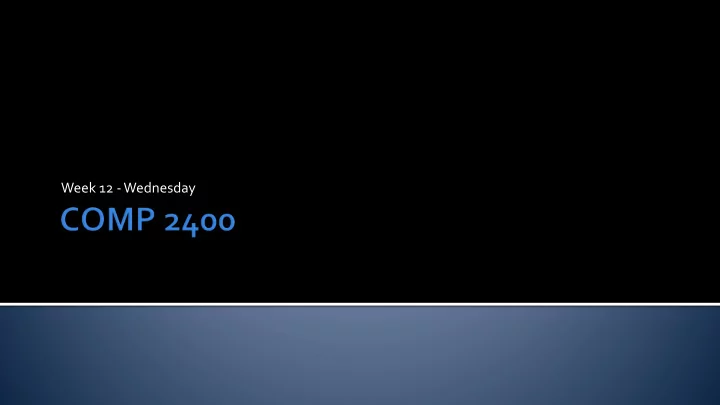
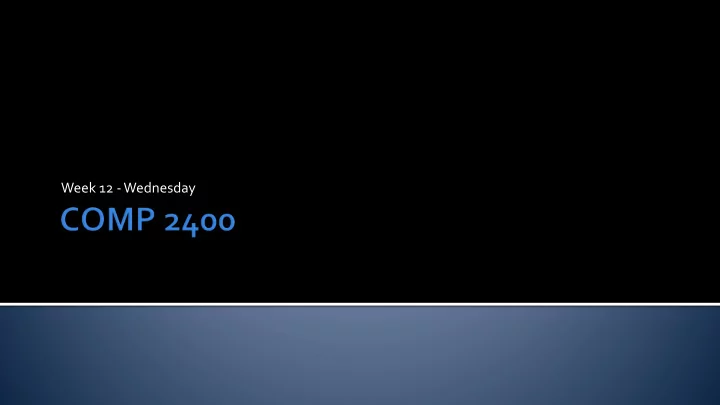
Week 12 -Wednesday
What did we talk about last time? File I/O fopen() fclose() fprintf() fscanf() fputc() fgetc()
J OHN P RINE 1946-2020
Good code is its own best documentation. As you're about to add a comment, ask yourself, "How can I improve the code so that this comment isn't needed?" Improve the code and then document it to make it even clearer. Steve McConnell Author of Code Complete
To specify that a file should be opened in binary mode, append a b to the mode string FILE* file = fopen("output.dat", "wb"); FILE* file = fopen("input.dat", "rb"); On some systems, the b has no effect On others, it changes how some characters are interpreted
The fread() function allows you to read binary data from a file and drop it directly into memory It takes A pointer to the memory you want to fill The size of each element The number of elements The file pointer double data[100]; FILE* file = fopen("input.dat", "rb"); fread(data, sizeof(double), 100, file); fclose(file);
The fwrite() function allows for binary writing It can drop an arbitrarily large chunk of data into memory at once It takes A pointer to the memory you want to write The size of each element The number of elements The file pointer short values[50]; FILE* file = NULL; //fill values with data file = fopen("output.dat", " wb "); fwrite(values, sizeof(short), 50, file); fclose(file);
Binary files can be treated almost like a big chunk of memory It is useful to move the location of reading or writing inside the file Some file formats have header information that says where in the file you need to jump to for data fseek() lets you do this Seeking in text files is possible but much less common
The fseek() function takes The file pointer The offset to move the stream pointer (positive or negative) The location the offset is relative to Legal locations are SEEK_SET From the beginning of the file SEEK_CUR From the current location SEEK_END From the end of the file (not always supported) FILE* file = fopen("input.dat", "rb"); int offset; fread(&offset,sizeof(int),1,file); //get offset fseek(file, offset, SEEK_SET);
Write a program that prompts the user for an integer n and a file name Open the file for writing in binary Write the value n in binary Then, write the n random numbers in binary Close the file
Write a program that reads the file generated in the previous example and finds the average of the numbers Open the file for reading Read the value n in binary so you know how many numbers to read Read the n random numbers in binary Compute the average and print it out Close the file
The topics we will discuss today are primarily about saving space They don't make code safer, easier to read, or more time efficient At C's inception, memory was scarce and expensive These days, memory is plentiful and cheap
Bitfields Unions Start low-level file I/O
Start on Project 5 Form teams if you haven't! Tomorrow is a Project 5 work day in lab
Recommend
More recommend