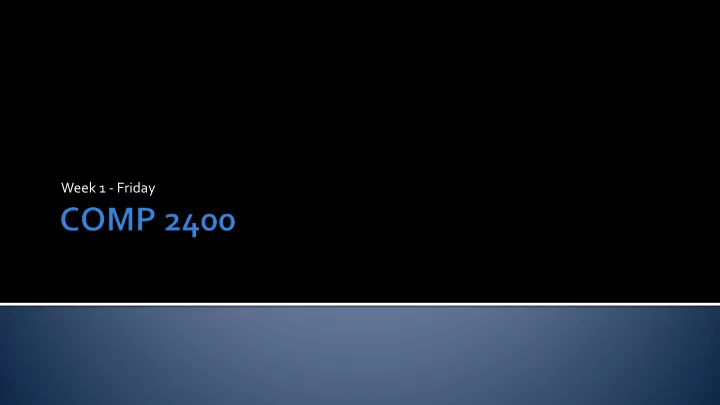
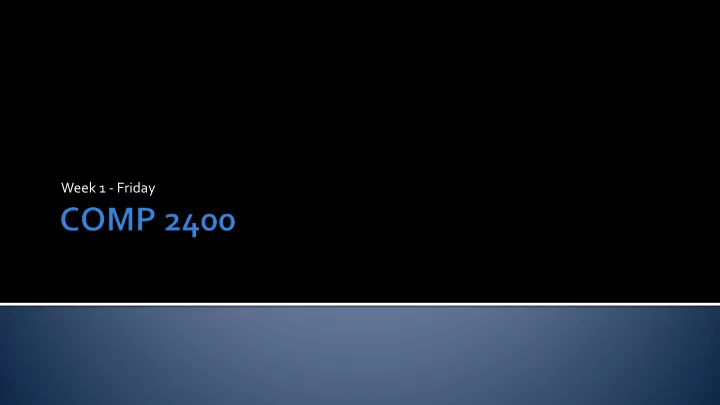
Week 1 - Friday
What did we talk about last time? C basics Data types Output with printf() Compilation
ANSI C retains the basic philosophy that programmers know what they are doing; it only requires that they state their intentions explicitly. Kernighan and Ritchie from The C Programming Language , 2 nd Edition
Most programming languages have multiple versions C is no exception The original, unstandardized version of the language used at Bell Labs from 1969 onward is sometimes called K&R C It's similar to what we use now, but allowed weird function definition syntax and didn't have function prototypes The version we'll be talking about is ANSI C89 which is virtually identical to ISO C90 A newer standard C99 is available, but it is not fully supported by all major C compilers You used to have to use a special flag when compiling with gcc to get it to use C99 mode
You can't declare a variable in the header of a for loop in C89 The following line of code used to cause a compiler error: for(int i = 0; i < 100; ++i) { printf("%d ", i); } The version of gcc in this lab uses the C99 standard by default, which allows it For fully compliant C89 compilers, you actually have to declare all of your variables at the top of a block These older versions shouldn't be an issue, but you never know when you might have to use an older compiler for an older system
You're already a better C programmer than you think you are! For selection, C supports: if statements switch statements For repetition, C supports: for loops while loops do - while loops Try to implement code the way you would in Java and see what happens…
One significant gotcha is that C doesn't have a boolean type Instead, it uses int for boolean purposes 0 (zero) is false Anything non-zero is true if( 6 ) if( 0 ) if( 3 < 4 ) { { { //yep! //nope! //yep! } } }
Java is what is called a strongly-typed language Types really mean something C is much looser double a = 3.4; int b = 27; a = b; // Legal in Java and C b = a; // Illegal in Java, // might give a warning in C
The C standard makes floating-point precision compiler dependent Even so, it will usually work just like in Java Just a reminder about the odd floating-point problems you can have: #include <stdio.h> int main() { float a = 4.0 / 3.0; float b = a - 1; float c = b + b + b; float d = c - 1; printf("%e\n", d); }
By default, every integer is assumed to be a signed int If you want to mark a literal as long , put an L or an l at the end long value = 2L; Don't use l , it looks too much like 1 There's no way to mark a literal as a short If you want to mark it unsigned, you can use a U or a u unsigned int x = 500u; Every value with a decimal point is assumed to be double If you want to mark it as a float , put an f or an F at the end float z = 1.0f;
You can also write a literal in hexadecimal or octal A hexadecimal literal begins with 0x int a = 0xDEADBEEF; Hexadecimal digits are 0 – 9 and A – F (upper or lower case) An octal literal begins with 0 int b = 0765; Octal digits are 0 – 7 Be careful not to prepend other numbers with 0 , because they will be in octal! Remember, this changes only how you write the literal, not how it's stored in the computer Can't write binary literals
The printf() function provides flags for printing out integers in: %d Decimal %x Hexadecimal ( %X will print A - F in uppercase) %o Octal printf("%d", 1050); //prints 1050 printf("%x", 1050); //prints 41a printf("%o", 1050); //prints 2032
Our normal number system is base 10 This means that our digits are: 0, 1, 2, 3, 4, 5, 6, 7, 8, and 9 Base 10 means that you need 2 digits to represent ten, namely 1 and 0 Each place in the number as you move left corresponds to an increase by a factor of 10
Ten thousands Hundreds 3,482,931 Millions Ones Hundred Tens thousands Thousands
The binary number system is base 2 This means that its digits are: 0 and 1 Base 2 means that you need 2 digits to represent two, namely 1 and 0 Each place in the number as you move left corresponds to an increase by a factor of 2 instead of 10
Sixty fours 256’s Sixteens Fours 11111100100 1024’s Ones 512’s Twos 128’s Eights Thirty twos
This system works fine for unsigned integer values However many bits you've got, take the pattern of 1's and 0's and convert to decimal What about signed integers that are negative? Most modern hardware (and consequently C and Java) use two's complement representation
Two's complement only makes sense for a representation with a fixed number of bits But we can use it for any fixed number If the most significant bit ( MSB ) is a 1, the number is negative Otherwise, it's positive Unfortunately, it's not as simple as flipping the MSB to change signs
Let's say you have a positive number n and want the representation of – n in two's complement with k bits 1. Figure out the pattern of k 0's and 1's for n 2. Flip every single bit in that pattern (changing all 0's to 1's and all 1's to 0's) This is called one's complement 3. Then, add 1 to the final representation as if it were positive, carrying the value if needed
For simplicity, let's use 4-bit, two's complement Find -6 0110 1. 6 is 1001 2. Flipped is 1010 3. Adding 1 gives
Let's say you have a k bits representation of a negative number and want to know what it is 1. Subtract 1 from the representation, borrowing if needed 2. Flip every single bit in that pattern (changing all 0's to 1's and all 1's to 0's) 3. Determine the final integer value
For simplicity, let's use 4-bit, two's complement Given 1110 1101 1. Subtracting 1 0010 2. Flipped is 3. Which is 2, meaning that the value is -2
Binary Decimal Binary Decimal 0000 1000 0 -8 0001 1001 1 -7 0010 1010 2 -6 0011 1011 3 -5 0100 1100 4 -4 0101 1101 5 -3 0110 1110 6 -2 0111 1111 7 -1
Using the flipping system makes it so that adding negative and positive numbers can be done without any conversion Example 5 + -3 = 0101 + 1101 = 0010 = 2 Overflow doesn't matter Two's complement (adding the 1 to the representation) is needed for this to work It preserves parity for negative numbers It keeps us with a single representation for zero We end up with one extra negative number than positive number
Okay, how do we represent floating point numbers? A completely different system! IEEE-754 standard One bit is the sign bit Then some bits are for the exponent (8 bits for float, 11 bits for double) Then some bits are for the mantissa (23 bits for float, 52 bits for double)
They want floating point values to be unique So, the mantissa leaves off the first 1 To allow for positive and negative exponents, you subtract 127 (for float , or 1023 for double ) from the written exponent The final number is: (-1) sign bit × 2 ( exponent – 127) × 1. mantissa
How would you represent zero? Number Representation If all the bits are zero, the number is 0.0 0.0 0x00000000 There are other special cases 1.0 0x3F800000 If every bit of the exponent is set (but 0.5 0x3F000000 all of the mantissa is zeroes), the value is positive or negative infinity 3.0 0x40400000 If every bit of the exponent is set (and 0x7F800000 +Infinity some of the mantissa bits are set), the 0xFF800000 -Infinity value is positive or negative NaN (not a 0x7FC00000 +NaN number) and others
For both integers and floating-point values, the most significant bit determines the sign But is that bit on the rightmost side or the leftmost side? What does left or right even mean inside a computer? The property is the endianness of a computer Some computers store the most significant bit first in the representation of a number These are called big-endian machines Others store the least significant bit first These are called little-endian machines
Usually, it doesn't! It's all internally consistent C uses the appropriate endianness of the machine With pointers, you can look at each byte inside of an int (or other type) in order When doing that, endianness affects the byte ordering The term is also applied to things outside of memory addresses Mixed-endian is rare for memory, but possible in other cases: http://faculty.otterbein.edu/ wittman1/comp2400/ More specific More specific
No class on Monday! Math library Preprocessor directives Single character I/O
Keep reading K&R Chapter 1 Afternoon office hours canceled today due to meetings Office hours canceled next Tuesday between 3 and 4 p.m. due to meetings
Recommend
More recommend