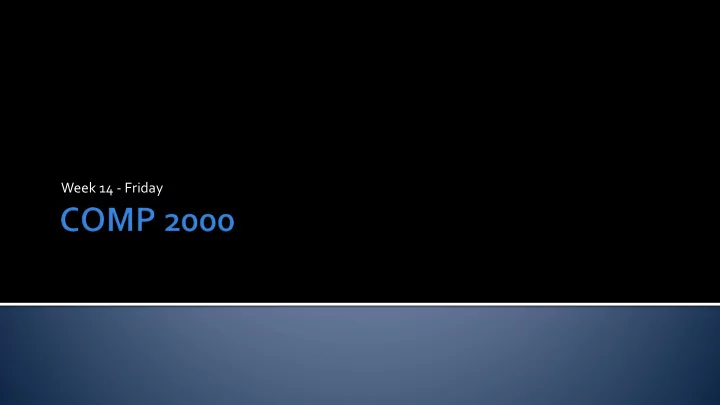
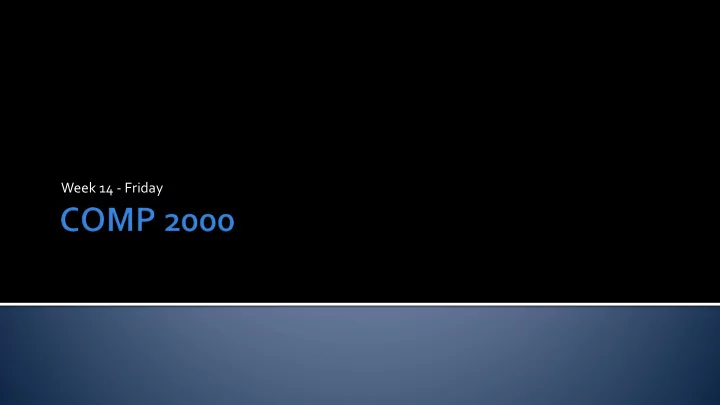
Week 14 - Friday
What did we talk about last time? Review up to Exam 2 Java GUIs ▪ JOptionPane ▪ JFrame ▪ Widgets ▪ Layout managers ▪ Action listeners Recursion Files ▪ Text I/O ▪ Binary I/O ▪ Serialization Networking
Final exam will be held virtually: Monday, April 27, 2020 10:15 a.m. to 12:15 p.m. There will be multiple choice, short answer, and programming questions I recommend that you use an editor like Notepad++ to write your answers, since Blackboard doesn't play nice with tabs I don't recommend that you use Eclipse, since the syntax highlighting features will make you doubt yourself and try to get things perfect when getting them done is more important
A linked list is one of the simplest kinds of dynamic data structures You can imagine a linked list as a train Each node in the linked list has some cargo, and it can point at the next item in the list The last item points at null so that you know that the train has ended You can add and remove nodes as much as you want, and nothing needs to be resized
The most common library implementation of a linked list is a doubly linked list Node consists of data, a next pointer, and a previous pointer Because we know the next and the previous, we can move forwards or backwards in the list X head 23 47 58 X tail
Simple definition for a doubly-linked list that holds an unlimited number of String values: public class LinkedList { private static class Node { public String data; public Node next; public Node previous; } private Node head = null private Node tail = null; private int size = 0; … }
When you write a container class (like a list), you have to write it to contain something A list of String values A list of Wombat values A list of int values What if we could design a list class and not specify what its contents are? Someone has to say what it contains only when they make a particular list
That's the idea behind generics in Java The name is because it lets you make a generic list instead of a specific kind of list You can make classes (often, but not always, containers) These classes have one or more type parameters The type parameters are like variables that hold type information When you make such an object, you have to say what its types are
Influenced by templates in C++, Java puts type parameters in angle brackets ( <> ) For example, we can declare the following LinkedList objects defined in the Java Collections Framework LinkedList<String> words = new LinkedList<String>(); LinkedList<Wombat> zoo = new LinkedList<Wombat>(); LinkedList<Integer> numbers = new LinkedList<Integer>(); For technical reasons, you can only use reference types for type parameters, never primitive types
If you use the wrapper class as the type parameter, Java will automatically convert primitive types to and from the wrapper class This is called boxing and unboxing For example: LinkedList<Integer> numbers = new LinkedList<>(); numbers.add(7); numbers.add(15); int value = numbers.get(0); // Holds 7 For the most part, it magically works However, storing primitive types is less efficient
When declaring a generic class, put angle brackets and the type parameter after the name of the class The type parameter is often called T , standing for type Consider a simple generic class that holds a pair of…anything public class Pair<T> { private T x; private T y; public Pair(T x, T y) { this.x = x; this.y = y; } }
Instead of String values, we can write a doubly linked list class that holds anything public class LinkedList<T> { private static class Node<T> { public T data; public Node<T> next; public Node<T> previous; } private Node<T> head = null private Node<T> tail = null; private int size = 0; … }
Collection Parent interface of most containers Iterable A collection that can be iterated over List A collection that contains items in an order Queue A collection that supports FIFO operations Set A collection of unordered objects Map A collection of (key, value) pairs
LinkedList List implementation using a linked list ArrayList List implementation using a dynamic array Stack FILO data structure Vector Like an ArrayList, but thread-safe HashSet Set implementation using a hash table TreeSet Set implementation using binary search trees HashMap Map implementation using a hash table TreeMap Map implementation using binary search trees
Collections sort() max() min() replaceAll() reverse() Arrays binarySearch() sort()
The List<E> interface is one of the biggest you'll ever see Here are a few important methods in it Returns Method Description boolean add(E element) Adds element to the end of the list void add(int index, E element) Adds element before index boolean addAll(Collection<? extends E> collection) Adds everything from collection to this list void clear() Removes everything from this list boolean contains(Object object) Returns true if this list contains object E get(int index) Return the element at index Returns the first index where something that int indexOf(Object object) equals object can be found boolean isEmpty() Returns true if the list is empty boolean remove(int index) Remove the element at index E set(int index, E element) Set the item at location index to element int size() Returns the size of the list
As you will learn (or have learned) in COMP 2100, ArrayList uses an array inside to store datay When you need more space, it makes a new array and copies all the old stuff into the new array LinkedList uses a (wait for it) linked list to store the data In principle, LinkedList is faster for lots of unpredictable adds and removals Especially adds and removals at the beginning of the list In practice, ArrayList is almost always faster Modern machines are really good at ripping through arrays
Maps are a kind of data structure that holds a (key, value) pair For example, a map might use social security numbers as keys and have Person objects as the value In a map, the keys must be unique, but the values could be repeated Both Java and C++ use the name map for the symbol table classes in their standard libraries Python calls it a dictionary (and supports it in the language, not just in libraries) Maps are also called symbol tables
Maps are for you can imagine storing as Name Weight data with two columns, a key and a value (Key) (Value) In this way you can look up the weight of anyone Ahmad 210 However, the keys must be unique Ahmad and Carmen might weigh the same, but Bai Li 145 Ahmad cannot weight two different values There are multimaps in which a single key Carmen 105 can be mapped to multiple values But they are used much less often Deepak 175 All you really need is a map whose values are lists Erica 205
The Java interface for maps is, unsurprisingly, Map<K,V> K is the type of the key V is the type of the value Yes, it's a container with two generic types Any Java class that implements this interface can do the important things that you need for a map get(Object key) containsKey(Object key) put(K key, V value)
Because the Java gods love us, they provided two main implementations of the Map interface HashMap<K,V> Hash table implementation To be useful, type K must have a meaningful hashCode() method TreeMap<K,V> Balanced binary search tree implementation To work, type K must implement the compareTo() method Or you can supply a comparator when you create the TreeMap
Java also provides an interface for sets A set is like a map without values (only keys) All we care about is storing an unordered collection of things The Java interface for sets is Set<E> E is the type of objects being stored Any Java class that implements this interface can do the important things that you need for a set add(E element) contains(Object object)
As with maps, there are two main implementations of the Set interface HashSet<E> Hash table implementation To be useful, type E must have a meaningful hashCode() method TreeSet<E> Balanced binary search tree implementation To work, type E must implement the compareTo() method Or you can supply a comparator when you create the TreeSet
Every language has its own libraries for sorting Let's start with sorting arrays It would be nice if every array just had a sort() method But it doesn't! Instead, there's an Arrays (note the s ) class with a number of useful static methods (with versions for arrays of every primitive type as well as Object ): sort() binarySearch() toString() To use it, import java.util.Arrays
Recommend
More recommend