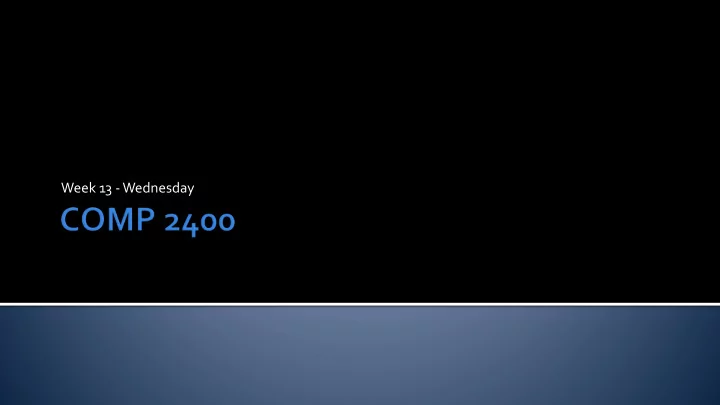
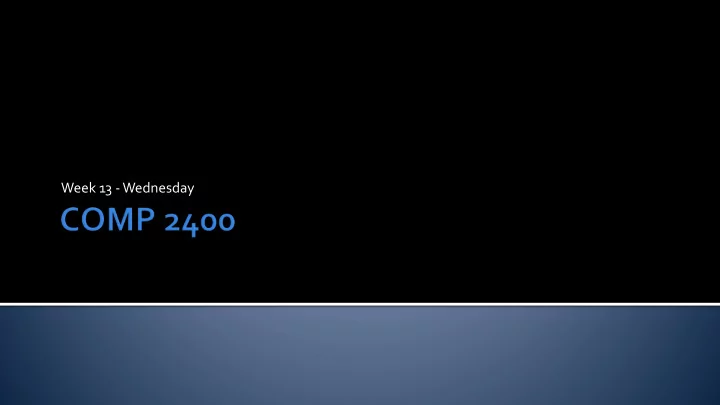
Week 13 -Wednesday
What did we talk about last time? Low-level file I/O Networking
Besides a mathematical inclination, an exceptionally good mastery of one's native tongue is the most vital asset of a competent programmer. Edsger Dijkstra
The OSI model is sort of a sham It was invented after the Internet was already in use You don't need all layers Some people think this categorization is not useful Most network communication uses TCP/IP We can view TCP/IP as four layers: Layer Action Responsibilities Protocol Application Prepare messages User interaction HTTP, FTP, etc. Sequencing, reliability, error Transport Convert messages to packets TCP or UDP correction Internet Convert packets to datagrams Flow control, routing IP Physical Transmit datagrams as bits Data communication
A TCP/IP connection between two hosts (computers) is defined by four things Source IP Source port Destination IP Destination port One machine can be connected to many other machines, but the port numbers keep it straight
Certain kinds of network communication are usually done on specific ports 20 and 21 : File Transfer Protocol (FTP) 22 : Secure Shell (SSH) 23 : Telnet 25 : Simple Mail Transfer Protocol (SMTP) 53 : Domain Name System (DNS) service 80 : Hypertext Transfer Protocol (HTTP) 110 : Post Office Protocol (POP3) 443 : HTTP Secure (HTTPS)
Computers on the Internet have addresses, not names Google.com is actually [ 74.125.67.100 ] Google.com is called a domain The Domain Name System or DNS turns the name into an address
Old-style IP addresses are in this form: 74.125.67.100 4 numbers between 0 and 255, separated by dots That’s a total of 256 4 = 4,294,967,296 addresses But there are 7 billion people on earth…
IPv6 are the new IP addresses that are beginning to be used by modern hardware 8 groups of 4 hexadecimal digits each 2001:0db8:85a3:0000:0000:8a2e:0370:7334 1 hexadecimal digit has 16 possibilities How many different addresses is this? 16 32 = 2 128 ≈ 3.4 ×10 38 is enough to have 500 trillion addresses for every cell of every person’s body on Earth Will it be enough?!
Netcat ( nc ) is a very useful tool for testing networking It allows you to interact with network communications through stdin and stdout You can run nc as either a client or a server
We can run nc as a client, connecting to some waiting server: nc google.com 80 Then, we can type in a command that server is expecting GET / HTTP/1.0 We should see the webpage response from Google
Alternatively, we can use nc as a server to see what a client does when it tries to connect Which can be useful when trying to understand HTTP nc –l 30000 Now, we can type 127.0.0.1:30000 into the address bar of a web browser 127.0.0.1 is a the special loopback IP address that means "this computer" 30000 is the port that nc is listening on (in this case)
We can even use nc as both a client and a server just for the hell of it In one terminal, start nc as a server: nc –l 50000 In another terminal, connect nc as a client to that server: nc 127.0.0.1 50000 Now, send stuff back and forth!
There are a lot of includes you'll need to get your socket programming code working correctly You should always add the following: #include <netinet/in.h> #include <netdb.h> #include <sys/socket.h> #include <sys/types.h> #include <arpa/inet.h> #include <unistd.h>
If you want to create a socket, you can call the socket() function The function takes a communication domain Will always be AF_INET for IPv4 Internet communication It takes a type SOCK_STREAM usually means TCP SOCK_DGRAM usually means UDP It takes a protocol Which will always be 0 for us It returns a file descriptor (an int ) int sockFD = -1; sockFD = socket(AF_INET, SOCK_STREAM, 0);
What are you going to do with it? By themselves, they aren't useful You need to connect them together We're going to be interested in the following functions to work with sockets bind() listen() accept() connect() And also functions that are similar to the ones you know from low-level file I/O recv() send() close()
Server Client socket() socket() bind() listen() accept() connect() recv() send() Repeat until done send() recv() close() close()
We'll start with the client, since the code is simpler Assuming that a server is waiting for us to connect to it, we can do so with the connect() function It takes A socket file descriptor A pointer to a sockaddr structure The size of the sockaddr structure It returns -1 if it fails connect(sockFD, (struct sockaddr *) &address, sizeof(address));
We fill a sockaddr_in structure with The communication domain The correct endian port The translated IP address We fill it with zeroes first, just in case struct sockaddr_in address; memset(&address, 0, sizeof(address)); address.sin_family = AF_INET; address.sin_port = htons(80); inet_pton(AF_INET, "173.194.43.0", &(address.sin_addr));
Once you've created your socket, set up your port and address, and called connect() , you can send data Assuming there were no errors Sending is very similar to writing to a file The send() function takes The socket file descriptor A pointer to the data you want to send The number of bytes you want to send Flags, which can be 0 for us It returns the number of bytes sent char* message = "Flip mode is the squad!"; send(socketFD, message, strlen(message)+1, 0);
Or, once you're connected, you can also receive data Receiving is very similar to reading from a file The recv() function takes The socket file descriptor A pointer to the data you want to receive The size of your buffer Flags, which can be 0 for us It returns the number of bytes received, or 0 if the connection is closed, or -1 if there was an error char message[100]; recv(socketFD, message, 100, 0);
Sending and receiving are the same on servers, but setting up the socket is more complex Steps: Create a socket in the same way as a client 1. 2. Bind the socket to a port Set up the socket to listen for incoming connections 3. 4. Accept a connection
Binding attaches a socket to a particular port at a particular IP address You can give it a flag that automatically uses your local IP address, but it could be an issue if you have multiple IPs that refer to the same host Use the bind() function, which takes A socket file descriptor A sockaddr pointer (which will be a sockaddr_in pointer for us) giving the IP address and port The length of the address struct sockaddr_in address; memset(&address, 0, sizeof(address)); address.sin_family = AF_INET; address.sin_port = htons(80); address.sin_addr.s_addr = INADDR_ANY; bind(socketFD, (struct sockaddr*)&address, sizeof(address));
After a server has bound a socket to an IP address and a port, it can listen on that port for incoming connections To set up listening, call the listen() function It takes A socket file descriptor The size of the queue that can be waiting to connect You can have many computers waiting to connect and handle them one at a time For our purpose, a queue of size 1 often makes sense listen( socketFD, 1);
Listening only sets up the socket for listening To actually make a connection with a client, the server has to call accept() It is a blocking call, so the server will wait until a client tries to connect It takes A socket file descriptor A pointer to a sockaddr structure that will be filled in with the address of the person connecting to you A pointer to the length of the structure It returns a file descriptor for the client socket We will usually use a sockaddr_storage structure struct sockaddr_storage otherAddress; socklen_t otherSize = sizeof(otherAddress); int otherSocket; otherSocket = accept( socketFD, (struct sockaddr *) &otherAddress, &otherSize);
The setsockopt() function allows us to set a few options on a socket The only one we care about is the SO_REUSEADDR option If a server crashes, it will have to wait for a timeout (a minute or so) to reconnect on the same port unless this option is set A dead socket is taking up the port int value = 1; //1 to turn on port reuse setsockopt(socketFD, SOL_SOCKET, SO_REUSEADDR, &value, sizeof(value));
I suggest that you use send() and recv() for writing to and reading from sockets You can actually use write() and read() The difference is that send() and recv() have an extra parameter for flags We provided 0 as the argument (no value) These flags control how the send() or recv() acts
Recommend
More recommend