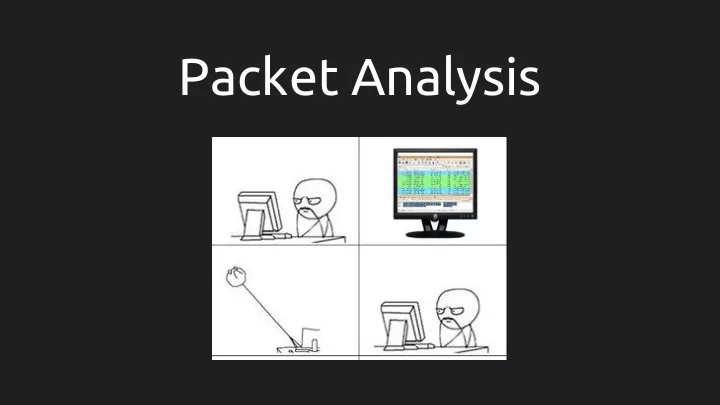
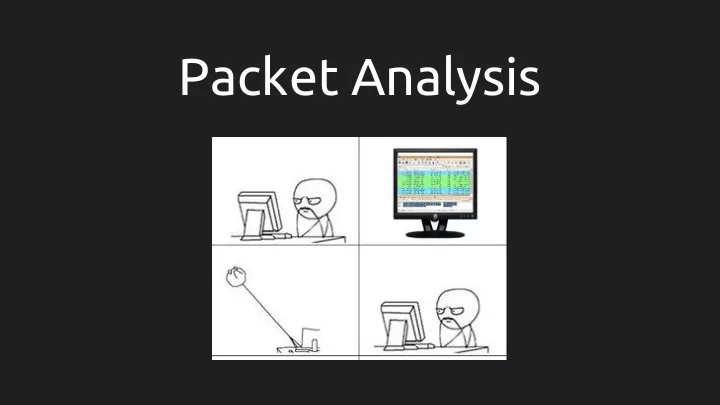
Packet Analysis
UB NetSec - Syllabus: https://ubnetdef.org/courses/netsec/ - Ran by an Alumni: Chris Crawford - he does a lot of Packet Analysis stuff - really smart! - @bashasaurusrex is TA
Taught Differently… SCRUM - five meetings a week, set call on Google Hangouts/ Zoom or another platform - what you got done - what you plan on doing - what you are stuck on This really helps learning, do something everyday really builds knowledge quickly than large 2-4 hour stretches. Learning is self paced!!!
Trello - since it is SCRUM, you use Trello - complete X card per week - each card is a small task, such as - install VirtualBox - install WireShark - listen on X port You build up the necessary technical skills to build a packet analysis environment, the class is really self contained.
Documentation and Reports - after building isolated environment you get to use Wireshark, Bro, and Snort to look into packets - you find cool stuff - then you write a really detailed report on what happened telling the “Story” of the intrusion - ever task need documentation, extremely particular, but this builds a super useful skill - extremely key eye
Overview: - What is packet analysis - Network basics relating to packet analysis - Packet Sniffers - Wireshark - Working with Captured Packets - Security Applications
Packet Analysis - Describes the process of capturing and interpreting live data as its flows across a network - Packet sniffer - tool used to capture raw network traffic - Packet analysis can help with the following: • Understanding network characteristics • Learning who is on a network • Determining who or what is utilizing available bandwidth • Identifying peak network usage times • Identifying malicious activity • Finding unsecured and bloated applications
Review Network Basics - TCP, IP, ARP, DHCP all are “rules” that define how packets should be routed, how to initiate a connection, and how to acknowledge receipt of data - Protocols address a wide variety of issues: - Connection initiation - client/server side? - Negotiation of connection characteristics - encrypted? - Data formatting - how is data in packet organized? - Error detection and correction - What happens in the event that apacket takes too long to reach its destination? - Connection termination: How does one host signify to the other that communication has ended?
What is a packet?
What is a packet? The unit of data routed between origin and destination on a network Packets are constructed in such a way that layers for each protocol used for a particular connection are wrapped around the packets, like the layers of skin on an onion. IP Header Contains: - Controls and flags - Source and destination IP address TCP Header Contains: source/destination port - SEQ # and ACK # flags among others - Data
IP Header IP Version - v4 or v6 Time to Live/Hop Limit - the # of hops a packet is permitted to travel before being discarded by a router. When router sees that TTL = 0 for an incoming packet, packet is discarded and ICMP response is sent back. Protocol contains a number indicating the type of data found in the payload portion of the datagram. The most common values are 17 (for UDP) and 6 (for TCP). Source Address/Destination Address
IPv4 Header
IPv6 Header
TCP Header - TCP is the primary transport protocol used to provide reliable, full-duplex connections - Source and destination TCP port numbers are the communication endpoints for sending and receiving devices. - Sequence numbers mark the ordering of a group of messages. - Control flags indicate a particular connection state or provide additional information.
TCP Header
Packet Sniffing Collection → Conversion → Analysis Collection - packet sniffer collects raw binary data from the wire. Conversion - raw binary data is converted into a readable form. Analysis - Sniffer analyzes converted binary data and verifies the protocol of the captured network data based on the info extracted, and begins analysis of the protocols specific features
Before you go sniffing... Ensure that you have the permission to capture packets from the network you are connected to. (Corporate policies or applicable law might prohibit capturing data from the network)
Wireshark
What is wireshark? - Wireshark is a free and open source packet analyzer. - Lets you see what is happening on your network at a microscopic level. - Useful for: - Network troubleshooting and analysis - Software and communications protocol development - A headache that you agreed to deal with
Wireshark output
Output - cont - The output of a packet capture tells us: - Source of traffic - Destination of traffic - Protocol - Length in bytes - Additional info - Promiscuous mode - promiscuous mode refers to the special mode of Ethernet hardware, in particular network interface cards (NICs), that allows a NIC to receive all traffic on the network, even if it is not addressed to this NIC
Filters Wireshark’s filter functionality make it a very useful application. There are two ways to filter in wireshark. - Display Filter - filters packets AFTER they have been captured. Display filter can be changed on the fly. - Capture Filter - determines what wireshark will capture even before you initiate a capture. Useful to reduce the size of a raw packet capture.
Display Filter Capture Filter
Video Demonstration - Basic Packet Capture - Wireshark main screen - Select interface - Begin capture - Background packet traffic - other open tabs, OneDrive, etc - Reddit.com - Lots of packets - Can set up wireshark so that it resolves names of packet destinations/sources - Can look at Conversations to get a better idea of what is happening and to pinpoint certain communications - Easy way to apply a display filter, just select the conversation you want to see.
Basic Packet Capture
Basic Packet Capture Connection being established TCP connection being established, my computer sent a SYN to reddit to synchronize the connection and the sequence number is going to be 0. Next line(18) shows reddit acknowledging (ACK) my SYN with sequence # of 0, and asks for the next sequence # of 1, which can be seen in the next line. Reddit also sends me its SYN bit with its own sequence number. 3 way handshake / TCP Handshake
Security Applications Reconnaissance: - SYN Scan: aka half open scan. A fast, reliable, and quiet method to determine which ports are open on a target host. Used in conjunction with nmap, a port scanning tool. - Attacker sends a TCP SYN packet to a range of ports on the target, as if trying to establish a channel for normal communication on the ports - Once this packet is received by the target, one of several things may happen, as shown in the next slide.
SYN SCAN If a service on the target’s machine is listening on a port that receives the SYN packet, it will reply to the attacker with a TCP SYN/ACK packet, the second part of the TCP handshake. Now the attacker knows that port is open and a service is listening on it. Under normal circumstances, a final TCP ACK would be sent to complete the connection handshake. In this case, however, the attacker doesn’t want that to happen since they won’t be communicating with the host further at this point, so the attacker doesn’t attempt to complete the TCP handshake.
SYN SCAN If no service is listening on a scanned port, the attacker will not receive a SYN/ACK. Depending on the configuration of the target’s operating system, the attacker could receive an RST packet in return, indicating that the port is closed. Alternatively, the attacker may receive no response at all. No response could mean that the port is filtered by an intermediate device, such as a firewall or the host itself. On the other hand, it could just be that the response was lost in transit. Thus, while this result typically indicates that the port is closed, it is ultimately inconclusive.
Recommend
More recommend