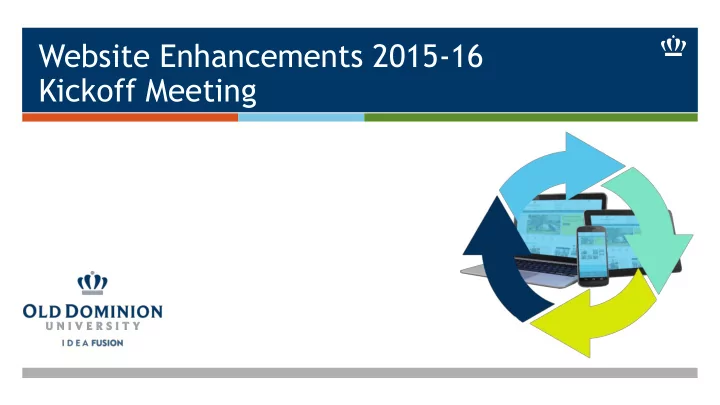
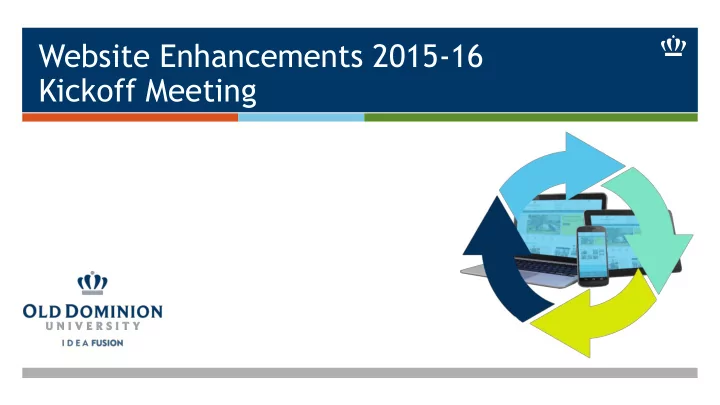
Website Enhancements 2015-16 Kickoff Meeting
Welcome
In the interest of covering the material, please hold specific questions until the questions portion If at any point during this presentation you do not understand something, please ask
Background Objectives & scope Roles & responsibilities Potential issues, risks, questions & concerns Definition of success Communication plan Next steps & timing Questions Kickoff Meeting Agenda
Background
Launched 2011, finished 2015 Part of the University’s 2009 -2014 Strategic Plan Project objectives: Improve design & structure with a focus on user experience Align website with University brand Refocus website from University hierarchy to user needs Create consistency in presentation & voice Website Reduce “institution speak” Leverage authoritative & single-source data Redesign Place management & ownership of content in the Project hands of the departments/units Implement a Web content management system
Present prototypes for reaction vs. “blue sky” sessions Need dean, associate/assistant dean, vice president support and reinforcement 1:1 meetings proved to be the most successful Group meetings of content managers from the same area/college also proved to be effective Important for content managers to ask questions when in doubt Lessons Learned
Develop a program of projects to address: Functionality Navigation Maintenance Timeliness Content Ensure key stakeholders are actively engaged in a program of continuous improvement Considerations
Ensure continuation of already-realized successes: Accessibility & compliance Responsive design Distributed maintenance model Authoritative & single-source data Cross-platform use of content Considerations
Objectives & scope
Increase alignment of the website to the University’s strategic goals and priorities Develop a homepage and additional pages that provide effective marketing, communication and storytelling to prospective students and other University audiences Update navigation, wayfinding and search, using an iterative approach, to improve access to content for all audiences Ensure stakeholders are actively involved in the project and a program of continuous improvement Objectives
Establish a process for website feedback, updates, features and enhancements Enhance on-going usability testing Complete the legacy website migrations Complete the academic program listing project Migrate Adobe Experience Manager to version 6.1 Modify the website information architecture Refresh the University homepage Scope Refresh the website template Improve wayfinding and create traditional/expected navigation
Improve the website directory system Develop and communicate solutions for faculty/instructional websites Improve integration and leveraging of Google Analytics in Adobe Experience Manager Enhance digital asset manager interface and content Improve search functionality Evaluate Omniture as an analytics solution Establish a model for content managers Scope Enhance the Web Communication Partners program Enhance and improve social integration with Adobe Experience Manager pages
Establish a process for website feedback, updates, features and enhancements Process set during program planning All feedback, updates, feature requests and enhancement requests start with University Web & Digital Communication Full process available on the project website www.odu.edu/website/projects/enhancement
Enhance on-going usability testing Using Google Analytics, anecdotal feedback, feedback forms, issue tracking and outreach meetings Added “User Testing” videos Added subscription service for heatmaps and scrollmaps Formed the Website Managers Council to provide a more formal vehicle for evaluation and feedback
Complete the legacy website migrations The servers comprising the legacy environment are at end of life and all content must be moved off of the servers and migrated to the Adobe Experience Manager Web Content Management System (AEM WCMS) ww2, al, bpa, education, eng, hs, occs, sci, studentaffairs, uc Migrated content for over 250 units from the former website environment to AEM
Complete the academic program listing project Refreshed the browsing interface at www.odu.edu/academics/programs Created a vetted, authoritative list of the University’s programs and necessary accompanying data for display on the website Developed a process for maintaining that list
Migrate AEM to version 6.1 The new version of Adobe Experience Manager requires a migration from system to system, rather than a simple upgrade Migrating ensures continued support from Adobe and provides new tools that can be leveraged for other projects in this program
Modify the website information architecture Information architecture – how the pages and other assets are actually organized within the website structure Original architecture developed by cross-university committee Seeking to reduce site depth and increase navigability and enhance the user experience
Refresh the University homepage Current homepage tries to be all things to all people Project seeks to develop an externally- focused primary homepage and develop secondary homepages for specific audiences (current students, faculty & staff, military, etc.) Refresh will be an iterative process
Refresh the University website template Based on current Web best practices, University branding and strategic direction Continue to leverage existing components and support existing layouts, while offering new options Refresh will be an iterative process Redesigns of top level pages will be included: About ODU, Academics, University Life, Admission, Tuition & Aid, Research & Impact, Entrepreneurship, News@ODU and Employment
Improve wayfinding and create traditional/expected navigation Develop a menu system for pages in Adobe Experience Manager Menu system should be intuitive and help prevent complexity of menus
Improve the website directory system Project already established – phase I underway Identify the essential components of a person’s profile Refresh the profile page and directory search Find a solution to update directory information in one place Find solutions to add ODURF , Aramark and other affiliated persons to the directory system Track related projects such as VIVO http://www.odu.edu/its/news/2015/4/profiles
Develop and communicate solutions for faculty & instructional websites Current faculty website system relies on the legacy system Replacing current structure with a two-pronged approach Managed solution: WordPress – now available to all employees and students “DIY” solution – HTML/PHP server with URLs managed through WordPress server Working with CLT to ensure training reflects current offerings
Improve integration and leveraging of Google Analytics in Adobe Experience Manager Explore improved access to analytics for content managers Allow content managers to add campaign code to links Allow for University-level tracking in support of initiatives and marketing campaigns
Enhance digital asset manager interface & content Improve the outward-facing interface for the digital asset manager, allowing it to function as the University’s central photo repository Leverage new capabilities in AEM 6.1 to assist with maintaining digital asset standards and enforcing good digital asset practices
Improve search functionality Site currently uses Google Site Search Explore additional options/capabilities of Google Site Search (free vs. paid, etc.) Evaluate AEM’s built -in search capabilities
Evaluate Omniture as analytics solution Omniture is Adobe’s analytics solution, part of the Adobe Marketing Cloud Evaluate added value of Omniture vs. the added cost of licensing Omniture
Establish a model for content managers Content manager – employee who has read, edit and publish rights to a unit’s website content Set a baseline set of knowledge, skills and abilities that an employee maintaining website content should possess Identify available training(s) that employees can take to gain the prescribed KSAs Develop a standard position description for a content manager
Enhance the Web Communication Partners program Enhance the tools outside of AEM that content managers use Enhance supplemental training materials Workshop offerings, including “How to Write for ODU” training WebComm team will work with the following departments to refresh their website content: Career Development Services, Registrar’s Office, Student Financial Aid, Academic Enhancement, New Student & Parent Programs, Preview and Registration
Recommend
More recommend