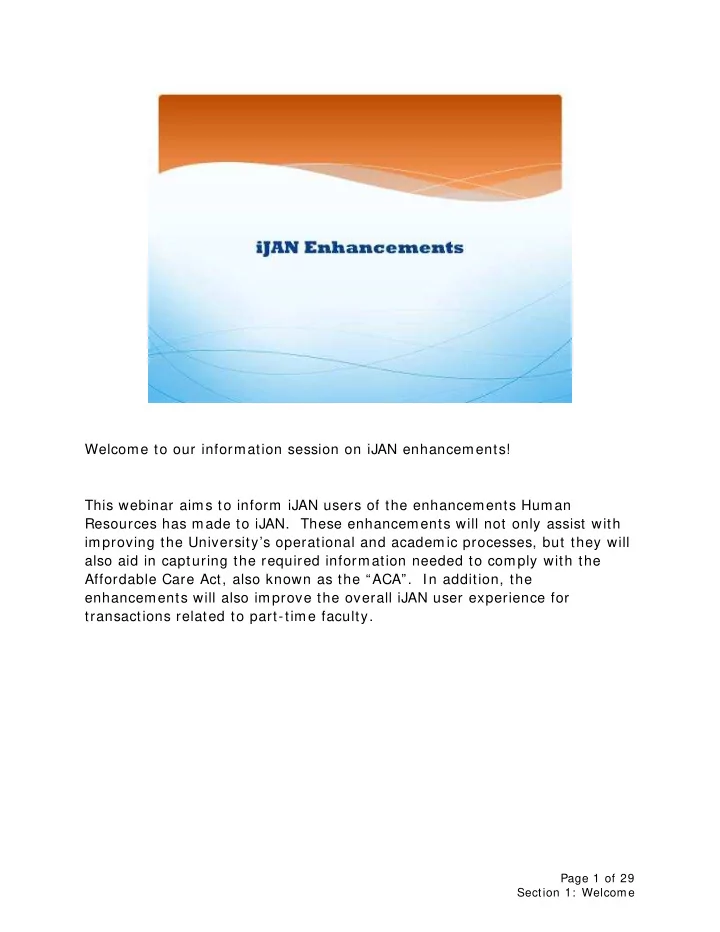
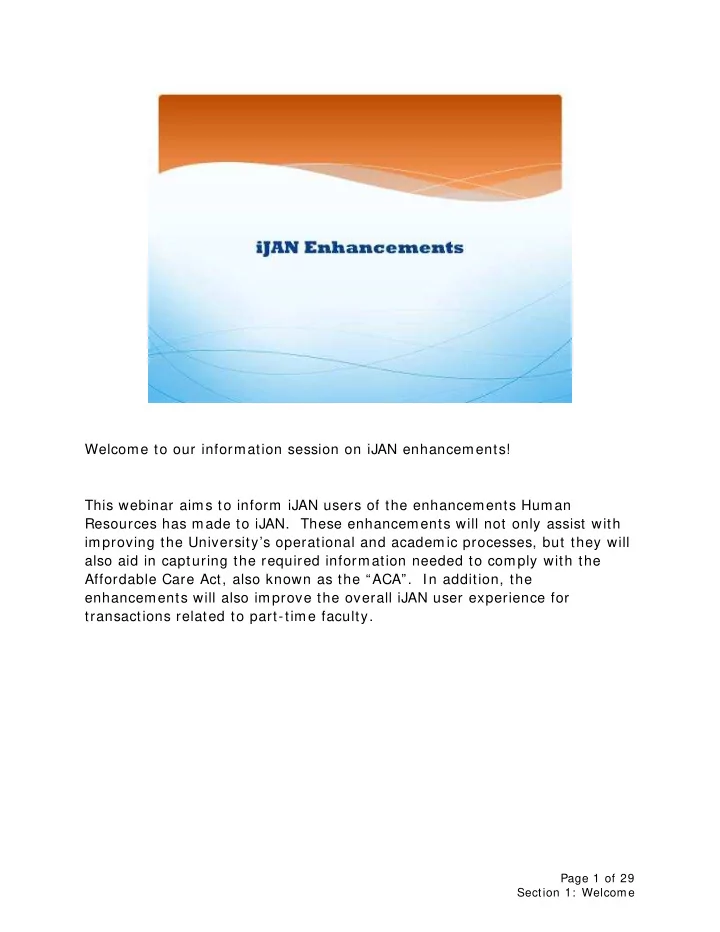
Welcome to our information session on iJAN enhancements! This webinar aims to inform iJAN users of the enhancements Human Resources has made to iJAN. These enhancements will not only assist with improving the University’s operational and academic processes, but they will also aid in capturing the required information needed to comply with the Affordable Care Act, also known as the “ACA”. In addition, the enhancements will also improve the overall iJAN user experience for transactions related to part-time faculty. Page 1 of 29 Section 1: Welcome
This webinar will walk you through the various iJAN changes related to all employee types, select temporary employees and graduate assistants, and part-time faculty. I f there is a section that does not apply to your area, please use the table of contents and move to the section that does. Page 2 of 29 Section 1: Welcome
Enhancem ents for All Em ployee Types For all employee types we have added a field labeled ‘Physical Location’ as shown here on your screen. Currently, this information is captured on a post hire basis. However, as there are payroll tax and benefit requirements that have been made within various states and cities, it is becoming more important to capture an individual’s physical work location earlier in the employment process. As an iJAN user, we are now asking you to identify the state that the employee is physically working in. Page 3 of 29 Section 2: Enhancements for All Employee Types
And, if that state happens to match one of the cities currently monitored by our system for payroll purposes, such as New York City or Syracuse, you are also asked to select the city in which they are working. When completing the iJAN, if the city field populates for you, but the city you need is not listed, please select ‘Other’. If you select ‘Other’, the Payroll Department may follow-up with you to determine if any additional information is needed once the transaction has been approved. Page 4 of 29 Section 2: Enhancements for All Employee Types
Please keep in mind that if the ‘Physical Location’ field is not completed correctly, you will receive the following error message, and you will be prevented from saving the transaction until it is corrected. Page 5 of 29 Section 2: Enhancements for All Employee Types
Enhancem ents for Select Em ployees For employees who have been coded as temporary in PeopleSoft and graduate assistants we have added a new field labeled ‘Expected to Work 30 Hours’ as shown here on your screen. Please note: This field will not be requested on iJANs for which the individual has been classified as a regular standard benefits eligible employee, part-time faculty members, or students with a job code of 7900 or 7998. Page 6 of 29 Section 3: Enhancements for Select Employees
This field has been added because the Affordable Care Act requires employers to offer access to health insurance to certain employees who are reasonably expected to work 30 hours or more per week within the first 90 days of their hire date. Therefore, if it is reasonably expected that the employee you are hiring will be working 30 hours or more per week, then please select ‘Yes’ from the drop down menu. If the employee is not reasonably expected to work at least 30 hours per week, then please select ‘No’. If this is not completed correctly, the following error message will appear and you will be prevented from saving the transaction until it is corrected. Page 7 of 29 Section 3: Enhancements for Select Employees
Enhancem ents for Part-Tim e Faculty The following enhancements have been made to iJAN for all part-time faculty members who are coded as “temporary” faculty, as well as “regular” faculty who are represented by the Adjuncts United Union. As shown on your screen, you’ll notice that we have replaced the old ‘Per Credit Rate’, ‘Credit Hours’ and ‘Additional Hours’ fields with a more detailed grid. This new grid will allow us to better capture the information we need on a per semester basis, thereby decreasing confusion when entering full academic year appointments into the system. The semesters in the “grid” will be populated based on the iJAN Job Begin and Job End dates you enter. Page 8 of 29 Section 4: Enhancements for Part-Time Faculty
Enhancem ents for Part-Tim e Faculty – Half Year Academ ic Appointm ent Let’s walk through an example of how the new grid will be populated based on the iJAN Job Begin and Job End dates, as well as describe what each new field means. Above, you’ll notice that I’m entering an iJAN for a temporary faculty member with the iJAN Begin Date of August 24, 2015 and a Job End Date of December 31, 2015. When I do this, you’ll notice that only the fall semester is populated based on the dates I entered. From here, I’m required to enter certain information based on the nature of the position. The first two fields we come to are Credit Hours and Per Credit Rate: In our example, let’s assume John Smith, is teaching 3 credit hours for the fall and we are going to pay him a $3,000 per credit rate. Now you may say well, I have a faculty member who has more than one per credit rate how do I handle that? You’ll notice that we have included functionality to the end of the grid that includes a drop down for an additional per credit rate. We’ll talk about that in just a moment. Page 9 of 29 Section 5: Part-Time Faculty Half-Year Academic Appointment
The next new field we come to is # of Office Hours & Other Hrs. Per Week: Based on the faculty member’s appointment letter, this is where you will need to enter the total number of office hours or other required hours to be held each week. Examples of other required hours include: performing research, attending department meetings, and student advising. Again, the hours entered here should all be based on what has been stated in the appointment letter and part of the compensation rate based on the appointment that you are entering in iJAN. Page 10 of 29 Section 5: Part-Time Faculty Half-Year Academic Appointment
Part-Tim e Faculty Additional Com pensation Hours worked for attending department meetings or workshops, or participating in student recitals etc. for which those hours vary and therefore, you will be paying them additional compensation, should not be entered here. Please continue to report those actual hours that were worked or attended through online RAP. Page 11 of 29 Section 6: Part-Time Faculty Additional Compensation
Enhancem ents for Part-Tim e Faculty – Half Year Academ ic Appointm ent Continued If the required number of hours change over the course of the semester or academic year, please be sure to not only issue an addendum to the appointment letter, but also a new iJAN. This is especially true even if the compensation rate does not change. Otherwise, we will not be able to rely on the information used in iJAN for purposes of the Affordable Care Act, and departments will be required to report information manually to HR. Page 12 of 29 Section 7: Part-Time Faculty Half-Year Academic Appointment Continued
Going back to our example, based on the appointment letter issued to John we told him that he is required to hold 2 office hours per week and he will also be required to advise undergraduate students 8 hours per week. Therefore, I will enter 10 hours in the # of Office Hours & Other Hrs. Per Week field. Please note: that if you are an iJAN user in the College of Visual and Performing Arts, please do not enter any hours for music or voice lessons here. We are requesting that you do that in the next two fields. Page 13 of 29 Section 7: Part-Time Faculty Half-Year Academic Appointment Continued
The fourth field we come to is # of Music Hours Per Week: As eluded to a moment ago, this field is reserved for iJAN users in the College of Visual and Performing Arts. Here we are requesting that you enter the number of required hours to be spent teaching music or voice lessons. Please do NOT enter any credit hours in this field. I t needs to be regular hours. And in the ‘Music Hourly Rate’ field, please enter the hourly rate for the music or voice lessons. Page 14 of 29 Section 7: Part-Time Faculty Half-Year Academic Appointment Continued
Please keep in mind that in all cases, you will be required to enter the (‘Credit Hours & Per Credit Rate’ OR ‘# of Office & Other Hrs. Per Week’ OR ‘# of Music Hours per Week & Music Hourly Rate’) for that semester. If this is not completed correctly, you will receive an error message and you will be prevented from saving the transaction until it is corrected. Page 15 of 29 Section 7: Part-Time Faculty Half-Year Academic Appointment Continued
Also as mentioned earlier, we understand that sometimes faculty may have more than one per credit rate per semester. If this is the true, then please select ‘Yes’ from the ‘Additional Per Credit Rate’ drop down menu for the semester you are entering. After selecting ‘Yes’, you will notice the system will populate an additional row for you to enter the appropriate information. If additional office hours or other required contract hours per week apply to the second Per Credit Rate, then you need to enter those total hours as well. Page 16 of 29 Section 7: Part-Time Faculty Half-Year Academic Appointment Continued
Recommend
More recommend