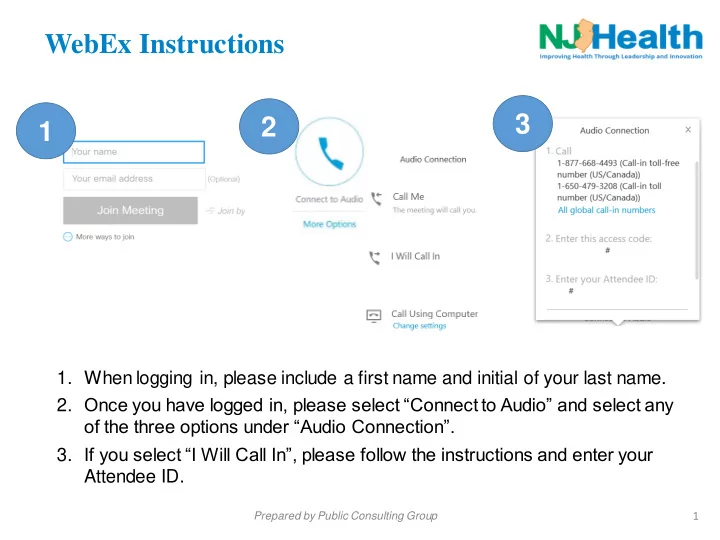
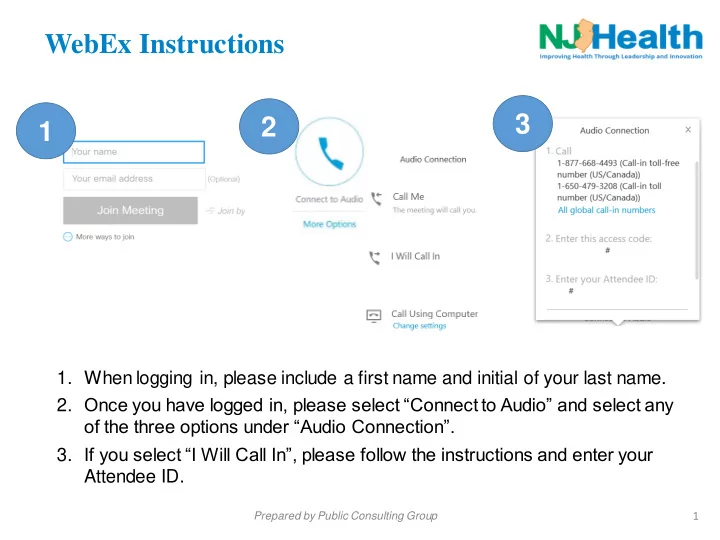
WebEx Instructions 3 2 1 1. When logging in, please include a first name and initial of your last name. 2. Once you have logged in, please select “Connect to Audio” and select any of the three options under “Audio Connection”. 3. If you select “I Will Call In”, please follow the instructions and enter your Attendee ID. 1 Prepared by Public Consulting Group
Q & A Ask questions in two ways: 1. Submit questions through the chat. If the chat box does not automatically appear on the screen’s right panel, hover over the bottom of your screen and click the chat bubble icon, circled in red. ‘Raise your hand’ to ask a question 2. through your audio connection. Once we see your hand raised, we will call on you and unmute your line. Please introduce yourself and let us know what organization you are from. Prepared by Public Consulting Group 2 Email njdsrip@pcgus.com with any additional questions.
Warm Up Poll What is your idea of a great vacation this summer? a. City Adventure: Museums, arts, culture! b. Coastal Adventure: Beaches, ocean, swimming! Winner! c. Mountain Adventure: Outdoors, hiking! d. Other? Type it in the chat! 3 Prepared by Public Consulting Group
NJ DSRIP May 2019 Webinar May 09, 2019 Today’s Speakers: Office of Healthcare Financing Emma Trucks, PCG Robin Ford, MS Executive Director Michael D. Conca, MSPH Health Care Consultant Alison Shippy, MPH Prepared by Public Consulting Group
Proposed Agenda 1. Post 4/30 Submissions – What to Expect Progress Report/Annual Renewal Writebacks/signed approval CLABSI Attestation and DY6 Data Resubmission 2. Performance Dashboard Update 3. Review Upcoming Events 4. Q&A 5. Evaluation 5 Prepared by Public Consulting Group
Today’s Objectives By the end of today’s webinar, participants should be able to: State follow-up steps to April 30 th submissions. • • Identify latest performance data available in dashboard. • Discuss opportunity to present on future webinars. 6 Prepared by Public Consulting Group
Program Updates Steps after 4/30 Deadline
Renewal Apps & Progress Reports Context All hospitals submitted DY8 renewal applications & DY7 SA2 Progress Reports on April 30 th . Next Steps Progress Reports Annual Renewals • • Hospitals who have received write back Hospitals who have received write back requests must submit an appropriate requests must submit an appropriate response within 5 business days after response within 5 business days after receiving the initial write back email. receiving the initial write back email. • • If you did not receive a write back Hospitals are required to submit a request, you are done! response to the NJ DSRIP Hospital CEO/President Contact Information Survey (also available in the May 2019 Newsletter) by 05/17/19. • Approved applications prompt official approval letter from NJ DSRIP via email. • Hospital CEO reviews and signs letter and returns it to DSRIP team via email. • Expect approval letters in June 2019. 8 Prepared by Public Consulting Group
SRWs and MVTs Context DY7 SRWs and MVTs were due on April 30 th . Next Steps DOH reviewing all submissions and will contact hospitals if more info needed. Hospitals who have received write back requests must submit an appropriate response within 5 business days after receiving the initial write back email.
CLABSI Attestations Context All hospitals have submitted CLABSI attestations. Next Steps DY6 CLABSI Reporting (DSRIP 21, 63) • Aims to establish DY7 baseline for performance trending. • Hospitals required to resubmit DY6 data must do so by May 17 th via SFTP . Effects about 9 hospitals 10 Prepared by Public Consulting Group
Hospital Communications – Check Email! • Renewals, progress reports, SRWs/MVTs & CLABSI may require writebacks. • Ensure DSRIP team monitors email closely for timely responses. • Expect separate emails for each program report requiring follow-up. • NEW: Performance review & technical assistance letters to be emailed next week! o Personalized letter for each DSRIP team. o Assists interpretation of the latest Dashboard performance data. o Provides commentary on your team’s performance trends. o Provides overview of risk & opportunities for earning payment across stages. o DOH recommends using information in letter to inform QI strategy. 11 Prepared by Public Consulting Group
Performance Dashboard • All MMIS measures posted for DY7 SA1 update • Upcoming Updates • DY7 SA2 Unadjudicated Results • DY8 Q1 Results Resources 1. Dashboard Tutorials: https://dsrip.nj.gov/Training.html Dashboard Instructions Page: Defines data contained in Dashboard – always review! 2. 12 Prepared by Public Consulting Group
Performance Dashboard 13 Prepared by Public Consulting Group
Call for Presentations! Measure Name DSRIP # Heart Failure Admission Rate 45 COPD Admission Rate 32 30-Day All-Cause Readmission Following Acute Myocardial Infarction 1 (AMI) Hospitalization Ambulatory Care – Emergency Department Visits 8 Percentage of Live Births Weighing Less Than 2,500 grams 67 What to Expect • Order of topics to be based on presentation interest. • Presentations may range from 5-15 minutes. • Depending on interest, presentations may be single hospital or panel. • DSRIP Team will assist you to craft and prepare presentation. • Content can be based on reporting practices or improvement strategies. • Share hard work, best practices, and successes with your DSRIP colleagues! 14 Prepared by Public Consulting Group
Upcoming Events June 11 th Webinar June 11 th @ 3pm • July 11 th @ 10am • June 26 th Learning Collaborative #2 • Focus Area Stakeholder engagement including the QI team, institutional leadership and community partners • Target Audience DSRIP QI team leaders or members, responsible for planning and implementing QI efforts. • Registration • Link will be circulated via email, along with specific learning objectives and an initial agenda. Please note the target audience, objectives and agenda to ensure you register the appropriate team members! 15 Prepared by Public Consulting Group
Q & A 16 Prepared by Public Consulting Group
Q & A Ask questions in two ways: 1. Submit questions through the chat. If the chat box does not automatically appear on the screen’s right panel, hover over the bottom of your screen and click the chat bubble icon, circled in red. ‘Raise your hand’ to ask a question 2. through your audio connection. Once we see your hand raised, we will call on you and unmute your line. Please introduce yourself and let us know what organization you are from. Prepared by Public Consulting Group 17 Email njdsrip@pcgus.com with any additional questions.
Evaluation • Please answer the following evaluation questions 1. How would you rate this activity? 5 = Excellent; 1 = Very Poor Did you feel that this webinar’s objectives were met? 2. • State follow-up steps to April 30th submissions. • Identify latest performance data available in dashboard. • Discuss opportunity to present on future webinars. 3. Please provide suggestions on how to improve this educational session. 18 Prepared by Public Consulting Group
Recommend
More recommend