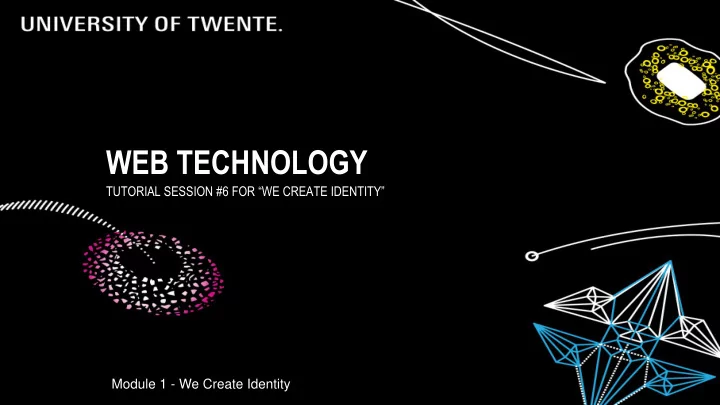
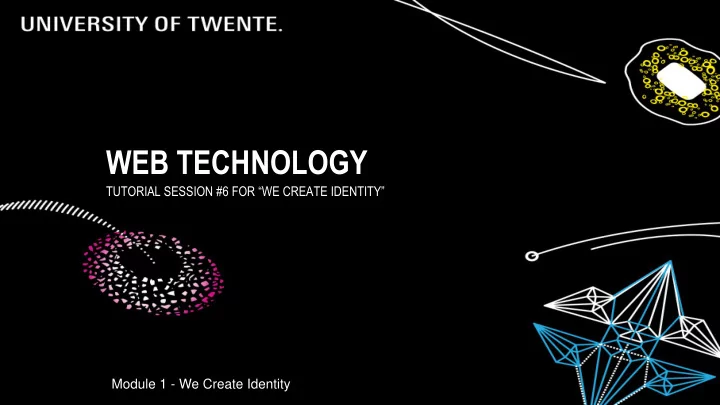
WEB TECHNOLOGY TUTORIAL SESSION #6 FOR “WE CREATE IDENTITY” Module 1 - We Create Identity
WEB TECHNOLOGY Presentations, slides etc @ Canvas CONTENT OF THIS LECTURE Fjodor van Slooten ▪ Test & evaluation Horstring W241 (Horst building) f.vanslooten@utwente.nl ▪ Peer review Student assistants: ▪ Grading of Web Technology and Benedetta Cervone & Jesse Visser the Showcase Portfolio WE CREATE IDENTITY 10/12/2020 2
STUDY NIGHT WE CREATE IDENTITY 10/12/2020 3
ASSIGNMENT 5 On the review-page you can: - do a review - view reviews of your site - invite someone to review your site ▪ Finalize your site ▪ Do review using the form ▪ On your blog, write a public summary of your review, including: ▪ A link to the Showcase Portfolio site you reviewed ▪ Reflection (what did you learn from reviewing?) ▪ Analyze one of the pages of the site you reviewed: explain how the page was made (provide some technical details) Please use email to communicate with me: f.vanslooten@utwente.nl. Canvas messages or replies to comments might not catch my attention. WE CREATE IDENTITY 12-10-2020 4
COMMON MISTAKES <a href="page.html" target="_blank">Take me to a page</a> When to use target=_blank?? ▪ Please be careful using this! ▪ Why? ▪ It opens the link in a new window (or tab); this might be annoying for your visitors ▪ What would be a reason to use it? ▪ For external links (links leaving your site) ▪ Never use it for internal links! <a href="#elementid" WE CREATE IDENTITY 10/12/2020 5
CODEPEN EXAMPLES codepen.io/vanslooten/pens/tags WE CREATE IDENTITY 10/12/2020 6
Do not forget to post a summary of the PEER REVIEW peer-review on your Blog! This is part of the assignment. ASSIGNMENT 5 ▪ Evaluation of work by one or more people of similar competence to the producers of the work (peers) => eg. students reviewing students ▪ Why? Maintain standards of quality (compare quality), improve performance, and provide credibility => learn from each other Be constructive Be kind Be helpful Read & listen WE CREATE IDENTITY 10/12/2020 7
ADD SEARCH TO HTML SITE Send search request to Google <form id="search" method="get" action="https://www.google.com/search"> <input type="text" name="q" placeholder="Search..."> <i id="searchicon" class="fa fa-search"></i> <input type="hidden" name="sitesearch" value="portfolio.*.utwente.nl"> </form> form#search { Hidden input, value specifies position: fixed; address/site to search in, change top: 10px; to your site: right: 10px; font-size: 18pt; portfolio.cr.utwente.nl/student/xxxxx padding: 10px; color: white; border: 3px solid white; border-radius: 100px; } #searchicon { position: relative; w3schools: how to... z-index: 1; left: -25px; create a search bar top: 1px; make an animated search cursor: pointer; codepen.io/vanslooten/pen/rrpWQj form width: 0; WE CREATE IDENTITY 10/12/2020 8 }
On WordPress you can add a ADD CONTACT FORM contact form with a plugin like Contact Form 7. TO HTML SITE w3schools: contact form intro, ajax intro Go to contact-form example The w3schools form example does not include the php script to send the email! You can use that from my example! send.php <?php $to = "f.vanslooten@utwente.nl"; // default address, change this to your address! /* Learn more about PHP and using PHP to send mail: https://www.w3schools.com/php/func_mail_mail.asp */ WE CREATE IDENTITY 10/12/2020 9 if (!isset($_REQUEST['email'])) { echo "Error: e-mail address missing"; exit(0); }
TEST YOUR WEBSITE ▪ Use multiple browsers & devices and have someone else review it ▪ validator.w3.org ▪ Errors about ALT-tags are less important ▪ You can ignore most of the warnings ▪ Browser : ▪ Right-click, Inspect Element ▪ Web developer tools (all browsers, access via menu, or F12) > Tools > Developer tools (CTRL+Shift+I) WE CREATE IDENTITY 10/12/2020 10
TEST & EVALUATION TODAY = LAST SESSION ▪ I will be: ▪ available for questions ▪ walking around to review your site ▪ You must do the peer-review today/tomorrow (assignment 5) and add a post to your Blog WE CREATE IDENTITY 10/12/2020 11
check your points on Canvas PASS WEB TECHNOLOGY? ASSIGNMENTS: 6 X ‘2’ = 12 = OK How will I know if I passed Web Technology: ▪ If you have 12 points: you're good ▪ If not : you must do one or more of the extra assignments. If you pass these and get 12 points, you are good ▪ If at Nov. 9th you still have less than 12 points: Your ‘case’ will be discussed in a staff -meeting. You might fail the module, or if there are good reasons why you failed to do the assignments you may get additional time to fix the assignments. WE CREATE IDENTITY 10/12/2020 12
GRADE FOR PORTFOLIO SITE PART OF PROFESSIONAL DEVELOPMENT ▪ Showcase/digital portfolio will be assessed by mentor : ▪ Mandatory in order to complete the module successfully; PASS/FAIL determined by mentor ▪ Address (URL) of your portfolio website must be in document (summary/reflection) you hand-in for Professional Development ▪ Your site must be ready on 25 st of October (will be assessed after you added the final result of the Video Project, at Friday Nov. 7th) Details in assignment of Professional Development: WE CREATE IDENTITY 10/12/2020 13
ASSIGNMENT 6 By Nov 6 th , your site should be ready for assessment by your mentor PRESENT PROJECT RESULT Present the video project result in your Showcase Portfolio 1. Choose your own way to present the result on your site. For instance: • Link/embed the complete interactive video or a trailer of the video, • Or present an image or poster and a short description 2. On your Blog, write a short report* about the closure of the project: the We Create Identity End Exhibition (which is Nov. 5 th ). * What did you do during the expo? What did you consider interesting contributions (videos of other groups)? Who won the vote? Was that just? What comments/feedback did you get on your group's video? etc. There probably will not be a physical event. But for now, I will assume there Due date: Friday Nov. 6 th will be some form of closure of the project. WE CREATE IDENTITY 10/12/2020 14
TIMETABLE ▪ Oct. 25 Hand-in Prof. Dev. assignment, include address (URL) of your site (for mentor) ▪ Nov. 1 Hand in interactive video ▪ Nov. 6 Final Expo (We Create Identity End Exhibition) ▪ Nov. 7 Have result of Video Project and Blog about Final Expo on your site (Assignment 6 Web Tech) WE CREATE IDENTITY 12-10-2020 15
NEXT WEEKS NO MORE LECTURES FINALIZE SITE, ADD PROJECT RESULTS ON YOUR PORTFOLIO PAGE Fjodor van Slooten Horstring W241 (Horst building) f.vanslooten@utwente.nl Student assistants: Benedetta Cervone & Jesse Visser
Recommend
More recommend