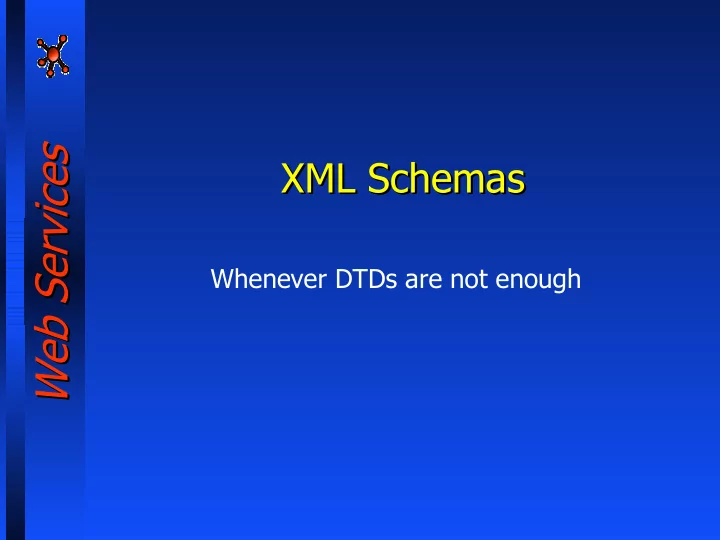
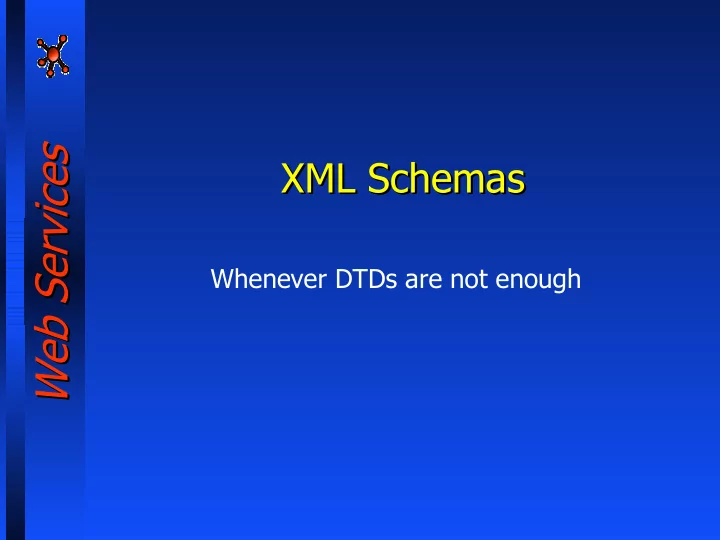
Web Services Web Services XML Schemas XML Schemas XML Schemas Whenever DTDs are not enough
What are Schemas? What are Schemas? What are Schemas? Web Services Web Services • Generically, a document that describes what a correct document may contain • Specifically, a W3C Recommendation for an XML-document syntax that describes the permissible contents of XML documents
What is an XML Schema? What is an XML Schema? What is an XML Schema? Web Services Web Services • Like a DTD, a schema defines what a given set of one or more XML documents can look like. − What elements, and in what order − Attributes and their type − etc. − etc. • The XML document can then be validated against the designated schema.
What Are Schemas for? What Are Schemas for? What Are Schemas for? Web Services Web Services • Contracts: agreeing on formats • Tool building: know what the data will be before the first instance shows up − Database integration − User interface tools − Programming language bindings • Validation: make sure we got what we expected
About Schemas About Schemas About Schemas Web Services Web Services • Created by W3C XML Schema Working Group based on many different submissions • No known patent, trademark, or other IP restrictions • XML Schema Part 1: Structures: http://www.w3.org/TR/xmlschema-1/ • XML Schema Part 2: Datatypes: http://www.w3.org/TR/xmlschema-2/
At t First Glance First Glance At First Glance A Web Services Web Services greeting.xml greeting.xsd <?xml version="1.0"?> <?xml version="1.0"?> <xsd:schema xmlns:xsd= <GREETING> "http://www.w3.org/2001/XMLSchema"> Hello XML! </GREETING> <xsd:element name="GREETING" type="xsd:string"/> </xsd:schema>
What are the Advantages of What are the Advantages of What are the Advantages of Schemas over DTDs DTDs? ? Schemas over Schemas over DTDs? Web Services Web Services • Schemas can do everything a DTD can do, PLUS − They are written as well-formed XML documents − They offer full support for namespaces − Data can be validated based on built-in and user-defined data types − Programmers can more easily create complex and reusable content models − You can declare and use both local and global variables in the XML document
Some Schema Aware Parsers Some Schema Aware Parsers Some Schema Aware Parsers Web Services Web Services • Xerces-J 2.x: http://xml.apache.org/xerces2-j • Xerces-J 1.4.4: http://xml.apache.org/xerces-j • Xerces-C++ 1.7.0: http://xml.apache.org/xerces-c • Oracle XML Parser for Java: http://technet.oracle.com/tech/xml/xdk_java/ • Oracle XML Parser for C: http://technet.oracle.com/tech/xml/xdk_c/ • Oracle XML Parser for C++: http://technet.oracle.com/tech/xml/xdk_cpp/
Simple and Complex Types Simple and Complex Types Simple and Complex Types Web Services Web Services • Simple types cannot have children or attributes • Complex types can have child elements and attributes • Simple type = Elements with only text Several built-in simple types of 'text', including: Date, integer, string, boolean and URL • Complex type = Elements with attributes and non-text elements: - elements that contain only other elements - elements that contain both elements & text - elements that contain only text - elements that are empty
Four Main Main Schema Elements Schema Elements Four Main Schema Elements Four Web Services Web Services • xsd:element declares an element and assigns it a type • xsd:attribute declares an attribute and assigns it a type • xsd:simpleType defines a new simple type • xsd:complexType defines a new complex type
Elements and Types: Example Elements and Types: Example Elements and Types: Example Web Services Web Services <xsd:element name="weight" type="xsd:string"/> <xsd:element name="population" type="xsd:integer"> <xsd:simpleType name="zipcodeType"> <xsd:restriction base="xsd:string"> <xsd:pattern value="\d{5}(-\d{4})?"/> </xsd:restriction> </xsd:simpleType> Both simple and complex types can be named - they can be used in other places throughout the schema or anonymous - used only within the element in which they are defined
Local and and Global Global Declarations Declarations Local and Global Declarations Local Web Services Web Services • Elements declared as child elements of the xsd:schema element are considered global • Elements declared in other locations are local to the definition where they are declared • When defining a complex type, you can reference globally declared elements , or declare and define new ones locally • Locally declared elements can only be used in the complex type definition where they are declared.
Sample Code Sample Code Sample Code <xsd:schema xlmns:xsd="http://www.w3.org/2001/XMLSchema"> Web Services Web Services <xsd:element name="endangered_species" type="endType"/> <xsd:element name="name" type="xsd:string"/> <xsd:complexType name="endType"> Global <xsd:sequence> <xsd:element name="animal"> <xsd:complexType> Local <xsd:sequence> <xsd:element ref="name" minOccurs="1" maxOccurs="unbounded"/> <xsd:element name="source" type="sourceType" /> </xsd:sequence </xsd:complexType> </xsd:sequence> </xsd:complexType> . . . </xsd:schema>
Beginning Beginning Beginning an Embedded Simple Schema an Embedded Simple Schema an Embedded Simple Schema Web Services Web Services At the top of the schema document • Type the xml declaration • Type the schema namespace declaration • Your schema content will follow. . . • Type the closing of the namespace declaration <?xml version="1.0"?> <xsd:schema xmlns:xsd= "http://www.w3.org/2001/XMLSchema"> . . . </xsd:schema>
Indicating a Simple Schema's Indicating a Simple Schema's Indicating a Simple Schema's Location Location Location Web Services Web Services • Type: the xml document declaration • Type: your_root_element Then, without closing the root element tag, • Type: xmlns:xsi="http://www.w3.org/2001/ XMLSchema-instance Then type: xsi:noNamespaceSchemaLocation= Type "file.xsd" where "file.xsd" is the full url to your schema file
Indicating a Schema’s Location Indicating a Schema’s Location Indicating a Schema’s Location Web Services Web Services <?xml version"1.0"?> <cd xmlns:xsi="http://ww.w3.org/2001/XMLSchema-instance xsi: noNamespace SchemaLocation= "http://www.iet.unipi/xml/schemas/cd.dtd"> • Use when you do NOT want to use the W3C schema namespace... Otherwise: <stylesheet xmlns="http://www.w3.org/1999/XSL/Transform" xmlns:html="http://www.w3.org/1999/xhtml" xmlns:xsi="http://www.w3.org/2001/XMLSchema-instance" xsi:schemaLocation="http://www.w3.org/1999/XSL/Transf orm http://www.w3.org/1999/XSL/Transform.xsd http://www.w3.org/1999/xhtml http://www.w3.org/1999/xhtml.xsd">
Annotating Schemas Annotating Schemas Annotating Schemas Web Services Web Services To add information about your schema or its elements... • Type: <xsd:annotation > • Type: <xsd:documentation > • Type: documentation_text • Type: </xsd:documentation > • Type: </xsd:annotation >
Sample Code Sample Code Sample Code Web Services Web Services <?xml version="1.0"?> <xsd:schema xmlns:xsd= "http://www.w3.org/2001/XMLSchema"> <xsd:annotation > <xsd:documentation > The CD schema will be used to validate the 'Weird Al Yankovich' CD file used in the Beginning XML textbook (Wrox) </xsd:documentation > </xsd:annotation >
Web Services Web Services Simple Types Simple Types Simple Types
Defining Simple Types Defining Simple Types Defining Simple Types Web Services Web Services • An element with a simple type can contain only text. It may not contain other elements and it may not have attributes. • Built-in simple types: 1. String - 2. Integer (numbers) - 3. Boolean - 4. Date - 5. URL - • Using 'facets', you can build custom simple types.
“Facets”: Expressing Constraints “Facets”: Expressing Constraints “Facets”: Expressing Constraints Web Services Web Services • Facets include: − maxInclusive − length − maxExclusive − minLength − minInclusive − maxLength − minExclusive − pattern − totalDigits (prev. precision) − enumeration − fractionDigits (prev. scale) − whiteSpace (values: preserve, • Not all facets apply to all replace) types.
Declaring an Element with a Declaring an Element with a Declaring an Element with a Simple Type Simple Type Simple Type Web Services Web Services • Type <xsd:element • Type name="label"' where label is the name of the element • Type type="xsd:data_type" (choose a data type) • Type /> to complete the tag • Additional data types can be found at www.w3.com/TR/ xmlschema-2/#built-in-datatypes
Recommend
More recommend