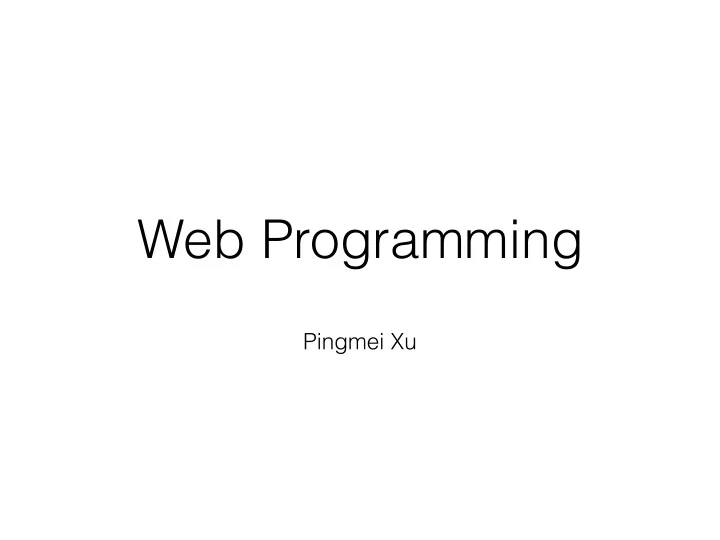
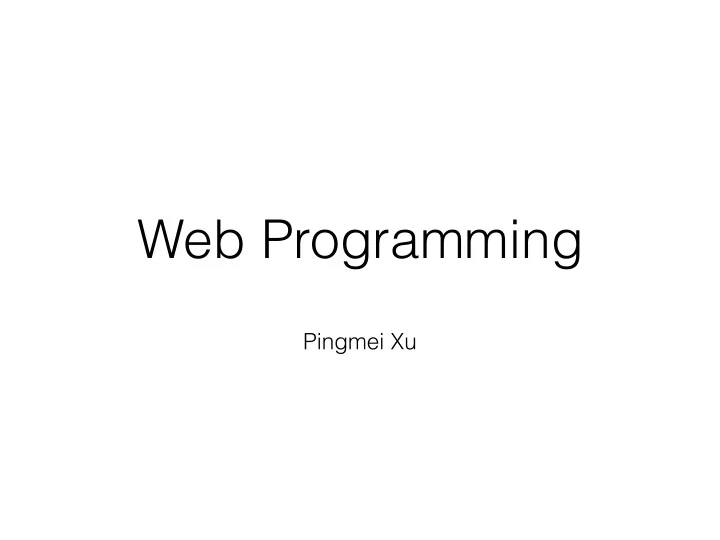
Web Programming Pingmei Xu
World Wide Web • Wikipedia definition: a system of interlinked hypertext documents accessed via the Internet. image from http://www.syslog.cl.cam.ac.uk/
Web ≠ Internet World Wide Web : a collection Internet : a physical network of interlinked multimedia connecting millions of documents that are stored on computers using the same the Internet and accessed using protocols for sharing/ a common protocol (HTTP) transmitting information (TCP/IP)
Web Programming user types in a url browser sends requests to server browser parses the returned server runs PHP, MySQL etc. response and displays then responds to browser with the output to the user HTML, CSS and JavaScript
Web Programming Static • Web Document (HTML, CSS) Dynamic • Client-side programming (JavaScript …) can download program with Web page, execute on client machine • Server-side programming (PHP, CGI, Perl …) can store and execute program on Web server, link from Web page
HTML
What is HTML? HyperText Markup Language (HTML) is the core language of nearly all Web content. .html format HTML code webpage
HTML: The Document Tree This hierarchical structure is called the DOM: the Document Object Model. head body
HTML: Elements Elements: the basic building blocks which de fj ne the semantic meaning of their content. "<p>" element indicates a paragraph the "<img>" element indicates an image
HTML: Tags <h1>: opening tag <h1>: closing tag empty elements like <img> doesn’t need closing tag
HTML: Attributes A tu ributes usually consist of 2 parts: An a tu ribute name: e.g. width An a tu ribute value: e.g. 200
HTML: <img> Tag The <img> tag de fj nes an image in an HTML page. It has two required a tu ributes: src - speci fj es the URL of an image alt - speci fj es an alternate text for an image
HTML: Doctype and Comments an HTML document must contain a doctype declaration as the fj rst line
In-Class Exercise • Task List 1. Change the content shown on the tab 2. Create a paragraph and write some stuff in that paragraph 3. Change the width of the image to 500px • Cheat sheet 1. <title> … </title> 2. <p> … </p> 3. <img … width=“…”>
CSS some examples borrowed from https://developer.mozilla.org/
What is CSS? Cascading Style Sheets (CSS) is a language for specifying how documents are presented to users. de fj ne the color of body CSS syntax image from w3school
Why Use CSS? Keep the information content of a document separate from the details of how to display it (also know as ‘style’) so that you can: • Avoid duplication • Make maintenance easier • Use the same content with different styles for different purposes
How to Insert CSS? • External Style Sheet � � • Internal Style Sheet � � • Inline Styles
CSS Box Model and Positioning All HTML elements can be considered as boxes. � � � � � You can specify an element's position in four ways: relative, fixed, absolute, static
In-Class Exercise • Task List 1. Write CSS as internal style sheet and change the color of the body content to ‘#FF0000’ � 2. Write CSS as inline style sheet and change the font size of one paragraph to ‘50px’ • Cheat sheet 1. <style> … </style> � � 2. <p style=“font-size:…”>
JavaScript
What is JavaScript? A scripting language. JavaScript code can be inserted into any HTML page, and it can be executed by all types of web browsers. put all your JavaScript code in <script> block
JavaScript: Syntax • Comment: // or /* */ • Variables: var x = 0 • Data types: undefined, null, number, string, boolean … • Operators: +,-,*,/%, >, < … • Control structure: if… else, for, while, switch … • Native objects: array, date, error, math
JavaScript: Object create an JavaScript object accessing object properties: objectName.propertyName accessing object methods: objectName.methodName()
JavaScript: Array For Matlab users, note: index starts from zero! create an array: you can have di ff erent objects in on array access data modify data
JavaScript: Math • Constants: Math.PI • • Methods: Math.round(), Math.floor(), Math.ceil() • Math.sin(), Math.cos() • Math.abs() • Math.sqrt(), Math.pow(), Math.exp() • Math.max(), Math.min() • Math.random() •
JavaScript: Function • A simple example function name � � arguments � call a function � � • Important concept: callback functions
JavaScript: Library • To use a JavaScript framework library in your web pages, just include the library in a <script> tag: � � • Computer Vision library: http://inspirit.github.io/jsfeat/
In-Class Exercise • Write a function to compute the multiplication of two numbers • Define two variables num1=5, num2=7 • Define another variable num3, set the value as the multiplication of num1 and num2 using the function that you just created, and check check the value of num3f
jQuery some examples borrowed from http://www.w3schools.com/
What is jQuery? • jQuery is a lightweight JavaScript library to make it much easier to use JavaScript on your website. • Install jQuery Download the jQuery library from jQuery.com • � � Include jQuery from a CDN, like Google •
jQuery Syntax • $(selector).action() A (selector) to "query � (or fj nd)" HTML elements A jQuery action() to be performed on the element(s) $ sign to � access jQuery � • Some commonly used DOM events:
jQuery Basics It is good practice to wait for the document to be fully loaded and ready before working with it.
jQuery Tablesorter Tablesorter is a jQuery plugin for turning a standard HTML table with THEAD and TBODY tags into a sortable table without page refreshes : http://tablesorter.com/ sort by money in ascending order sort by fj rst name in descending order
jQuery Tablesorter Step 2: include a single line of code Step 1: create a table in HTML Step 3: sit there and collect money from your classmates
JavaScript Minification • Minification is the process of removing all unnecessary characters from source code without changing its functionality. a simple example what’s in jquery.min.js: Online Javascript � Compression Tool white space characters, new line characters, comments are removed
JSON • JSON (JavaScript Object Notation) is a way to store information in an organized, easy-to-access manner (especially compared to old fashion: XML). JSON data is wri tu en as name/value pairs: “lastName”:”Song” an array of objects access the fj rst entry modi fj ed the data
Debugging JavaScript some examples borrowed from https://developers.google.com
Chrome DevTools https://developers.google.com/chrome-developer-tools/
Chrome DevTools: Console you can enter commands and interact with the document and the Chrome DevTools
Chrome DevTools: Inspect Element DOM element CSS style DOM node DOM tree view
Debugging Javascript: the Sources Panel
Debugging Javascript: Breakpoints multiple breakpoints set breakpoints
Debugging Javascript: Conditional Statement Type any expression and the breakpoint will pause only if the condition is true.
Debugging Javascript: Evaluate While Paused complete execution path open up the console to experiment
Debugging Javascript: Intercept Network Data visualize 3D model by MeshLab you can fj nd download link here
HTML5 some examples borrowed from http://code.tutsplus.com/
HTML5: Canvas Element canvas element 2d rendering context draw a rectangle ctx. fj llRect(x, y, width, height);
HTML5 Canvas: Fill vs. Stroke fillRect() strokeRect()
HTML5 Canvas: Changing Color fillRect() fillStyle()
HTML5 Canvas: Changing Color strokeRect() strokeStyle()
HTML5 Canvas: Setting Line Width strokeStyle() lineWidth
HTML5 Canvas: Drawing Paths move the cursor start a new path draw a line close the path fj ll the path outline the path
HTML5 Canvas: Drawing an Image an HTML DOM element: image element bug: you should swap these two lines image load event draw the image on 2d rendering context
HTML5 Canvas: Drawing an Image
HTML5 Canvas: Accessing Pixels
HTML5 Canvas: Pixel Manipulation draw the image on 2d rendering context
HTML5 Canvas: Pixel Manipulation access pixel values invert R, G, B colors clear canvas draw the new image
HTML5 Canvas: Pixel Manipulation
HTML5: getUserMedia() & Video Step 1: include the following codes in your JavaScript Step 3: you are ready to spy on your friends using this web app Step 2: allow access to your camera
Server-side Programming some examples borrowed from http://www.w3schools.com/
Recommend
More recommend