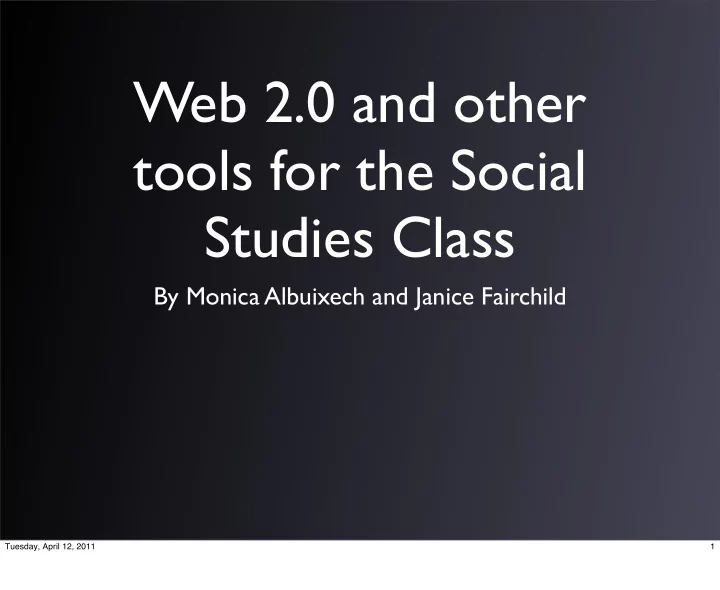
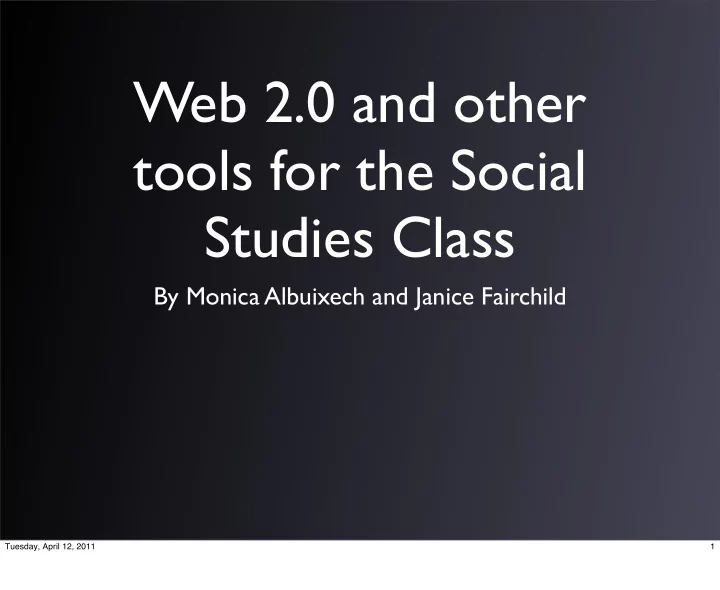
Web 2.0 and other tools for the Social Studies Class By Monica Albuixech and Janice Fairchild Tuesday, April 12, 2011 1
Mapping Tools Tuesday, April 12, 2011 2
Scribble Maps Scribble Maps is a website that lets you scribble, draw, and annotate over Google maps. Scribble Maps even lets you print your maps, save them, embed them on your website, blog, or wiki or save them as jpeg images to your computer. In addition to annotating over maps, you can also add place markers with titles and descriptions, and add images to the map. Maps can be viewed as regular maps, terrain maps, hybrid maps, or satellite maps making it pretty ideal for every classroom need. Tuesday, April 12, 2011 3
Washington DC Unit Google Maps Depending on your location, you can create personalized, annotated, customized maps using Google Maps. Your maps can contain the following: • Placemarks • Lines • Shapes Once you have created a map, you can: • Add descriptive text, including rich text and HTML • Embed photos and videos in your map • Share your maps with others • Collaborate with others New! • Import KML or GeoRSS to your map New! Open it in Google Earth • To create or edit maps, you must be signed into your Google Account. You do not need to be signed in to view a map. You can also search for maps made by specific users. Tuesday, April 12, 2011 4
How to use Scribble Maps or Google Maps in the classroom? Drop place markers with descriptions on a map as students read. Students will have a better idea of what is happening in story when they can visually see places mentioned marked out on a map. Scribble Maps or Google Maps would be a great tool for those Flat Stanley projects that elementary classrooms across the country do each school year. Create a map and plot all of the places that Stanley traveled, attach pictures of Stanley, with those he visited, on the map. Play map games calling out geographical places and having students find them on the map and tag them with the information they know. Tuesday, April 12, 2011 5
Google Street View Gallery This is a collection of Google Street views of famous landmarks, buildings, and art, sport, and entertainment venues from around the world. Landmarks includes places such as Big Ben, Tower Bridge, Golden Gate Bridge, Space Needle, Gateway Arch, CN Tower, Tokyo Tower, Plaza de Cibeles, Eiffel Tower, Arthur’s Seat, The Colosseum, Arc de Triomphe, and Chiang Kai-shek Memorial Hall. Street View in Google Maps lets you explore places through 360-degree street-level imagery, whether you're looking at locations in your town or across the globe. With Street View, you can check out a restaurant before going there, find beautiful places around the world to visit on your next vacation, or check out neighborhoods when you’re looking to move. Tuesday, April 12, 2011 6
How to use Google Street Views in the classroom Bring your geography, history, and social studies lessons to life by letting students take a virtual field trip with Google Street Views. Using an interactive whiteboard or projector, your students will feel like they have visited landmarks around the world during class. Allow students to be the “tour guides” and navigate the street view and pictures associated. Make sure to view the Google Maps so that students can get a sense of where each landmark is located and practice their map skills. Google Street views can be used during math to study architecture shapes, angles, etc. in real world settings. Tuesday, April 12, 2011 7
Google Earth Google Earth allows you to travel the world through a virtual globe and view satellite imagery, maps, terrain, 3D buildings, and much more. With Google Earth's rich, geographical content, you are able to experience a more realistic view of the world. You can fly to to your favorite place, search for businesses and even navigate through directions. It's all up to you! Although the options within Google Earth are endless, here are a few things you can do: • Discover the Earth : Fly to any location in the world, learn about a city and it's geographic features, find local businesses, and create tours. • Explore the Sky : Enjoy the wonders of the heavens and learn about our solar system. • Dive in the Ocean : Go beneath the surface and visit the depths of the ocean and explore the planet's deepest underwater canyons. Learn about ocean observations, climate change, and endangered species. You can even discover new places to surf, dive and fish. • Walk on the Moon : Take tours of landing sites narrated by Apollo astronauts and view 3D models of landed spacecraft. • Visit Mars : Travel the Red Planet and explore NASA's latest imagery of our galactic neighbor. Google Earth is simply your ticket to explore the Universe! Now, learn how to get started! Already have Google Earth? Learn how to use Google Earth through the User Guide. Tuesday, April 12, 2011 8
TerraClues TerraClues for Schools is an easy to use tool where teachers can create interactive “scavenger hunts” with Google maps. Teachers can also create private classrooms where they assign students to specific hunts. You can create a hunt for an explorer’s unit, to teach students about history, in conjunction with web 2.0 tools and pen pals, for any social studies or geography lesson. Create an interactive field trip anywhere in the world for your students (or map out a field trip before you go). Tuesday, April 12, 2011 9
Community Building and Sharing Tuesday, April 12, 2011 10
Students Rebuild Students Rebuild is a site that helps students around the world connect, learn, and take action on critical global issues. Students Rebuild gives students the opportunity to connect to a global community, learn about the challenges of a natural disaster, and do something real to make a difference. In addition to the Rebuild challenges, educators can use Student Rebuild to connect students with others around the world. The site helps build that global learning community Interactive video conferencing encourages two-way dialogue and emotional connections. Using Students Rebuild projects in your classroom is a great way to teach students about our global community, empathy, current events, and give students a way to make a difference. Tuesday, April 12, 2011 11
Spent: Social Studies Simulation Students have the opportunity to accept the Spent simulation and challenge to see if they can make it through a month of living expenses. They have just lost their job, their savings are gone, they have lost their house, and they are down to their last thousand dollars. Spent is a social justice game simulation that helps students understand the tough circumstances that so many face that have caused them to be homeless and in need of outside assistance. The game uses scenarios that are true to life and shows students how each decision that they make has consequences. Tuesday, April 12, 2011 12
Heifer International: Game for Change Heifer International has partnered with BeaconFire and ForgeFX to create an interactive 3D game that teaches students about hunger and poverty in a virtual world. Through Heifer International: Game for Change, students will learn about real world conditions of poverty and how communities can create sustainable solutions. Through game play, students will learn about sustainable options for help. In the game, students take on the role of a 12 year old Nepalese girl in a village that struggles with poverty and hunger. There are four tasks/missions that students must complete in the current (beta) version of the game. Each task offers an activity that teaches a core principle. Tuesday, April 12, 2011 13
Let’s Say Thanks Let’s Say Thanks is a website that allows students, parents, teachers, and everyone to write messages to our troops serving around the world. What a perfect way to teach students gratitude while making an impact on those serving around the world. You could also integrate this activity into social studies learning about our troops, or current events. We live in a global world and this activity could open up discussions about where our troops are serving and what the culture is like where they are stationed. Tuesday, April 12, 2011 14
Collaborative Tools Tuesday, April 12, 2011 15
Class Blogs Class Blogs is a fabulous way for you to easily create and manage FREE classroom blogs! What makes Class Blogs so wonderful are all the extras that are built in. For example, with Class Blogs you can create a virtual classroom space. With just a few simple steps, you can create an online meeting space for your students to learn and discuss in. Blogs can be used to post assignments; when you post an assignment to your teacher blog, students can submit the assignment and a pingback will be sent to your blog. Class Blogs even has features that utilize SMS so that you can send a text message to students and the ability to host lesson plans complete with supporting resources! Tuesday, April 12, 2011 16
Recommend
More recommend