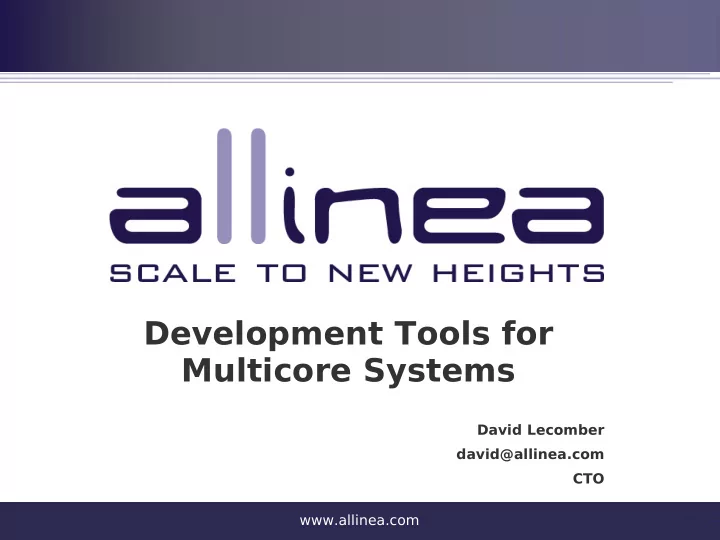
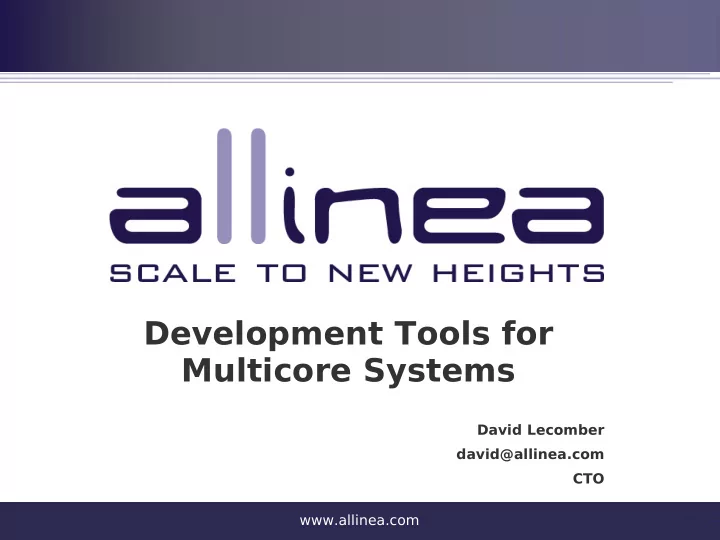
Development Tools for Multicore Systems David Lecomber david@allinea.com CTO www.allinea.com
Interesting Times ... • Processor counts Systems in Top 500 growing rapidly 80 70 60 50 • GPUs entering HPC 8k - 32k cores 40 32k+ cores 30 20 10 • Large hybrid systems 0 2006 2006 2007 2007 2008 2008 2009 2009 imminent Year (June & November Lists) • But what happens when software doesn't work? www.allinea.com
Allinea Software • HPC tools company since 2001 – DDT - Debugger for MPI, threaded/OpenMP and scalar – OPT - Optimizing and profiling tool for MPI and non-MPI – DDTLite – Parallel Debugging Plugin for Microsoft Visual Studio 2008 SP1 and above • Large European and US customer base – Ease of use – means tools get used – Users debugging regularly at all scales – Scalable interface – easy to use at 1 or 100,000s of cores • Looking to the future – In use at Petascale – GPU product in Beta www.allinea.com
Some Clients and Partners • Academic – Over 200 universities • Major research centres – ANL, EPCC, IDRIS, Juelich, NERSC, ORNL, • Aviation and Defense – Airbus, AWE, Dassault, DLR, EADS, ... • Energy – CEA, CGG Veritas, IFP, T otal, .. • EDA – Cadence, Intel, Synopsys, ... • Climate and Weather – UK Met Office, Meteo France, ... www.allinea.com
DDT • A powerful and highly intuitive tool – Traditional focus has been HPC • Cross-platform support – Linux, Solaris, AIX, Super UX, Blue Gene O/S – Blue Gene, Cell, x86-64, ia64, PowerPC, Sparc, NEC, NVIDIA – GNU, Absoft, IBM, Intel, PGI, Pathscale, Sun compilers • Across all MPI and OpenMP implementations – From low end to high end • Support for all scheduling systems – SGE, PBS, LSF, MOAB, ... – Flexible, powerful, easy to use queue submission www.allinea.com
For every model • Scalar features – Advanced C++ and STL – Fortran 90, 95 and 2003: modules, allocatable data, pointers, derived types – Memory debugging • Multithreading & OpenMP features – Step, breakpoint etc. one or all threads • MPI features – Easy to manage groups – Control processes by groups – Compare data – Visualize message queues www.allinea.com
Memory Debugging www.allinea.com
... and more • Cross process/thread comparison • Visualize multidimensional data – 3D OpenGL array viewer (stereo !) – From 2D viewer to new multidimensional viewer www.allinea.com
DDT: Petascale Debugging • DDT is delivering DDT 3.0 Performance Figures petascale debugging Jaguar XT5 today 0.16 0.14 – Collaboration with ORNL 0.12 on Jaguar Cray XT Time (Seconds) 0.1 All Step – Tree architecture – 0.08 All Breakpoint 0.06 logarithmic performance 0.04 – Many operations now 0.02 faster at 220,000 than 0 0 50,000 100,000 150,000 200,000 previously at 1,000 cores MPI Processes – ~1/10 th of a second to step and gather all stacks at 220,000 cores www.allinea.com
Scalable Process Control • Control Processes by Groups – Set breakpoints, step, play, stop etc. using user-defined groups – Scalable process groups view – Compact representation • Parallel Stack View – Finds rogue processes faster – Identifies classes of process behaviour – Allows rapid grouping of processes www.allinea.com
Presenting Data, Usefully • Gather from every node – Potentially costly – if all data different – Easy if data mostly same – New ideas • Aggregated statistics • Probabilistic algorithms optimize performance – even in pathological case – ~130ms for 130,000 cores • Watch this space! – With a fast and scalable architecture, new things become possible www.allinea.com
Where Next? • DDT is the first Petascale debugger.. – A debugging tool has finally caught up with the hardware! • Work is in progress to port every feature for scale • Memory debugging, data visualization, .... – How can the infrastructure be built upon? • Does DDT offer the right framework for collaboration? • Can we encourage a codebase of user-generated MPI tools/utilities? • ... but large clusters are a fraction of HPC – Most parallel development starts smaller – Is now starting even smaller: GPUs www.allinea.com
Traditional HPC • Dominant technology is Linux clusters – Not fast enough? Add another rack. – Still not fast enough? Buy a better network. – Still not fast enough? Wait six months and buy another system. – ... and then the electric bill arrives • Easy to use – Vast collection of existing codes: compile and go. • Good ecosystem of development tools – Compiler support: codes port easily between systems – Debugging tools and optimization tools – eg. DDT and OPT • Easy to use and common interface across many system types www.allinea.com
GPUs • Hybrids are a hot topic – T echnology is moving quickly – compilers, SDKs, hardware – CUDA currently at the front in tool support • Many lines of code need rewriting for GPUs – Memory hierarchy – Explicit data transfer between host and accelerator – Unusual execution model - • Kernels, thread blocks, warps, synchronization points • Do developers really know how their code is executed? – Massively parallel model • Single pass in a for-loop is the new granularity www.allinea.com
Debugging Options • Old world “printf” – NVIDIA SDK 3.0 allows this (new) – but has limitations • Fake it – run the kernel on the host x86_64 processor – Languages often support targeting host CPU instead of GPU – Different numeric precision – different answer? – Different scheduling – different answer? – A reasonable option for some bugs • Run on the GPU with Allinea DDT – Very close collaboration with the NVIDIA debugger team – In use by early access customers – requires NVIDIA SDK 3.0 – Release of public beta – awaiting imminent SDK 3.0 release www.allinea.com
CUDA Threads in DDT • Run the code – Browse source – Set breakpoints – Stop at a line of CUDA code – Stops once for each scheduled collection of blocks • Select a CUDA thread – Examine variables and shared memory – Step a warp – View all extant threads in parallel tree view www.allinea.com
Debugging Strategies • Threads – Scheduled in batches, short lifetime – Identified by thread index and block index – Each part of a warp (32 threads in a warp) – Local state and shared data • Loop iteration to thread analogy? – Don't want to watch detail of every thread – But do want to pick some to check the logic • eg. start, end, and interior points www.allinea.com
Local Information • Compile your code for debugging: – Just add “-g” flag during compilation • DDT is installed on Jaguar, Franklin and Hopper – module load ddt – ddt • That's all - you're debugging! www.allinea.com
Recommend
More recommend