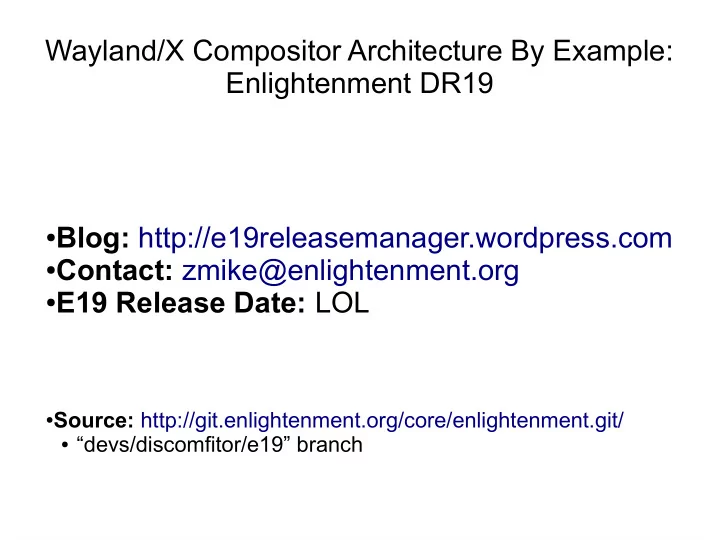
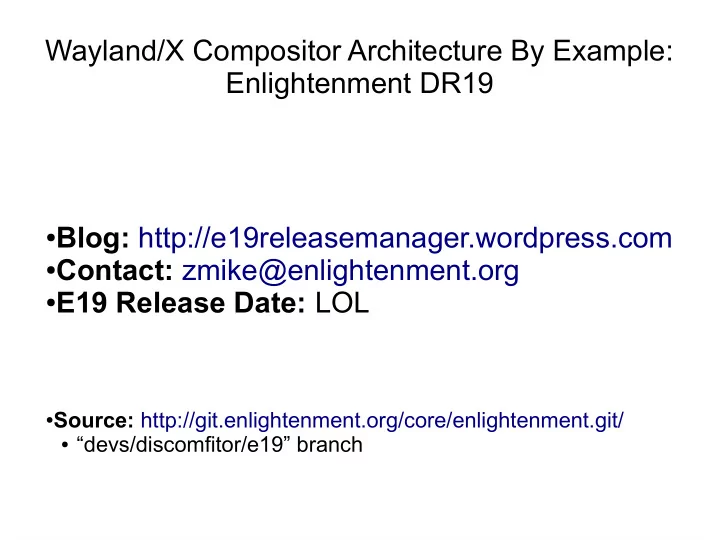
Wayland/X Compositor Architecture By Example: Enlightenment DR19 ● Blog: http://e19releasemanager.wordpress.com ● Contact: zmike@enlightenment.org ● E19 Release Date: LOL ● Source: http://git.enlightenment.org/core/enlightenment.git/ ● “devs/discomfitor/e19” branch
Compositing 101 Compositing defined: – “The combining of visual elements from separate sources into single images” (Wikipedia)
Compositing 102 Manual compositing
Where does the compositor fit in?
Key Terminology Window Manager: ● Controls application window attributes: – Geometry (size, position) – Visibility ● Responds to application requests – Geometry requests – Drag-n-drop ● Can ignore application requests
Key Terminology (cont.) Compositor: ● Only responsible for rendering – Receives/retrieves application window data ● Able to freely manipulate window pixel data – This is where “effects” come from ● Can ignore application visuals ● Example: xcompmgr
Key Terminology (cont.) Compositing Window Manager ● Combines Window Manager and Compositor ● Controls all parts of application display – Geometry, requests, visuals ● Can ignore/change requests AND visuals
Display Systems: X(org) ● Windows can query other windows – Input can be grabbed – Visuals can be retrieved ● Borders drawn by Window Manager ● Compositing is optional – Compositor must manually fetch/query pixel data – Compositor only receives updates when regions are redrawn, not entire frames
Compositing: X ● Compositing is “active” – Compositor must fetch all data ● Required when: – Resizing – Showing/Hiding – Compositor must “know” when to fetch ● Pixmap fetching – Requires protocol transmission – Introduces latency
Display Systems: Wayland ● Compositing required – All Window Managers are Compositing Window Managers ● Windows cannot query other windows – Special mechanism for requesting screenshots – Input handled by WM only ● Borders “encouraged” to be drawn by clients – Not required, however ● Compositor = Display System
Compositing: Wayland ● Compositing is “passive” – Compositor receives pixel data – Compositor is notified of pixmap (buffer) invalidation and creation ● Compositor communicates directly with clients – No display server in between ● Pixmap receiving – Occurs for entire frames – No tearing!
Evolution of Compositing: E17 ● Began in 2010 ● Supported basic compositing – Effects: fading, shadows – Some general issues ● Longstanding bug rendering windows showing/hiding repeatedly ● Shaped windows :( ● Could be disabled – Unable to use compositor canvas for drawing – All objects required X window to be shown
E17 Compositing: Advantages ● Compositing – Fade in/out effects ● Generally smoother rendering
E17 Compositing: Disadvantages ● Gadgets required X windows – Serious slowdowns during startup due to buggy video driver texture resizing ● Hard to track/fix bugs – Compositing not universally used across user base ● Wayland support basically impossible
E17 Compositing: Lessons Learned ● Always composite – Makes troubleshooting + bug fixing easier ● Use compositor window/canvas for as much drawing as possible – Gadget resizing no longer an issue ● Integrate more effectively with Window Manager
Evolution of Compositing: E18 ● Began in 2013 ● Compositing no longer optional – Gadgets, borders, menus all drawn to compositor canvas – Greatly reduced compositing overhead – Improved accuracy ● Shaped windows :( ● Effects improved – Desk flip animations now composited, smooth – Sparklebear!
E18 Compositing: Advantages ● Many X windows (compositor sources) removed ● Performance improvements – Shading windows no longer requires protocol/client resizes – Switching virtual desktops no longer requires moving/resizing clients ● Much easier to integrate Wayland client support
E18 Compositing: Demos ● Sparklebear! ● Teamwork! ● Entry-level window effects!
E18 Compositing: Disadvantages ● Clunky compositor architecture/API – Mostly the same as E17 ● Compositor “reacts” to window manager events instead of being integrated with window management – Difficult to use/manipulate composited source images ● Still not ideal for Wayland – All client management relies on having X window – X-less Wayland compositor required a separate binary to work around X dependencies
Evolution of Compositing: E19 ● Began in late July ● Compositor and Window Manager rewrite – Window Manager manages compositor object ● Rendering triggered as necessary based on display server – API stabilized (hopefully) ● Uses regular canvas (evas) object API – Better abstractions for client pixmap management ● Full Wayland support from start – Standalone Wayland compositing since August
E19 Compositing: Advantages ● Code is more logical – Easier follow interactions – Small speed improvements / reduced latency in some cases ● Greatly improved API – Much easier to write cool effects ● Code de-duplication – Wayland and X rendering use same API
E19 Compositing: Demos ● Deskmirror API – Desksanity! – Pager16!
E19 Compositing: Disadvantages ● Most E infrastructure still built around previous compositing paradigm – Not using compositor canvas as effectively – Lots of workarounds for separate windows ● Desktop gadgets :( ● Required a complete rewrite – Huge amounts of code changed – Lots of work still remaining
A Word On Failures ● Compbench
Showcase Demo ● Project Burrito – Enchilada
Architecture Tips ● Make window borders configurable ● Unify as much actual compositing code as possible ● Allow easy access to compositor sources – Also make using them easy + sensible ● Integrate compositor with window manager – Better effects
Wayland/X Compositor Architecture By Example: Enlightenment DR19 ● Blog: http://e19releasemanager.wordpress.com ● Contact: zmike@enlightenment.org ● E18 Release Date: TBD ● Source: http://git.enlightenment.org/core/enlightenment.git/ ● “devs/discomfitor/e19” branch
Recommend
More recommend