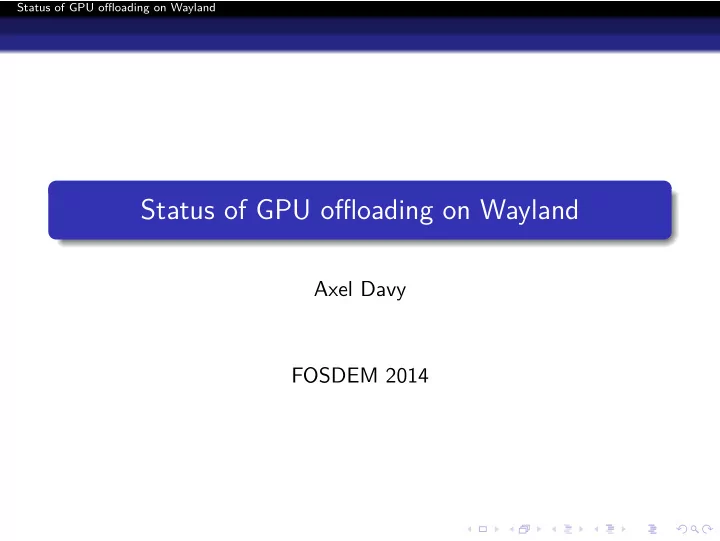
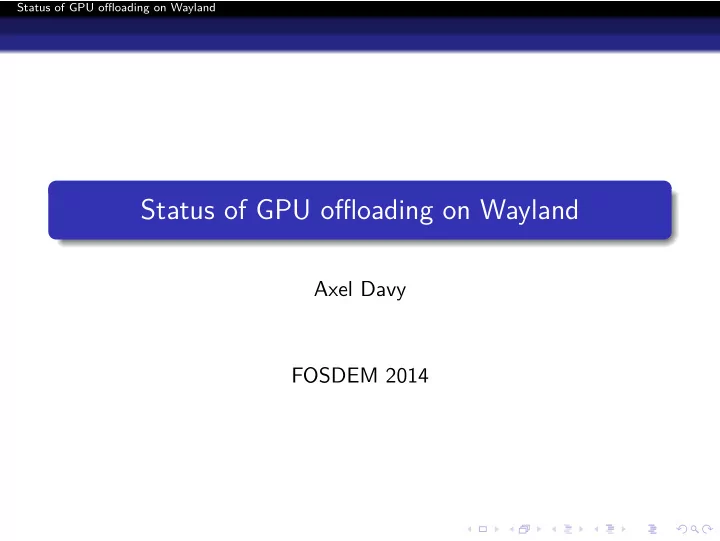
Status of GPU offloading on Wayland Status of GPU offloading on Wayland Axel Davy FOSDEM 2014
Status of GPU offloading on Wayland How to do GPU offloading 1 GPU offloading with X DRI2 2 GPU offloading with Wayland 3 and XWayland? 4
Status of GPU offloading on Wayland How to do GPU offloading Using a device Traditional way: A DRM Master Clients need to be authenticated by the DRM Master to render New way: Render-nodes. Allow to render without authentication (but without some functionalities)
Status of GPU offloading on Wayland How to do GPU offloading Sharing the buffers Access: VRAM: per-device RAM with GTT: cross-device Sharing: Handles → per context Use example: Mesa internally, KMS Gem names → per device insecure Use example: DRI2 DDX to allocate a buffer for Mesa Prime/Dma-buf fd → to share secure Use example: Wayland, DRI2 GPU offloading, DRI3
Status of GPU offloading on Wayland How to do GPU offloading Memory Speed Speed: VRAM/RAM: fast. DDR3 900Mhz/128bits → read 14,4 GB/s + write 14,4 GB/s PCI express 2.0 x8: 8 x 500Mhz = 4 GB/s Thunderbolt ≈ 1 GB/s A 1080p screen buffer: ≈ 8 MB 60 screen buffer transfer per second: ≈ 480 MB/s
Status of GPU offloading on Wayland How to do GPU offloading Memory Speed My system: intel HD4000. Ram DDR3 800Mhz. Amd HD7730m. VRAM DDR3 900Mhz. PCI express 2.0 x8. Rendering glmark2 on wayland (’build’ test) in RAM: Intel HD4000: 1320 fps ≈ 10.5 GB/s Amd HD7730m: 250 fps ≈ 2 GB/s
Status of GPU offloading on Wayland How to do GPU offloading Tiling Tiling: Special pixel ordering optimized to exploit local spatial coherence → good for performance ! Not understandable between different card models/generations ! Example: Intel HD4000. OpenArena tiling → 32 fps no tiling → 10 fps
Status of GPU offloading on Wayland How to do GPU offloading
Status of GPU offloading on Wayland How to do GPU offloading
Status of GPU offloading on Wayland How to do GPU offloading Dmabuf fences Work in progress by Maarten Lankhorst http://cgit.freedesktop.org/ ∼ mlankhorst/linux → will remove remaining glitches! Associate to each Dma-buf: One write fence Several read fences Extra feature: userspace can poll a dma-buf
Status of GPU offloading on Wayland GPU offloading with X DRI2 X DRI2 Main mechanism: Client gets the device path, opens it and authenticates to the server. Client gets a buffer from the X server. It renders to it. Client tells X it has finished. X copies the buffer content to a correct location.
Status of GPU offloading on Wayland GPU offloading with X DRI2 A DDX per device/provider Manual configuration in xorg.conf or automatic GPU offloading configured with XRandr. Two modes: One gpu for display/One gpu for rendering One gpu for display + rendering/One gpu for offloading DRI_PRIME to specify the GPU to use (by indicated the provider number)
Status of GPU offloading on Wayland GPU offloading with X DRI2 With Prime, a buffer is created, shared between the two devices, and with no tiling. → this requires special DDX code DRI2 copy is done to this buffer. When the client is fullscreen, this buffer is used for the screen pixmap, else there will need compositing to make the content be copied to the screen pixmap. Everytime a part of the shared buffer is damaged, the whole buffer is damaged.
Status of GPU offloading on Wayland GPU offloading with X DRI2 Current issues No synchronization → tearings. BUT Content ok
Status of GPU offloading on Wayland GPU offloading with Wayland Wayland Main mechanism: Client gets the path of the device used by the compositor, opens it and authenticates to the server (or opens the render-node of another device). Client creates a set of buffers and lets the compositor know their existence. Renders to one, tell the compositor it has rendered to it, then render to another one. Will wait the compositor has released a buffer to use it again.
Status of GPU offloading on Wayland GPU offloading with Wayland What we would want to improve over DRI2 Tearings Synchronization Need of server side support for Prime No configuration needed Support for every graphic device Hot plug support Buffer compatibility with the main graphic device handled client side, not server side
Status of GPU offloading on Wayland GPU offloading with Wayland First scheme. Server advertises the cards it can authenticate to. Client can ask to authenticate to these cards. Client sends a buffer the server’s card can read (linear tiling). What we want to improve: Less server side code Simplificate the code
Status of GPU offloading on Wayland GPU offloading with Wayland New Scheme Rely on render-nodes: The server doesn’t need to know the existence of the other cards No need of extra code!
Status of GPU offloading on Wayland GPU offloading with Wayland No provider number here. → ID_PATH_TAG, tag given by udev. Example: launching glmark2-wayland on my dedicated card: DRI_PRIME="pci-0000_01_00_0" glmark2-wayland or (not for compositors) DRI_PRIME=1 glmark2-wayland → hotplug, external devices, etc can be supported!
Status of GPU offloading on Wayland GPU offloading with Wayland Rendering to linear buffer isn’t optimal. → Render to a tiled buffer, and copy to a linear buffer shared with the compositor Two ways: Embed clients in an Wayland compositor running on the dedicated card Copy done in the embedded compositor. But induces small lag for input/output, and more cpu comsumption. Glitches only if input lag > (1/refresh rate)ms Do the copy in Mesa Glitches if we don’t glFinish But glFinish induces a loss of performance
Status of GPU offloading on Wayland GPU offloading with Wayland In both cases You can rull full desktop on the card you want No tearings ! Vsync working
Status of GPU offloading on Wayland GPU offloading with Wayland Several cards displaying OK, but what about the following case: Two displays, A and B. Two cards, "1" connected to A, "2" connected to B.
Status of GPU offloading on Wayland GPU offloading with Wayland X DRI2 Server controls the devices DDX for each device Copy tiled buffer → linear buffer done server side Clients authenticate to the server Special server code to handle rendering on a different card
Status of GPU offloading on Wayland GPU offloading with Wayland Wayland Server doesn’t need to do anything Rely on render-nodes Client knows it uses a different card than the server and handles this case differently. Copy tiled buffer → linear buffer done client side (or with an embed compositor)
Status of GPU offloading on Wayland GPU offloading with Wayland What has been done Render nodes DRI_PRIME inside Mesa (rendering in a linear buffer if needed) We can choose the device to use with ID_PATH_TAG Shutdown the dedicated GPU when unneeded
Status of GPU offloading on Wayland GPU offloading with Wayland What needs to be done Dma-buf fences Mesa: rendering to a tiled buffer, and doing a copy to a linear buffer Use driconf to remember which device we want to use for an application Remaining applications using Gem Names must be ported to use Prime (ex: vaapi) Handle displays connected to multiple GPUs
Status of GPU offloading on Wayland and XWayland? XWayland: wlglamor wlglamor: XWayland DDX using Glamor to support Xrender and DRI2/DRI3. XWayland: Xserver linked to a Wayland compositor. Glamor: don’t care of the GPU. OpenGL based. → No need to support X GPU offloading.
Status of GPU offloading on Wayland and XWayland? Problem: DRI2 doesn’t work with render-nodes. Hopefully DRI3 can work with render-nodes. And DRI3 GPU offloading support could be similar. DRI3 still not entirely ready. Fixes coming.
Status of GPU offloading on Wayland and XWayland? Thanks!
Recommend
More recommend