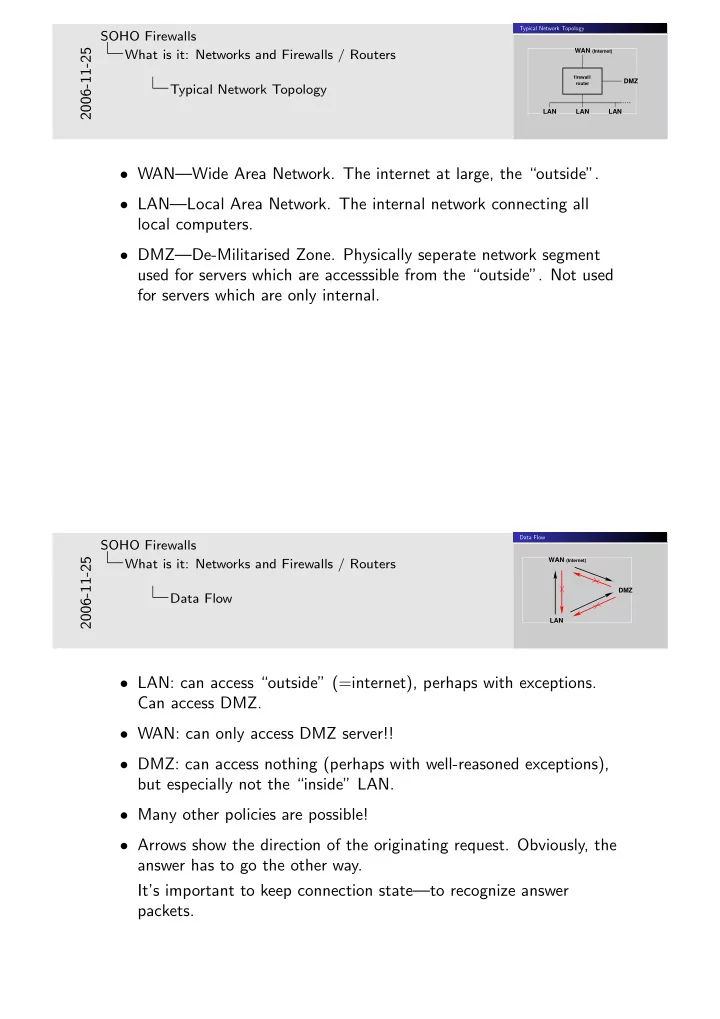
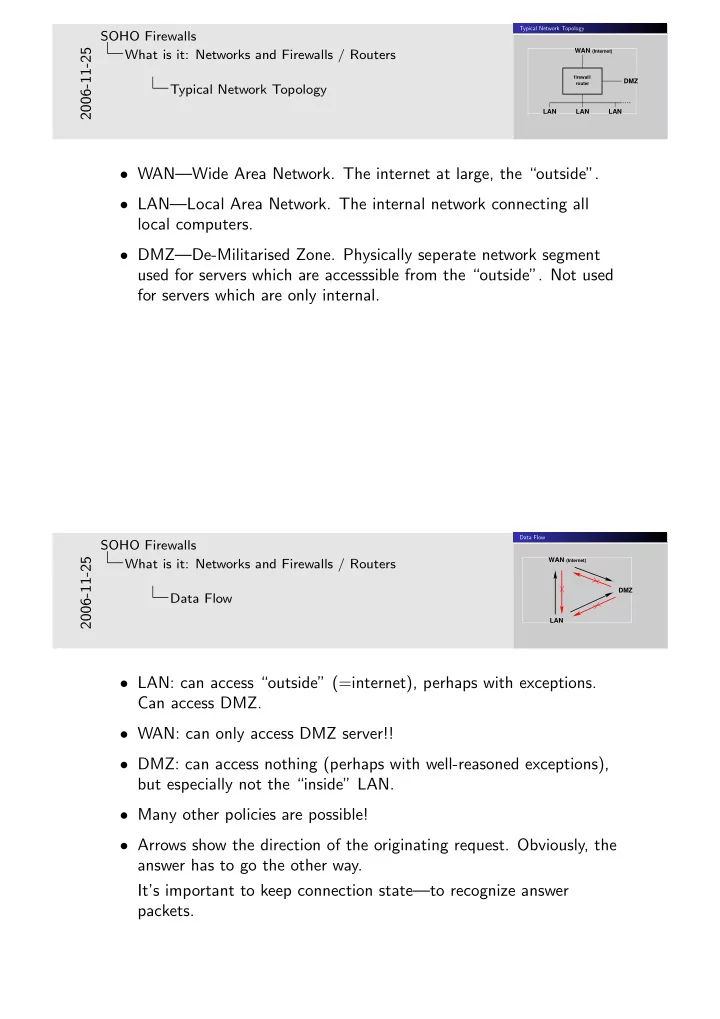
Typical Network Topology SOHO Firewalls WAN 2006-11-25 (Internet) What is it: Networks and Firewalls / Routers firewall/ DMZ router Typical Network Topology LAN LAN LAN • WAN—Wide Area Network. The internet at large, the “outside”. • LAN—Local Area Network. The internal network connecting all local computers. • DMZ—De-Militarised Zone. Physically seperate network segment used for servers which are accesssible from the “outside”. Not used for servers which are only internal. Data Flow SOHO Firewalls WAN (Internet) 2006-11-25 What is it: Networks and Firewalls / Routers DMZ Data Flow LAN • LAN: can access “outside” (=internet), perhaps with exceptions. Can access DMZ. • WAN: can only access DMZ server!! • DMZ: can access nothing (perhaps with well-reasoned exceptions), but especially not the “inside” LAN. • Many other policies are possible! • Arrows show the direction of the originating request. Obviously, the answer has to go the other way. It’s important to keep connection state—to recognize answer packets.
Firewall SOHO Firewalls 2006-11-25 What is it: Networks and Firewalls / Routers Firewall Enforces a security policy Is a packet filter Can be a proxy Can be a cache Firewall Router Forwards (routes) packets, otherwise same as firewall. • Proxies are better placed on separate hosts, though this depends also on resources, threat levels and value of what has to be protected “inside”. • Cache is also better placed on another host. Packets ’n Protocols SOHO Firewalls 2006-11-25 Nitty Gritty: Packets, Protocols and Services Data transfer on the internet happens in packets. Packet header/body IP – Internet Protocol Many sub-protocols to IP TCP – Transmission Control Protocol, TCP/IP Packets ’n Protocols uses 16-bit port numbers UDP – User Datagram Protocol uses 16-bit port numbers ICMP – Internet Control Message Protocol • TCP: Used by almost all commonly known services. • UDP: Used when no “connection state” is desirable. • ICMP: Used e.g. for “ping”: “echo request”, “‘echo response”; or “network unreachable” messages.
IP Addresses SOHO Firewalls 2006-11-25 Nitty Gritty: Packets, Protocols and Services IP Address – Internet Protocol number Addresses the interface, not the computer 123.34.5.67 (4 numbers 0-255, 32 bit, IPv4, IP version 4) fe80::250:56ff:fec0:1 (128 bit, IPv6, IP version 6) Domain Names IP Addresses Are translated into IP numbers Used to make addressing more user-friendly Actual data transfers are always addressed by IP number • Mensch/Maschine: human: name, computer: number Services SOHO Firewalls 2006-11-25 Nitty Gritty: Packets, Protocols and Services Domain (DNS): name translation to IP number; 53/UDP, 53/TCP HTTP, www: web browsing; 80/TCP (HTTPS: 443/TCP) SMTP: email; 25/TCP IMAP: mail boxes; 143/TCP (IMAPS: 993/TCP) Services SSH: secure shell login; 22/TCP FTP: file transfer; 21/TCP, 20/TCP, other TCP DHCP: automatic host configuration; broadcast NFS: disk sharing; 2049/UDP, several others See /etc/services for number allocations • Name-to-address translation (name resolution) can also be achieved with the /etc/hosts file. • FTP uses dynamically allocated ports and needs special tracking code in packet filters. • DHCP: Returns IP number, gateway IP number, etc. on request. • NFS uses a number of ports and port ranges for its sub-parts. It even has a port-mapper service to keep track of it. Very difficult to filter. It is typically only used on LANs but not over WANs. • Services are provided by daemons. • Both TCP and UDP ports are allocated to a service, although mostly only one is used.
Network Numbers SOHO Firewalls 2006-11-25 “Network” is a range of consecutive IP numbers determined Nitty Gritty: Packets, Protocols and Services by a “netmask” Netmask is used for a binary-AND operation (Boolean algebra) Broadcast address: the highest IP number of each network Network address: the lowest IP number of each network Network Numbers Broadcast and network addresses can not be used for host interfaces! “192.168.1.0/24” is a network with 256 numbers (8 bits) Named networks: /etc/networks Private networks, RFC1918 • Number of IPs in each network usable for host interfaces: two less than the number of IP numbers in the network. • RFC1918: http://www.ietf.org/rfc/rfc1918.txt 192.168.0.0/16, 172.16.0.0/12, 10.0.0.0/8 • Private networks are not to be routed over the internet! Their numbers can be re-used on each LAN. Firewall Software – Appliances SOHO Firewalls 2006-11-25 Putting it into practice: Software Firewall appliance software Need a dedicated PC to run on Provide full router functionality Extras like traffic shaping (bandwidth control), traffic graphs, automatic failover (for redundancy), proxies, service/protocol repeaters Easy configuration of all functions Firewall Software – Appliances Turn-key solution Examples: IPCop, pfSense, Endian Dedicated hardware box with embedded software Examples: Look in the shops • Very small hardware can be bought to install firewall appliance software on, but a retired PC is about as powerful and much cheaper. Of course it doesn’t have the geek factor, but the cost of the power for running it is much lower. • Demonstration/evaluation with VMware-server – Host-only networking – 3 network interfaces (vmnet1-3) – host: 3 class-C nets, e.g. 10.10.xyz.1; browse to 10.10.x.9 – guest: LAN: fixed IP, e.g. 10.10.x.9, peer is .x.1 WAN: DHCP
IPCop SOHO Firewalls 2006-11-25 Putting it into practice: Software Linux-based 1 ; min: 64MB RAM, 300–500MB disk Runs on a PC Aimed at hobbyists Modem firmware upload No filtering of out-going packets IPCop Extension package support Automatic rule reload after every change 1 http://ipcop.org/ • Extension packages of variable quality; segfaults and blank screens possible. • Extension packages increase minimal system requirements. • Interfaces pfSense SOHO Firewalls 2006-11-25 Putting it into practice: Software Based on FreeBSD, monowall branch 2 min: 128 MB RAM, 200MB disk Runs on a PC or embedded system with only a flashcard Polished, enterprise-class product Redundant failover support (and no modem-firmware pfSense handling) Minimal internal logging support; use syslog server Sophisticated detailed rule setup 2 http://pfsense.org/ • Small ringbuffer RAM logging only: suitable for flashcard systems. • Extension packages increase minimal system requirements. • The BSD pf packet filter works differently to Linux iptables. Specifically, with NAT the destination port is not available for filter rules.
SuSEfirewall2 SOHO Firewalls 2006-11-25 Putting it into practice: Software Ships with SUSE 4 ; scripts work with any Linux (iptables) Packet filter for desktop, server, or router Easily configurable through variable assignments in a well-commented config file Service-oriented configuration; handles NFS! SuSEfirewall2 Very good GUI with yast 4 http://download.opensuse.org/distribution/SL-10.1/inst-source/suse/ noarch/SuSEfirewall2-3.4_SVNr142-5.noarch.rpm • Supports multiple interfaces on LAN, DMZ, and (sort of) WAN. • Configuration is above the a-port-a-rule level. • Because it’s a shell script, modifications in a few places are much easier than starting over.
Recommend
More recommend