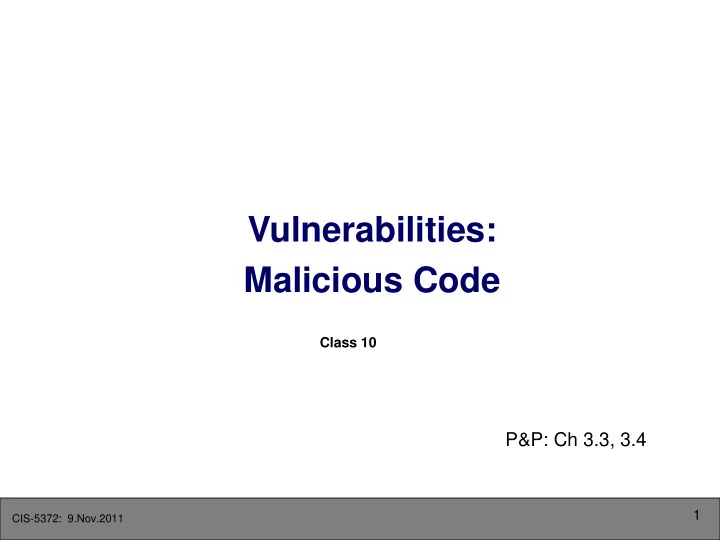
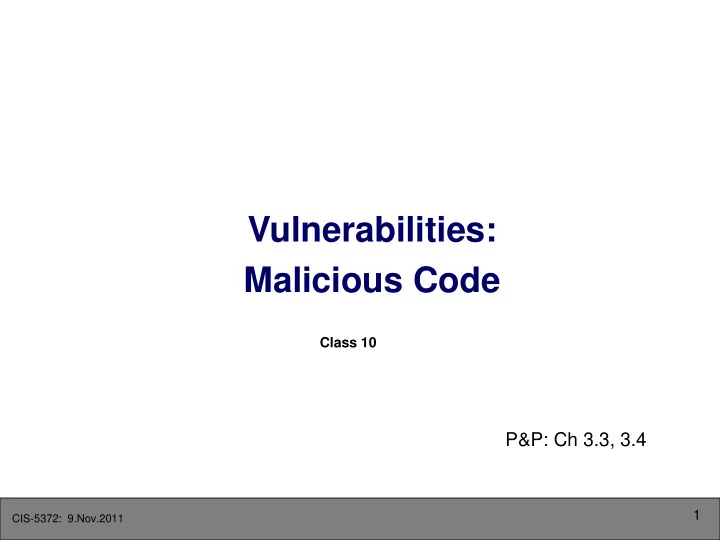
Vulnerabilities: Malicious Code Class 10 P&P: Ch 3.3, 3.4 1 CIS-5372: 9.Nov.2011
Announcement Presence sheet Solution to Homework 2 is out Grades will follow … 2 CIS-5372: 9.Nov.2011
What Did We Cover Before ? Nonmalicious Program Errors Buffer Overflows Incomplete Mediation TOCTTOU Introduction to Malicious Code 3 CIS-5372: 9.Nov.2011
In this lecture Viruses How they attach How they gain control Where they are stored Detection … Worms Web Bugs Trapdoors … 4 CIS-5372: 9.Nov.2011
What is a Virus ? Program that can infect other programs by modifying them to include a, possibly evolved, version of itself Fred Cohen 1983 5 CIS-5372: 9.Nov.2011
Qualities of Virus Hard to detect Not easily destroyed or deactivated Spreads widely Can re-infect home program/other programs Easy to create Machine/OS independent 6 CIS-5372: 9.Nov.2011
How Viruses Attach 1. Virus is on CD When executed, the virus can Install on hard drive Attach to any executing program in memory 2. E-mail virus The attacker convince victim to open attachment Executable file Graphics, photos … 7 CIS-5372: 9.Nov.2011
How Viruses Attach (cont’d) Appending Surrounding Integrated Overwriting 8 CIS-5372: 9.Nov.2011
Apending Virus Add to beginning of target First instruction of new program Virus Targeted Virus Original Executable Program Virus writer doesn’t need to know target program 9 CIS-5372: 9.Nov.2011
Surrounding Virus Add to beginning and end of target Control before and after target program Virus A Original Virus Program Targeted Executable Virus B 10 CIS-5372: 9.Nov.2011
Surrounding Virus - Example Prevent user from detecting virus Using file name and size during ls/dir command Virus attaches to ls/dir command When ls/dir completes, virus takes control Eliminate entry from listing Distribute space among other programs to hide size 11 CIS-5372: 9.Nov.2011
Integrated Virus Replace some of target Virus Targeted Virus Infected Executable host Executable Virus writer needs to know target program 12 CIS-5372: 9.Nov.2011
Integrated Virus (cont’d) Virus Part 1 Targeted Virus Executable Virus Part 2 Virus Part n 13 CIS-5372: 9.Nov.2011
Overwriting Virus Replace entire target Mimick effect of target or Not – user likely to perceive virus Targeted Virus Virus Executable 14 CIS-5372: 9.Nov.2011
How Viruses Gain Control After attachment virus needs to be invoked Overwriting a target program Changing pointers to programs V denotes virus, T is the target program 15 CIS-5372: 9.Nov.2011
Overwriting the Target File Directory When T is invoked V is actually executed ! T T V V Hard Disk Overwrite T with V 16 CIS-5372: 9.Nov.2011
Changing Pointer To Target File Directory When T is invoked V is again executed ! T T V Hard Disk Change pointer to T to point to V 17 CIS-5372: 9.Nov.2011
Where Are Viruses Stored One-Time execution Boot sector Memory resident … 18 CIS-5372: 9.Nov.2011
One-Time Execution: E-mail Virus writer generates e-mail Sends it to all addresses in victim’s address book 1. 2. Or leave it to the victim to forward it 19 CIS-5372: 9.Nov.2011
One-Time Execution: Valentine Day 20 Waledac malicious domain from pandalab blog CIS-5372: 9.Nov.2011
One-Time Execution: Fake Antivirus 21 CIS-5372: 9.Nov.2011 from pandalab blog
One-Time Execution: Fake Page 22 CIS-5372: 9.Nov.2011 from pandalab blog
One-Time Execution: P2P Files Popular query 35.5% are malwares ( Kalafut 2006) 23 CIS-5372: 9.Nov.2011
Boot Sector Viruses When computer starts Firmware determines hardware components Transfer control to OS OS stored on disk Bootstrap process: Firmware reads boot sector to a fixed address in mem Jump to that address Boot sector contains the bootloader Bootloader pulls the rest of the OS from disk 24 CIS-5372: 9.Nov.2011
Boot Sector Boot sector has 512 bytes Bootstrap loader size > 512 bytes Use chaining Boot sector Bootstrap Bstrap Ldr Bstrap Ldr Loader (bloc 2) (bloc 3) Hard Disk 25 CIS-5372: 9.Nov.2011
Placing Virus in Boot Sector The virus could be placed in any bootstrap sector But … boot sector particularly appealing Virus gains control right at the beginning Protection tools are not yet active Boot sector Bootstrap Virus Code Bstrap Ldr Bstrap Ldr Loader (bloc 2) (bloc 3) Hard Disk 26 CIS-5372: 9.Nov.2011
Example: The BRAIN Virus Changes label of infected disks to BRAIN From Pakistan (Believed) Sole purpose: to pass the infection Traps disk read interrupts Only interested in reads in the boot sector Believed to be proof-of-concept Many other variants, more efficient … 27 CIS-5372: 9.Nov.2011
The BRAIN Virus Location Before Boot Hard Drive sector After … BRAIN BRAIN BRAIN Boot BRAIN BRAIN BRAIN 1 3 1-dup sector 2-dup 3-dup 2 Marked as faulty 28 CIS-5372: 9.Nov.2011
The BRAIN Virus Infection Memory Interrupt Address Table To upper BRAIN # 6 Reset Upper Memory Bound Code for # 19 interrupt 19 1. Locates in upper memory 2. System call to reset upper memory below it To lower 3. Traps interrupt #19 (disk read) 4. Any disk read for boot sector returns content of hijacked sector 29 CIS-5372: 9.Nov.2011
In this lecture Viruses How they attach How they gain control Where they are stored Detection … Worms Web Bugs Trapdoors … 30 CIS-5372: 9.Nov.2011
Virus Detection Based on Virus Signatures Storage Patterns Execution Patterns Transmission Patterns Virus scanner uses such patterns to Detect And even remove viruses 31 CIS-5372: 9.Nov.2011
Virus signatures Virus cannot be completely invisible Code must be stored somewhere Code must be in memory to execute Signature Executes according to a pattern Spreads using certain mechanisms Example: Code Red GET /default.ida?XXXXXXXXXXXXXXXXXXXXXXXXXXXXXXXXXX XXXXXXXXXXXXXXXXXXXXXXXXXXXXXXXXXXXXXXXXXXXXXXXX XXXXXXXXXXXXXXXXXXXXXXXXXXXXXXXXXXXXXXXXXXXXXXXX XXXXXXXXXXXXXXXXXXXXXXXXXXXXXXXXXXXXXXXXXXXXXXXX XXXXXXXXXXXXXXXXXXXXXXXXXXXXXXXXXXXXXXXXXXXXXX %u9090%u6858%ucbd3%u7801%u9090%u6858%ucbd3%u7801 %u9090%u6858%ucbd3%u7801%u9090%u9090%u8190%u00c3 %u0003%u8b00%u531b%u53ff%u0078%u0000%u00=a HTTP/1.0 32 CIS-5372: 9.Nov.2011
In this lecture Viruses Worms Web Bugs Trapdoors … 33 CIS-5372: 9.Nov.2011
Reminder: What is a Worm Reproducing programs that run independently and travel across network connections. Reproduction Differences: A virus is dependent upon a host file or boot sector, and the transfer of files between machines to spread. A worm can run completely independently and spread of its own will through network connections. 34 CIS-5372: 9.Nov.2011
Example: The Internet Worm November 2 nd 1988 Internet Worm released Infected many computers Many more severed network connection Robert T. Morris Jr. $10,000 fine 3 year suspended jail sentence 400 hours community service Now with MIT 35 CIS-5372: 9.Nov.2011
Intent of Internet Worm 1. Determine where it could spread 2. Spread to new target 3. Remain undiscovered and undiscoverable 36 CIS-5372: 9.Nov.2011
Determine Targets Exploited three known vulnerabilities 1. Find user accounts to invade on target system Remember password vulnerabilities 432 common passwords + dictionary file 2. Fingerd: daemon which responds to queries about users Known buffer overflow vulnerability Give worm a remote shell 3. Sendmail trapdoor In debug mode, sendmail can execute input string 37 CIS-5372: 9.Nov.2011
Spread Infection Send a bootstrap loader to target machine 99 lines of C code Compile and execute on target machine Fetch rest of worm code from the sending system Element of good security Bootstrap loader required to provide password to sending system If fail, sending system breaks connection 38 CIS-5372: 9.Nov.2011
Remain Undiscovered 1. If transmission error occurs during worm fetch Bootstrap loader removes code and exits 2. Bring all worm code in memory Encrypt copy in memory Delete copy from disk Thus, the worm cannot easily be discovered 3. Periodic change of name and process id Avoid single process running a long time 39 CIS-5372: 9.Nov.2011
Effect of Internet Worm 1. Resource exhaustion If target was already infected, propagate one copy Bug in code ( ): many copies did not terminate ! Thus, serious performance degradation 2. Disconnection of machines from Internet To prevent copies from trying to propagate … or to prevent infection 3. Isolation and inability to perform work Estimated cost $100,000 - $97 million Thousands of systems were disconnected 40 CIS-5372: 9.Nov.2011
Recommend
More recommend