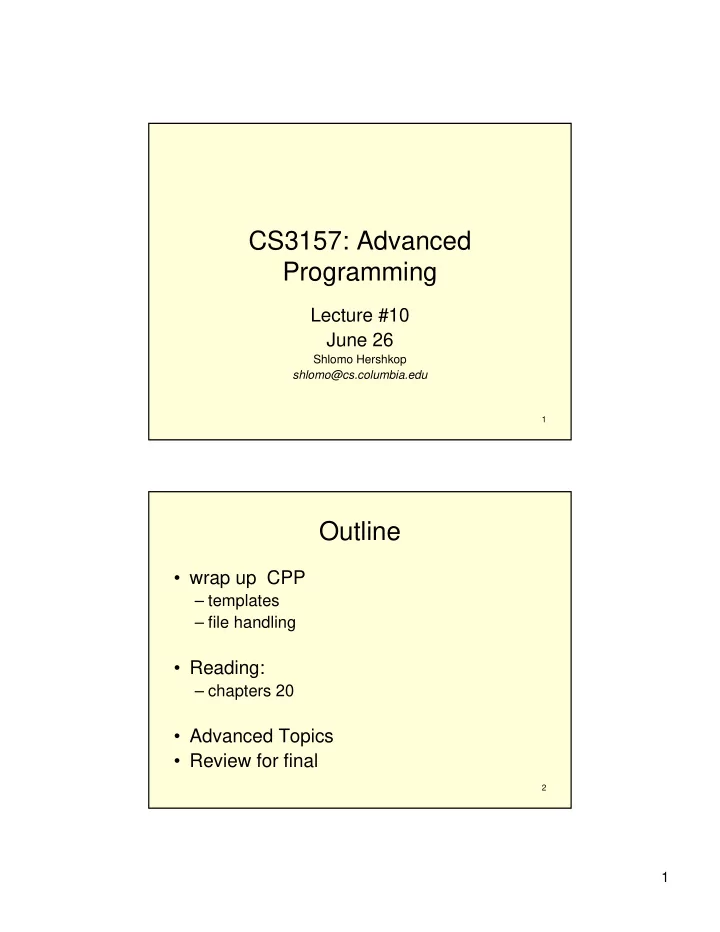
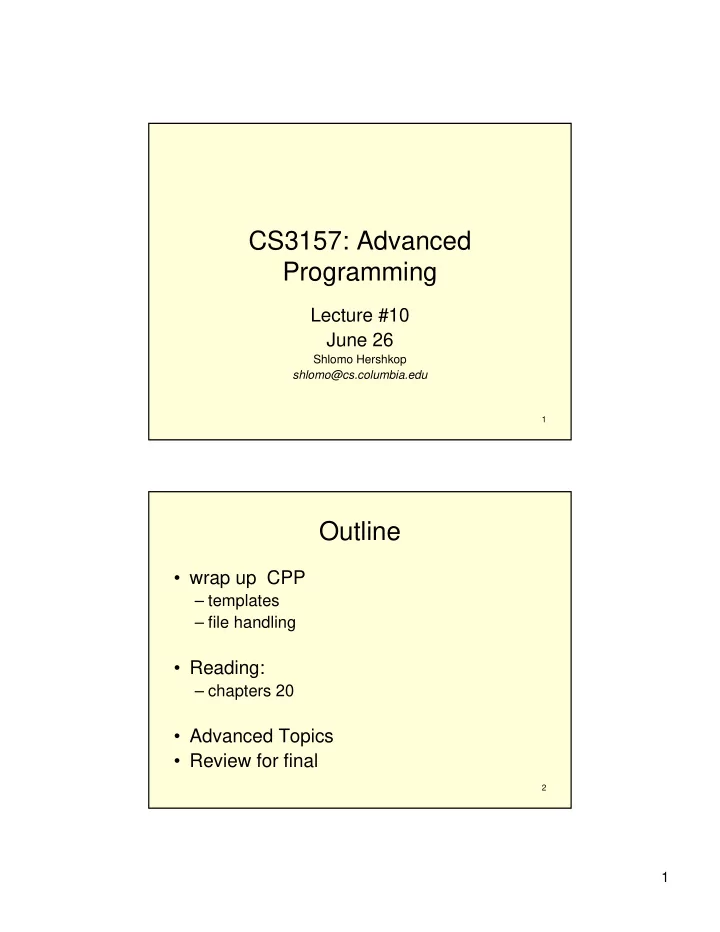
DOM problems • Different browsers supported things differently if (document.getElementById && document.getElementsByTagName) { // as the key methods getElementById and getElementsByTagName // are available it is relatively safe to assume W3CDOM support. obj = document.getElementById("navigation") // other code which uses the W3CDOM. // ..... } 49 Examples • http://www.dynamicdrive.com/dynamicinde x12/pong/pong.htm • http://www.dynamicdrive.com/dynamicinde x4/butterfly.htm 50 25
javascript • Client side – PHP & CGI were both server side • Developed under Netscape as LiveScript – Currently 1.5 • Developed under IE as Jscript • Object oriented approach • Syntax like c – No input/output support native – Keywords – DOM for interfacing between server and client • Can evaluate reg expressions (eval) 51 Javascript • Heavy use of defined functions – Example: MouseOver • Need to adopt to specific browser if doing anything fancy • Adobe – Support javascript in pdf • MAC – Dashboard widgets 52 26
Programming • You need to learn on your own • Many good books/websites • Most of the time .js file if not in html • Powerful example: – Thunderbird/firefox • Get good debugger 53 How to do research? • Practical research – Know a programming language – Have an inquisitive mind – Keep an open mind to new ideas – Try to solve an open research problem ☺ • Theory research – Learn some math – Learn some theory – Relearn the math – Solve something ☺ 54 27
Where to start? 1. Need an idea 2. See if anyone’s done it or tried it in your way 1. Citeseer (citeseer.ist.psu.edu) 2. Google 3. Appropriate Faculty/Researcher 4. Google groups 55 Sketch out the idea on small scale • Design a small experiment which can validate your idea • Data, data, data, and Data – Make or break you – Will help your research • Make sure it isn’t a circular relationship • Evaluate results – Don’t fake them – Even bad results are results – Can learn of what not to do • Write up results 56 28
Write up options • Word vs Latex • gnuplot • cvs • Element of Style 57 In the real world 1. Keep it simple 1. Don’t re-invent the wheel 2. Design first 3. Even with fancy blinking lights, a bad idea is still a bad idea (but with bad taste) 2. Incremental testing 1. Recognize when the bug is your fault 2. See if others have faced it too 3. Make sure version 1 works on most popular browsers 58 29
Question • What is this designed with? • Can you do a better job? • Theyrule.net 59 Bottom line • We’ve covered a lot this semester – Some of it was fun – Some of it was hard work (ok most) – Some of it was frustrating. • BUT – You have lots of tools – Have an idea of where to start when dealing with programming projects 60 30
Important lessons for learning new languages • CS is not meant to be a trade school • Language isn't important…things change • Ideas and design are more important • Lessons: – Choose correct environment – Choose correct tools – Make sure to test out ideas…might be someone else’s fault (program think) – Enjoy what you are doing 61 Important • To get the most out of a language find comfortable programming environment • Emacs – color files • Eclipse • Others , see – www.freebyte.com/programming/cpp/ 62 31
Review time • Perl • C • CPP • Shell programming stuff • misc stuff • Review the labs/hw 63 Perl related stuff • basics on types • regular expressions • perl file handling • perl modules • perl classes • cpan.org 64 32
Word list • Compiling • Preprocessor • Linking • Typedef • Reference parameter • Struct • Variable scope • Pointer • Stdio.h • Void pointer • Stdlib.h • . Vs -> • cout • Function pointer • cast • Reference • Inline • const • Linked list • malloc 65 Word list II • Huffman • Cgi • getopt • GET/POST • constructor • overload • destructor • overriding • iostream • Template • overloading • This • extern • Friend class • private • New/delete • Public • virtual • GDB 66 33
c • Basic constructs • Basic type • Advanced types • (review labs and class examples) • Memory stuff – understand what is happening • Arrays • Functions • Pointers • Debuggers 67 C • Working with CGI • Working on different platforms • Makefiles • How we built libraries 68 34
C++ • Basic language • Difference to c • Classes • Permissions • new/free memory allocations • Inheritance and polymorphism • Keywords • Working with files…. 69 Sample exam • You’ve done most of the work for the course, the exam is just to make sure you remember the important concepts • posted online • Couple Definitions • 2 code checking question • Shell code question • C++ class manip question • Small CGI question 70 35
Thinking question • Say you are writing code which uses a random number generator…. • What is important to know about it ? • How can your code be affected ? • If you crash, how to reconstruct events, since based on random numbers ?? 71 Closing Remarks • If you like this…..just the beginning • If you didn’t ….. You now know how complicated it is….never trust a program ☺ • Hope you had a fun semester.. 72 36
study tips • go through class notes • go through lab assignments • make sure you understand it all, email/aim questions…. • please don’t save it for 10 minutes before the exam 73 • Good Luck! • will be open books • see you Wednesday! • reminder: please go on coursework and fill in the course evaluation • if you need more time for assignments…contact me 74 37
• time permitting 75 • switch back to perl……. 76 38
Outline for next section • Code review • Optimization • Caching • Memorization • Profiling for optimization • HTML parsers 77 Benchmarking • In many cases during development, you will have different options for choosing how to code your ideas • would like to know which choice would run faster 78 39
Simple idea #!/usr/bin/perl # declare array my @data; # start timer $start = time(); # perform a math operation 200000 times for ($x=0; $x<=200000; $x++) { $data[$x] = $x/($x+2); } # end timer $end = time(); # report print "Time taken was ", ($end - $start), " seconds" 79 #!/usr/bin/perl use Benchmark; # declare array my @data; # start timer $start = new Benchmark; # perform a math operation 200000 times for ($x=0; $x<=200000; $x++) { $data[$x] = $x/($x+2); } # end timer $end = new Benchmark; # calculate difference $diff = timediff($end, $start); # report print "Time taken was ", timestr($diff, 'all'), " seconds"; [/code] 80 40
#!/usr/bin/perl use Benchmark; # run code 100000 times and display result timethis(100000, ' for ($x=0; $x<=200; $x++) { sin($x/($x+2)); } '); 81 • so timethis takes anything an eval would take • tells you exactly how much time it took to compute x iterations • how about the other way, say I have 5 minutes to calculate an answer and I want to see how many iterations I can do ? 82 41
#!/usr/bin/perl use Benchmark; # run code for 10 seconds and display result timethis(-10, ' for ($x=0; $x<=200; $x++) { sin($x/($x+2)); } '); 83 • so how would you turn this into an interactive script ? 84 42
#!/usr/bin/perl # use Benchmark module use Benchmark; # ask for count print "Enter number of iterations:\n"; $count = <STDIN>; chomp ($code); # alter the input record separator # so as to allow multi-line code blocks $/ = "END"; # ask for code print "Enter your Perl code (end with END):\n"; $code = <STDIN>; print "\nProcessing...\n"; # run code and display result timethis($count, $code); 85 multiple tests • usually if you want to compare want to be able to run a bunch of different tests and compare their results 86 43
#!/usr/bin/perl # use Benchmark module use Benchmark; # time 3 different versions of the same code timethese (1000, { 'huey' => '$x=1; while ($x <= 5000) { sin ($x/($x+2)); $x++; }', 'dewey' => 'for ($x=1; $x<=5000; $x++) { sin ($x/($x+2)); }', 'louie' => 'foreach $x (1...5000) { sin($x/($x+2)); }' }); 87 • Benchmark: timing 1000 iterations of dewey, huey, louie... • dewey: 92 wallclock secs (91.72 usr + 0.00 sys = 91.72 CPU) @ 10.90/s (n=1000) • huey: 160 wallclock secs (159.56 usr + 0.00 sys = 159.56 CPU) @ 6.27/s (n=1000) • louie: 45 wallclock secs (44.98 usr + 0.00 sys = 44.98 CPU) @ 22.23/s (n=1000) 88 44
• sometimes want to get percentage comparisons 89 #!/usr/bin/perl # use Benchmark module use Benchmark qw (:all); # time 3 different versions of the same code cmpthese (100, { 'huey' => '$x=1; while ($x <= 5000) { sin ($x/($x+2)); $x++; }', 'dewey' => ' for ($x=1; $x<=5000; $x++) { sin ($x/($x+2)); }', 'louie' => ' foreach $x (1...5000) { sin($x/($x+2)); }' }); 90 45
• ok, lets run a quick test to compare 2 ways of doing the same thing in perl: 91 Version 1 my $string = 'abcdefghijklmnopqrstuvwxyz'; my $concat = ''; foreach my $count (1..999999) { $concat .= $string; } 92 46
Version 2 my $string = 'abcdefghijklmnopqrstuvwxyz'; my @concat; foreach my $count (1..999999) { push @concat,$string; } my $concat = join('',@concat); 93 Optimization tips • Most optimization can be done by simply paying attention to how you decided to code your ideas • knowing some basic background information ☺ 94 47
• any ideas why this is very slow ? foreach my $item (keys %{$values}) { $values->{$item}->{result} = calculate($values- >{$item}); } sub calculate { my ($item) = @_; return ($item->{adda}+$item->{addb}); } 95 inlining it calculate_list($values); sub calculate_list { my ($list) = @_; foreach my $item (keys %{$values}) { $values->{$item}->{result} = ($item->{adda}+$item- >{addb}); } } 96 48
Loops • try not to do the same work twice • try to avoid looping more than once • keep loop operations within the current variable range • keep code local, avoid sub jumps 97 hashes • if you will be looking through all values of the hash, its faster to call values • but this is a constant ref, so you wont be able to delete 98 49
sort • can tell the sort routine how to compare data structures but should be careful of the following : 99 my @marksorted = sort { sprintf('%s%s%s', $marked_items->{$b}->{'upddate'}, $marked_items->{$b}->{'updtime'}, $marked_items->{$a}->{itemid}) <=> sprintf('%s%s%s', $marked_items->{$a}->{'upddate'}, $marked_items->{$a}->{'updtime'}, $marked_items->{$a}->{itemid}) } keys %{$marked_items}; 100 50
• anyone have an idea how to improve this ? 101 map { $marked_items->{$_}->{sort} = sprintf('%s%s%s', $marked_items->{$_}->{'upddate'}, $marked_items->{$_}->{'updtime'}, $marked_items->{$_}->{itemid}) } keys %{$marked_items}; my @marksorted = sort { $marked_items->{$b}->{sort} <=> $marked_items->{$a}->{sort} }keys %{$marked_items}; 102 51
multiple choices if ($userchoice > 0) { $realchoice = $userchoice; } elsif ($systemchoice > 0) { $realchoice = $systemchoice; } else { $realchoice = $defaultchoice; } 103 $realchoice = $userchoice || $systemchoice || $defaultchoice; 104 52
caches • what are they • some background • how are they used in operating systems 105 Memoization • cache swaps time for space – want a speedup, so willing to use up memory to achieve it – wrap our function to do lookup first before actually calling it – not always appropriate: • time • rand 106 53
pure function • any function whose return is based on its input 107 bench marking • lets take the regular fib vs memoized fib • use Memoize; • memoize fib2; 108 54
another version of fib3 { my @cache; BEGIN { @cache = (0,1); sub fib3 { my $n = shift; return $cache[$n] if defined $cache[$n]; return $cache[$n] = fib($n-1) + fib($n-2); } } 109 actual code • http://perl.plover.com/MiniMemoize/numb eredlines.html 110 55
Code tips • Here are some general code writing tips which will make your programs easier to work with • some of them are taken from “Perl Best Practices” from Oreilly 111 Coding Advice • There is no one size fits all solution • but here are some guidelines for better code generation • choose and pick what fits best your style 112 56
Code Readability • Many factors go into making your code legible • variable naming convention • layout of code • comment style 113 Variables • best to be clear exactly what each variable is • good idea to name reference variables in some way – $temp_ref – $r_something – $command_r 114 57
Layout • sub foo { } • sub foo { } 115 default • Try to minimize reliance on default behavior, spell out variables for my $person_ref (@waitingList) { print $person_ref->name; } 116 58
parenthesis your subs • you aren't paying by the word: – add max parenthesis next to your sub and args as needed – remove spaces from around parenthesis when possible my @peopleList = getElevatorPeople($n); 117 Common Perl commands • common perl commands – print – chomp – split • not strictly necessary to have parenthesis, will make code look neater sometimes • keep same style as your own subs if you want to use it to be safe 118 59
spaces • use spaces when referencing complex hash key combinations $candidates[$i] = $incumbent{ $candidates[$i]{ get_region( ) } }; my $displacement = $ini_velocity * $time + 0.5 * $acceleration * $time**2; 119 semicolons • use semicolons everywhere • even when optional • easy way to indicate section end 120 60
commas • in a list/hash when listing items place comma after each one (even last) • no overhead • allows copy paste between items 121 indent • indent loop/condition blocks to make it easier to read them 122 61
commands • Never place two statements on the same line • foo(); $name = $house + foo2(); 123 code breaks • break code into sections • i.e. start coding by sketching system through comment flows • expand each comment to a few instructions 124 62
if/else • make sure else can be seen • if { … } else { … } 125 vertical • when possible aline items vertical my %expansion_of = ( q{it's} => q{it is}, q{we're} => q{we are}, q{didn't} => q{did not}, q{must've} => q{must have}, q{I'll} => q{I will}, ); 126 63
operators • use operators to break long lines • use equals to break long lines 127 neatness counts my @months = qw( January February March April May June July August September October November December ); 128 64
boolean subs • Part of naming conventions: – if a sub returns a boolean should follow a similar pattern of naming the sub like – is_Full – has_Item 129 variables • use case to separate types of variables • for things which hold sets, use plural • try to name them for their usage • when shortening, try to make sure that it is clear – $dev #device or developer ? – $last #is it the final or the last one used? 130 65
Privacy • should use the underscore in the beginning of a variable/sub to show its private 131 String operations • Should try to use single quotes when no interpolation • replace empty string with q{} to make it easier to separate double quote from two single quotes • when saying tab always be clear by saying \t explicitly • for comma character its easier to say q{,} and easier to read – my $printable_list = '(' . join(q{,}, @list) . ')'; – my $printable_list = '(' . join(',', @list) . ')'; 132 66
escape characters • saying $delete_key = \127; – delete is the 127 th value on the ascii table – problem: escape numbers are specified by base 8 numbers ☺ should be \177 – Solution: use charnames qw( :full ); $escape_seq = "\N{DELETE}\N{ACKNOWLEDGE}\N{CANCEL}Z"; 133 constants • use constants is really creating a compile time sub • can’t be interpolated • can’t be used directly in hash key • For values that are going to be unchanged in the program can use a readonly pm use Readonly; Readonly my $MOLYBDENUM_ATOMIC_NUMBER => 42; # and later... print $count * $MOLYBDENUM_ATOMIC_NUMBER; 134 67
formatting • leading zeros on a number says its octal • be clear about it if you need octal say octal(number) • use Readonly; Readonly my %PERMISSIONS_FOR => ( USER_ONLY => oct(600), NORMAL_ACCESS => oct(644), ALL_ACCESS => oct(666), ); 135 formatting II • use underscores to separate long numbers • # In the US they use thousands, millions, billions, trillions, etc... • can also do the same on floats $US_GDP = 10_990_000_000_000; $US_govt_revenue = 1_782_000_000_000; $US_govt_expenditure = 2_156_000_000_000; use bignum; $PI = 3.141592_653589_793238_462643_383279_502884_197169_399375; $subnet_mask= 0xFF_FF_FF_80; 136 68
formatting III • for long strings break it up and connect using . $usage = "Usage: $0 <file> [-full]\n" . "(Use -full option for full dump)\n" ; 137 here doc • can also use a here doc to break up lines $usage = <<"END_USAGE"; Usage: $0 <file> [-full] [-o] [-beans] Options: -full : produce a full dump -o : dump in octal -beans : source is Java END_USAGE 138 69
Better use Readonly; Readonly my $USAGE => <<'END_USAGE'; Usage: qdump file [-full] [-o] [-beans] Options: -full : produce a full dump -o : dump in octal -beans : source is Java END_USAGE # and later... if ($usage_error) { warn $USAGE; } 139 Avoid barewords • when perl sees bare words it thinks they are strings (different under strict) $greeting = Hello . World; print $greeting, "\n"; my @sqrt = map {sqrt $_} 0..100; for my $N (2,3,5,8,13,21,34,55) { print $sqrt[N], "\n"; } 140 70
beware operator precedence • next CLIENT if not $finished; – # Much nicer than: if !$finished • next CLIENT if (not $finished) || $result < $MIN_ACCEPTABLE; – what is this do ? • next CLIENT if not( $finished || $result < $MIN_ACCEPTABLE ); 141 localization • if you need to set a package’s variable use the local keyword • you need to initialize it, since its reset to undef 142 71
Random question #!C:\perl\bin print 'this is a small test\n'; @list = (1,2,3); print join q{,}, @list; print '\n'; $list[-4] = 3; print join q{,} ,@list; print ‘\n’; 143 block • use blocks rather than modifiers in most cases if (defined $measurement) { $sum += $measurement; } $sum += $measurement if defined $measurement; 144 72
avoid unclear loops RANGE_CHECK: until ($measurement > $ACCEPTANCE_THRESHOLD) { $measurement = get_next_measurement( ); redo RANGE_CHECK unless defined $measurement; # etc. } RANGE_CHECK: while ($measurement <= $ACCEPTANCE_THRESHOLD) { $measurement = get_next_measurement( ); redo RANGE_CHECK if !defined $measurement; 145 Outline for next section • More code tips • Memory leaking • HTML Parsing • Parsing flat files • Database Theory • DBI • Perl and databases • Code Review II 146 73
More code tips • Lets pick up where we left yesterday 147 map • as mentioned yesterday, map can be used when we want to replace all values in a list • but: it will need enough memory for all the copies….think about it before using it @temperature_measurements = map { F_to_K($_) } @temperature_measurements; 148 74
Better version • we can reuse the array location if we don’t need the old version for my $measurement (@temperature_measurements) { $measurement = F_to_K($measurement); } 149 What do you think of this ? use List::Util qw( max ); Readonly my $JITTER_FACTOR => 0.01; # Jitter by a maximum of 1% my @jittered_points = map { my $x = $_->{x}; my $y = $_->{y}; my $max_jitter = max($x, $y) / $JITTER_FACTOR; { x => $x + gaussian_rand({mean=>0, dev=>0.25, scale=>$max_jitter}), y => $y + gaussian_rand({mean=>0, dev=>0.25, scale=>$max_jitter}), } } @points; 150 75
usually replace with for loop my @jittered_points; for my $point (@points) { my $x = $point->{x}; my $y = $point->{y}; my $max_jitter = max($x, $y) / $JITTER_FACTOR; my $jittered_point = { x => $x + gaussian_rand({ mean=>0, dev=>0.25, scale=>$max_jitter }), y => $y + gaussian_rand({ mean=>0, dev=>0.25, scale=>$max_jitter }), }; push @jittered_points, $jittered_point; } 151 Better, separate the two my @jittered_points = map { jitter($_) } @points; # Add a random Gaussian perturbation to a point... sub jitter { my ($point) = @_; my $x = $point->{x}; my $y = $point->{y}; my $max_jitter = max($x, $y) / $JITTER_FACTOR; return { x => $x + gaussian_rand({ mean=>0, dev=>0.25, scale=>$max_jitter }), y => $y + gaussian_rand({ mean=>0, dev=>0.25, scale=>$max_jitter }), }; } 152 76
some observations • The $_ references a touched scalar • it is not a copy • when you execute a foreach you are walking across a list • so if combine commands which touch $_ be careful 153 what is the idea ? ######################### # Select .pm files for which no corresponding .pl # file exists... ######################### @pm_files_without_pl_files = grep { s/.pm\z/.pl/xms && !-e } @pm_files; 154 77
Thinking • $_ successively holds a copy of each of the filenames in @pm_files. • replace the .pm suffix of that copy with .pl • see if the resulting file exists • If it does, then the original (.pm) filename will be passed through the grep to be collected in @pm_files_without_pl_files • Any issues ? 155 • $_ only holds aliases • substitution in the grep block replaces the .pm suffix of each original filename with .pl; • then the -e checks whether the resulting file exists. • If the file doesn't exist, then the filename (now ending in .pl) will be passed through to @pm_files_without_pl_files. • we will have modified the original element in @pm_files. • Oops! • unintentionally mess up the contents of @pm_files and did not even do the job it was supposed to do. 156 78
visual • besides neat code • if possible have code fit within single view window, so can keep track of what is happening – more for loop iterations • not always possible 157 sub words_to_num { my ($words) = @_; # Treat each sequence of non-whitespace as a word... my @words = split /\s+/, $words; # Translate each word to the appropriate number... my $num = $EMPTY_STR; for my $word (@words) { if ($word =~ m/ zero | zéro /ixms) { $num .= '0'; } elsif ($word =~ m/ one | un | une /ixms) { $num .= '1'; } elsif ($word =~ m/ two | deux /ixms) { $num .= '2'; } elsif ($word =~ m/ three | trois /ixms) { $num .= '3'; } # etc. etc. until... elsif ($word =~ m/ nine | neuf /ixms) { $num .= '9'; } else { # Ignore unrecognized words } } return $num; } # and later... print words_to_num('one zero eight neuf'); # prints: 1089 158 79
my @words = split /\s+/, $words; # Translate each word to the appropriate number... my $num = $EMPTY_STR; for my $word (@words) { my $digit = $num_for{lc $word}; if (defined $digit) { $num .= $digit; } } return $num; } 159 difference • adding more info 160 80
Look up table my %num_for = ( # English Français Française Hindi 'zero' => 0, 'zéro' => 0, 'shunya' => 0, 'one' => 1, 'un' => 1, 'une' => 1, 'ek' => 1, 'two' => 2, 'deux' => 2, 'do' => 2, 'three' => 3, 'trois' => 3, 'teen' => 3, # etc. etc. etc. 'nine' => 9, 'neuf' => 9, 'nau' => 9, ); 161 Another lookup task my $salute; if ($name eq $EMPTY_STR) { $salute = 'Dear Customer'; } elsif ($name =~ m/\A ((?:Sir|Dame) \s+ \S+)/xms) { $salute = "Dear $1"; } elsif ($name =~ m/([^\n]*), \s+ Ph[.]?D \z/xms) { $sa1ute = "Dear Dr $1"; } else { $salute = "Dear $name"; } 162 81
my $salute = $name eq $EMPTY_STR ? 'Dear Customer' : $name =~ m/ \A((?:Sir|Dame) \s+ \S+) /xms ? "Dear $1" : $name =~ m/ (.*), \s+ Ph[.]?D \z /xms ? "Dear Dr $1" : "Dear $name" ; 163 Loops • try to avoid do..while loops – can’t use next, last – logic is at the end • Reject as early as possible – use lots of next to avoid computation per loop • Add labels to loops to make it clear we might exit early 164 82
clean version Readonly my $INTEGER => qr/\A [+-]? \d+ \n? \z/xms; my $int; INPUT: for my $attempt (1..$MAX_TRIES) { print 'Enter a big integer: '; $int = <>; last INPUT if not defined $int; redo INPUT if $int eq "\n"; next INPUT if $int !~ $INTEGER; chomp $int; last INPUT if $int >= $MIN_BIG_INT; } 165 Documentation tips • public part – perldoc stuff which will be of interest to regular users – this stuff should live in only one place in your file • Private – other developers – yourself tomorrow • use templates to generate fill in the blank comments for classes • proof read 166 83
some ideas • =head1 EXAMPLES • =head1 FREQUENTLY ASKED QUESTIONS • =head1 COMMON USAGE MISTAKES • =head1 SEE ALSO 167 private comment templates ############################################ # Usage : ???? # Purpose : ???? # Returns : ???? # Parameters : ???? # Throws : no exceptions # Comments : none # See Also : n/a 168 84
where to sprinkle • single line comments before/after • anywhere you had a problem • to clarify – if you are doing too much commenting, maybe a good idea to recode it 169 built in • Try to use as many built ins before you go find other libraries – generally they have been optimized to run with perl – for specific things, you might want to find replacement – at the same time each built in is optimized for a specific scenario 170 85
sort – don’t recompute # (optimized with an on-the-fly key cache) @sorted_files = do { my %md5_of; sort { ($md5_of{$a} ||= md5sum($a)) cmp ($md5_of{$b} ||= md5sum($b)) } @files; }; 171 • if doing sort more than once – globalize the cache – take a slice at some point – memoize 172 86
reverse of a sort • standard: – @sorted_results = sort { $b cmp $a } @unsorted_results; • Optimized – @sorted_results = reverse sort @unsorted_results; 173 Reverse • use scalar reverse when you want to reverse a scalar • my $visible_email_address = reverse $actual_email_address; • my $visible_email_address = scalar reverse $actual_email_address; • reason: – add_email_addr(reverse $email_address); 174 87
split • For data that is laid out in fields of varying width, with defined separators (such as tabs or commas) between the fields, the most efficient way to extract those fields is using a split. 175 # Specify field separator Readonly my $RECORD_SEPARATOR => q{,}; Readonly my $FIELD_COUNT => 3; # Grab each line/record while (my $record = <$sales_data>) { chomp $record; # Extract all fields my ($ident, $sales, $price) = split $RECORD_SEPARATOR, $record, $FIELD_COUNT+1; # Append each record, translating ID codes and # normalizing sales (which are stored in 1000s) push @sales, { ident => translate_ID($ident), sales => $sales * 1000, price => $price, }; } 176 88
Reality check my ($ident, $sales, $price, $unexpected_data) = split $RECORD_SEPARATOR, $record, $FIELD_COUNT+1; if($unexpected_data){ carp "Unexpected trailing garbage at end of record id '$ident':\n", "\t$unexpected_data\n“; } 177 sorting • stable sort – keeps items which are equal (in a sort sense) in order as the sort progress – B A E` D G E`` F Q E``` – A B D E` E`` E``` F G Q 178 89
optimization • internally the sort routine will sometimes compute all keys and store them along with the items to sort efficiently 179 reuse sorting use Sort::Maker; # Create sort subroutines (ST flag enables Schwartzian transform) ... make_sorter(name => 'sort_md5', code => sub{ md5sum($_) }, ST => 1 ); make_sorter(name => 'sort_ids', code => sub{ /ID:(\d+)/xms }, ST => 1 ); make_sorter(name => 'sort_len', code => sub{ length }, ST => 1 ); # and later ... @names_shortest_first = sort_len(@names); @names_digested_first = sort_md5(@names); @names_identity_first = sort_ids(@names); 180 90
Any ideas ? • my @stuff = <*.pl>; 181 equivalent • my @files = glob($FILE_PATTERN); 182 91
sleep • takes integer args • sleep 0.5; #?? • Solution: – use Time::HiRes qw( sleep ); – sleep 0.5; 183 Beware • before this package, programmers were taking advantage of another call • select undef, undef, undef, 0.5; • it is supposed to check if i/o streams are free • can take second fractions 184 92
• even if doing it wrong, at least encapsulate sub sleep_for { my ($duration) = @_; select undef, undef, undef, $duration; return; } # and then sleep_for(0.5); 185 • map BLOCK LIST • map EXPR, LIST • hard to tell when expression part ends • @args = map substr($_, 0, 1), @flags, @files, @options; • @args = map {substr $_, 0, 1} @flags, @files, @options; 186 93
Scalar::Util • blessed $scalar – If $scalar contains a reference to an object, blessed( ) returns a true value (specifically, the name of the class). – Otherwise, it returns undef. • refaddr $scalar – If $scalar contains a reference, refaddr( ) returns an integer representing the memory address that reference points to. – If $scalar doesn't contain a reference, the subroutine returns undef. – useful for generating unique identifiers for variables or objects • reftype $scalar 187 List::Util • first {<condition>} @list • shuffle @list • max @list • sum @list • List::MoreUtils – all {<condition>} @list 188 94
sub fix { my (@args) = @_ ? @_ : $_; # Default to fixing $_ if no args provided # Fix each argument by grammatically transforming it and then printing it... for my $arg (@args) { $arg =~ s/\A the \b/some/xms; $arg =~ s/e \z/es/xms; print $arg; } return; } # and later... &fix('the race'); # Works as expected, prints: 'some races' for ('the gaze', 'the adhesive') { &fix; # Doesn't work as expected: looks like it should fix($_), # but actually means fix(@_), using this scope's @_! # See the 'perlsub' manpage for details } 189 sub lock { my ($file) = @_; return flock $file, LOCK_SH; } sub link { my ($text, $url) = @_; return qq{<a href="$url">$text</a>}; } lock($file); # Calls 'lock' subroutine; built-in 'lock' hidden print link($text, $text_url); # Calls built-in 'link'; 'link' subroutine hidden 190 95
subs • name sub arg so that it makes your code easier to work with – as opposed to working with $_[0], $_[1] etc – can make mistakes with offsets 191 • for more than three args, pass in hash ref 192 96
sub padded { my ($arg_ref) = @_; my $gap = $arg_ref->{cols} - length $arg_ref->{text}; my $left = $arg_ref->{centered} ? int($gap/2) : 0; my $right = $gap - $left; return $arg_ref->{filler} x $left . $arg_ref->{text} . $arg_ref->{filler} x $right; } 193 use Contextual::Return; return ( LIST { @server_data{ qw( name uptime load users ) }; } BOOL { $server_data{uptime} > 0; } NUM { $server_data{load}; } STR { "$server_data{name}: $server_data{uptime}, $server_data{load}"; } HASHREF { \%server_data; } ); 194 97
sub prototypes • this is good only if programmers can see the sub – that is good for private subs • issues – can’t specify how they will be used – can introduce bugs if adding it to code 195 returns • always type out your returns • covers your bases • plain return for failure – returning undef can be misinterpreted in list context as non false return 196 98
Files • pay attention how you use bareword filenames when creating them • Never open, close, or print to a file without checking the outcome. 197 SAVE: while (my $save_file = prompt 'Save to which file? ') { # Open specified file and save results... open my $out, '>', $save_file or next SAVE; print {$out} @results or next SAVE; close $out or next SAVE; # Save succeeded, so we're done... last SAVE; } 198 99
filehandles • if you don’t need them, close them asap – will free up memory and buffers much earlier • Use while (<>), not for (<>) – for implemented very inefficiently – any ideas why ? 199 side point • ranges are different, although files are slurped in all at once for list context in for loop • the following is lazily evaluated for my $n (2..1_000_000_000) { my @factors = factors_of($n); if (@factors == 2) { print "$n is prime\n"; } else { print "$n is composite with factors: @factors\n"; } } 200 100
Recommend
More recommend