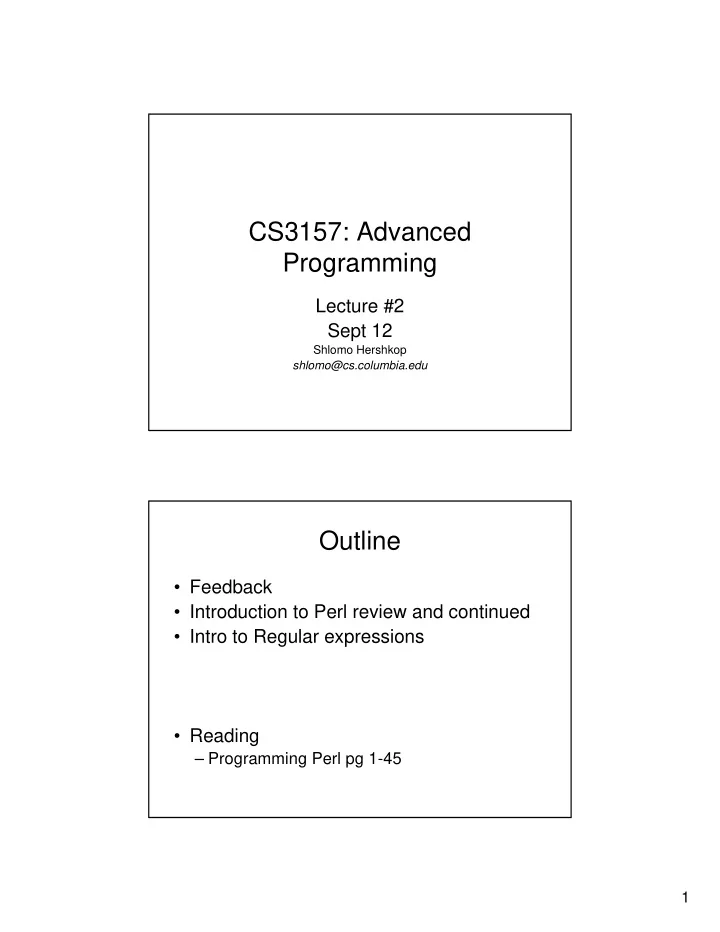
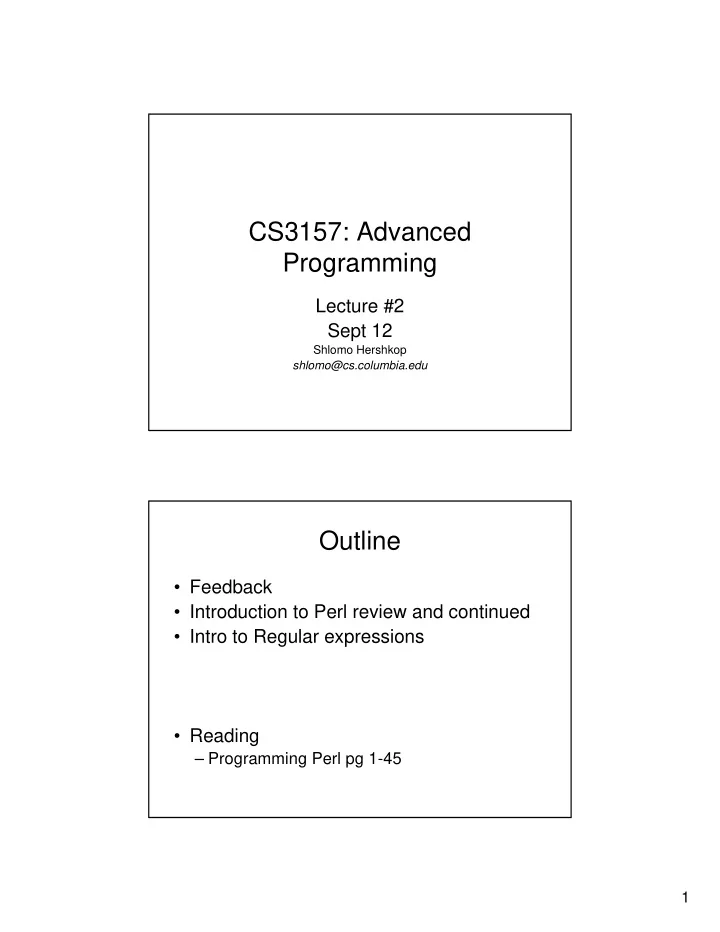
CS3157: Advanced Programming Lecture #2 Sept 12 Shlomo Hershkop shlomo@cs.columbia.edu Outline • Feedback • Introduction to Perl review and continued • Intro to Regular expressions • Reading – Programming Perl pg 1-45 1
Feedback from last class • More computer science background • Better board presentation – Will move examples to laptop screen easier to follow and illustrate. – You will need to let me know if you need more time to read something presented. • Very varied skill set, a lot of programming experience and backgrounds – Hardware – Software – educational Last plug • One of the points of computer science is to teach you how to think, learn, and analyze computational related information. • Each course is a tool which you will collect for later use. • Lots of tools in this course, since we will be covering many different topics and subjects. 2
Welcome again • Perl – History – Version 5.6+ • What is it? – Scripting language – Aims to be a USEFUL language – Base + tons of libraries – Both a compiler and byte code executable • Where to get it? – cpan.org – www.activestate.com/Products/ActivePerl/ Conventions • Something.pl – version: >perl –v – Location: >which perl • First line of script – Linux: #!/usr/bin/perl – Windows: #!c:\perl\bin • comment lines – Hash (#) to the end of the line • Can make the perl script executable (chmod +x command). 3
Structure • Whitespace – only needed to separate terms – all whitespace (spaces, tabs, newlines) are treated the same – Use them to make the code look nice, easier to look over • Semicolons – every simple statement must end with one – except compound statements enclosed in braces (i.e., no semicolon needed after the brace) – except final statements within braces • Declarations – only subroutines and report formats need explicit declarations – otherwise, variables in perl are like in shell scripts — they are declared and initialized all at once Variables • Variables – Data dependant – No space – names consist of letters, digits, underscores; up to 255 chars – CASE SENSITIVE – Should start with letter or underscore – Initialized variables have the value of undef 4
Data types • scalars ($) • arrays (@) • hashes (%) • subroutine(&) • typeglob(*) Scalars • Starts with $ – $first – $course • int, real, string • 234 • -89 • 36.34 • “hello world” • Context dependant – $name = “shlomo”; – $name = 123; 5
Arrays • Starts with @ • Order list of scalars • @class3157 = (“shlomo”,”weijen”,”edward”); • To reference elements, use the variable name with a dollar in front and subscript • $class3157[0]; #is shlomo • What is 1) $class3157[-1]; 2) $a = @class3157; Hashes • name/values pairs • %phonelist = {shlomo=>718, barry=>345}; or %phonelist = {“shlomo”,718,”barry”,345}; • Use the name to find the value $phonelist{“shlomo”} #is 718 • Any other ideas for this? 6
Variables II • Local • Global • Special Programming statements • simple statements are expressions that get evaluated • they end with a semicolon (;) • a sequence of statements can be contained in a block, delimited by braces ({ and }) • the last statement in a block does not need a semicolon • blocks can be given labels: myblock: { print "hello class\n"; } 7
Conditional Statements 1. simple if if (expression) {block} else {block} 2. unless unless (expression) {block} else {block} 3. compound if if (expression1) {block} elsif (expression2) {block} ... elsif (expressionN) {block} else {block} Loops • while • for • foreach 8
while syntax: while (expression) {block} example #!/usr/bin/perl @b = (2,4,6,8); $a = @b; $i=0; while ( $i < $a ) { print "i=",$i," b[i]=",$b[$i],"\n"; $i++; } for syntax: for ( expression1; expression2; expression3 ) {block} example: #!/usr/bin/perl @b = (2,4,6,8); $a = @b; for ( $i=0; $i<$a; $i++ ) { print "i=",$i," b[i]=",$b[$i],"\n"; } 9
foreach syntax: foreach var (list) {block} example: #!/usr/bin/perl @b = (2,4,6,8); $a = @b; foreach $e (@b) { print "e=",$e,"\n"; } Controlling loops • next within a loop allows you to skip the current loop iteration • last allows you to end the loop • test3.pl 10
Modifiers • you can follow a simple statement by an if, unless, while or until modifier: statement if expression; statement unless expression; statement while expression; statement until expression; • example: #!/usr/bin/perl @b = (2,4,6,8); $a = @b; print "hello world!\n" if ($a < 10); print "hello world!\n" unless ($a < 10); #print "hello world!\n" while ($a < 10); print "hello world!\n" until ($a < 10); Operators you can follow a simple statement by an if, unless, while or until modifier: • statement if expression; • statement unless expression; • statement while expression; • statement until expression; example: #!/usr/bin/perl @b = (2,4,6,8); $a = @b; print "hello world!\n" if ($a < 10); print "hello world!\n" unless ($a < 10); print "hello world!\n" until ($a < 10); #print "hello world!\n" while ($a < 10); 11
Sample #1 #!c:\perl\bin ($first,$last) = &getname(); print "First is $first"; #return the fill name as a string sub getname(){ return "shlomo hershkop"; } #return name split sub getname(){ return ("shlomo","hershkop"); } Reserved variables there’s a (long) list of global special variables... a few important ones: $_ = default input and pattern-searching string example: #!/usr/bin/perl @b = (2,4,6,8); foreach (@b) { print $_,"\n"; } 12
Reserved II • $/ = input record separator (default is newline) • $$ = process id of the perl process running the script • $< = real user id of the process running the script • $0 = (0=zero) name of the perl script • @ARGV = list of command-line arguments • %ENV = hash containing current environment • STDIN = standard input • STDOUT = standard output • STDERR = standard error Operators • unary: 1. ! : logical negation 2. - : arithmetic negation 3. ˜ : bitwise negation • arithmetic 1. +,-,*,/,% : as you would expect 2. ** : exponentiation • relational 1. >, <=, <=, <= : as you would expect • equality 1. ==, != : as you would expect 2. <=> : comparison, with signed result: 3. returns -1 if the left operand is less than the right; 4. returns 0 if they are equal; 5. returns +1 if the left operand is greater than the right 13
Operators II assignment, increment, decrement • = • +=, ++ • -=, -- • *=, **=, /=, %= • &&=, ||= just like in C Working with files • open( FILEHANDLE, filename ); : to open a file for reading • open( FILEHANDLE, >filename ); : to open a file for writing • open( FILEHANDLE, >>filename ); : to open a file for appending • use || warn print "message"; or || die print "message"; for error checking • print FILEHANDLE, ...; • close( FILEHANDLE ); example: #!/usr/bin/perl open( MYFILE,">a.dat" ); print MYFILE "hi there!\n"; print MYFILE "bye-bye\n"; close( MYFILE ); 14
Example II #!/usr/bin/perl open( MYFILE2,"b.dat" ) || warn "file not found!"; open( MYFILE2,"a.dat" ) || die "file not found!"; while ( <MYFILE2> ) { print "$_\n" } close( MYFILE2 ); Subroutine • syntax for defining: sub name {block} sub name (proto) {block} • where proto is like a prototype, where you put in sample arguments • syntax for calling: name(args); name args; • any arguments passed to a subroutine come in as the array @_ 15
Built in functions • chomp $var • chomp @list removes any line-ending characters • chop $var • chop @list removes last character • chr number returns the character represented by the ASCII value number • eof filehandle returns true if next read on filehandle will return end-of-file • exists $hash{$key} returns true if specified hash key exists, even if its value is undefined • exit exits the perl process immediately More built in • getc filehandle reads next byte from filehandle • index string, substr [, start] returns position of first occurrence of substr in string, with optional starting position; also • rindex which is index in reverse • opendir dirhandle, dirname opens a directory for processing, kind of like a file; use readdir and closedir to process • split /pattern/, string [, limit] splits string into a list of substrings, by finding delimiters that match pattern; example: split /([-,])/,"1-10,20"; returns (1, ’-’, 10, ’,’, 20) • substr string, pos [, n, replacement] returns substring in string starting with position pos, for n characters 16
Recommend
More recommend