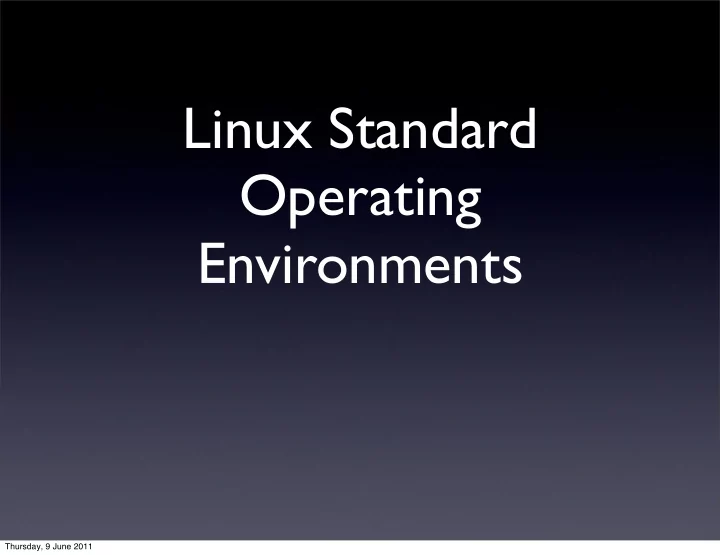
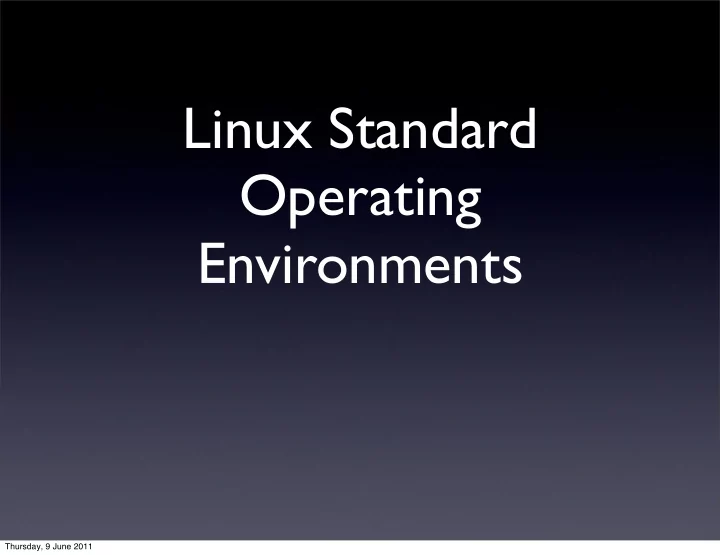
reposync • create the repo file for yum; for instance /etc/ yum.repos.d/epel-puppet.repo : [epel-puppet] name=epel puppet baseurl=http://tmz.fedorapeople.org/repo/puppet/epel/6/$basearch/ enabled=1 gpgcheck=1 gpgkey=http://tmz.fedorapeople.org/repo/RPM-GPG-KEY-tmz • and sync the repo: [root@sl6repo ~]# rm -rf /var/www/mrepo/reposync/ [root@sl6repo ~]# mkdir /var/www/mrepo/reposync [root@sl6repo ~]# reposync -p !$ -a x86_64 -r epel-puppet -nreposync -p /var/ www/mrepo/reposync/ -a x86_64 -r epel-puppet -n [epel-puppet: 1 of 3 ] Downloading facter-1.5.9-0.3.rc5.el6.noarch.rpm facter-1.5.9-0.3.rc5.el6.noarch.rpm | 62 kB 00:01 [epel-puppet: 2 of 3 ] Downloading puppet-2.6.7-1.el6.noarch.rpm puppet-2.6.7-1.el6.noarch.rpm | 807 kB 00:03 [epel-puppet: 3 of 3 ] Downloading puppet-server-2.6.7-1.el6.noarch.rpm puppet-server-2.6.7-1.el6.noarch.rpm | 20 kB 00:00 [root@sl6repo ~]# Thursday, 9 June 2011
createrepo • create your new repository: [root@sl6repo ~]# ls -l /var/www/mrepo/reposync/epel-puppet/ total 896 -rw-r--r--. 1 root root 63672 Apr 8 09:51 facter-1.5.9-0.3.rc5.el6.noarch.rpm -rw-r--r--. 1 root root 826744 Mar 25 12:00 puppet-2.6.7-1.el6.noarch.rpm -rw-r--r--. 1 root root 20792 Mar 25 12:00 puppet-server-2.6.7-1.el6.noarch.rpm [root@sl6repo ~]# createrepo /var/www/mrepo/reposync/epel-puppet/ 3/3 - facter-1.5.9-0.3.rc5.el6.noarch.rpm Saving Primary metadata Saving file lists metadata Saving other metadata [root@sl6repo ~]# • start (and configure to start) httpd and you are ready to go... Thursday, 9 June 2011
together at last • to keep this up to date create a cronjob (e.g.: /etc/cron.d/reposync_epel-puppet ): #0 3 * * * root reposync -p /var/www/mrepo/reposync/ -a x86_64 -r epel- puppet -n -q && createrepo /var/www/mrepo/reposync/epel-puppet > /dev/null 0 3 * * * root reposync -p /var/www/mrepo/reposync/ -a x86_64 -r epel- puppet -n && createrepo /var/www/mrepo/reposync/epel-puppet • quiet (hashed out) or verbose (active); • reposync keeps all files it downloads (-d to age out files) • based in -p /var/www/mrepo/reposync ; and • creates -r epel-puppet • createrepo acts on /var/www/mrepo/reposync/epel-puppet Thursday, 9 June 2011
Vendor and EPEL Thursday, 9 June 2011
reposync & createrepo Thursday, 9 June 2011
[local_sl_os_x86_64] name=Scientific Linux 6 - x86_64 baseurl=http://sl6repo.example.com/mrepo/sl6-x86_64/RPMS.os/ enabled=1 gpgcheck=1 gpgkey=file:///etc/pki/rpm-gpg/RPM-GPG-KEY-sl file:///etc/pki/rpm-gpg/RPM-GPG-KEY-dawson [local_sl-security_x86_64] name=Scientific Linux 6 - x86_64 - security updates baseurl=http://sl6repo.example.com/mrepo/sl6-x86_64/RPMS.sl-security/ enabled=1 gpgcheck=1 gpgkey=file:///etc/pki/rpm-gpg/RPM-GPG-KEY-sl file:///etc/pki/rpm-gpg/RPM-GPG-KEY-dawson [local_sl-fastbugs_x86_64] name=Scientific Linux 6 - x86_64 - fastbug updates baseurl=http://sl6repo.example.com/mrepo/sl6-x86_64/RPMS.sl-fastbugs/ enabled=0 gpgcheck=1 gpgkey=file:///etc/pki/rpm-gpg/RPM-GPG-KEY-sl file:///etc/pki/rpm-gpg/RPM-GPG-KEY-dawson [local_epel] name=Extra Packages for Enterprise Linux 6 - $basearch baseurl=http://sl6repo.example.com/mrepo/sl6-x86_64/RPMS.epel-x86_64/ enabled=1 gpgcheck=1 gpgkey=file:///etc/pki/rpm-gpg/RPM-GPG-KEY-EPEL-6 [local_epel-puppet] name=Local EPEL puppet by TMZ baseurl=http://sl6repo.example.com/mrepo/reposync/epel-puppet enabled=1 gpgcheck=1 gpgkey=http://tmz.fedorapeople.org/repo/RPM-GPG-KEY-tmz Thursday, 9 June 2011
Final Thoughts • gpg key - the repo file (previous slide) refers to a location on the client file system so it likely would be deployed via epel-release*.rpm • good to get updated keys; • bad if its repo files circumvent your local mirror. • but you could: • just clear the repo files; and • then make them immutable. Thursday, 9 June 2011
Final Thoughts ...continued • redundancy - build more servers and update the baseurl in your local.repo file; • reposync -c <config> allows specifying configuration not used by yum; Thursday, 9 June 2011
Final Thoughts ...continued • redundancy - build more servers and update the baseurl in your local.repo file; • reposync -c <config> allows specifying configuration not used by yum; • Make sure you firewall it to only allow your authorised hosts in. Thursday, 9 June 2011
Linux Kickstart Thursday, 9 June 2011
What we are going to do • ~33MB kickstart ISOs containing: • primary NIC configuration; • partitioning setup; • barebones firewall; • root with password “kickstart”; • sample post kickstart scripts; Thursday, 9 June 2011
What we are skipping • a real default firewall; • real package customisation; • default configuration files that are secure (e.g.: sshd_config). Thursday, 9 June 2011
Why kickstart ISOs? • Issues with PXE; • Issues with DHCP; • Issues with kickstart; • Evolved from a CD ISO requirement; Thursday, 9 June 2011
What you will need • genisoimage installed; • an ISO of the OS you are going to kickstart on the host; • a repository server; • a vision of: • your SOE; and • how your newly installed server(s) should be before you customise them for their role. Thursday, 9 June 2011
kickstart file Thursday, 9 June 2011
kickstart file ### SL 6 ##### install #url --url http://192.168.1.8/mrepo/rhel6-server-x86_64/ url --url http://192.168.1.8/mrepo/sl6-x86_64/disc1 key --skip lang en_US.UTF-8 keyboard us network --device eth0 --bootproto static --ip 192.168.1.9 --gateway 192.168.1.254 --netmask 255.255.255.0 --hostname sl6puppetmaster.example.com --noipv6 # for scripting #network --device eth0 --bootproto static --ip KS_IP --gateway KS_GATEWAY --netmask KS_NETMASK --hostname KS_HOSTNAME --noipv6 # password is kickstart rootpw --iscrypted $1$5YF630$HDlrn.VYFUvtPVwHDmdun0 firewall --enabled --port=22:tcp authconfig --enableshadow --enablemd5 selinux --enforcing timezone Australia/Brisbane Thursday, 9 June 2011
base configuration • If you are scripting this: • url - will likely be mostly static - use an IP • network • rootpw - make sure you change this once the system is booted. [root@sl6repo ~]# grub-md5-crypt Password: Retype password: $1$5YF630$HDlrn.VYFUvtPVwHDmdun0 Thursday, 9 June 2011
partitioning & packages • Do NOT make /boot a fancy filesystem; • If you have more than one drive / RAID set, mention in clearpart, create a physical volume and volume group. • Explicitly install packages either: • by group, e.g.: “@Core” ; • by name, e.g.: “openldap-servers” • exclude by prefacing a “-”, e.g.: “-arts” bootloader --location=mbr --driveorder=sda clearpart --all --drives=sda --initlabel part /boot --fstype ext4 --size=128 --ondisk=sda part pv.1 --size=100 --grow --ondisk=sda volgroup VolGroup00 --pesize=32768 pv.1 logvol / --fstype ext4 --name=LogVol_root --vgname=VolGroup00 --size=1536 logvol /usr --fstype ext4 --name=LogVol_usr --vgname=VolGroup00 --size=3072 logvol /opt --fstype ext4 --name=LogVol_opt --vgname=VolGroup00 --size=2048 logvol /home --fstype ext4 --name=LogVol_home --vgname=VolGroup00 --size=512 logvol /tmp --fstype ext4 --name=LogVol_tmp --vgname=VolGroup00 --size=1024 logvol /var --fstype ext4 --name=LogVol_var --vgname=VolGroup00 --size=100 --grow %packages %end Thursday, 9 June 2011
%pre install • Runs of the ISO - like the rescue environment; • Most useful for workarounds: • Copy the custom RPMs you want to install, of the ISO to the initrd’s file system. • Genuine work around for a bug on physical hardware... which did not affect VMs. Thursday, 9 June 2011
%post install not chroot’ed • Runs: • after installation is complete; • off the ISO - like the rescue environment. %post --nochroot mkdir /mnt/sysimage/opt/sbin mkdir /mnt/sysimage/mnt/dvd mkdir /mnt/sysimage/mnt/nfs mkdir /mnt/sysimage/mnt/samba Thursday, 9 June 2011
%post install chrooted • Does NOT run off the ISO, chroot’s to newly installed system. • Thus you can change the new system directly ... Thursday, 9 June 2011
%post install chrooted %post rm -vf ` find / -name "TRANS.TBL" ` > /etc/yum.repos.d/epel.repo > /etc/yum.repos.d/epel-testing.repo > /etc/yum.repos.d/sl.repo > /etc/yum.repos.d/sl-updates.repo chattr +i /etc/yum.repos.d/epel*repo /etc/yum.repos.d/sl*repo rpm -iv http://192.168.1.8/mrepo/sl6-x86_64/RPMS.epel-x86_64/epel- release-6-5.noarch.rpm wget http://192.168.1.8/local_repo/local.repo -O /etc/yum.repos.d/ local.repo wget http://192.168.1.8/hosts/hosts -O /etc/hosts wget http://192.168.1.8/resolv_conf/resolv.conf -O /etc/ resolv.conf yum clean all yum clean metadata yum install puppet -y Thursday, 9 June 2011
There’s a X11 tool for that Thursday, 9 June 2011
Build the bootable ISO [root@sl6repo ~]# mkdir kickstart [root@sl6repo ~]# vi kickstart/ks.cfg [root@sl6repo ~]# mount -o loop /var/mrepo/iso/SL-60-x86_64-2011-03-03-Everything- DVD1.iso /mnt/ [root@sl6repo ~]# cp -r /mnt/isolinux ./kickstart/ [root@sl6repo ~]# echo -e "label custom\n kernel vmlinuz\n append ks=cdrom:/ks.cfg initrd=initrd.img text" >> kickstart/isolinux/isolinux.cfg [root@sl6repo ~]# sed -i 's:^default.*$:default custom:' kickstart/isolinux/isolinux.cfg [root@sl6repo ~]# sed -i 's:^timeout.*$:timeout 5:' kickstart/isolinux/isolinux.cfg [root@sl6repo ~]# mkisofs -r -N -allow-leading-dots -d -J -T -b isolinux/isolinux.bin -c isolinux/boot.cat -no-emul-boot -V "kickstart sl6puppetmaster" -boot-load-size 4 -boot- info-table -o /var/www/html/ks_isos/ks_sl6pm.iso ./kickstart/ Warning: creating filesystem that does not conform to ISO-9660. I: -input-charset not specified, using utf-8 (detected in locale settings) Size of boot image is 4 sectors -> No emulation 29.63% done, estimate finish Wed Apr 13 11:45:58 2011 59.27% done, estimate finish Wed Apr 13 11:45:58 2011 88.82% done, estimate finish Wed Apr 13 11:45:58 2011 Total translation table size: 4701 Total rockridge attributes bytes: 1438 Total directory bytes: 2650 Path table size(bytes): 26 Max brk space used 0 16898 extents written (33 MB) [root@sl6repo ~]# Thursday, 9 June 2011
Assuming you have a working httpd server Thursday, 9 June 2011
Mount disk • Mount the disk via a virtual device (DRAC, *LOM, IMM, etc); • configure the server / vm to boot of the virtual device; • boot the server. Thursday, 9 June 2011
Install • You should not need to touch a thing. Thursday, 9 June 2011
Reboot • Make sure you unmount the ISO!! Thursday, 9 June 2011
Finalise the build • log on and change the root password; • deploy your users or hook up to authentication server; • configure any services; • configure the host firewall and tcpwrapper; • ... or do a lot of these things by configuring puppet. Thursday, 9 June 2011
First Boot Thursday, 9 June 2011
First Boot Thursday, 9 June 2011
Introduction to Puppet Thursday, 7 July 2011
What is Puppet Puppet Powers IT Productivity Puppet is an enterprise systems management platform that standardizes the way IT staff deploy and manage infrastructure in the enterprise and the cloud. By automating the provisioning, patching, and configuration of operating system and application components across infrastructure, Puppet enables IT staff to master their infrastructure even as complexity grows. • http://www.puppetlabs.com/puppet/introduction/ Thursday, 7 July 2011
Translation • enterprise ... standardizes [sic] = lots of identical systems; • operating systems and application components = automated service deployment; • master infrastructure = go home on time; Thursday, 7 July 2011
Puppet Core Components • Puppet Server; • Puppet Agent; • Puppetca; • Facter. Thursday, 7 July 2011
Puppet Non-Core Components • Augeas; • Apache with Mongrel or Passenger; • Custom Facts. Thursday, 7 July 2011
Puppet Configuration • /etc/puppet/puppet.conf • /etc/puppet/fileserver.conf • Classes; • Modules; • Nodes; and • Custom facts. Thursday, 7 July 2011
Classes vs Modules • Both are classes but you use them differently: • classes = simple and atomic; vs • modules = larger, much more structure; self-contained with a directory structure. Thursday, 7 July 2011
Building a puppet master • Install Software: yum install puppet-server -y • Installs various dependencies; • Requires libselinux-ruby which is in the “RHEL Server Optional” add-on channel; Thursday, 7 July 2011
Create a module • This module will be called “puppet_conf” • It will do just one thing: • deploy /etc/puppet/puppet.conf Thursday, 7 July 2011
Resource Types • See: http://docs.puppetlabs.com/references/ latest/type.html • typically of the form: type { “namevar”: parameter => value, ... parameterN => value, } • sometimes value is wrapped in “s or ‘s • value should always be followed by a , or ; Thursday, 7 July 2011
Example of a file type Thursday, 7 July 2011
Example of a file type class puppet_conf { file { "/etc/puppet/puppet.conf": owner => root, group => root, mode => 644, source => "puppet:///modules/puppet_conf/puppet.conf", } } Thursday, 7 July 2011
$operatingsystem ? Thursday, 7 July 2011
$operatingsystem ? class puppet_conf { file { "/etc/puppet/puppet.conf": owner => root, group => $operatingsystem ?{ darwin => wheel, default => root, }, mode => 644, source => "puppet:///modules/puppet_conf/puppet.conf", } } Thursday, 7 July 2011
Create a module • Determine your modulepath: [root@sl6puppetmaster ~]# puppet --configprint modulepath /etc/puppet/modules:/usr/share/puppet/modules • Create your module’s directory structure: [root@s...r ~]# mkdir -p /etc/puppet/modules/puppet_conf [root@s...r ~]# mkdir /etc/puppet/modules/puppet_conf/manifests [root@s...r ~]# mkdir /etc/puppet/modules/puppet_conf/files [root@s...r ~]# mkdir /etc/puppet/modules/puppet_conf/templates • Create your module’s init.pp: [root@s...r ~]# vi /etc/puppet/modules/puppet_conf/manifests/init.pp • ... and put in what’s on the previous slide. Thursday, 7 July 2011
One more thing... • make the module and contents owned by puppet:puppet Thursday, 7 July 2011
puppet.conf • straight copy from your default rpm provided server configuration, with the addition of: • server = sl6puppetmaster.example.com • at the bottom of the file in the [agent] section. Thursday, 7 July 2011
Before this will work • Configure: • firewall to allow access on port 8140/tcp; • fileserver.conf; • site.pp; • Accept our client system as a puppet client. Thursday, 7 July 2011
Remaining configuration • /etc/puppet/fileserver.conf - allow everyone to modules: [modules] allow *.example.com • /etc/puppet/manifests/site.pp - include the puppet_conf module: node default { include puppet_conf } Thursday, 7 July 2011
puppetmasterd starts Thursday, 7 July 2011
Then your client connects Thursday, 7 July 2011
You sign the client Thursday, 7 July 2011
re-run the client Thursday, 7 July 2011
You see that it is good Thursday, 7 July 2011
If it’s not good Thursday, 7 July 2011
If it’s not good • make sure: • your time is in sync; • you are not using the short hostname of the server. • read the error messages; • learn when the error message is wrong. Thursday, 7 July 2011
Summary so far Thursday, 7 July 2011
Summary so far • File resource type; • /etc/puppet/manifests/site.pp ; • /etc/puppet/fileserver.conf ; or • using facts to make decisions • anything else? Thursday, 7 July 2011
More types • File (using a templates); • Service; • Users, Group and Multiple Files; • Package; • Exec; Thursday, 7 July 2011
sshd_config • This time we will: • deploy the sshd_config file from a template; • use a numeric GID for the group; • use variables; and • if the file is changed, restart the sshd service. Thursday, 7 July 2011
sshd_config init.pp class sshd_config { if ($operatingsystem == darwin) { $sshd_file_path = "/etc/sshd_config" $sshd_service = "com.openssh.sshd" } else { $sshd_file_path = "/etc/ssh/sshd_config" $sshd_service = "sshd" } file { "sshd_config": path => $sshd_file_path, owner => root, group => 0, mode => 600, content => template("sshd_config/sshd_config.erb"), notify => Service[$sshd_service], } service { "$sshd_service": ensure => running, enable => true, } } Thursday, 7 July 2011
sshd_config.erb Port 22 AddressFamily any ListenAddress <%= ipaddress %> Protocol 2 SyslogFacility AUTHPRIV PermitRootLogin yes StrictModes yes PasswordAuthentication yes GSSAPIAuthentication yes GSSAPICleanupCredentials yes UsePAM yes X11Forwarding yes Subsystem sftp /usr/libexec/openssh/sftp-server Thursday, 7 July 2011
and try it Port 22 AddressFamily any ListenAddress 192.168.1.10 Protocol 2 SyslogFacility AUTHPRIV PermitRootLogin yes StrictModes yes PasswordAuthentication yes GSSAPIAuthentication yes GSSAPICleanupCredentials yes UsePAM yes X11Forwarding yes Subsystem sftp /usr/libexec/openssh/sftp-server • don’t forget to: • chown the module; and • include sshd_config in site.pp Thursday, 7 July 2011
PermitRootLogin yes • Not a good idea, so we’ll setup two users in a new module “SysAdmins”; • “sysAdmins” is a valid name for classes, but not for modules; [root@sl6puppetagent ~]# puppetd -vt err: Could not retrieve catalog from remote server: Error 400 on SERVER: Could not find class sysAdmins at /etc/puppet/manifests/ site.pp:4 on node sl6puppetagent.example.com warning: Not using cache on failed catalog err: Could not retrieve catalog; skipping run Thursday, 7 July 2011
so “sysadmins” it is: class sysadmins { if ($operatingsystem == darwin) { $home_base = "/Users" } else { $home_base = "/home" } # continued next slide ... Thursday, 7 July 2011
class sysadmins part 2 # continued next slide ... user { "chakkerz": uid => 750, gid => 1000, comment => "Christian Unger", shell => "/bin/bash", home => "$home_base/chakkerz", # password is chakkerz password => '$1$PX5B30$XybnLRmfShFxScsAXqmid.'; "foo": uid => 751, gid => 1000, comment => "Foo Bar", shell => "/bin/bash", home => "$home_base/foo", # password is barry password => '$1$m16B30$AYeyT/XyRpEHmEym7fDmK/'; } # continued next slide ... Thursday, 7 July 2011
class sysadmins part 3 # continued next slide ... group { "sysadmins": gid => 1000, before => [User["chakkerz"],User["foo"],], } # and then some more ... Thursday, 7 July 2011
Recommend
More recommend