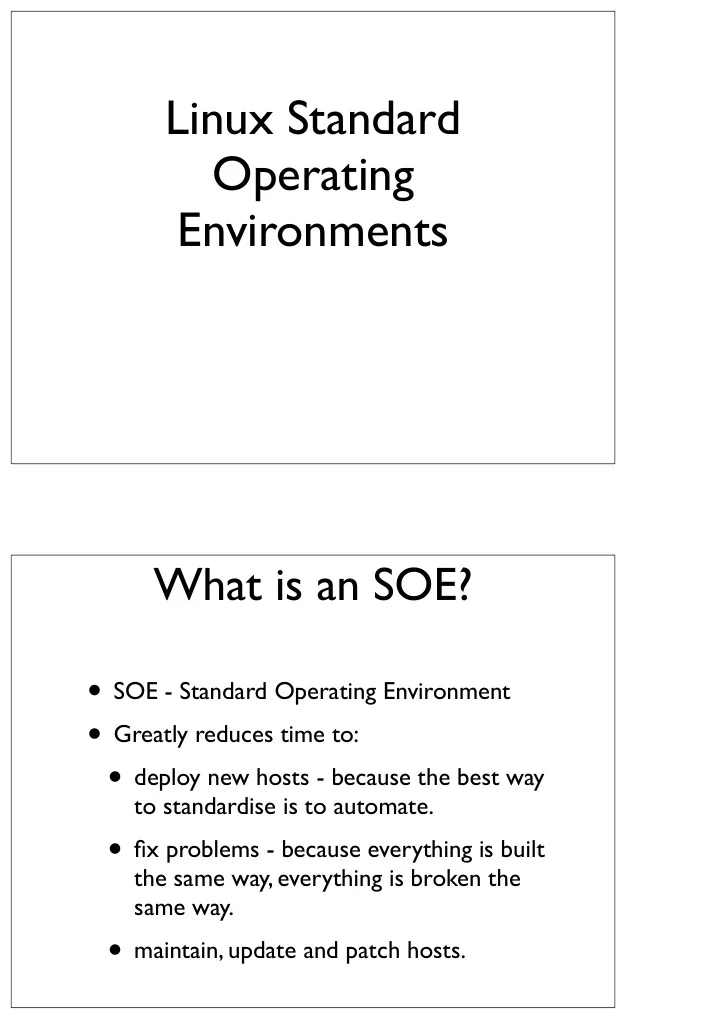
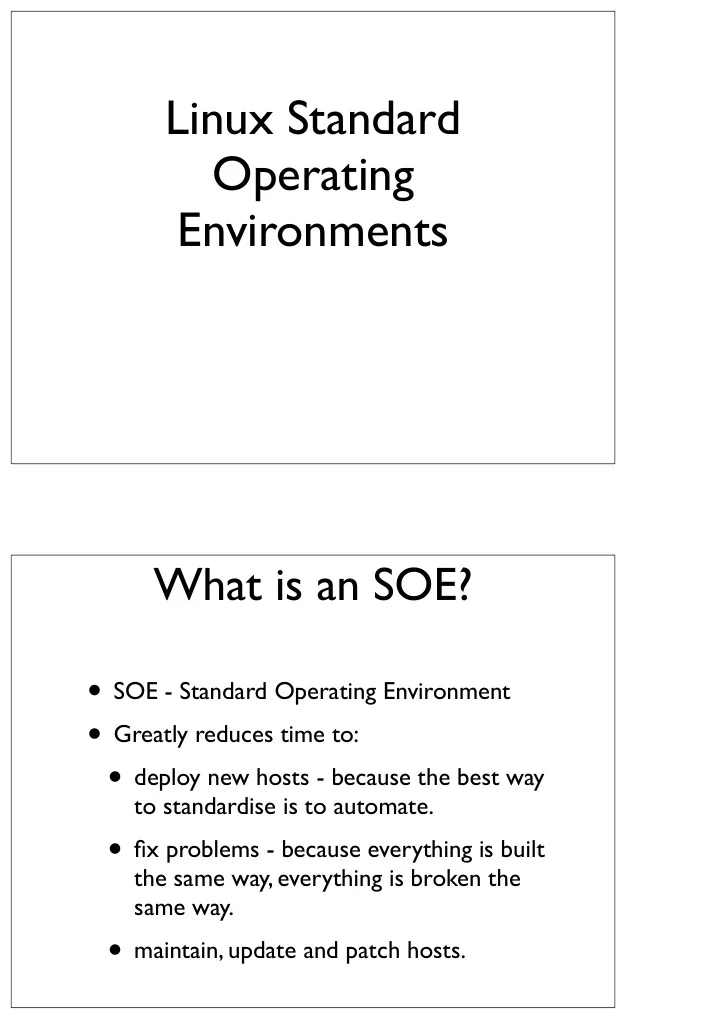
Linux Standard Operating Environments What is an SOE? • SOE - Standard Operating Environment • Greatly reduces time to: • deploy new hosts - because the best way to standardise is to automate. • fix problems - because everything is built the same way, everything is broken the same way. • maintain, update and patch hosts.
What an SOE is not • A silver bullet - an SOE does not: • fix a broken environment (unless you replace it); • replace staff (may reduce staff if overstaffed); • replace documentation, planning/designing or testing; • automate service deployment... • though it can be a good starting point. What an SOE is not • A means of improving security... • though it is a good way to deploy default security. • Something you do not need until you have “x number of servers”. • A setup where you have every piece of software, required by all possible services, deployed on every server, even if they aren’t going to use it.
Why would you want one • Time saving; • Improved documentation: • One shared document for the SOE; and • One for what makes a particular service unique. • Disaster Recovery; • Customer/Client confidence; and • Ability to offload to junior staff. And why you would not want one... • Your Server Farm is anarchy and no two systems are alike, they are all critical and no one understands them. • Job security. Neither of the above reasons is valid. You always need and want one.
Components of an SOE • Base Operating System and approved add-ons; • A repository server is highly recommended; • Defined deployment method or process; • Centralised Configuration Management Tool; • Clear vision of what your SOE is / is not; • Standard Operating Procedures; and • Documentation. The Base Operating System • The OS of the production environment • This choice prefaces the OS for the development environment. • It makes no sense to run RHEL in production and develop on Ubuntu. • Use your SOE deployment for production and development.
A Repository Server • Your first point of authority - if the package is not available here, it does not get installed (at least not on your production systems). • Needs a sane means of choosing and adding new packages. • Don’t end up mirroring six different versions of PHP . Deployment method • A means of installing the OS on your host that will bring it online to the point that it is: • usable; • secure; and • ready for the next step. • Should always be the same, e.g.: Kickstart.
Deployment method • i.e. it will probably include: • network configuration; • base firewall and other security features; and • base configurations (daemons, installed packages, configuration files). Centralised Configuration Management • You may have more than one... provided they don’t conflict: • Kickstart with your custom scripts to do the basic deployment; • Puppet to customise and maintain the systems; • Specialised tools to manage special servers.
Clear vision • What your SOE • is or is not; and • can or can not do. • You achieve this through: • documentation; • SOPs; and • explaining it to clients and co-workers. Monitoring • This should not be a part of your SOE. • You should already have it in place. • Installation and configuration should be part of deployment.
Building a Repository Server Purpose Local mirror of all: • official distro packages; • approved for use add-on repositories; and • approved for use packages where the overall repository is not suitable.
What it isn’t • A means of not paying for your OS licenses. • A means for others to not pay for their OS licenses. • Make sure you firewall it to only allow your authorised hosts in. Purpose (revisited) • The repository server: • is where the packages you use live; • does not need to be highly redundant; but • needs to be rebuildable quickly.
Backup considerations • No need to be fully backed up, consider: • OS Vendor provided packages; vs • Expansion repositories (e.g.: EPEL) that might age out the software your service runs on. • Method of mirroring is more important: • document; and • version control configuration files. Source considerations • Red Hat provides every package they release from their repository. Thus you can get packages back. • EPEL provides (generally) the current version, and the one prior. After the packages have aged out, you will have great difficulty getting them back... • /var/cache/yum is not a solution. • keep a copy of every package (you might be using). • Keep all your local software releases.
CentOS 6 • Major difference to RHEL: • No licensing fees; • No MRepo patching - (needed for RHEL); • No support. • Potential development environment due to software / package compatibility with RHEL. • See http://www.centos.org/ MRepo • For RHEL6 mrepo needs to get a bunch of custom patches to work. • Software from: • http://dag.wieers.com/home-made/mrepo/ • http://packages.sw.be/mrepo/ • http://mirror.internode.on.net/pub/epel/6/ x86_64/repoview/mrepo.html • Patches from: • http://lists.rpmforge.net/pipermail/tools/2010- November/001800.html
MRepo installation • Hook your host up to EPEL and install mrepo and its dependencies. • wget http://mirror.internode.on.net/pub/epel/6/x86_64/ epel-release-6-5.noarch.rpm • rpm -ivh epel-release-6-5.noarch.rpm • yum install mrepo -y • installs httpd and createrepo ; • lftp was not installed but was needed. • Configure httpd to start at boot. MRepo Configuration • /etc/mrepo.conf • /etc/mrepo.conf.d/ • /usr/share/doc/mrepo-0.8.7/dists/ contains examples for various distributions • Configured for CentOS 6 + EPEL...:
Sample MRepo configuration file [CentOS6] name = CentOS $release ($arch) release = 6 arch = x86_64 metadata = repomd repoview ### ISO images iso = CentOS-6.2-x86_64-bin-DVD?.iso ### BASE Release # not needed, using ISO ### Additional repositories C6Updates = http://mirror.internode.on.net/pub/centos/6/updates/x86_64/ C6Extras = http://mirror.internode.on.net/pub/centos/6/extras/x86_64/ C6Plus = http://mirror.internode.on.net/pub/centos/6/centosplus/x86_64/ ### Custom repository for your own RPM packages epel-x86_64 = http://mirror.internode.on.net/pub/epel/6/x86_64 MRepo - ... continued • Copy ISO(s) to /var/mrepo/iso/ to save you downloading everything; • run `mrepo -ugvvv` ; • edit to enable /etc/cron.d/mrepo ; • ensure mrepo and httpd are configured to start on boot; and • that iptables will allow the incoming connections.
iptables • the RHCE way: [root@c6repo dists]# iptables --list -n | grep 80 [root@c6repo dists]# iptables -A INPUT -m state --state NEW -m tcp -p tcp --source 192.168.1.0/24 --dport 80 -j ACCEPT [root@c6repo dists]# iptables --list -n | grep 80 ACCEPT tcp -- 192.168.1.0/24 0.0.0.0/0 state NEW tcp dpt:80 [root@c6repo dists]# • or just edit /etc/sysconfig/iptables reposync ... prep • install reposync (yum-utils); • get and install the puppetlabs repo release: [root@c6repo ~]# wget http://yum.puppetlabs.com/el/6/products/x86_64/puppetlabs- release-6-1.noarch.rpm -q [root@c6repo ~]# rpm -ivh puppetlabs-release-6-1.noarch.rpm warning: puppetlabs- release-6-1.noarch.rpm: Header V4 RSA/SHA1 Signature, key ID 4bd6ec30: NOKEY Preparing... ######################################## [100%] 1:puppetlabs-release ######################################## [100%] [root@c6repo ~]# rpm -ql puppetlabs-release-6-1 /etc/pki/rpm-gpg/RPM-GPG-KEY-puppetlabs /etc/yum.repos.d/puppetlabs.repo [root@c6repo ~]#
reposync ... configure • copy (or move) repo file to end in reposync • trim to suit your needs: [root@c6repo yum.repos.d]# cat /etc/yum.repos.d/puppetlabs.reposync [puppetlabs-products] name=Puppet Labs Products 6 - $basearch baseurl=http://yum.puppetlabs.com/el/6/products/$basearch gpgkey=file:///etc/pki/rpm-gpg/RPM-GPG-KEY-puppetlabs enabled=1 gpgcheck=1 [puppetlabs-deps] name=Puppet Labs Dependencies 6 - $basearch baseurl=http://yum.puppetlabs.com/el/6/dependencies/$basearch gpgkey=file:///etc/pki/rpm-gpg/RPM-GPG-KEY-puppetlabs enabled=1 gpgcheck=1 [root@c6repo yum.repos.d]# reposync ... sync • create a parent directory to sync to; and • sync the repositories: [root@c6repo yum.repos.d]# mkdir /var/www/mrepo/puppetlabs [root@c6repo yum.repos.d]# reposync -c ./puppetlabs.reposync -p /var/www/mrepo/ puppetlabs -a x86_64 -r puppetlabs-products ; reposync -c ./puppetlabs.reposync - p /var/www/mrepo/puppetlabs -a x86_64 -r puppetlabs-deps puppetlabs-products | 1.9 kB 00:00 puppetlabs-products/primary_db | 30 kB 00:00 [puppetlabs-products: 1 of 58 ] Downloading facter-1.6.2-1.el6.noarch.rpm facter-1.6.2-1.el6.noarch.rpm | 66 kB 00:00 [puppetlabs-products: 2 of 58 ] Downloading facter-1.6.0-1.el6.noarch.rpm facter-1.6.0-1.el6.noarch.rpm | 61 kB 00:00 ... snip ... [puppetlabs-deps: 12 of 12 ] Downloading tanukiwrapper-3.5.9-1.el6.x86_64.rpm tanukiwrapper-3.5.9-1.el6.x86_64.rpm | 260 kB 00:02 [root@c6repo yum.repos.d]#
Recommend
More recommend