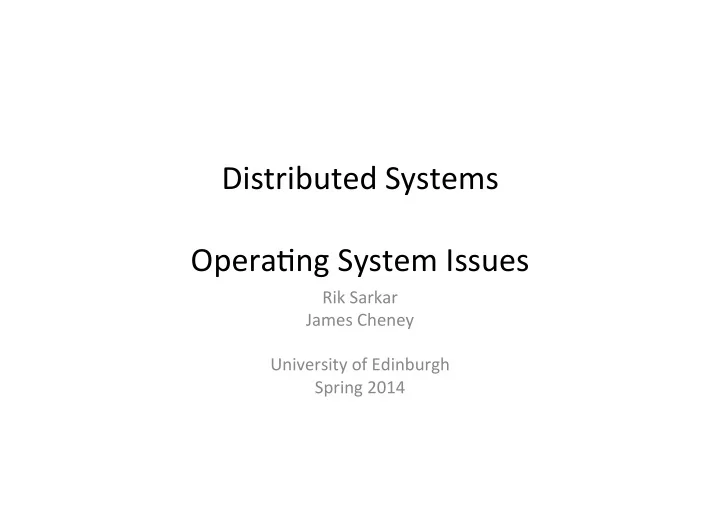
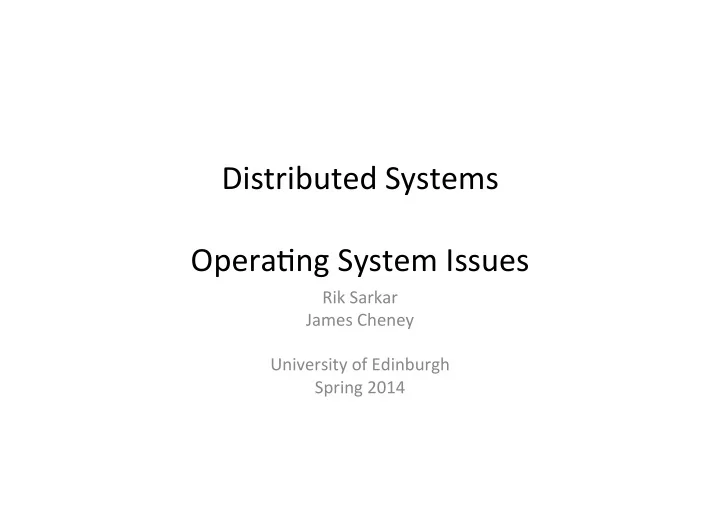
Distributed ¡Systems ¡ ¡ Opera1ng ¡System ¡Issues ¡ Rik ¡Sarkar ¡ James ¡Cheney ¡ ¡ University ¡of ¡Edinburgh ¡ Spring ¡2014 ¡
Opera1ng ¡System ¡ • How ¡different ¡opera1ng ¡system ¡issues ¡relate ¡ to ¡distributed ¡system ¡design ¡ Distributed ¡Systems, ¡Edinburgh, ¡2014 ¡ 2 ¡
Opera1ng ¡System ¡ • What ¡is ¡an ¡opera1ng ¡system? ¡ • An ¡opera1ng ¡system ¡is ¡a ¡resource ¡manager ¡ • It ¡provides ¡an ¡abstract ¡compu1ng ¡interface ¡to ¡ processes ¡ – A ¡program ¡(and ¡the ¡programmer) ¡does ¡not ¡need ¡to ¡know ¡ the ¡details ¡of ¡the ¡hardware ¡ – It ¡asks ¡the ¡opera1ng ¡system ¡to ¡have ¡some ¡=thing ¡done, ¡ the ¡OS ¡gets ¡it ¡done ¡by ¡the ¡hardware ¡ – Eg. ¡You ¡don’t ¡need ¡to ¡know ¡what ¡modem ¡or ¡LAN ¡card ¡is ¡ being ¡used ¡to ¡write ¡a ¡network ¡based ¡program ¡ • Ask ¡the ¡OS ¡“please ¡send ¡message ¡m ¡to ¡IP ¡address ¡x” ¡ • OS ¡has ¡“drivers” ¡for ¡the ¡network ¡interface ¡to ¡get ¡the ¡job ¡done ¡ Distributed ¡Systems, ¡Edinburgh, ¡2014 ¡ 3 ¡
Opera1ng ¡System ¡ • What ¡is ¡an ¡opera1ng ¡system? ¡ • An ¡opera1ng ¡system ¡is ¡a ¡resource ¡manager ¡ • It ¡provides ¡an ¡abstract ¡compu1ng ¡interface ¡to ¡processes ¡ • OS ¡arbitrates ¡resource ¡usage ¡between ¡processes ¡ – CPU ¡ – Memory, ¡filesystem ¡ – Network ¡ – Keyboard, ¡mouse, ¡monitor ¡ – Other ¡hardware ¡ • This ¡makes ¡it ¡possible ¡to ¡have ¡mul1ple ¡processes ¡in ¡the ¡same ¡ system ¡ – If ¡2 ¡processes ¡ask ¡for ¡use ¡of ¡same ¡resource ¡ – OS ¡decides ¡who ¡gets ¡is ¡when, ¡how ¡much ¡etc ¡ Distributed ¡Systems, ¡Edinburgh, ¡2014 ¡ 4 ¡
Opera1ng ¡System ¡ • How ¡OS ¡handles ¡different ¡resources ¡ • Memory: ¡ – Each ¡process ¡is ¡given ¡a ¡different ¡part ¡of ¡memory ¡to ¡use, ¡they ¡ cannot ¡access ¡other’s ¡memory ¡ – If ¡it ¡needs ¡more ¡memory, ¡OS ¡will ¡allocate ¡from ¡unallocated ¡ memory ¡store ¡ • Filesystem ¡ – OS ¡checks ¡that ¡process ¡has ¡rights ¡to ¡read/write ¡the ¡file ¡ – Makes ¡sure ¡that ¡2 ¡processes ¡are ¡not ¡wri1ng ¡the ¡same ¡file ¡ • Network: ¡ – OS ¡receives ¡messages ¡from ¡processes, ¡sends ¡them ¡to ¡network ¡ card ¡one ¡at ¡a ¡1me ¡ – When ¡messages ¡are ¡received, ¡OS ¡delivers ¡to ¡suitable ¡processes ¡ Distributed ¡Systems, ¡Edinburgh, ¡2014 ¡ 5 ¡
Opera1ng ¡System ¡ • How ¡OS ¡handles ¡different ¡resources ¡ • Keyboard/mouse: ¡ – User ¡types/clicks. ¡Which ¡applica1on ¡should ¡get ¡it? ¡ ¡ – OS ¡decides ¡ • Apps ¡want ¡to ¡display ¡things ¡on ¡screen. ¡ ¡ – OS ¡decides ¡when/where ¡display ¡will ¡occur ¡ • CPU: ¡the ¡most ¡basic ¡resource ¡ – Each ¡process ¡runs ¡for ¡a ¡short ¡period, ¡and ¡the ¡control ¡ returns ¡to ¡OS ¡ – OS ¡selects ¡the ¡process ¡to ¡run ¡for ¡the ¡next ¡slice ¡ Distributed ¡Systems, ¡Edinburgh, ¡2014 ¡ 6 ¡
Opera1ng ¡System ¡ • Hardware ¡is ¡designed ¡so ¡that ¡OS ¡can ¡enforce ¡ these ¡ac1ons. ¡E.g.: ¡ • CPU ¡has ¡kernel ¡mode ¡and ¡user ¡mode ¡ – Certain ¡commands ¡can ¡only ¡be ¡used ¡in ¡kernel ¡mode ¡ • Memory: ¡ – Process ¡X ¡thinks ¡it ¡is ¡using ¡memory ¡from ¡0000 ¡to ¡1000 ¡ – Actually, ¡it ¡is ¡using ¡40050000 ¡to ¡40051000 ¡ – The ¡4005 ¡is ¡loaded ¡into ¡first ¡part ¡of ¡the ¡memory ¡ address ¡register ¡when ¡the ¡process ¡starts ¡execu1ng ¡ – Process ¡has ¡no ¡way ¡to ¡know ¡or ¡modify ¡it ¡ Distributed ¡Systems, ¡Edinburgh, ¡2014 ¡ 7 ¡
Opera1ng ¡System ¡ • OS ¡makes ¡processes ¡ oblivious ¡ of ¡environment ¡ • Process ¡does ¡not ¡know ¡details ¡of ¡hardware ¡ • Process ¡does ¡not ¡know ¡about ¡other ¡processes ¡ (unless ¡they ¡communicate ¡with ¡each-‑other) ¡ Distributed ¡Systems, ¡Edinburgh, ¡2014 ¡ 8 ¡
Threads ¡ • Threads ¡are ¡processes ¡inside ¡a ¡process! ¡ • They ¡have ¡access ¡to ¡the ¡same ¡memory ¡space ¡ • So ¡communica1on ¡between ¡threads ¡is ¡easier ¡ • Threads ¡need ¡more ¡or ¡less ¡the ¡same ¡ informa1on ¡as ¡the ¡process ¡itself, ¡so ¡switching ¡ execu1on ¡between ¡threads ¡is ¡less ¡work ¡for ¡ the ¡OS ¡ – Lightweight ¡context ¡switch ¡ Distributed ¡Systems, ¡Edinburgh, ¡2014 ¡ 9 ¡
Threads ¡ • Use ¡of ¡threads: ¡ – Imagine ¡a ¡server ¡interac1ng ¡with ¡many ¡clients ¡ – A ¡separate ¡thread ¡per ¡client ¡makes ¡it ¡easier ¡to ¡ write ¡a ¡program ¡that ¡works ¡with ¡many ¡clients ¡ – Suppose ¡client ¡1 ¡is ¡slow, ¡and ¡client ¡2 ¡works ¡faster ¡ – When ¡thread ¡1 ¡is ¡wai1ng ¡for ¡client ¡1 ¡to ¡respond, ¡ thread ¡2 ¡can ¡con1nue ¡working ¡for ¡client ¡2 ¡ Distributed ¡Systems, ¡Edinburgh, ¡2014 ¡ 10 ¡
Networked ¡OS ¡(any ¡standard ¡OS) ¡ • A ¡networked ¡OS ¡is ¡aware ¡that ¡it ¡is ¡connected ¡to ¡the ¡network ¡ • Every ¡node ¡has ¡an ¡OS ¡running ¡ • Every ¡node ¡manages ¡the ¡resources ¡at ¡that ¡node ¡ • A ¡process ¡can ¡request ¡communica1on ¡to ¡processes ¡in ¡other ¡nodes ¡ – It ¡has ¡to ¡be ¡explicitly ¡aware ¡that ¡it ¡is ¡reques1ng ¡service ¡at ¡at ¡different ¡ node ¡ – And ¡which ¡node ¡it ¡is ¡reques1ng ¡(eg. ¡I.P. ¡address) ¡ – So ¡it ¡also ¡has ¡to ¡know ¡which ¡services/resources ¡are ¡aailable ¡in ¡the ¡ netwok ¡ • A ¡process ¡cannot ¡request ¡resources ¡in ¡control ¡of ¡a ¡different ¡ computer ¡ • It ¡has ¡to ¡communicate ¡with ¡a ¡process ¡on ¡that ¡computer ¡and ¡ request ¡it ¡to ¡do ¡the ¡job ¡ • Distributed ¡compu1ng ¡has ¡to ¡be ¡done ¡explicitly ¡ Distributed ¡Systems, ¡Edinburgh, ¡2014 ¡ 11 ¡
Distributed ¡OS ¡ • The ¡OSes ¡running ¡on ¡the ¡different ¡computers ¡act ¡like ¡a ¡single ¡OS ¡ • A ¡process ¡does ¡not ¡get ¡to ¡know ¡(or ¡need ¡to ¡know) ¡that ¡other ¡ resources/processes ¡are ¡at ¡other ¡computers ¡ • E.g.: ¡ ¡ – Process ¡gets ¡input/output ¡from ¡hardware ¡X, ¡which ¡can ¡be ¡on ¡any ¡ computer ¡ – Process ¡A ¡communicates ¡with ¡process ¡B ¡the ¡same ¡way ¡whether ¡they ¡ are ¡on ¡same ¡computer ¡or ¡not ¡ – OS ¡takes ¡care ¡of ¡using ¡the ¡network ¡if ¡needed ¡ • A ¡process ¡may ¡be ¡running ¡on ¡a ¡different ¡computer ¡from ¡where ¡it ¡ was ¡started. ¡Processes ¡can ¡be ¡moved ¡among ¡different ¡computers ¡ • The ¡“distributed” ¡nature ¡of ¡the ¡system ¡is ¡hidden ¡from ¡the ¡ processes ¡ • The ¡OS ¡manages ¡all ¡the ¡“distributed” ¡aspects ¡ Distributed ¡Systems, ¡Edinburgh, ¡2014 ¡ 12 ¡
Distributed ¡OS ¡ • One ¡interface ¡to ¡all ¡resources ¡in ¡the ¡network ¡ • Regular ¡program ¡can ¡be ¡made ¡to ¡run ¡in ¡a ¡ distributed ¡fashion ¡ • Easier ¡to ¡program ¡applica1ons ¡that ¡make ¡use ¡of ¡ networked ¡resources ¡ • Or ¡is ¡it? ¡ ¡ Distributed ¡Systems, ¡Edinburgh, ¡2014 ¡ 13 ¡
Recommend
More recommend