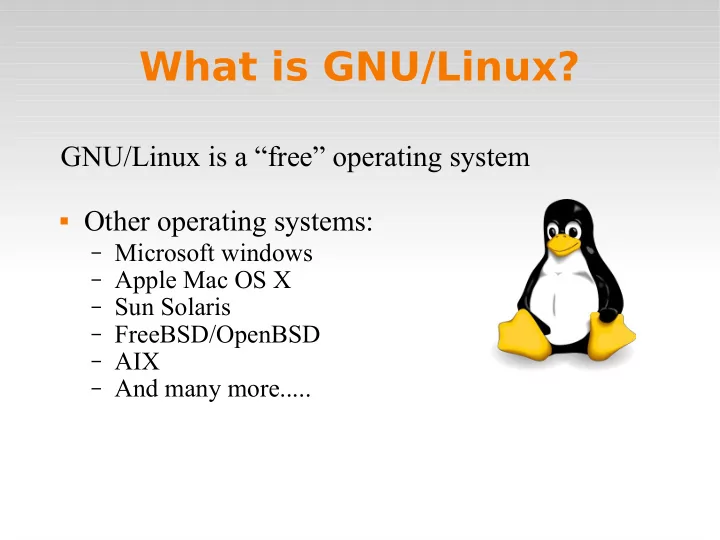
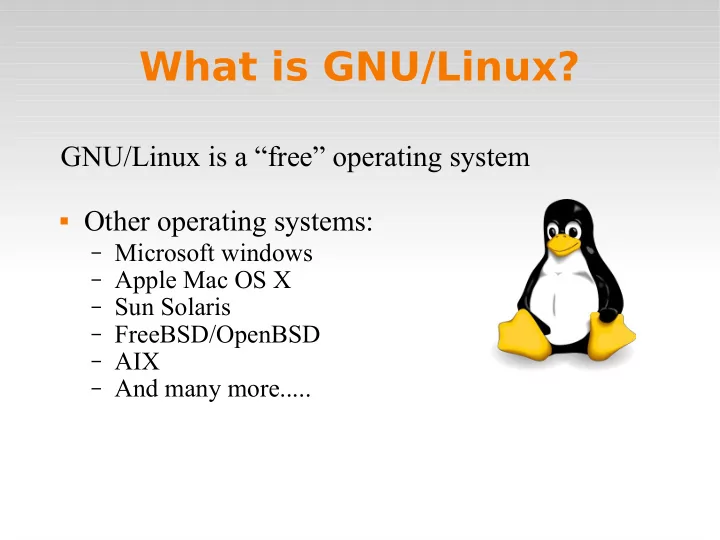
What is GNU/Linux? GNU/Linux is a “free” operating system Other operating systems: – Microsoft windows – Apple Mac OS X – Sun Solaris – FreeBSD/OpenBSD – AIX – And many more.....
GNU/Linux history GNU project started by Richard Stallman in 1984 to create a “free” operating system. Linux kernel (base of the system) created by Linus Torvalds in 1991.
Linux Distributions Linux kernel + many free software applications + installer system Bundled on cdrom for easy install.
Why do we use linux? Easy access to many useful tools in bioinformatics – Programing: perl, python, R,C, java, bash – Libraries: bioperl, biopython,bioconductor (R) – Webservers (apache) – Database servers (mysql) Flexibility Stability Security Price
Why do we use linux? ● We have a small cluster (250 cores) running GNU/Linux (debian) to ● run experiments. ● It is easier to work with the same operating system in both cluster and ● desktop computers. ● GNU/Linux is widely used in High Performance Computing (HPC) ● environments. GNU/Linux is used on most supercomputers. TOP500 OPERATING SYSTEM FAMILY STATS 11-2009 Operating system Family Count Share %Processor Sum – Linux 446 89.20 % 3253501 – Windows 5 1.00 % 59072 – Unix 25 5.00 % 124274 – BSD Based 1 0.20 % 1280 – Mixed 23 4.60 % 1226500 – Totals 500 100% 4664627 – SOURCE: http://www.top500.org/stats/list/34/osfam
Linux Filesystem Every path starts in / No C: or D: for disks like windows C:\Documents and Settings\username\Desktop in windows – /home/username/Desktop in linux –
Software on classroom pcs Text editor Firefox web browser OpenOffice (Equivalent to Microsoft Office) – OpenOffice Word Processor (word) – OpenOffice Spreadsheet (excel) – OpenOffice Presentation (powerpoint) Pdf reader
Basic command line usage Listing directory contents ls list a directory ls l list a directory in long ( detailed ) format Moving around the filesystem pwd shows your current directory (where you are) cd my_docs Go to subdirectory my_docs. cd Go to your home folder. cd . . Go to the parent folder of the current folder.
Basic commandline usage Moving, renaming, and copying files cp file1 file2 copy the file1 to file2 mv file1 newname move or rename a file mv file1 AAA/ move file1 into subdirectory AAA rm file1 remove (delete) a file rm r dir1 recursively remove a directory and its contents mkdir dir1 create a directory Viewing and editing files cat filename Dump a file to the screen. less filename Browse through a file: q=quit, / search. head filename Show the first lines of a file. head n filename Show the first n lines of a file. tail filename Show the last few lines of a file. tail n filename Show the last n lines of a file. grep string filename prints all the lines in a file that contain the string
Recommend
More recommend