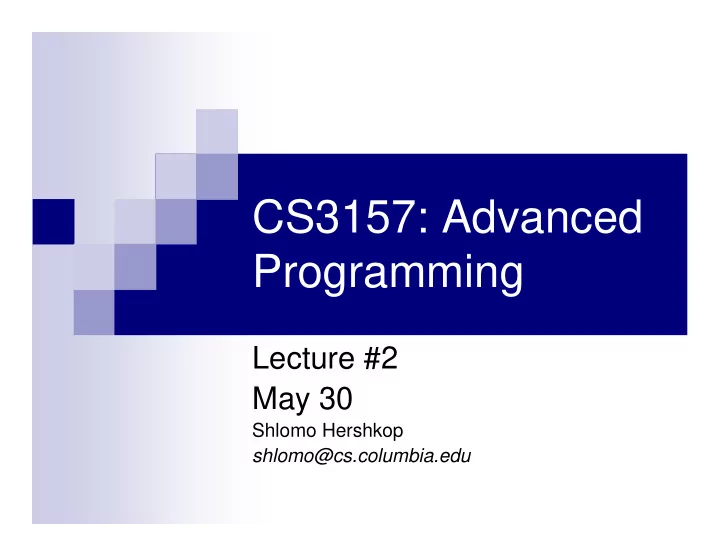
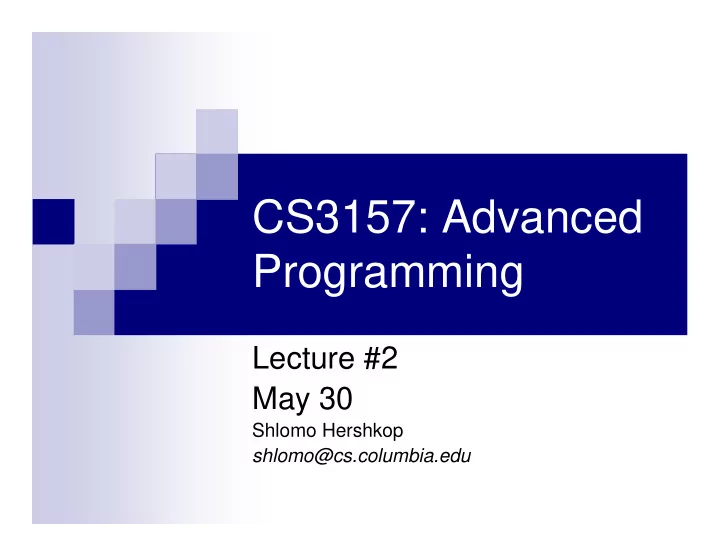
Bitwise operators � there are also bitwise operators in C, in which each bit is an operand: � bitwise AND & � bitwise or | � Example: int a = 8; /* this is 1000 in base 2 */ int b = 15; /* this is 1111 in base 2 */ 1000 ( 8 ) 1000 ( 8 ) & � a & b = a | b= | 1111 ( 15 ) 1111 ( 15 ) = 1000 ( 8 ) = 1111 ( 15 )
Code sample � Print out the output of the following code fragment? � int a = 12, b = 7; � printf( "a && b = %d\n", a && b ); � printf( "a || b = %d\n", a || b ); � printf( "a & b = %d\n", a & b ); � printf( "a | b = %d\n", a | b );
Implicit conversions implicit: � int a = 1; char b = 97; // converts int to char int s = a + b; // adds int and char, converts to int promotion: char -> short -> int -> float -> double � if one operand is double, the other is made double � else if either is float, the other is made float � int a = 3; float x = 97.6; double y = 145.987; y = x * y; // x becomes double; result is double x = x + a; // a becomes float; result is float real (float or double) to int truncates �
explicit explicit: � type casting � int a = 3; float x = 97.6; double y = 145.987; y = (double)x * y; x = x + (float)a; – using functions (in math library...) � floor() – rounds to largest integer not greater than x 1. ceil() - round to smallest integer not smaller than x 2. round() – rounds up from halfway integer values 3.
Example #include <stdio.h> #include <math.h> int main() { int j, i, x; double f = 12.00; for ( j=0; j<10; j++ ) { i = f; x = (int)f; printf( "f=%.2f i=%d x=%d floor(f)=%.2f ceil(f)=%.2f round(f)=%.2f\n", f,i,x,floor(f),ceil(f),round(f) ); f += 0.10; } // end for j } // end main()
Output � f=12.00 i=12 x=12 floor(f)=12.00 ceil(f)=12.00 round(f)=12.00 � f=12.10 i=12 x=12 floor(f)=12.00 ceil(f)=13.00 round(f)=12.00 � f=12.20 i=12 x=12 floor(f)=12.00 ceil(f)=13.00 round(f)=12.00 � f=12.30 i=12 x=12 floor(f)=12.00 ceil(f)=13.00 round(f)=12.00 � f=12.40 i=12 x=12 floor(f)=12.00 ceil(f)=13.00 round(f)=12.00 � f=12.50 i=12 x=12 floor(f)=12.00 ceil(f)=13.00 round(f)=12.00 � f=12.60 i=12 x=12 floor(f)=12.00 ceil(f)=13.00 round(f)=13.00 � f=12.70 i=12 x=12 floor(f)=12.00 ceil(f)=13.00 round(f)=13.00 � f=12.80 i=12 x=12 floor(f)=12.00 ceil(f)=13.00 round(f)=13.00 � f=12.90 i=12 x=12 floor(f)=12.00 ceil(f)=13.00 round(f)=13.00
Be aware � almost any conversion does something— but not necessarily what you intended!! � – example: int x = 100000; short s = x; printf("%d %d\n", x, s); � – output is: 100000 -31072 � WHY?
math library Functions ceil() and floor() come from the math library � definitions: � ceil( x ): returns the smallest integer not less than x, as a double � floor( x ): returns the largest integer not greater than x, as a double � in order to use these functions, you need to do two things: � include the prototypes (i.e., function definitions) in the source code: 1. #include <math.h> include the library (i.e., functions’ object code) at link time: 2. unix$ gcc abcd.c -lm exercise: can you write a program that rounds a floating point? �
math � some other functions from the math library (these are function prototypes): � double sqrt( double x ); � double pow( double x, double y ); � double exp( double x ); � double log( double x ); � double sin( double x ); � double cos( double x ); � exercise: write a program that calls each of these functions � questions: � can you make sense of /usr/include/math.h? � where are the definitions of the above functions? � what are other math library functions?
Random numbers with computers, nothing is random (even though it may seem so at times...) � there are two steps to using random numbers in C: � seeding the random number generator 1. generating random number(s) 2. standard library function: � #include <stdlib.h> seed function: � srand( time ( NULL )); random number function returns a number between 0 and RAND_MAX � (which is 2^32) int i = rand();
#include <stdio.h> #include <stdlib.h> #include <time.h> int main( void ) { int r; srand( time ( NULL )); r = rand() % 100; printf( "pick a number between 0 and 100...\n" ); printf( "was %d your number?", r ); }
Character handling � character handling library #include <ctype.h> � digit recognition functions (bases 10 and 16) � alphanumeric character recognition � case recognition/conversion � character type recognition � these are all of the form: int isdigit( int c ); � where the argument c is declared as an int, but it is interpreted as a char � so if c = ’0’ (i.e., the ASCII value ’0’, index=48), then the function returns true (non-zero int) but if c = 0 (i.e., the ASCII value NULL, index=0), then the function returns false (0)
digits � digit recognition functions (bases 10 and 16) int isdigit( int c ); � returns true (i.e., non-zero int) if c is a decimal digit (i.e., in the range ’0’..’9’); returns 0 otherwise int isxdigit( int c ); � returns true (i.e., non-zero int) if c is a hexadecimal digit (i.e., in the range ’0’..’9’,’A’..’F’); returns 0 otherwise
Alpha numeric � alphanumeric character recognition int isalpha( int c ); � returns true (i.e., non-zero int) if c is a letter (i.e., in the range ’A’..’Z’,’a’..’z’); returns 0 otherwise int isalnum( int c ); � returns true (i.e., non-zero int) if c is an alphanumeric character (i.e., in the range ’A’..’Z’,’a’..’z’,’0’..’9’); returns 0 otherwise
Case case recognition � int islower( int c ); returns true (i.e., non-zero int) if c is a lowercase letter (i.e., in the range ’a’..’z’); � returns 0 otherwise int isupper( int c ); returns true (i.e., non-zero int) if c is an uppercase letter (i.e., in the range ’A’..’Z’); � returns 0 otherwise case conversion � int tolower( int c ); returns the value of c converted to a lowercase letter (does nothing if c is not a letter � or if c is already lowercase) int toupper( int c ); returns the value of c converted to an uppercase letter (does nothing if c is not a letter � or if c is already uppercase)
types � character type recognition int isspace( int c ); � returns true (i.e., non-zero int) if c is a space; returns 0 otherwise int iscntrl( int c ); � returns true (i.e., non-zero int) if c is a control character; returns 0 otherwise int ispunct( int c ); � returns true (i.e., non-zero int) if c is a punctuation mark; returns 0 otherwise int isprint( int c ); � returns true (i.e., non-zero int) if c is a printable character; returns 0 otherwise int isgraph( int c ); � returns true (i.e., non-zero int) if c is a graphics character; returns 0 otherwise
Next up… � What is the internet ? � Technical overview � Servers - serve http request � Clients - browsers issue requests
Boring vs. Exciting � Typical � Request is served from a file formatted in html � Static file of what we would like to render on a web client. � Example: � Class syllabus � What is we could tailor each users web experience to what they want. � Design of protocol to handle this
How does CGI work: Server 1. HTTP Request End User 2. Call CGI 4. HTTP Response CGI Application 3. CGI Responds
C + cgi � Remember: � C is only a tool here � Don’t memorize, understand � Why � What � How � Don’t be afraid to experiment � STDIN � Contents passed to your C program � STDOUT � Will need HTTP headers before printing � STDERR � Depends on server, sometimes just error logs, sometimes error reports on client
ENV � This is your best friend in CGI � Way of getting information from the client � Create content is way to pass back information to the client
Remember � Need to set permissions: � chmod 0755 ???.cgi -rwxr-xr-x � � Need to place script in correct place � sometimes cgi-bin/ directory � Naming � Some web servers require the C cgi program to end in .cgi
Sample test4.cgi #include <stdlib.h> #include <stdio.h> #include <sys/types.h> #include <time.h> int main() { time_t t1,t2; (void)time(&t1); printf( "Content-type: text/plain\n\n" ); printf(“this is the time is %s”,ctime(&t1)); printf( “You IP is = [%s]\n“ , getenv( “REMOTE_ADDR" )); } // end of main()
output
Some CGI Environmental Variables CONTENT_LENGTH � � Length of data passed to cgi CONTENT_TYPE � QUERY_STRING � REMOTE_ADDR � � Ip address of client REQUEST_METHOD � SCRIPT_NAME � SERVER_PORT � SERVER_NAME � SERVER_SOFTWARE � HTTP_FROM � HTTP_USER_AGENT � HTTP_REFERER � HTTP_ACCEPT �
HTML � Hyper Text Markup Language � Standard by w3: http://www.w3.org/MarkUp/ � Way of standardizing format of documents so that users can share information between different systems seamlessly � Evolving to XHTML format
HTML � Hypertext Transfer Protocol � Language used between web servers and web clients Query Port � http url’s http://www.google.com:80/search?q=shlomo Fragment Path Host Scheme
� http://www.google.com/search?q=shlomo Google.com
Very basics � Html consists of matching tags � <something> = opening tag � </something> = close tags � HTML DOC: � <html> <body> ……. </body> </html>
Web pages � <title> …. </title> (before the body section) � <H1> …. </H1> (header titles h1, h2, h3) � <P> paragraphs � <BR> line breaks � <b> … </b> bold � <i> … </i> italicize � <u> … </u> underline
More basics � <img src =“…..” width=“X” height=“Y”> � <a href=“www.cnn.com”> something </a> � <a name=“Anchor1”> � Can be referred to by page.html#Anchor1 � <hr> line � <hr width=50%> half line
Lists � Unordered list <ul> <li> </li> ……</ul> � Ordered list <ol> <li> </li> ….. </ol> � Nested lists � Lists themselves can be nested within another
Tables � <table> Hello World <tr> <td>Hello</td> <td>World </td> </tr> </table>
anything you do comments --> <!--
More html � Can get wysiwyg editors � Word will allow you to save as html � Can take a look at webpages source code
Browser Issues � Although HTML should be universal, there are occasional differences between how Microsoft IE renders a webpage and Mozilla firefox
Task How would we ? Create a webpage counter (saying you • are visitor x to this page) Now create a graphical counter •
MD5 Sum � MD5 – uses a 128 bit hash value � Designed in 1991 � Known problems with collision attacks � http://www.ietf.org/rfc/rfc1321.txt � http://en.wikipedia.org/wiki/MD5
Bottom line � Still in very wide use � Allows authentication of files given a file and signature � Visually authentication against tampering � What obvious weakness??
Md5 of a file � If we have a bunch of data which we want to get an md5 of… � Write yourself � Learn tons of math first � Make up errors ☺ as you program.. � Find someone else’s library ☺
Digests � The 128-bit (16-byte) MD5 hashes (also termed message digests) are typically represented as 32-digit hexadecimal numbers. � Even small change can result in a totally different hash digest
Digests II � MD5("The quick brown fox jumps over the lazy dog") = � 9e107d9d372bb6826bd81d3542a419d6 � MD5("The quick brown fox jumps over the lazy cog") = � 1055d3e698d289f2af8663725127bd4b � MD5(“”) � d41d8cd98f00b204e9800998ecf8427e
Computer Security � System and theory of ensuring the confidentiality, integrity, availability, and control of electronic information and systems. � Network � Host � Data
For host based security � Want to ensure permission system � X should only be allowed to do A, B, and C � Want to ensure accountability � If Y does something not allowed, should be noted � Want to be able to track � If something has been tampered with, how can we locate it � Both preventative and reactionary
Forms � One way to get information is to collect data � Registration � Payment � Surveys � Commands � Possible choice combination � Actions � Generally user needs to hit submit for anything to happen
Example � Google.com � Load page � Do nothing…nothing happens � Type search…nothing happens � Hit submit/return trigger action
Other way � React to user typing (will not be doing this)
2 ways to do it Create a HTML file and display a form, 1. and your script gets input from the form Have your script run 2. If no information is being passed, print out 1. the html for a form (then end) Else process the form information in the 2. script
Interacting � GET � HTTP request directly to the cgi script by appending the URL � POST � HTTP request in content of message, i.e it is stdin to your script � Format of GET (default): � Value=key separated by & � Space replaced by + � URL conversion characters
Input Tag � Each field is in an input tag � Type � Text � Radio button � Checkbox � Pull down menus � etc � Name � Symbolic name (so can recognize it) � Value � Default value, or what the user will end up typing
Encoding � Spaces are turned to + � & separates field � Special characters are turned into %?? (hex) � “(“ is %28 � So “class is great” = “class+is+great”
others � Submit buttons � <input type=“submit”> � Reset buttons � <input type=“reset”> � Value will change the default name on the button
Putting it all together <form action=“cgi/some.cgi” method=“GET”> <p> Please enter some text: <input type=“text” name=“string”></p> <input type=“submit”> </form>
Decoding Form Input Getenv(“QUERY_STRING”) 1. if( strcmp(getenv(“REQUEST_METHOD” , 2. “POST”)) { //check getenv(“CONTENT_LENGTH”) Split pairs around & 3. Split keys and values 4. Decode URL 5. Remember key,values 6.
Drawback � A lot of work � Pain if we have multiple values associated with one key � Must be easier way….. � There are cgi libraries…
The bad news � Can’t use it in this class � Want you to practice doing it the manual way…better for learning and later integrating CGI + C/CPP
Summary: CGI � Minimum the web server needs to provide to allow an external process to create WebPages. � Goal: responding to queries and presenting dynamic content via HTTP.
Recommend
More recommend