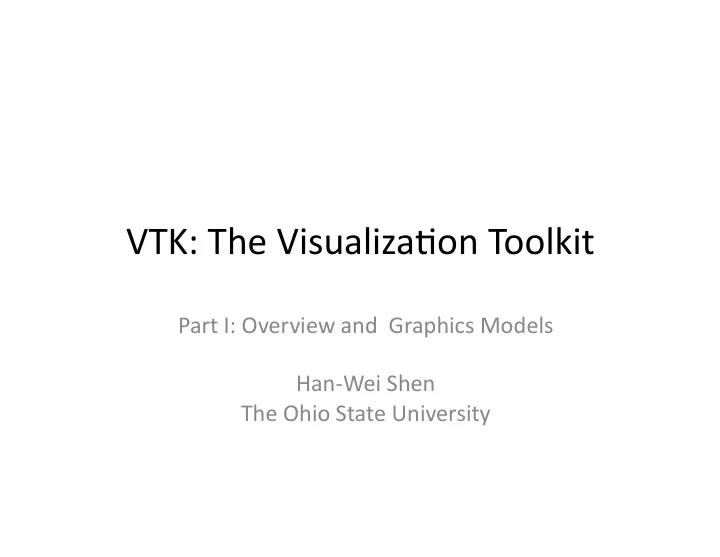
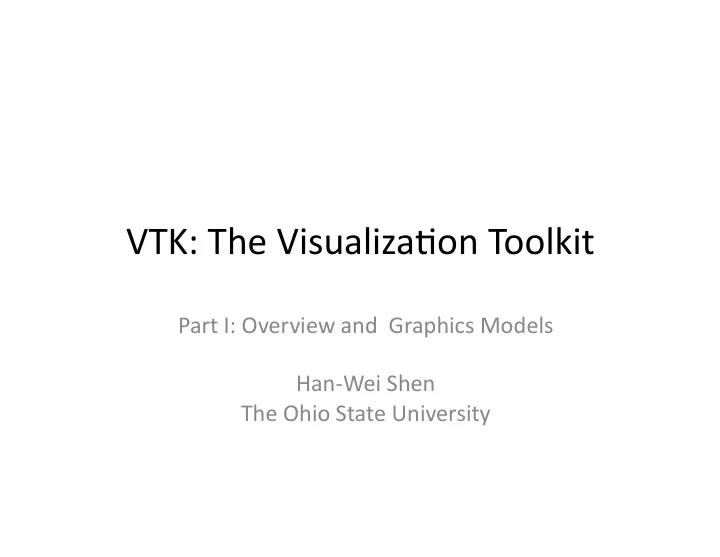
VTK: ¡The ¡Visualiza.on ¡Toolkit ¡ Part ¡I: ¡Overview ¡and ¡ ¡Graphics ¡Models ¡ Han-‑Wei ¡Shen ¡ ¡ The ¡Ohio ¡State ¡University ¡
What ¡is ¡VTK? ¡ ¡ • An ¡open ¡source, ¡freely ¡available ¡ soIware ¡system ¡for ¡3D ¡ graphics, ¡image ¡processing, ¡and ¡ visualiza.on. ¡ ¡ • Support ¡for ¡hundreds ¡of ¡ algorithms ¡in ¡visualiza.on ¡and ¡ image ¡processing ¡ ¡ • Object-‑oriented ¡design ¡with ¡ different ¡interpreted ¡language ¡ wrappers. ¡ ¡
At ¡a ¡Glance ¡ ¡ ¡ • The ¡core ¡of ¡VTK ¡ ¡is ¡wriQen ¡en.rely ¡in ¡C++ ¡and ¡ contains ¡hundreds ¡of ¡classes ¡ ¡ • VTK ¡ ¡compiles ¡and ¡run ¡on ¡Windows, ¡MacOS, ¡Linux ¡ ¡ • Different ¡interfaces ¡for ¡fast ¡prototyping: ¡Tcl/Tk, ¡ Java, ¡and ¡ ¡Python ¡ • Have ¡users ¡all ¡over ¡the ¡world ¡– ¡The ¡beauty ¡of ¡ Open ¡Source! ¡ ¡
System ¡Architecture ¡ Interpreted Wrapper (Tcl, Java, Python) • Tcl/Tk shell • Tcl/Tk source • Java interpreter • Java JDK • Python interpreter • Python source C++ core All class source code Libraries and includes (could take hours to (dll and .h files) compile) Or (.a and .h files) Binary Installation: if you will use Source code Installation: The classes to build your applicatoin If you want to extend vtk
VTK ¡classes ¡ (http://www.vtk.org/doc/nightly/html/classes.html)
VTK ¡ ¡Object ¡Models ¡ • Graphics ¡and ¡Visualiza.on ¡Models ¡ – Graphics ¡objects: ¡rendering ¡ – Visualiza.on ¡objects: ¡genera.ng ¡graphical ¡ objects ¡to ¡represent ¡the ¡data ¡ ¡ Data Flow System: Pipeline execution Visualization Data source Graphics
Pipeline ¡Execu.on ¡ Direction of data flow Visualization model Graphics model Source Filter Mapper Actor Renderer Direction of ‘update’
VTK ¡Mappers ¡ ¡ • Mappers ¡convert ¡data ¡into ¡graphical ¡primi.ves ¡or ¡write ¡to ¡a ¡ file ¡(writer) ¡ – Mappers ¡require ¡one ¡or ¡more ¡input ¡data ¡objects ¡ – Mappers ¡terminate ¡the ¡visualiza.on ¡pipeline ¡ • Example: ¡vtkPolyDataMapper, ¡which ¡takes ¡geometry ¡such ¡as ¡ cylinder ¡or ¡cone ¡as ¡input ¡and ¡convert ¡it ¡to ¡renderable ¡ geometry ¡ ¡ Visualization model Graphics model Source Filter Mapper Actor Renderer
VTK ¡Actors ¡ • Actors ¡represent ¡graphical ¡data ¡or ¡objects ¡ • A ¡VTK ¡actor ¡contains ¡ – ¡ object ¡proper.es ¡(color, ¡shading ¡type, ¡etc) ¡ – ¡geometry ¡ – transforma.ons ¡ • VTK ¡actors ¡need ¡to ¡work ¡together ¡with ¡lights ¡(vtkLight) ¡and ¡ camera ¡(vtkCamera) ¡to ¡make ¡a ¡scene ¡ ¡ • The ¡scene ¡is ¡then ¡rendered ¡to ¡an ¡image ¡by ¡a ¡renderer ¡ (vtkRenderer) ¡ ¡ Visualization model Graphics model Source Filter Mapper Actor Renderer
VTK ¡Renderer ¡ ¡ • The ¡Renderer ¡in ¡VTK, ¡vtkRenderer, ¡is ¡to ¡coordinate ¡ the ¡rendering ¡process ¡that ¡involves ¡lights, ¡cameras, ¡ and ¡actors ¡ ¡ • vtkRenderer ¡creates ¡a ¡default ¡camera ¡and ¡ ¡lights ¡if ¡ not ¡present, ¡but ¡needs ¡to ¡have ¡at ¡least ¡one ¡actor ¡ • vtkRenderer ¡needs ¡to ¡be ¡connected ¡with ¡a ¡ vtkRenderWindow ¡ ¡ ¡ ¡ Visualization model Graphics model Source Filter Mapper Actor Renderer
VTK ¡Render ¡Window ¡ • The ¡class, ¡vtkRenderWindow ¡.es ¡the ¡en.re ¡ rendering ¡process ¡together ¡ ¡ • It ¡manages ¡all ¡the ¡pla`orm ¡dependent ¡window ¡ management ¡issues ¡and ¡hide ¡the ¡details ¡from ¡the ¡ user ¡ ¡ • It ¡also ¡stores ¡graphics ¡specific ¡informa.on ¡such ¡as ¡ window ¡size, ¡posi.on, ¡.tle, ¡frame ¡buffer ¡depth, ¡etc. ¡ ¡ Visualization Graphics model model Filter Mapper Renderer Source Actor Render window
The ¡Graphics ¡Model ¡ camera Actor Light screen Viewer
The ¡Graphics ¡Model ¡ camera Actor Light vtkCamera screen Viewer
The ¡Graphics ¡Model ¡ camera Actor Light vtkCamera vtkActor screen • vtkProperty • vtkMapper • vtkTransform Viewer
The ¡Graphics ¡Model ¡ camera Actor Light vtkCamera vtkActor vtkLight screen • vtkProperty • vtkMapper • vtkTransform Viewer
The ¡Graphics ¡Model ¡ camera Actor Light vtkCamera vtkActor vtkLight screen • vtkProperty • vtkMapper • vtkTransform vtkRenderer Viewer
The ¡Graphics ¡Model ¡ The purpose is to render the geometry (volume) on the screen camera Actor Light vtkCamera vtkActor vtkLight screen • vtkProperty • vtkMapper vtkRenderWindow • vtkTransform vtkRenderer vtkRenderWindowInteractor Viewer
VTK ¡Simple ¡Pseudo ¡Code ¡ Main() { create geometry; create a mapper; give the geometry to the mapper; create an actor; give the mapper to the actor; create a renderer; give the actor to the renderer; create a window; give the renderer to the window; window->render(); }
VTK ¡Simple ¡Pseudo ¡Code ¡ Geometry Main() { create geometry; create a mapper; give the geometry to the mapper; create an actor; give the mapper to the actor; create a renderer; give the actor to the renderer; create a window; give the renderer to the window; window->render(); }
VTK ¡Simple ¡Pseudo ¡Code ¡ Geometry Main() { create geometry; create a mapper; Mapper give the geometry to the mapper; create an actor; give the mapper to the actor; create a renderer; give the actor to the renderer; create a window; give the renderer to the window; window->render(); }
VTK ¡Simple ¡Pseudo ¡Code ¡ Geometry Main() { create geometry; create a mapper; Mapper give the geometry to the mapper; create an actor; give the mapper to the actor; Actor create a renderer; give the actor to the renderer; create a window; give the renderer to the window; window->render(); }
VTK ¡Simple ¡Pseudo ¡Code ¡ Geometry Main() { create geometry; create a mapper; Mapper give the geometry to the mapper; create an actor; give the mapper to the actor; Actor create a renderer; give the actor to the renderer; Renderer create a window; give the renderer to the window; window->render(); }
VTK ¡Simple ¡Pseudo ¡Code ¡ Geometry Main() { create geometry; create a mapper; Mapper give the geometry to the mapper; create an actor; give the mapper to the actor; Actor create a renderer; give the actor to the renderer; Renderer create a window; give the renderer to the window; Window window->render(); }
VTK ¡Simple ¡Pseudo ¡Code ¡ Geometry Main() { create geometry; create a mapper; Mapper give the geometry to the mapper; create an actor; give the mapper to the actor; Actor create a renderer; give the actor to the renderer; Renderer create a window; give the renderer to the window; Window window->render(); }
VTK ¡Render ¡a ¡Cone ¡ #include ¡“vtk.h” ¡ ¡ Main() ¡ ¡ { ¡ Geometry ¡ ¡ ¡ ¡ ¡vtkConeSource ¡*cone ¡= ¡vtkConeSource::New(); ¡ ¡ ¡ ¡ ¡ ¡ ¡cone-‑>SetResolu.on(8); ¡ ¡ ¡ vtkPolyDataMapper ¡*mapper ¡= ¡vtkPolyDataMapper::New(); ¡ ¡ Mapper ¡ ¡ ¡ ¡ ¡mapper ¡-‑>SetInput(cone-‑>GetOutput()); ¡ ¡ ¡ ¡ ¡ ¡vtkActor ¡*coneActor ¡= ¡vtkActor::New(); ¡ ¡ Actor ¡ ¡ ¡ ¡ ¡coneActor-‑>SetMapper(Mapper); ¡ ¡ ¡ ¡ ¡ ¡ ¡ ¡ ¡ ¡vtkRenderer ¡* ¡ren ¡= ¡vtkRenderer::New(); ¡ ¡ ¡ ¡ ¡ ¡ ¡ ¡ ¡ ¡ ¡ren-‑>AddActor(conActor); ¡ ¡ Renderer ¡ ¡ ¡ ¡ ¡vtKRenderWindow ¡*renWindow ¡= ¡vtkRenderWindow::New(); ¡ ¡ ¡ ¡ ¡ ¡ ¡renWindow-‑>AddRenderer(ren); ¡ ¡ Window ¡ ¡ ¡ ¡ ¡renWindow-‑>render(); ¡ } ¡
Recommend
More recommend