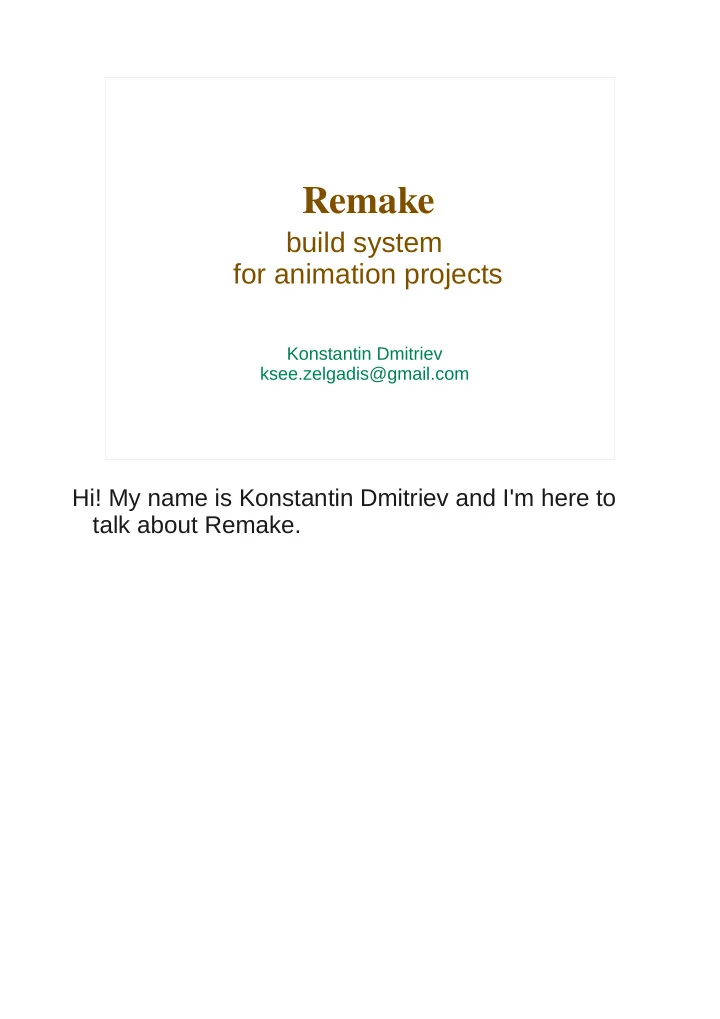
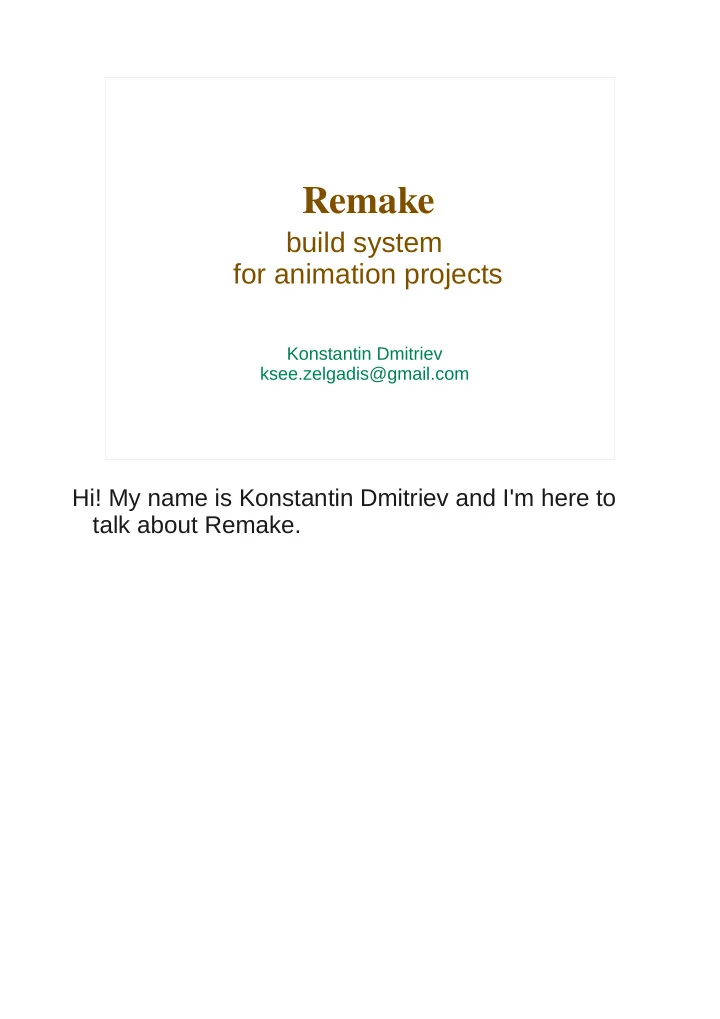
Remake build system for animation projects Konstantin Dmitriev ksee.zelgadis@gmail.com Hi! My name is Konstantin Dmitriev and I'm here to talk about Remake.
Agenda The Problem How Remake works Practical example Usage cases Development perspectives Remake is an utility that helps you to automate rendering routines. Let's begin with a question why do you need Remake when you working on animation project.
The Problem Video sequence file R R R Shot 1 (2D) Shot 2 (3D) Shot N ... characters characters objects backgrounds textures colorcharts R 3D background Colorchart file file objects textures Texture file Typical animation project consist of many files, each related with other. Let's look at the illustration. Project is divided into shots (or scenes or whatever you call it). And all they are composed in the video sequence file. So, here's the main file. And to be inserted into sequence file each shot should be rendered . Each shot have several assets – like colorcharts, textures, models, etc. Those assets could be stored in the shot file itself, or reside in separate files. Or even more, maybe we can have 2D shot including 3D background. which could be rendered and have his own assets – textures, objects... Maybe some assets are shared with other shots... As you can see, the whole picture can be quite complex. Consider that typical 4 min long animated short consist of approximately 50 shots. It's obvious that even a tiny change can influence the whole project and you always need to have the whole picture up to date.
The Problem You want the project's rendering always be up to date and You don't want to render each file manually (you want to render automatically) You don't want to do full re-rendering on each change (you want to render effectively) So here's the problem – you have a lot of files with complex dependencies and changing one file may require re-rendering of other files (changes are indirect). And you always want the rendering of your project to be up to date. At the same time you don't want to render each file by hand, you don't want to dig into all dependencies each time you want to update rendering – so you want this process to be as automatic as possible. And you want the effective rendering – we don't want to render all project files every time, we want to re- render only files affected by the change.
Collaboration Bob Ann Sources Sources ? R Rendered Rendered footage footage If you collaborating on the project with someone online, then it most likely that you will want to minimize the amount of transferred data. And the most effective solution is to transfer source files only. That means that the person you collaborating with will have to render sources himself and he will face the same problem.
The Problem Video sequence file R R R Shot 1 (2D) Shot 2 (3D) Shot N ... characters characters objects backgrounds textures colorcharts R 3D background Colorchart file file objects textures Texture file More than that, in case of multiple people collaborating on the project the problem becomes even worse, because it comes to tracking changes. Modern synchronization tools and VCS's provide a good way to track changed files. But knowing the changed file doesn't rescue. Even if we know which files were changed, to re-render/update the project we need to know how changed files related with each other (see illustration). Where and how each file used. What is the place of each file in the whole structure. It is good if it is YOU who created the shot, who defined the shot structure. But if not – it could be quite tricky to dig into each shot and figure out relationships each time you need to update your project rendering And remember, we are talking about the project in development. As practice shows, the structure of single shot , all those relations can change dramatically a few times during the development process. And so, you end up in the situation – everytime someone updates the project, the others are scratching their heads – what I should re-render to get the project up to date?
The Project concept PROJECT Global render Source files + settings And finally, when we talking about re-rendering problem it becomes obvious that we need some rendered parameters controlled globally. And this lead to concept of a “project”, a single unit containing all the files and sharing common parameters for rendering. For example, at the first stages of animation development you can work on the small resolution to optimize rendering speed and have faster updates. And when it comes to final render you should be able to switch to higher resolution with minimal efforts. Or at the last moment client asks you to deliver resulting work in different resolution -twice higher than original. Situation is the same – you need to quickly switch resolution and re-render. Of course you may write some scripts that store your resolution in variables and do rendering of your files. But remember, our project's structure is continuously changes. So you will end up in continuous changing your scripts. Or you will start writing more smart scripts that consider file dependencies. And then you end up with the same thing that I did – you will write Remake. But hey, since it's already here let's take a look at it.
How Remake works 1. File analysis 2. Generation of Makefile 3. Make invocation Remake tracks dependencies in your project and depending on the changed files executes necessary operations to keep your rendering up to date. Let me say it again: it doesn't render the whole project every time. Only the files affected by the change are re-rendered. How does it technically works. To track changes in the files Remake uses GNU Make utility. First it analyses file (given to render) and all its dependencies. Then it generates Makefile with all necessary rules. And finally it invokes Make to track changed files and carry all necessary operations.
Supported software Blender (3D animation, video editing) Synfig Studio (2D animation) Pencil (2D animation) Remake have modular architecture and the list of supported applications can be easily extended by writing additional modules. Currently supported software is Blender, Synfig Studio and Pencil (for Pencil our patches are required).
Dependencies Direct dependency Indirect dependency shot.sif video-sequence.blend shot.sif rendering (image sequence) colorchart.sif shot.sif Remake recognizes two types of dependencies. First type is direct dependency – it means that one file directly included to another. In this example shot.sif directly depend on colorchart.sif. When we try to render shot.sif remake will check if both files were changed since the last rendering and do re-rendering if some of them was. There's also indirect dependencies. For example shot.sif cannot be directly inserted into video-sequence.blend, because sif files are not supported by Blender. So we need to render sif file into image sequence first and then insert rendered sequence into .blend file. Thus if we will ask Remake to re-render video-sequence.blend again, then Remake will detect that it depend on image sequence, which is the rendering of shot.sif. If shot.sif was changed, the it will be re-rendered and that will trigger re-rendering of video-sequence.blend. If shot.sif wasn't changed since the last rendering, but video- sequence was then only video-sequence will be rendered. If both files are unchanged then no rendering take place because all renderings are already up to date.
Render path rule 01/shot.sif render/01/shot.sif.png/ A you can see Remake needs to be able to determine source file of each rendering. And that's achieved by introducing the simple rule for location of rendered files. <open project directory> Let's say we have project with configuration file, defining global parameters like resolution, frame rate, etc. We have some video sequence file (project.blend) and shot file (01/shot.sif). The rule (agreement) is to put all renderings inside of the “render” subdirectory in the project root under the same path as the source file + format extension. For example if our default format is PNG, then for “01/shot.sif” the renderpath will be “render/01/shot.sif.png” (that may be a directory if we render to image sequence or just a file if we render to some video file format). So, as we can see, the rendered footage is separated from source and it's always possible to determine source file from the rendering path. This rule is very good as it is defines a common structure, a kind of standard. When you working on the project of someone else you don't have to scratch your head “Where can I find this or that?” - you just know where the main things are located. So this is a very good agreement. And it's very easy to follow it – just use Remake everytime you need to render something in your project. Remake will automatically put your rendering in proper place according to this rule.
Recommend
More recommend